Why Doesn't My Discord Server Have a Soundboard: Troubleshooting Tips
Using soundboards on Discord can be a fun way to liven up your server. Soundboards allow you to play sound clips, memes, and other audio files to entertain your friends. However, you may find that after installing a soundboard bot or plugin, it doesn't seem to be working on your server.
If your Discord soundboard isn't playing audio, don't worry - there are a few common issues that may be preventing it from working properly. In this article, we'll cover the main reasons why doesnt my discord server have soundboard and some troubleshooting tips to help get it up and running.
Part 1. What is Discord & Discord Soundboard
1. What is Discord?

Discord is a free voice, video, and text chat app designed specifically for gamers. It allows users to set up their own servers and includes features like voice channels for chatting with friends, direct messaging, and community threads.
Discord servers can be public or private, allowing you to connect with other players, organize multiplayer games, and build gaming communities. With over 150 million active users, Discord has become one of the most popular social platforms for gamers.
2. What is Discord Soundboard?
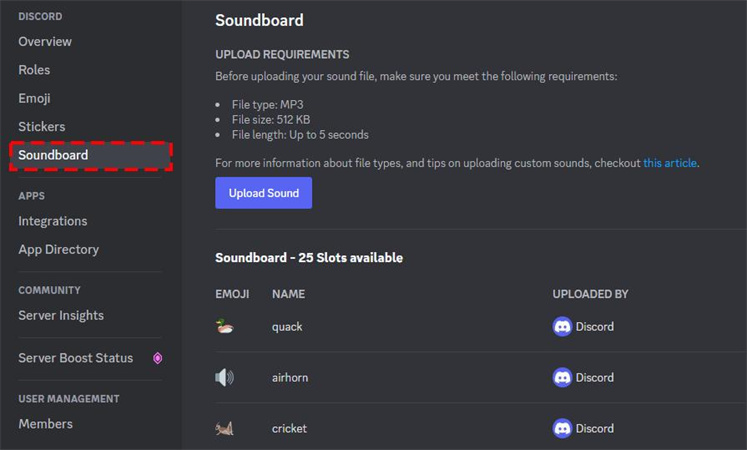
A Discord soundboard is a feature that allows you to play audio clips, sound effects, memes, and other sound bites on voice channels in your Discord server. It's essentially like having a library of sound effects that you can trigger at any time while chatting.
Soundboards are available through specialized Discord bots or plugins that connect to your server. Once enabled, you can assign hotkeys or slash commands to sound clips, and play them in a voice channel by pressing a button or typing a command.
Part 2. Why Doesn’t My Discord Server Have Soundboard And How To Fix it?
There are a few common reasons why a soundboard may not be appearing or functional in your Discord server:
- The server has over 50 members and community mode enabled - Discord disables certain features like soundboards on large community servers.
- The soundboard bot or plugin is not properly installed or configured.
- 404 not found discord soundboard.
- Discord soundboard missing permissions. It is possible that permissions are not set correctly to allow the bot or plugin to join voice channels.
- The soundboard is not compatible with mobile - some only work on desktop apps.
Here are some troubleshooting steps for discord soundboard not showing:
Disable Community Mode
If your server has over 50 members, community mode may need to be disabled:
1. Go to Server Settings > Overview

2. Turn off Community Mode
Adjust Member Count
Discord disables soundboards at 50+ members. Reduce member count:
1. Check and remove inactive members
2. Kick members until the total is under 50

Reinstall/Configure Soundboard Bot/Plugin
Make sure the soundboard is properly set up:
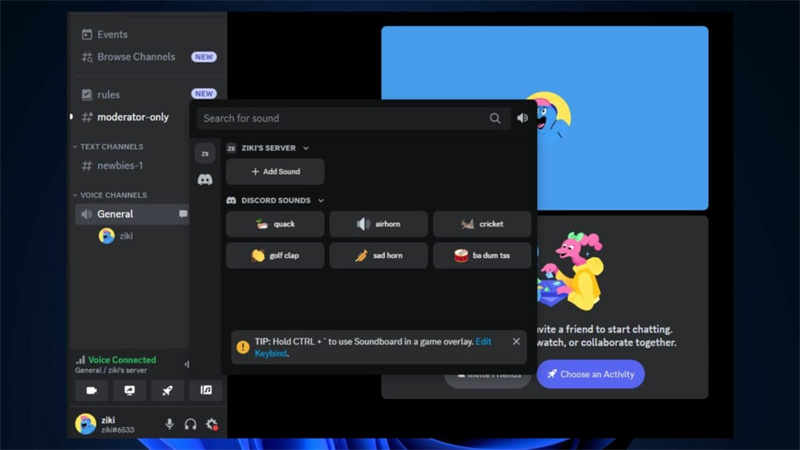
1. Remove and re-add the soundboard bot or plugin
2. Check configuration and update permissions
Use Desktop App
Some soundboards only work on the desktop Discord app:
1. Download and install Discord on your PC or Mac
2. Access the server where the soundboard should work
3. Join a voice channel and test playing clips

Part 3. Another Great Soundboard Option--HitPaw VoicePea
Looking for a more versatile soundboard option beyond Discord? HitPaw VoicePea offers an all-in-one solution for real-time voice changing during gaming, streaming, meetings, and more. With just a few clicks, you can totally transform your voice and unlock a wide range of humorous and captivating effects.
Unlike Discord soundboards that only work within specific servers, HitPaw works seamlessly across various platforms and programs. The advanced audio algorithms help process clear, high-quality sound effects while reducing background noise. This allows you to liven up chats and gameplay without disruptive echoes or interference.
Features:- Real-time voice changing - HitPaw allows you to transform your voice in real time with effects like robot, girl, echo, and more.
- Noise reduction - Advanced noise reduction ensures clear audio quality when using voice effects.
- Customizable effects - Choose from an extensive library of sound effects and voices. Save your favorites.
- Platform compatibility - Works seamlessly with games, live streaming, meetings, and voice chats.
- Custom keybinds - Set hotkeys to instantly swap between sound effects.
- Intuitive interface - Simple and easy-to-use menu makes personalizing voices a breeze.
Want to add HitPaw's sound effects to your Discord chats or gaming sessions? Here's a quick guide to get you up and running:
Step 1: First, download HitPaw VoicePea on your Windows or Mac desktop. The installation process is quick and easy.
Step 2: Open HitPaw and go to Settings. Choose your microphone as the input device and your speakers/headphones as the output.

Step 3: Browse HitPaw's voice effect library and select your favorites. Turn on "Voice Changer" and "Hear Myself" to preview how you'll sound.

Step 4: With your effects ready, open Discord, a game, or another app and enable HitPaw. It will apply the changes to your voice in real-time.

Part 4. FAQs of Discord Soundboard Missing Permissions
Q1. What does missing permissions mean in Discord?
A1. On Discord, permissions determine what actions a member can take in a server. If you get a "missing permissions" error when trying to use a soundboard, it means your member role lacks permission to connect to voice channels or use external bots/plugins. Server admins control permissions.
Q2. How to bypass NSFW server Discord?
A2.
Discord requires users to be 18+ to access NSFW servers. To bypass:
1. In User Settings, toggle NSFW filters off
2. Scan a photo ID verifying your age to Discord
3. Wait until Discord reviews and approves your access
Q3. How do I give permission to add bots in Discord?
A3.
When adding bots, make sure to:
1. Give the bot a role with permission to join voice channels
2. Allow the bot to connect to your server in the first place (in the OAuth2 menu)
3. Double check the bot has required scopes enabled to function properly
Adjusting permissions is key to getting soundboards and bots working correctly in Discord. Check roles and bots specifically if running into "missing permissions" errors.
Final Words
Soundboards are a great way to liven up your Discord server and have fun with friends. However, they rely on specific permissions and server requirements to work properly. Sometimes, the discord soundboard gone missing.
If you continue struggling with built-in Discord soundboards, consider trying out a voice-changing app like HitPaw VoicePea. With real-time audio effects, noise cancellation, hotkeys, and cross-platform use, it can take your chats and gameplay to the next level. The intuitive interface makes personalizing and using voice effects a breeze.


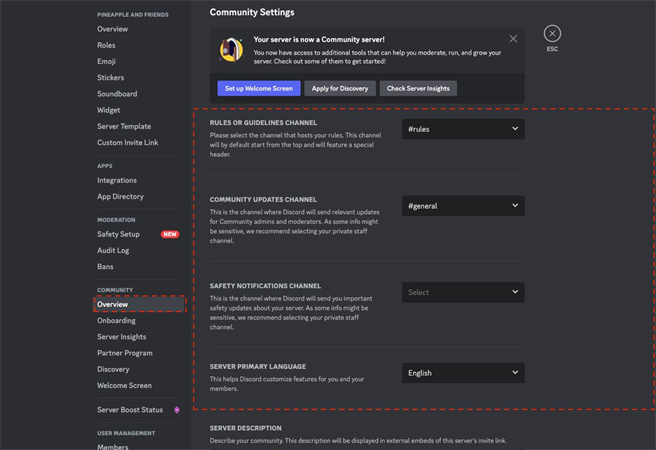

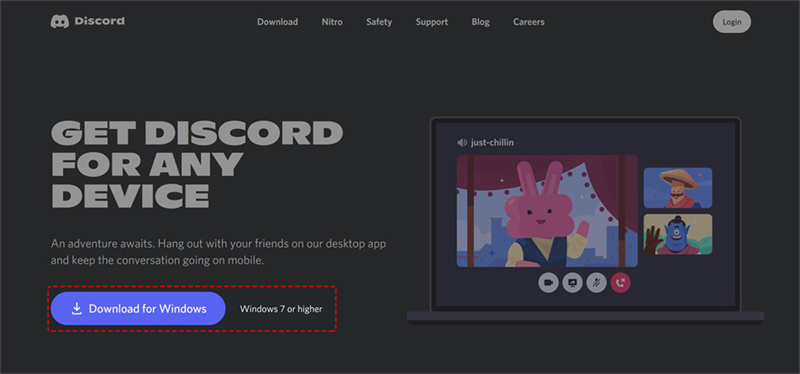




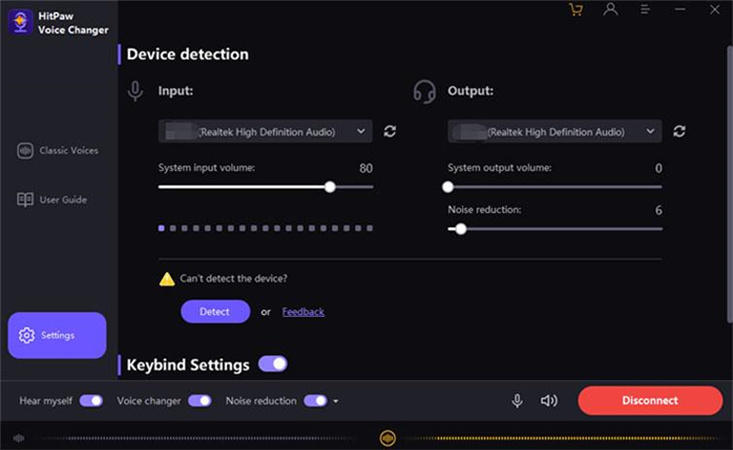

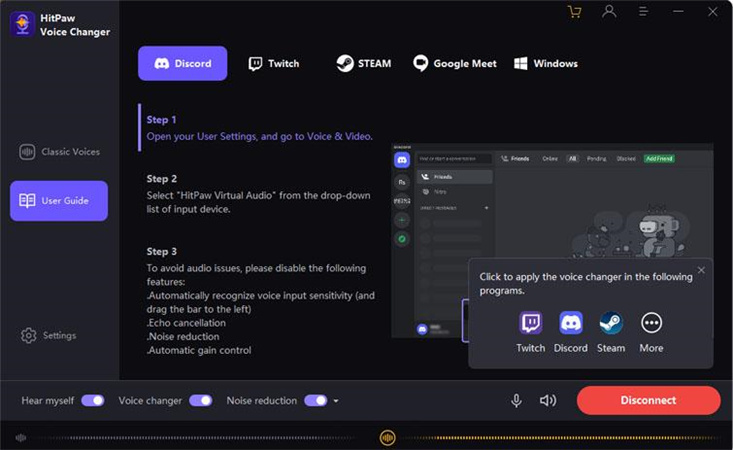

 HitPaw VikPea
HitPaw VikPea HitPaw Photo Object Remover
HitPaw Photo Object Remover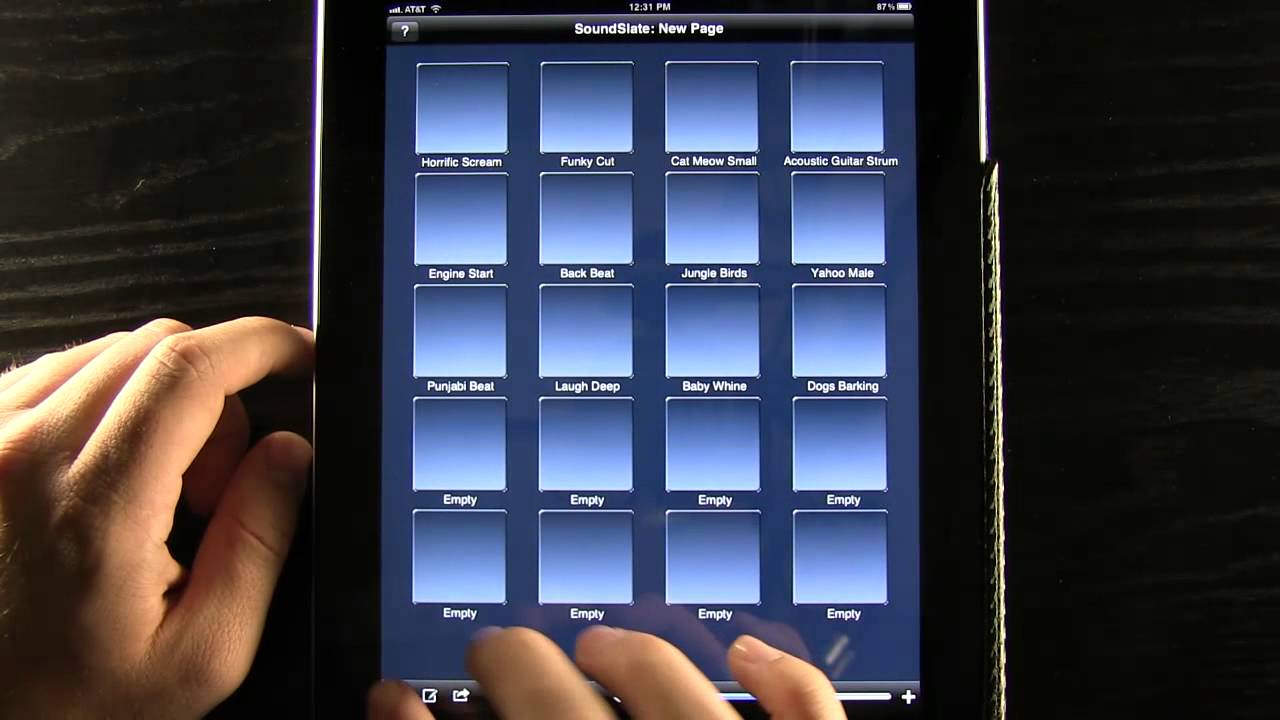



Share this article:
Select the product rating:
Daniel Walker
Editor-in-Chief
My passion lies in bridging the gap between cutting-edge technology and everyday creativity. With years of hands-on experience, I create content that not only informs but inspires our audience to embrace digital tools confidently.
View all ArticlesLeave a Comment
Create your review for HitPaw articles