Best AI Modifier to Change Voice on PC, Mobile or Online
Voice AI modifier is used majorly by gamers and streamers to add different voice effects and entertain their viewers. In addition to this, there are some other reasons as well why different types of use such tools. Some users prefer using voice modifier to be anonymous in the online world. Some people also use it to hide their gender by modifying male voice to female and vice versa. If you are out there looking for an AI voice modifier, then this is the last stop for you. This article lists the best option that you can have.
Part 1. Best AI Modifier to Change Voice on PC in Real Time
HitPaw VoicePea is the best voice AI modifier 2023 that you can have at the moment. Why? Well, the tool offers tons of sound effects and voice filters, along with the capability of customizing the voice. All you have to do is speaking to the microphone, post which HitPaw helps you to apply the preferred voice filters and sound effects, making them brilliant. The compatibility of HitPaw has never been a problem, since the tool works with different online platform as well as programs and games. Hence, if you are hunting looking for a voice AI modifer, choosing HitPaw is the best decision that you will make.
- Change voice in real-time with tons of sound effects and voice filters
- Advanced algorithms to produce human-like voices
- Supports removing background noise for high quality output
- Keybinds control for voice filters and sound effects
- Compatible with different online platform as well as programs and games
Now that you know what is AI modifier and its different features, follow the below steps to know how to use it.
Step 1:Download, install, and launch HitPaw on your device. On the main screen, go to Settings >> drop-down menu >> and select the input and output you are using.

Step 2:Next, select the voice effects as per your preference and select the effects to apply it.

Step 3:To adjust the settings, turn on the Voice Changer and Hear myself options. Check if the preview is as per your preferences. Once everything is set, you can adjust the volume as per your preferences.

Step 4:Now, launch any program where you need to change your voice. In the program voice settings, select HitPaw Virtual Audio Input option for Input Device.

Part 2. Recommended Online AI Modifier to Change Voice Online
Now that we know what is modifier AI voice and the best option, we will also have a look at different options. When it comes to online options, many people prefer to use such options to avoid the trouble of installing a separate tool. If you are one such user, Voice AI is one such platform. The online platform is can help you import your voice and make it sound as per your preference.
- Change voice in real time on different streams
- Create real-time speech-to-speech voice
- Create the voiceovers with ease
- Ability to Make your own soundboard
- AI technology to create any voice you want
Follow the below steps to know how to use this voice modifier AI online platform to change your voice.
- 1.Visit the official website of the platform . Create an account, or login to your existing account.You can watch the instructional video or click Get Started to continue.
2.Toggle at the top of the screen to select Live Mode or Record Mode. Use the drop-down under the left-hand indicator to select the Input device to record your voice with.

- 3.If you opt for Record Mode, select the microphone icon to start recording. Once, the recording is done, click the central orb to select your preferred voice.
4.If you opt for Live Mode, click the central orb to choose your voice preference before speaking.

5.The recordings are shown in the lower pane and users can play them back, save them to their device, or remove them with the respective options.

Part 3. Popular AI Modifier to Generate AI Voice on Android and iPhone
What is the most realistic AI Modifier for Android? Does AI Modifier work on Android? This section lists the best AI modifier apps that you can change voices on your Android and iPhone.
1. Voice Changer with Effects
Voice Changer with Effects is one of the best voice-modifying apps for Android phones that provides a simple UI in spite provide high-quality voice effects. Even though this app dos not enable users to change the voice in real time, users can record their voice and then use the voice filters. In addition to this, the app also allows you to import the audio. The app is free to use but also comes up with paid plans, giving access to all the voice effects. After saving the audio from this tool, users can set that audio as their ringtone as well. Follow the below steps to know how to use this app.
- 1.Install and launch the app. Next, tap the Tap to start recording option to speak in the microphone.
- 2.Next, users can select their favorite voice effects.
3.Once done, export the recording to mobile.

2. Voice Changer Plus
iPhone users can use Voice Changer Plus that offers them complete creative freedom to modify voices that they record. The app comes with more than 50 voice effects and offers support for voiceover recordings. In addition to this, users can edit all their audio files even after they saved them, allowing them to find new methods to enhance their recordings over time. The app also comes with trim controls, so users can delete all parts of their audio files that they do not wish to share on social media with your friends. Follow the below steps to know how to use this app.
- 1.Install and launch the app. Next, import the file or record the audio.
- 2.Now, select the Voice Effect that you like.
- 3.Next, use the Trimmer feature to trim the unwanted part.
4.Lastly, save and share the output file.

Conclusion
With that being said, we just had a look at different voice AI modifier tools for different platforms. The best option, undoubtedly, is HitPaw VoicePea since it offers tons of sound effects and voice filters, along with the capability of customizing the voice.









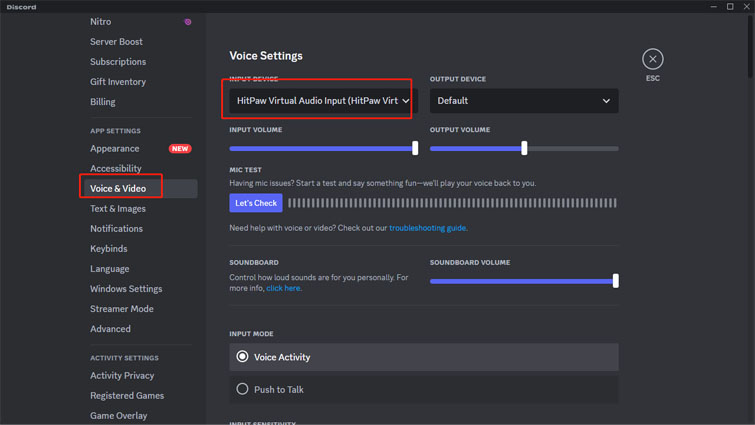
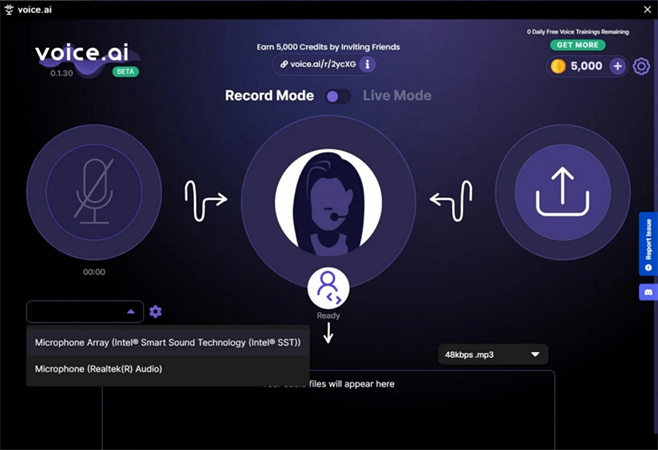

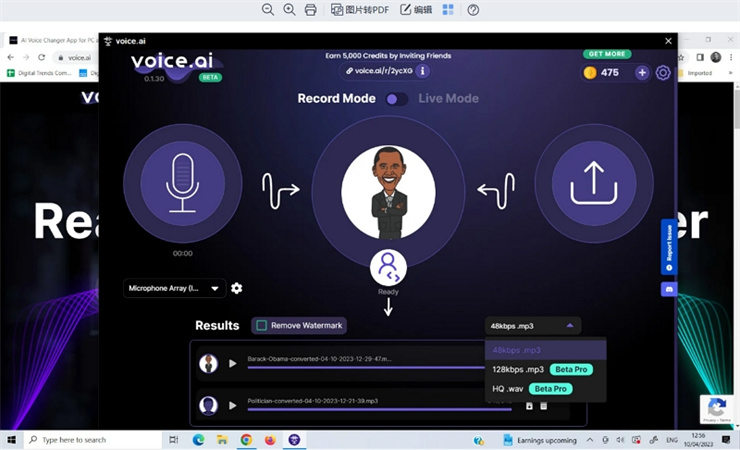
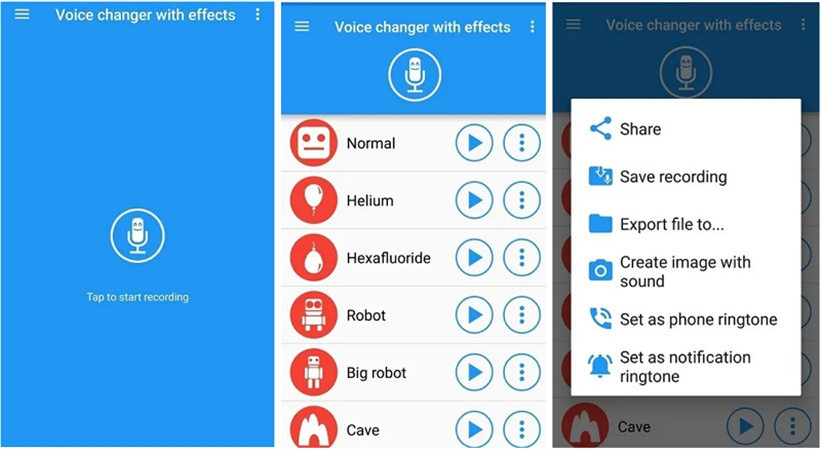


 HitPaw VikPea
HitPaw VikPea HitPaw Watermark Remover
HitPaw Watermark Remover 



Share this article:
Select the product rating:
Daniel Walker
Editor-in-Chief
My passion lies in bridging the gap between cutting-edge technology and everyday creativity. With years of hands-on experience, I create content that not only informs but inspires our audience to embrace digital tools confidently.
View all ArticlesLeave a Comment
Create your review for HitPaw articles