Wave Video Full Review: Features, Tutorials & Pricing
Have you ever felt overwhelmed by the complexity of video editing software? Wave Video Editor simplifies the process and provides an enjoyable editing experience. This comprehensive review explores Wave Video Editor, from its powerful features and affordable price to its user-friendly platform.

Part 1: Wave Video Overview: 5 Things You Should Know
Wave Video Editor is an online video editing, offering a range of features. Here's a comprehensive overview to guide you through its capabilities, pricing, and usage.
1. What is Wave Video Editor
In detail, Wave is a comprehensive online platform for video editing, recording, multi-streaming that caters to creators of all levels. Everyone can easily create high-quality, professional-looking videos to turn ideas into visual stories.
2. Wave Video Features
Video cutting, resizing, trimming, combining. Text animations and stickers adding. Smooth transitions between scenes.

- Automatically generate captions. Personalize your video with custom subtitle options.
- Create eye-catching thumbnails to attract viewers.
- Access over 2 million assets & templates for your projects.
Stream live content or broadcast pre-recorded videos to multiple channels simultaneously.

3. Wave Video Pricing
Wave online video editor offers a diverse mechanism of plans when it comes to pricing. It has several tiers that are classified based on features.
- Free Plan: Basic video editor with watermark, 15-minute video length limit, thumbnail maker, and access to 2M stock assets & templates.
- Streamer Plan: $16/month - Includes all Free Plan features plus live streaming with watermark and video recording for up to 15 minutes.
- Creator Plan: $24/month - Enhanced video editor for videos up to 30 minutes, thumbnail maker, 200M stock assets & templates, stylish captions, and more.
- Business Plan: $48/month - Advanced features for videos up to 2 hours, shared login, advanced live streaming, and comprehensive video hosting solutions.
4. Wave Video Free Download
There's no particular desktop software or mobile app for Wave Video free download because it is an online tool. Simply sign up for Wave Video Editor on their website and use its video editing tools through a web browser.
5. How to Use Wave Video
Whether you're crafting a video clip or making a live stream, here's a step-by-step guide to help you navigate and make the most out of this video editing tool:
1. Sign up or log in on Wave website. Click 'Create Video' to start a new project. Choose between starting from scratch or using a pre-designed template.
2. Import your video clips and images or explore the stock library for assets.
3. Enhance your video with text animations, stickers, and transitions. Select from a variety of background music options.
4. Once satisfied with the final product, export the video to your device.
Part 2: Wave Video Alternative: HitPaw Edimakor
Many people search for Wave free download because they want an offline video editor, but apparently, Wave Video Editor cannot be downloaded and run on the desktop. Therefore, you can choose HitPaw Edimakor as an alternative to Wave Video. It is an AI-driven video editing tool designed to enhance your video editing experience, whether it is for YouTube, TikTok or other platform video platforms.
1. HitPaw Edimakor Features
Features
- AI-powered tools like AI script generator, AI Subtitle maker, AI text to speech and speech to text.
- Video cropping, trimming and editing, audio editing, video rotating, freeze frame, video stabilization, and more.
- Change the speed for different effects.
- Improves audio quality by reducing background noise.
- Adjust colors and tones for visual appeal, etc.
2. HitPaw Edimakor Pricing
HitPaw Edimakor offers a range of pricing plans to suit different editing needs. You can pay from $19.95 for month plan to $69.95 for lifetime plan.
3. HitPaw Edimakor Free Download
Unlike Wave online video editor, HitPaw Edimakor can be freely downloaded and run on both Windows PC and Mac. Support Windows 7/8/10/11 and macOS 10.15 and later.
4. How to Use HitPaw Edimakor
-
Step 1. Import the video
Download HitPaw Edimakor. Open the software, start a new project, and import your media.

-
Step 2. Edit the video
Use the editing tools and AI features for a polished video.

-
Step 3. Export the video
After finishing, export the video in your chosen format and share your masterpiece.

Conclusion
Wave Video Editor is a versatile and user-friendly online video editing tool perfect for anyone who wants to edit videos. Likewise, HitPaw Edimakor, its AI capabilities and simple interface also make it an ideal video editing software for beginners and professionals alike. Both software are worth trying.




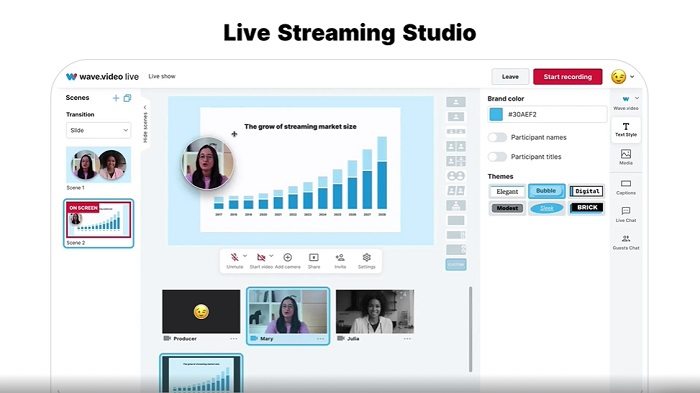




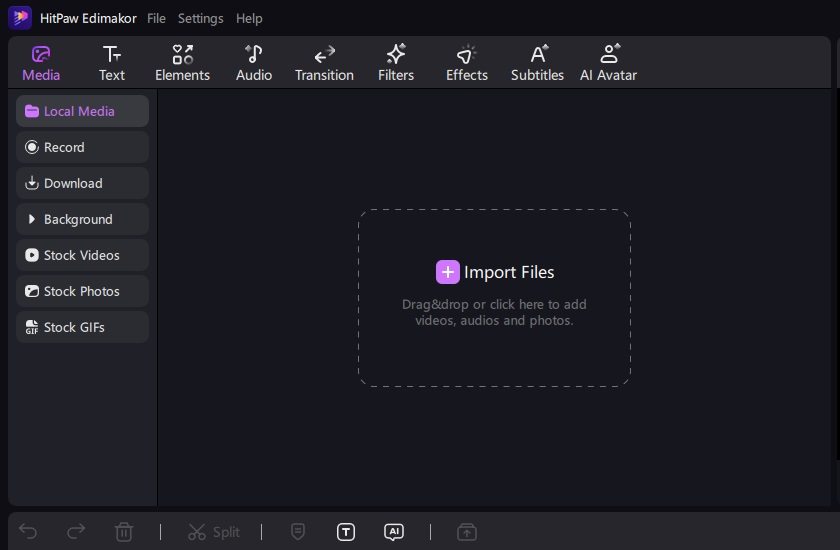
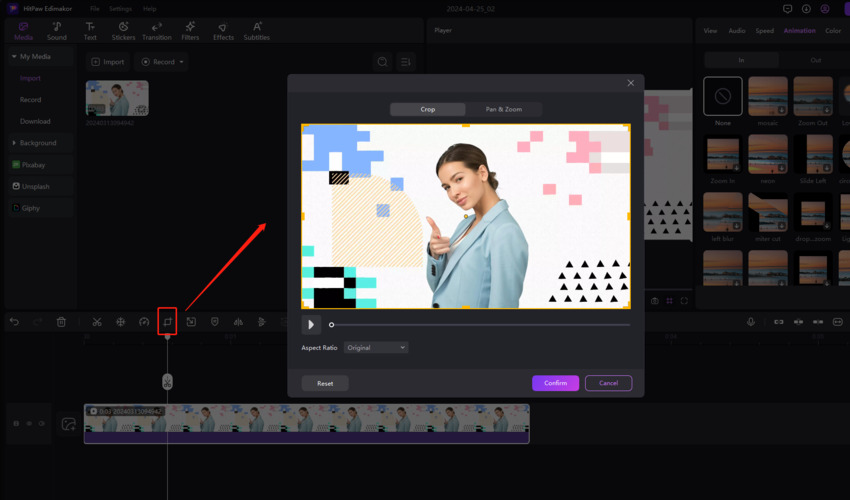

 HitPaw Univd (Video Converter)
HitPaw Univd (Video Converter)  HitPaw Screen Recorder
HitPaw Screen Recorder HitPaw VikPea (Video Enhancer)
HitPaw VikPea (Video Enhancer)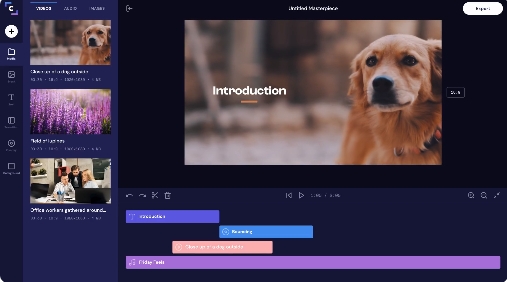


Share this article:
Select the product rating:
Daniel Walker
Editor-in-Chief
This post was written by Editor Daniel Walker whose passion lies in bridging the gap between cutting-edge technology and everyday creativity. The content he created inspires audience to embrace digital tools confidently.
View all ArticlesLeave a Comment
Create your review for HitPaw articles