When working with audio files, you'll encounter various formats, with WAV and OGG standing out. WAV, or Waveform Audio File Format, boasts uncompressed audio quality, ideal for professional settings. OGG, developed by the Xiph.Org Foundation, offers efficient compression while maintaining high quality.
For tasks like interoperability or file size reduction, converting WAV to OGG becomes essential. WAV to OGG converters, available online as desktop software or mobile apps, simplify this process. They allow batch conversions, ensuring compatibility across platforms and devices for web development, multimedia production, or personal use.
Part 1. 8 Outstanding Wav to Ogg Converters
1:The Best Wav to OGG Converter with HitPaw Univd (HitPaw Video Converter)
Looking for a reliable and efficient way to convert WAV to OGG format? Look no further than the HitPaw Univd! While its name might suggest a focus on video conversions, HitPaw excels at handling audio formats as well.
HitPaw Univd is a versatile software solution designed to handle various video and audio conversion tasks with ease. Whether you're a professional editor or a casual user, HitPaw Univd offers a user-friendly interface and powerful features to meet your needs. HitPaw Univd supports a wide range of video and audio formats, including WAV, OGG, MP3, MP4, AVI, and more. This versatility ensures that you can convert files between different formats without any hassle.
Features- User-friendly Interface
- High-Quality Conversion
- Batch Conversion
- Customization Options
- Fast Conversion Speed
- Multi-Platform Support
- Regular Updates
- Free Trial
Here are the steps to convert WAV to OGG and convert Ogg to Wav using HitPaw Univd:
-
1.Download and install HitPaw Univd.
If you haven't already, download and install HitPaw Univd from the official website.
-
2.Launch HitPaw Univd.
After installation, launch the program on your computer and go to the Converter menu.Click on the "Add Files > Add Audio" button or drag and drop your WAV file into the HitPaw Univd interface.

-
3.Select OGG as Output Format:
In the output format section, choose OGG as the desired format for conversion. You can usually find this option in the drop-down menu or format settings.

-
4.Start Conversion:
Once you've set up everything, click on the "Convert" button to begin the conversion process. HitPaw Univd will start converting your WAV file to OGG format.

-
5.Access the Converted File:
After the conversion is finished, you can access the converted OGG file from the output folder you specified earlier.

2.Wav to OGG Converter with Convertio
Introduction:Convertio is a versatile online tool designed to convert various file formats, including audio files like WAV, to OGG. With its user-friendly interface and efficient conversion process, Convertio simplifies the task of converting files for users across different platforms. Convertio the best platform to convert ogg file to wav.

Pros:
- Online Accessibility
- Wide Range of Formats
- Simple Interface
- Speedy Conversion
- Quality Preservation
Cons:
- Internet Dependency
- File Size Limitations
- Privacy Concerns
- Web Browser
- Mobile Devices
- Desktop Computers
3.Convert WAV to OGG with Free Convert
Introduction:Converting audio files from WAV to OGG format can be essential for reducing file size while maintaining decent sound quality. Free Convert is a versatile tool that enables users to perform this conversion effortlessly. Free convert software also convert Ogg to Wave.

Pros:
- Ease of Use
- Free of charge
- Multiple Format Support
- Fast Conversion
- No installation is required.
Cons:
- Internet connection dependency
- Limited Customization
- Privacy Concerns
- Windows
- macOS
- Linux
- Android
- iOS
4.Wav to OGG Converter with Movavi
Introduction:Movavi is a renowned software company offering a range of multimedia solutions, including video editing, screen recording, and file conversion tools. Among its offerings is Movavi Video Converter, a versatile application designed to convert audio and video files between various formats, including WAV to OGG.

Pros:
- User-Friendly Interface
- Wide Format Support
- High-Quality Conversion
- Batch Conversion
- Additional Features
Cons:
- Cost
- Internet Connection Requirement
- Limited advanced features
- Web Browser
- Mobile Devices
- Desktop Computers
5.Convert WAV to OGG with Zamzar
Introduction:Converting WAV to OGG can be beneficial for reducing file sizes while maintaining decent audio quality. One convenient online tool to convert Ogg to wav format is Zamzar. Zamzar provides a simple and user-friendly interface for converting various file types, including audio, video, images, documents, and more.

Pros:
- User-Friendly Interface
- Wide Range of Supported Formats
- No software installation is required.
- Cloud-Based Processing
- Email Notifications
Cons:
- Internet Dependency
- File Size Limitations
- Privacy Concerns
- Conversion Speed
- Limited customization options
- Windows
- macOS
- Linux
- Android
- Android
6.Wav to OGG Converter with Anyconv
Introduction:Converting audio files from WAV to OGG format can be essential for various purposes, such as reducing file size without compromising quality or ensuring compatibility with certain devices or platforms. AnyConv is a versatile online tool that simplifies this process by offering a convenient WAV to OGG converter.

Pros:
- Online Accessibility
- User-Friendly Interface
- Multiple File Conversion
- No registration is required.
- Security
Cons:
- Internet Dependency
- File Size Limitations
- Quality Loss
- Web Browser
- Mobile Devices
- Desktop Computers
7. Convert WAV to OGG with Cloud Convert
Introduction:Cloud Convert stands out as an exceptionally versatile online solution tailored for seamless file format conversions. From transforming audio files like WAV to OGG effortlessly to accommodating a myriad of formats, its user-friendly interface ensures a smooth experience for individuals across diverse platforms. With its intuitive design and extensive compatibility, Cloud Convert streamlines the often cumbersome process of file conversion, offering users unparalleled convenience and efficiency.

Pros:
- User-Friendly Interface
- Wide Format Support
- Cloud-Based
- Customization Options
- Multi-Platform Compatibility
Cons:
- Internet Dependency
- Privacy Concerns
- File Size Limitations
- Processing Time
- Feature Limitations in the Free Version
- Web Browser
- Mobile Devices
- Desktop Computers
8. Wav to OGG Converter with MConverter
Introduction:MConverter is an adaptable tool crafted for efficiently converting WAV audio files to OGG format. Its intuitive interface and powerful features streamline the conversion process, guaranteeing top-notch output quality without sacrificing user-friendliness. This is one of the best tools for convert ogg to wav mac.
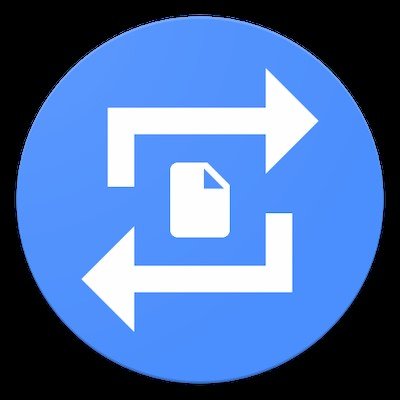
Pros:
- Ease of Use
- High-Quality Conversion
- Fast Conversion Speed/li>
- Customization Options
- Multi-Platform Compatibility
Cons:
- Limited format support
- Additional Features
- Internet Connection Required
- Windows
- macOS
- Linux
Q1. What are the benefits of converting wav to ogg format?
A1.
-Smaller file size: OGG files are much smaller than WAV files, making them easier to store and share, especially online.
-Good quality sound: Despite the smaller size, OGG files still sound good for most people.
Q2. Is it possible to convert .ogg files back to .wav using HitPaw Univd?
A2. Yes, you can convert .ogg files to .wav using HitPaw Univd. It supports converting audio files between various formats, including .ogg and .wav.
Conclusion
This article reviews eight WAV to OGG conversion tools, each offering unique features. From online platforms like Convertio and Zamzar to desktop solutions such as Movavi and MConverter, users have plenty of options. These converters make switching between formats easy while maintaining audio quality.
For those seeking a reliable WAV to OGG conversion solution, HitPaw Univd is highly recommended. Its comprehensive feature set, including regular updates and a free trial, ensures a seamless and hassle-free conversion experience.












 HitPaw Edimakor
HitPaw Edimakor HitPaw Watermark Remover
HitPaw Watermark Remover  HitPaw VikPea (Video Enhancer)
HitPaw VikPea (Video Enhancer)
Share this article:
Select the product rating:
Daniel Walker
Editor-in-Chief
This post was written by Editor Daniel Walker whose passion lies in bridging the gap between cutting-edge technology and everyday creativity. The content he created inspires audience to embrace digital tools confidently.
View all ArticlesLeave a Comment
Create your review for HitPaw articles