How to Upload 4K Video on Twitter - Step By Step Guide
Have you ever uploaded a high-quality video to Twitter, only to find it looks blurry, pixelated, or washed out after posting? You're not alone. Many users complain that “Twitter video quality is so bad”, especially compared to the original footage. Twitter video quality often suffers due to compression, resolution, and bitrate limitations. Even high-quality uploads may appear blurry or pixelated. Let’s dive into the reasons behind poor Twitter video quality, ways to optimize your uploads, and how you can use AI to upscale your Twitter videos to stunning 4K or even 8K resolution.
Part 1. Why Twitter Video Quality Is So Bad?
Twitter video quality looks bad mainly because the platform applies heavy compression and strict bitrate limits to all uploads. Even high-resolution videos are downscaled and re-encoded, which removes fine details, softens motion, and reduces color accuracy, especially in fast-moving or low-light footage.
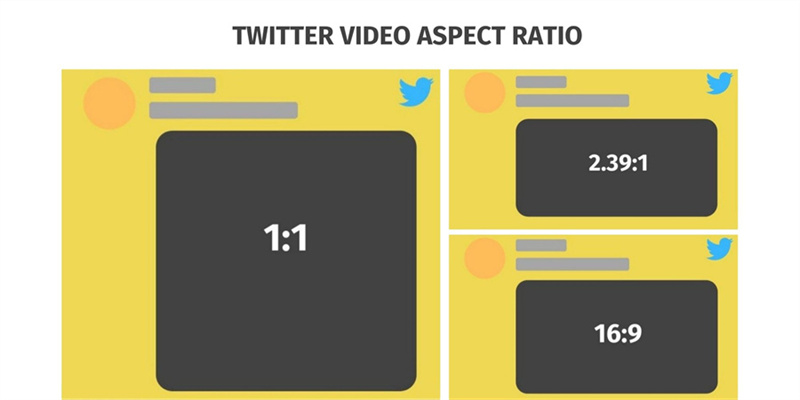
General Requirements for Uploading Videos on Twitter:
- Maximum video length: 2 minutes and 20 seconds.
- Maximum file size: 512MB.
- Supported formats: MP4 and MOV.
- Twitter Video Resolution range: 32x32 to 1920x1200.
- Frame rate: 40fps or less.
Reasons for Blurry Twitter Videos:
- Aggressive Compression Algorithms: Twitter uses heavy compression to reduce file sizes and speed up content delivery. Even if you upload a crystal-clear video, Twitter’s backend compresses it, often causing motion blur, color banding, and detail loss.
- Resolution and Bitrate Limitations: Twitter supports a maximum resolution of 1920x1200 and a bitrate around 5 Mbps. Uploading higher-resolution videos (like 4K) won’t retain their quality — they’ll be downscaled and re-compressed.
- Incompatible File Formats: Using formats like .mov or non-standard codecs can trigger additional conversions, further degrading quality. Many users unknowingly upload videos that aren't optimized for Twitter's platform.
- Network Issues: Slow internet speeds can lead to poor video playback quality.
Part 2. How to Post 4K Videos on Twitter Before Uploading?
Twitter does not preserve native 4K quality, but you can improve results by optimizing videos before upload. To maximize Twitter video quality, use MP4/H.264 format, keep resolution at 1080p or 720p, optimize bitrate around 3500–5000 kbps, and upload from desktop. These steps help reduce the visual impact of platform compression.
- Use MP4 Format with H.264 Codec: This is Twitter’s recommended format and offers the best compatibility and minimal re-encoding.
- Keep Resolution at 720p or 1080p: Uploade ultra-HD videos isn’t helpful—Twitter will compress them. Instead, use 1280x720 or 1920x1080 resolution to match platform limits.
- Optimize Bitrate: Maintain a bitrate between 3500–5000 kbps for best balance between quality and file size.
- Upload from Desktop: Twitter applies slightly less compression when uploading via desktop browser vs. mobile apps.
Note: Even with all these optimizations, Twitter will still compress your videos.
Part 3. How to Post 4K Videos on Twitter with HitPaw VikPea?
HitPaw VikPea (formerly HitPaw Video Enhancer) is a powerful AI video enhancer that helps you restore, upscale, and improve video quality with just a few clicks. Whether you're dealing with blurry Twitter videos, old family footage, low-light recordings, or washed-out colors, VikPea uses cutting-edge AI models to intelligently enhance every detail. It supports up to 8K resolution output, and offers multiple specialized AI models to adapt to different video types, including portraits, animations, and dark scenes.
Highlighted Features
- Multiple AI Enhancement Models: Choose the right model for your video type — General, Portrait, Animation, Color Boost, and more.
- AI Super Resolution (Up to 4K Output): Upscale low-resolution videos intelligently without losing sharpness or natural texture.
- Compression Artifact Removal: Fix pixelation, blocky noise, and banding caused by heavy social media compression (e.g., Twitter, Instagram).
- Portrait Restoration & Generation: Enhance facial features in blurry or low-quality videos, ideal for vlogs, interviews, and selfie videos.
- AI Color Enhancement: Boost dull, washed-out visuals and bring colors back to life using deep color learning models.
- Batch Video Processing: Enhance multiple videos at once — perfect for creators managing large volumes of content.
How to Use HitPaw VikPea to Repair Twitter Video Quality
-
Step 1.Download and Launch HitPaw VikPea on your Windows or Mac computer. Choose Video Enhancer feature from the sidebar. Import the video footage.

-
Step 2.Select from multiple AI enhancement models based on your content. General Restoratio is ideal for everyday videos, removes compression blur and noise; Portrait Restoration Model sharpens faces, restores eye clarity, fixes skin tones — perfect for vlogs or selfie-style videos.

-
Step 3. Choose your output resolution as 1080P or 4K. The AI engine intelligently interpolates missing pixels and enhances detail to upscale your video naturally.

-
Step 4. Click the Preview button to let the AI process the first 3 or 5 seconds of the video, so you can see a side-by-side before-and-after comparison.

-
Step 5. Finally, click the Export button to start processing the entire video. You will get a crisp video to upload on Twitter.

Part 4. Frequently Asked Questions on Twitter Video Quality
Q1. How to get high quality videos on Twitter?
A1. You can get higher-quality videos on Twitter by exporting in MP4 (H.264), using 1080p resolution, optimizing bitrate around 4–5 Mbps, and uploading from desktop. For best results, enhance videos with AI upscaling before upload to offset Twitter’s compression.
Q2. Does Twitter reduce video quality?
A2. Yes, Twitter reduces video quality through aggressive compression and bitrate limits. All uploaded videos are re-encoded to save bandwidth, which often causes blur, motion artifacts, and color loss, even if the original file is high resolution or professionally produced.
Q3. Does Twitter support 4K video?
A3. Twitter technically allows 4K uploads in limited cases, but it does not preserve true 4K playback for most users. Uploaded 4K videos are usually downscaled and compressed, meaning viewers typically see lower-resolution streams rather than native 4K quality.
Q4. How to change Twitter video quality settings on Android?
A4. On Android, open Twitter and go to Settings and Privacy, then Data Usage. Under Video, enable High Quality Video and choose when it applies. This affects playback quality, not upload quality, which is still controlled by Twitter’s compression system.
Q5. What video quality does Twitter support?
A5. Twitter supports video resolutions up to 1920×1200, frame rates up to 40 fps, and MP4 or MOV formats. While higher resolutions can be uploaded, Twitter re-encodes all videos, so actual playback quality depends on bitrate limits and network conditions.
Final Words
Twitter's compression policies may be out of your hands, but the quality of your final videos doesn’t have to suffer. By combining smart upload techniques with powerful AI enhancement tools like HitPaw VikPea, you can:
✔️ Fix blurry or pixelated Twitter videos
✔️ Restore quality lost during upload or download
✔️ Upscale to stunning 4K or 8K resolution
✔️Make your content stand out on social media feeds







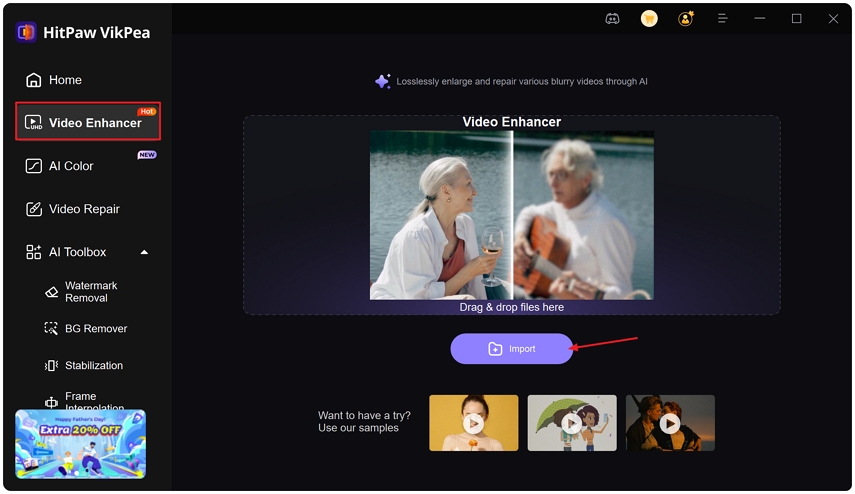
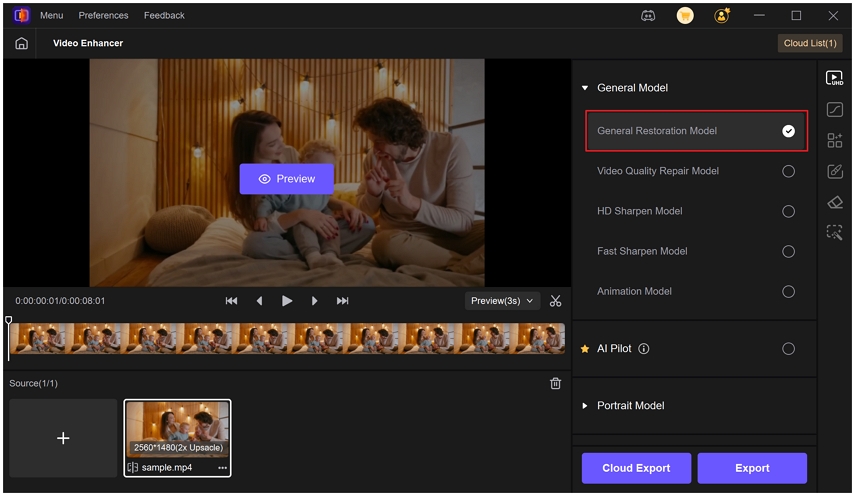
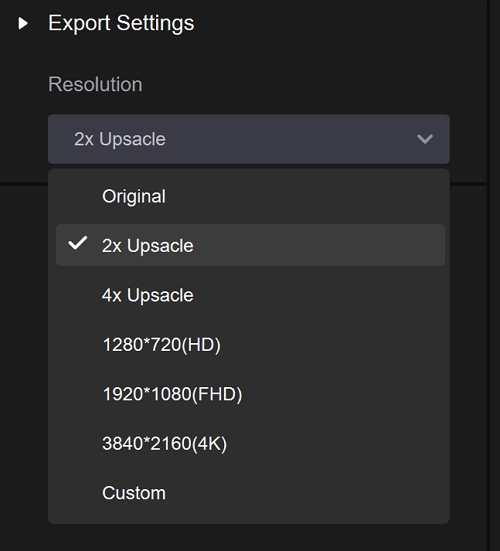
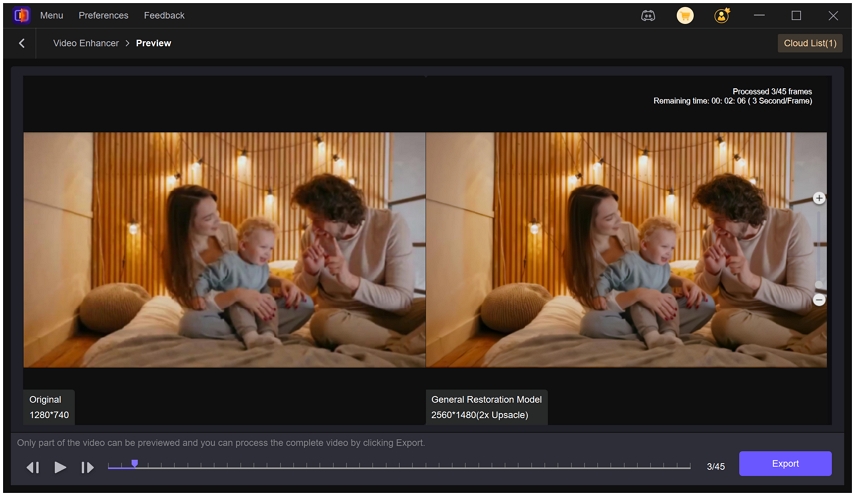
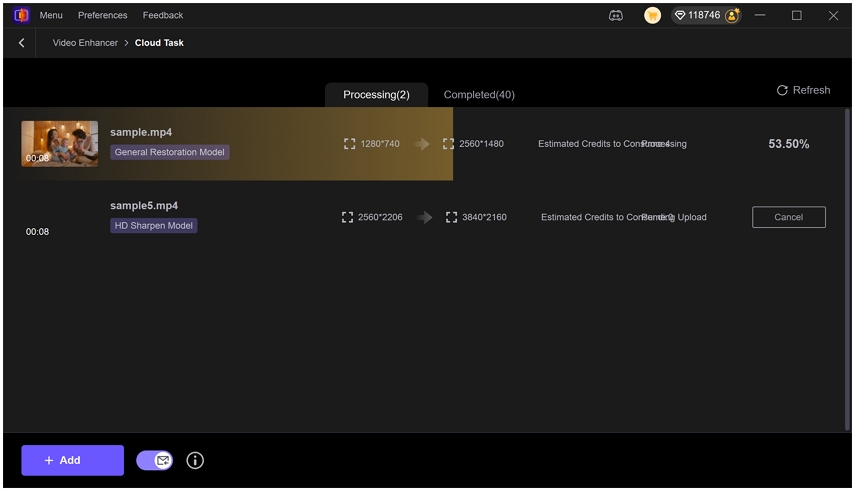

 HitPaw Edimakor
HitPaw Edimakor HitPaw Video Object Remover
HitPaw Video Object Remover HitPaw VikPea (Video Enhancer)
HitPaw VikPea (Video Enhancer)
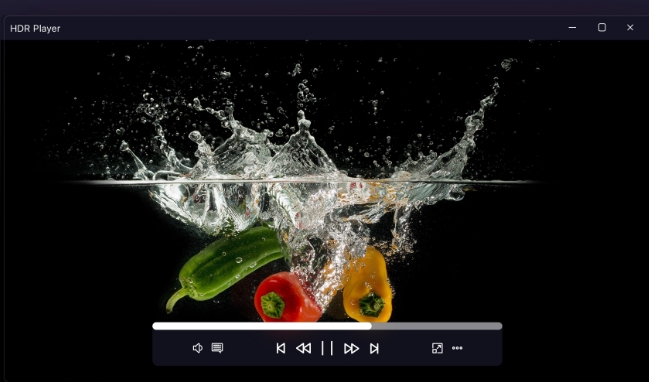


Share this article:
Select the product rating:
Daniel Walker
Editor-in-Chief
This post was written by Editor Daniel Walker whose passion lies in bridging the gap between cutting-edge technology and everyday creativity. The content he created inspires audience to embrace digital tools confidently.
View all ArticlesLeave a Comment
Create your review for HitPaw articles