Best 8 Download Websites for Free Anime Clips Editing
"Where can I find anime clips for editing anime videos" - A question from quora forum
Whether you're a passionate AMV creator, meme maker, or anime editor, finding high-quality anime clips for edits can be a struggle. Copyright concerns, watermarks, poor quality, or broken links often get in the way.
In 2026, more platforms now offer free anime video clips legally or under fair use. This list rounds up the 8 best websites where to get anime clips for editing.
Part 1. Top 8 Free Sites to Download Anime Clips for Editing
Various sites claim to offer anime clips for editing 4k downloads. However, we cannot trust many of them. These sites offer clips but ask for subscription fees or other related charges. Below we enlisted top 8 sites for downloading anime clips for edits. You can visit these sites to get the perfect clips for you.
1. Anime Clips
Anime Clips is an anime clips online website that provides free anime clips for edit. The platform offers curated, timestamped clips from popular and classic anime, making it easy for editors and meme creators to find just the right moment.
Without the hassle of scrubbing through entire episodes. That's the magic of Anime Clips! This is a site where you can find naruto clip for edit.
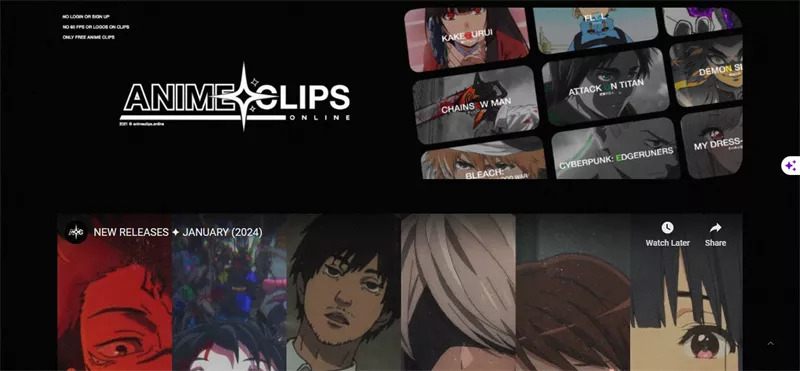
Pros
- This is your go-to destination if you need that specific clip for your project.
- No copyright claim over any content that you download onto your device.
- You can navigate the site with ease.
- Clip search is efficient and enjoyable.
Cons
- It lacks in offering full episodes or movies.
- You might encounter a mix of resolutions and qualities.
Tips
Low-resolution anime clips can be upscaled to 4K with VikPea, ensuring high-quality results for seamless anime clips for editing.
2. Nyaa
Nyaa is something more than just a website. There are thousands of free anime clips for editing 4k download. We can say it is a community-driven platform where anime enthusiasts share and download a diverse range of anime content. This site provides naruto clips for edits download.
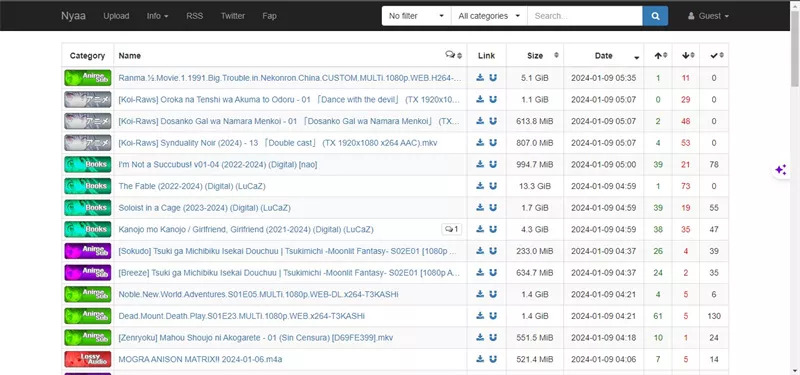
Pros
- The variety and volume of anime clips available.
- It is like a grand library of anime.
- The strength of Nyaa lies in its community.
- Videos with different quality and subtitling options.
Cons
- It is a torrent site with its own set of risks.
- The number of seeders and leechers can affect download quality.
3. 1377x
1377x stands as a versatile torrent site that offers to download anime. You can access a variety of anime here, along with other visual content such as movies and seasons. You can download Naruto clips for editing from 1377x.

Pros
- This site is a jack-of-all-trades.
- It is free to download anime content.
- Offers a rich collection of anime.
- It is an easy-to-navigate website.
Cons
- There is always a concern about legality and safety.
- The download experience can be hit or miss.
4. 9anime
9anime, which has recently transitioned to Aniwave, is renowned for its extensive anime streaming library. It is a haven for those who prefer streaming over downloading. You can watch and download anime clips for editing 4k from 9anime.

Pros
- Massive streaming library.
- The site is designed for ease of use.
- It is free and offers good quality.
Cons
- The site is more geared towards streaming and not downloading.
- Potential for Ads and Pop-ups.
5. AniRena
AniRena is a valuable resource for video editors, offering a diverse collection of anime clips suitable for editing projects. Find various scenes and moments to enhance your creative work.
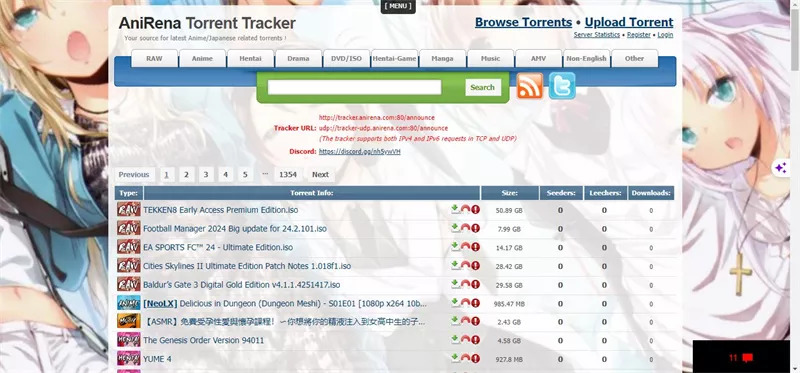
Pros
- It is a great place to find a variety of anime series.
- It is free.
- Fast speed.
Cons
- These sites can be overwhelming for newcomers.
- There might be a mix of high and low-quality uploads.
Tips
Enhance and upscale raw anime clips from Anime-Raws with VikPea for clear, professional-quality anime clips for editing.
6. Gogoanime
GogoAnime is one of the most widely used platforms for watching and downloading anime for edits. It features an extensive library covering nearly every genre — from action and fantasy to romance and slice-of-life. Viewers can enjoy both subbed and dubbed versions, and many titles are available in HD or even 4K resolution.
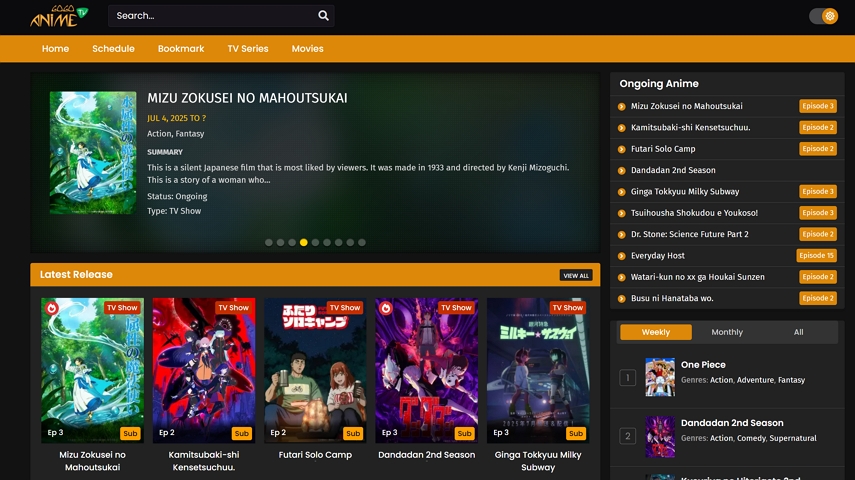
Pros
- Huge catalog of classic and trending anime
- Supports both subbed and dubbed versions
- High-quality streaming (up to 4K for some titles)
Cons
- Supported by ads; expect frequent pop-ups
- No direct clip download tool
- Blocked in some regions due to copyright restrictions
7. Internet Archive – Classic & Public Domain Anime Clips
The Internet Archive is a non-profit digital library offering free access to millions of files — including books, software, music, and videos. Its Anime collection includes a wide range of public domain and fan-preserved anime content, from rare vintage episodes to AMVs and educational anime shorts.
Although it's not built specifically for anime clips, users can freely download entire episodes and manually trim scenes using video editors. It's a hidden gem for anyone looking for anime clips for editing with no copyright.
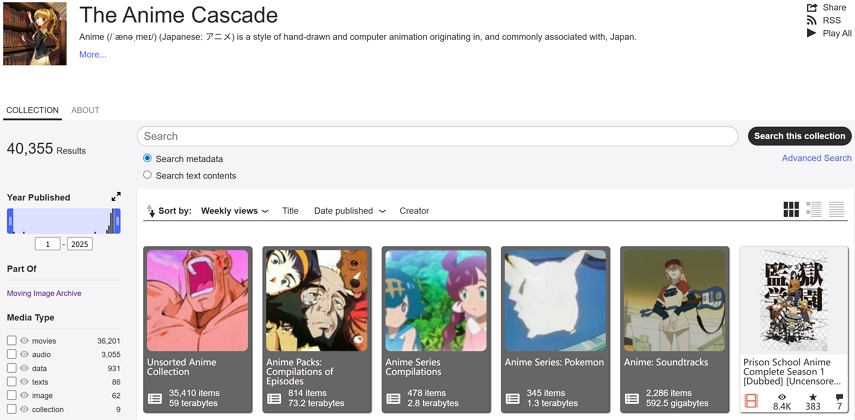
Pros
- 100% free and legal to use
- No account required, no ads
- Offers rare and retro anime not found elsewhere
- Full video downloads in multiple formats (MP4, OGG, etc.)
Cons
- No clip categorization or search by scene
- Mostly older or obscure titles
- Requires manual editing to extract specific clips
8. Shana Project
Shana Project isn't a clip library—it's a torrent-indexing hub tailored for anime lovers who want automatic, hands-free downloads of full episodes and raw subtitles. It aggregates releases, subbers, quality tags, and torrent links into one clean interface plus RSS feeds you can plug into your torrent client.
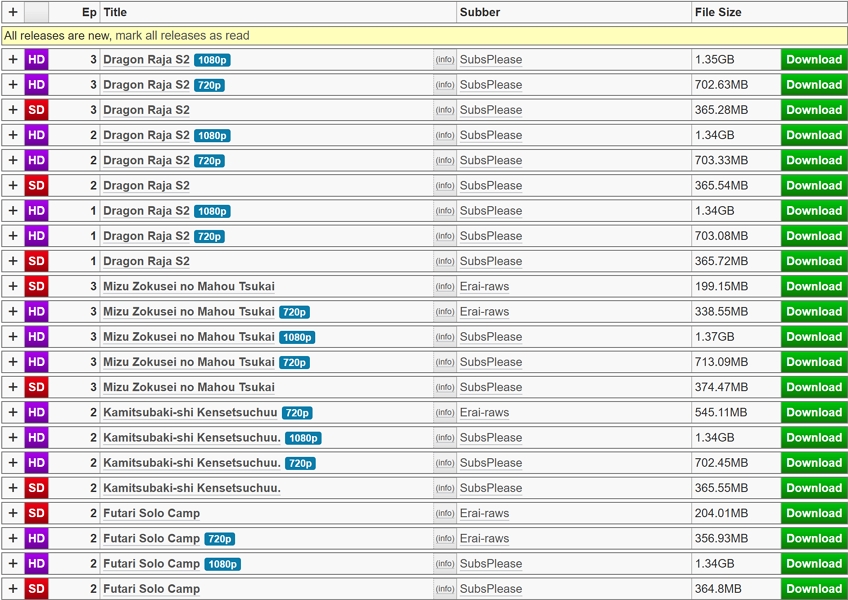
Pros
- Ad-free, streamlined UI
- Auto-download convenience
- High-quality, well‑seeded anime
- Fresh releases with sub options
Cons
- Setup requires RSS‑aware torrent client
- Some find interface cluttered or unintuitive
- Community noted occasional “series disappearing” quirks
Part 2: Quick Comparison of Raw Anime Clips Websites
The table below provides a quick, streamlined comparison of the websites mentioned above, which may help you understand their core features, pricing, library size, and advertisement levels. This makes it easier to choose a platform that fits your editing needs while staying aware of potential risks.
| Website | Main Features | Price | Anime Library | Ads |
|---|---|---|---|---|
| Anime Clips | Short curated clips for edits | Free | Small–medium | No |
| Nyaa | General torrent site with anime | Free | Large | Many |
| 9anime | Fast anime streaming | Free | Very large | Many |
| Anirena | Anime-only torrent tracker | Free | Medium | No |
| Gogoanime | Popular free streaming site | Free | Very large | No |
| Internet Archive | Public-domain & user uploads | Free | Limited | No |
| Shana Project | Public-domain & user uploads | Free | Large | No |
Part 3. Common Challenges When Editing Anime Clips for Projects
Editing anime clips can be exciting, but it often comes with challenges, especially when working with lower-quality footage. Whether you're creating AMVs (Anime Music Videos), TikToks, or short films, here are some common issues and how to tackle them:
Finding High-Quality Anime
Clips Many free resources provide anime clips, but the quality might not always be suitable for editing. For clear and sharp visuals, consider using tools like HitPaw VikPea, which can enhance low-resolution clips into stunning 4K, making your anime clips for editing stand out.
Improving Clip Clarity
If your anime clips appear blurry or lack detail, it can ruin the final result. AI tools like HitPaw VikPea are specifically designed to improve clarity, deblur frames, and bring out vibrant colors, ensuring your anime clips for editing are ready for professional use.
Adding Personal Style
Every project is unique, and your editing should reflect that. High-quality anime clips for editing provide the foundation, while software like HitPaw VikPea offers customization options, such as enhancing textures or sharpening details to match your creative vision.
Pro-Tips. Best Anime Enhancer for Editing Anime Clips in HD
While downloading anime clips from the above websites gives you access to amazing content, many of these clips — especially older ones — may come with low resolution, compression artifacts, blurry lines, or dull colors. That’s where HitPaw VikPea, a professional AI-powered video enhancer, comes in.
HitPaw VikPea is a desktop tool designed to intelligently enhance anime or cartoon-style videos, especially ideal for fans who download classic clips, AMVs, or meme footage. With specialized AI models, it can upscale low-resolution anime to HD or 4K, remove noise, fix broken lines, and even restore faded colors—all without requiring editing skills.
Why Choose HitPaw VikPea Pairing HD Anime Clips
- AI Anime Upscaling Model: Specially trained on anime and cartoons, it enhances edges, smooths lines, and retains the cel-shaded style, making it perfect for any anime lover who wants their favorite scenes crisp and vibrant.
- Multiple Enhancement Models: Choose from General, Portrait, Professional and AI Color to suit different clip styles, allowing precise control over brightness, contrast, and details.
- One-Click 4K Upscaling: Effortlessly turn blurry 360p or 480p anime clips into crisp, detailed 1080p/4K video without losing the original charm.
- Compression Artifact Removal: Automatically detects and fixes blocky pixels, ghosting, and color banding, providing professional video repair for older or compressed clips.
- Color Restoration: Revives washed-out or faded colors in older anime scenes using AI color analysis, ideal for creators who want to colorize video and restore its original vibrancy.
- Batch Processing: Enhance multiple clips at once—perfect for AMV creators or meme editors, saving time while maintaining high-quality results across projects.
Steps to Enhance Anime Clips for 4K Editing
Step 1. Click on the download button below to download HitPaw VikPea on your PC or Mac.
Step 2. Once you have installed HitPaw VikPea for anime clips for edits download, open the software, click ‘Video Enhancer’ to import the anime clips downloaded online.

Step 3. There are lots of AI models to enhance your clips. For the best quality, you can choose ‘Animation Model’ under the General Model, which suits to enhance animation videos. And also you can enhance videos with other models.

Step 4. Click "Preview" to see the rendering effect of the enhancement in the animation clip.

Step 5. Once checked, you can choose the output format and the storage placement of your anime clip. Just click” Export” to save it and enjoy it.

FAQs of Free Anime Clips for Editing
Q1. Is it legal to use anime clips?
A1. Yes, it is legal to use anime in general, but It can sometimes be legally complex. The legality largely depends on how and where you use them. It is often safer to use anime for non-commercial or personal projects.
Q2. Do anime clips get copyrighted?
A2. Yes, anime clips are typically copyrighted. Anime is a form of creative work protected under copyright law. This means uploading anime clips, even if edited, to platforms like YouTube can result in copyright claims. Anime clips will impose problems when monetizing your channel.
Q3. How to get anime 4K?
A3. Tools like HitPaw VikPea can upscale your anime to 4K. It is advantageous as it uses AI to enhance video quality. You can upscale videos to 4K resolution.
Conclusion
In 2025, anime fans and editors have more resources than ever to explore their creativity. From full-episode archives to bite-sized clip libraries, the 8 websites listed above offer a wide range of free anime clip sources to get anime clips for edits.
However, not all clips come in perfect quality. Many are low-resolution, compressed, or faded—especially those from older series or public archives. That’s why post-processing is just as important as sourcing. This is where HitPaw VikPea truly shines. With its AI-powered enhancement models, it allows you to transform low-quality anime clips into crisp, vibrant, high-resolution videos.







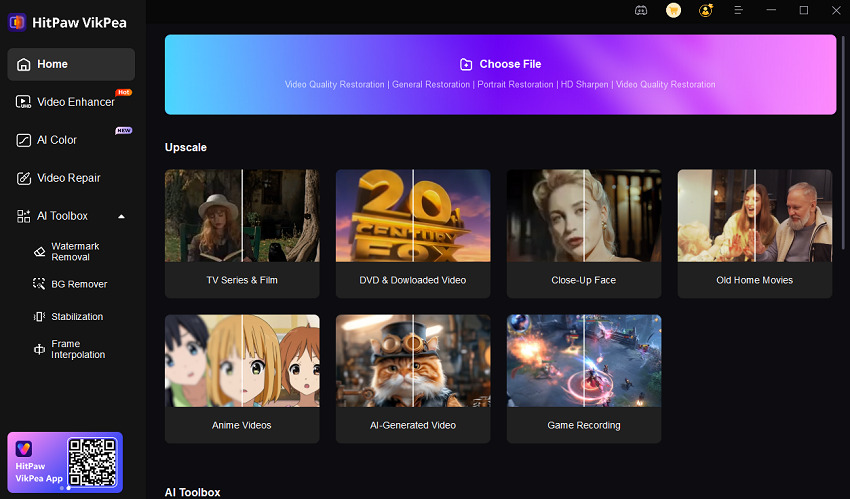
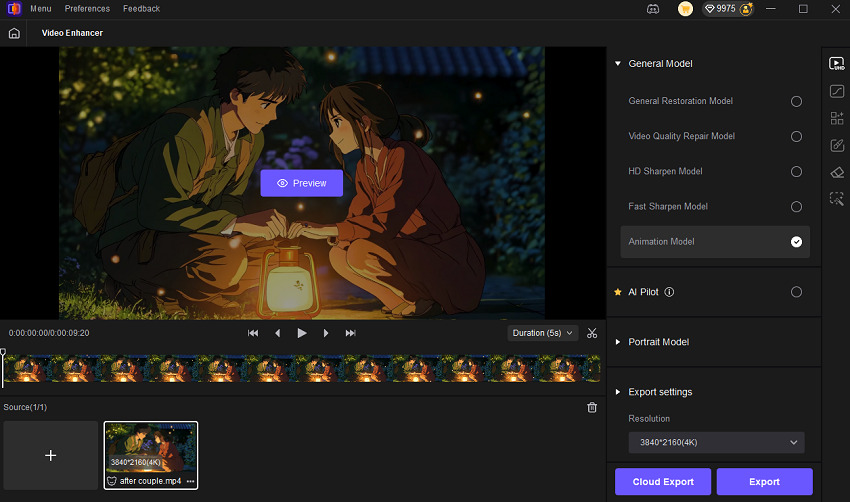

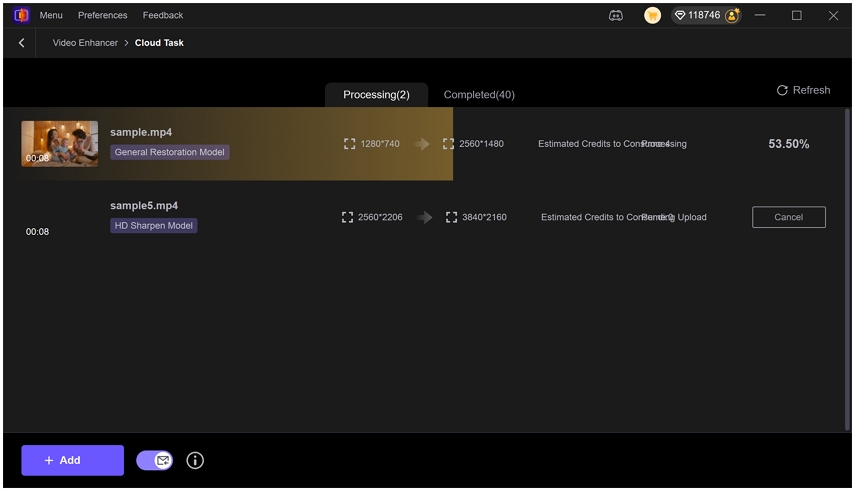

 HitPaw Edimakor
HitPaw Edimakor HitPaw Univd (Video Converter)
HitPaw Univd (Video Converter)  HitPaw VikPea (Video Enhancer)
HitPaw VikPea (Video Enhancer)



Share this article:
Select the product rating:
Daniel Walker
Editor-in-Chief
This post was written by Editor Daniel Walker whose passion lies in bridging the gap between cutting-edge technology and everyday creativity. The content he created inspires audience to embrace digital tools confidently.
View all ArticlesLeave a Comment
Create your review for HitPaw articles