How To Merge MP4 Online In 5 Minutes
Do you know how to merge MP4 online? Are you interested in creating fun videos by joining several MP4 video clips? A professional online MP4 merger would help you combine mutiple videos clips into a singel one easily. This article is going to provide you with 8 online tools to merge mp4 files online as quickly as possible, and you don't have to download and install any software or add-on.
Part 1. The Easiest Video Joiner to Merge MP4 Files Online Free
HitPaw Online Merger could be the best solution to merge MP4 files online free without any limits and definitely no time would be wasted on downloading and installing process. No watermark and ad to annoy you. Once you open the website, all the functions like cutting, compressing, merging, removing watermarks are 100% free for you to use. Here is a step-to-step guide and technical support to combine MP4 online.
Step 01 Get into HitPaw Online Video Merger.
Step 02 Choose Files from your computer or paste a URL to upload. And then click "Add Video" to add another one.
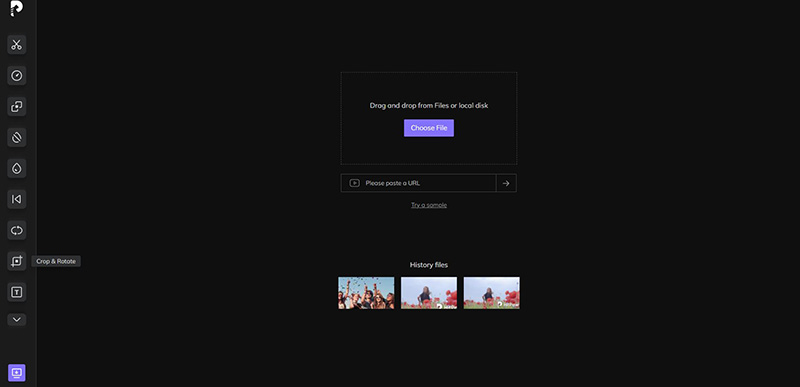
Step 03 After uploading, it's automatically merged. If you want to change the order of the video, drag them on the right menu.
Step 04 Once you find it's perfect, click "Save" to download.
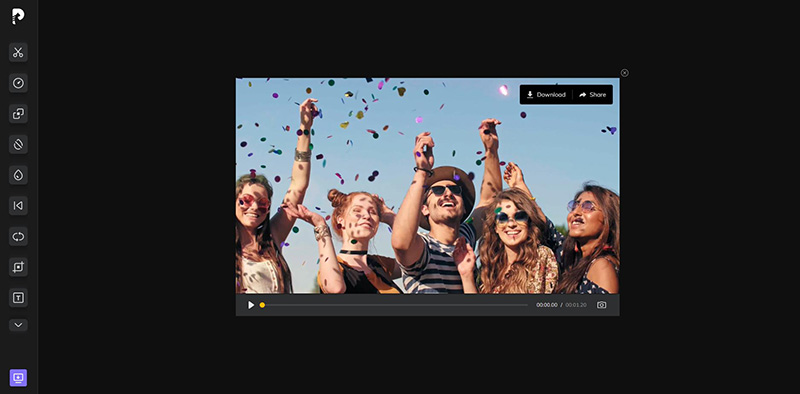
It's completely free now! If you're going to merge your videos, it's worth a try.
Part 2. Other Popular Video Mergers To Combine MP4 Online
Here are 8 other popular video mergers online for you to choose. You can select one which suits you needs. Below are detailed descriptions.
Online converter
As you can see from the name, it's a platform that was originally used for converting. But now, a new function was added, it allows users to combine mp4 online within a minute. Its clear interface lets you get your video merged quickly and directly. To merge on an online converter, you just have to upload your file in the order you want and click the merge button. When adding multiple files, online converter allows you to upload a limited size of files up to 200 MB. Formats like MP4, MKV, AVI, FLV are all supported to be edited.
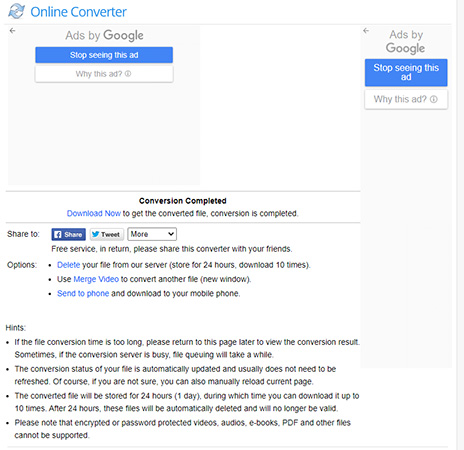
VEED.IO
VEED is an impressive online video editor to merge MP4 videos online online if your MP4 files are under 50M. There're several flexible versions for you to choose from: free, basic, pro and enterprise. It cost $12 and $ 24 per month to get the basic and pro version. And one of the shortcomings of this tool is that it comes with the watermark.
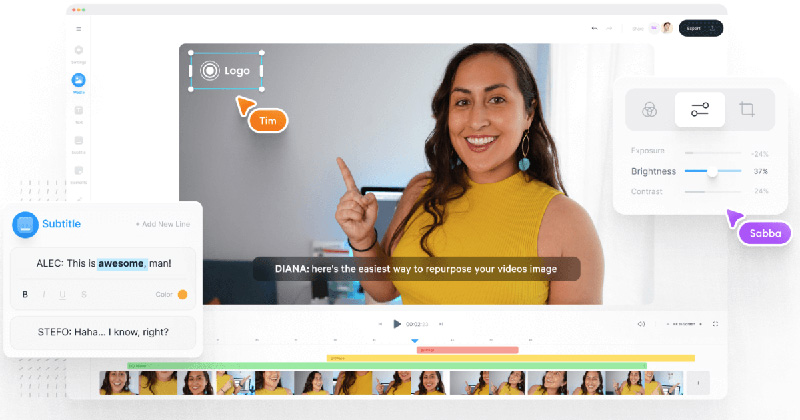
Clideo
Clideo is a platform that offers editing tools to users regarding video merging. The platform enables users to upload unlimited number of videos and images which they can combine MP4 online. You can also compress the size of the video according to your need and resize the video for different social media screens with the pro version, which you need to pay $9 monthly.
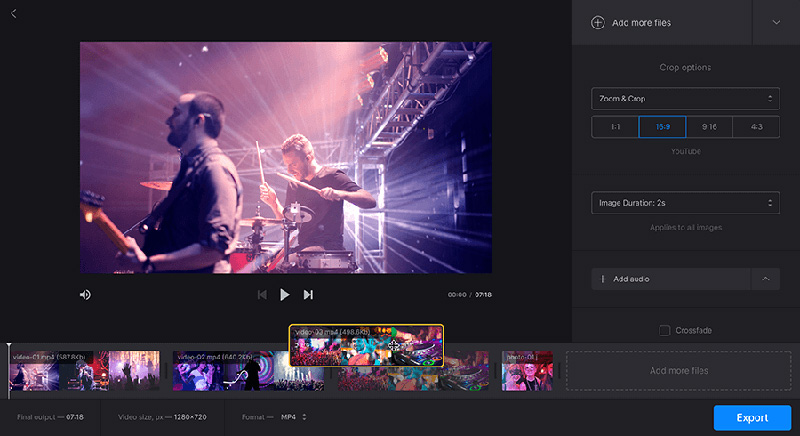
Kawping
With Kapwing's video merger, you can easily join MP4 files online. There's no software to download, and you don't have to gain any prior video editing experience in using Kapwing. It provides music library so that you could effortlessly add background music or music effects to video. Also, it allows importing any by pasting the URL.
If you only merge videos that are under 5 minutes, there would be no watermark. For paid version, you can leave all watermarks away and enjoy exporting videos to 30 minutes long.
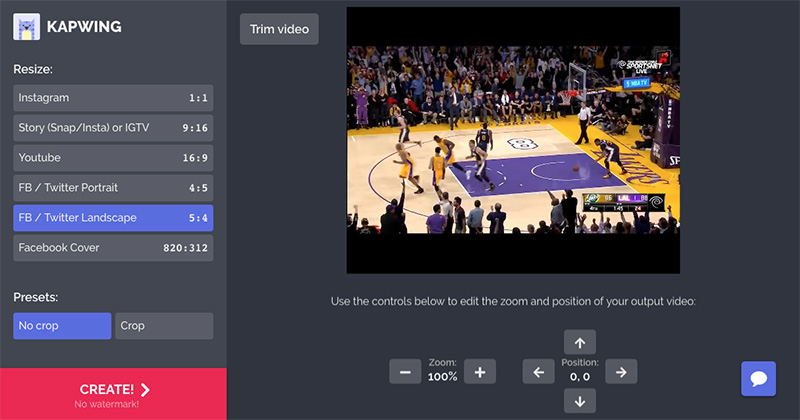
Fastreel
Fastreel is a great option to merge mp4 videos online while doing edits on them. You can add multiple clips at the same time. What's more, there're more editing tools in Fastreel can help you create a highly professional-grade video. Add transition to video, compress video, apply the split-screen effect, and much more. Most importantly, numerous templates are well-prepared in Fastreel. But its templates need access to unlimited premium, which takes $17.99 to use monthly.
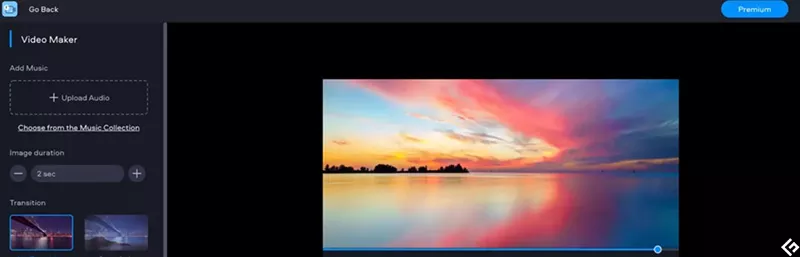
Aconvert
Aconvert is a very simple yet equally powerful and easy-to-use MP4 merger. With a few clicks to import and adjust the video merging order, you can combine MP4 files online. For most formats like MP4, MOV, AVI, it's perfectly downloaded. However, it only equips with the most basic editing tools like cutting and merging, so it would be better for certain simple editing. The videos uploaded cannot exceed 1GB and all files should be the same file parameters. No option would be shown to select the order in which files can be added.
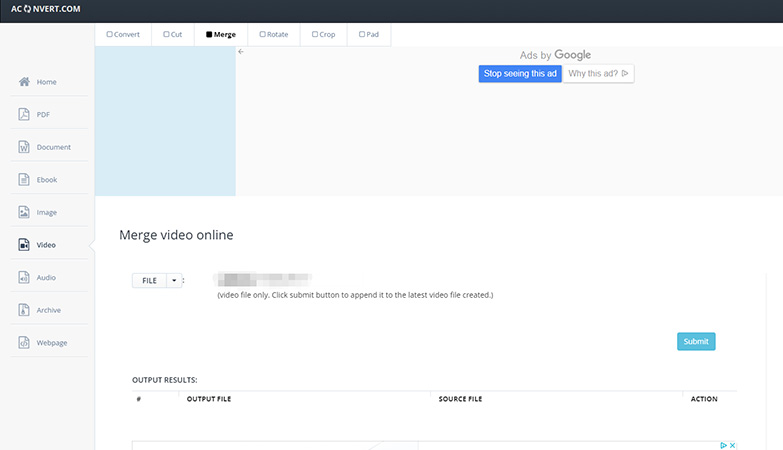
Adobe Creative Cloud Express
Adobe Creative Cloud Express is powered by the famous Adobe Premiere to join MP4 online. In the editing interface, you can resize your video, cut your clips and mute the audio of clips. By dragging, you can adjust the order of the videos to form a perfect one. It won't compress your video quality at all. But for further options, it doesn't provide more tools in the free version.
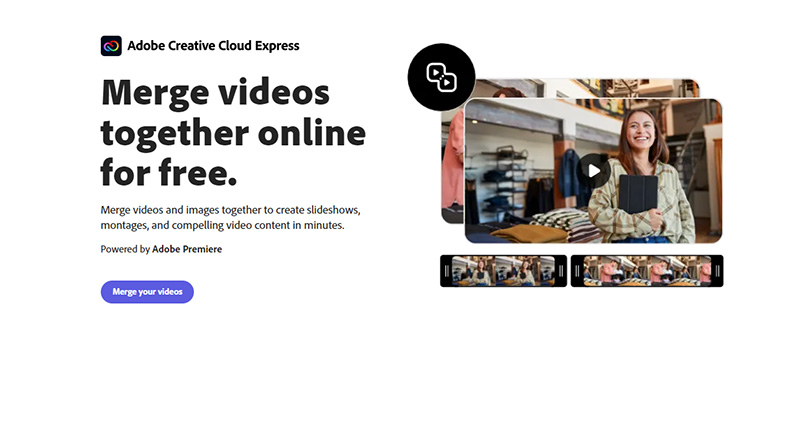
Conclusion
When you read this, I'm pretty sure you learned how to merge MP4 online in the easiest way. To merge is quite simple, but creating takes much more. If you're trying to create something to wow your audience, you might as well use HitPaw Online Merger freely to explore new ideas!



 HitPaw FotorPea
HitPaw FotorPea HitPaw Compressor
HitPaw Compressor

Share this article:
Select the product rating:
Daniel Walker
Editor-in-Chief
This post was written by Editor Daniel Walker whose passion lies in bridging the gap between cutting-edge technology and everyday creativity. The content he created inspires audience to embrace digital tools confidently.
View all ArticlesLeave a Comment
Create your review for HitPaw articles