20 Best CapCut Alternatives for Computer/Phone in 2026
With more and more people creating videos for social media, YouTube, and other platforms, the need for video editing tools has also increased. There is no dearth of video editing programs and among them, CapCut is one of the popular ones. CapCut is a free Android and iOS-based app that is known for its decent tools, and user-friendly interface. The app is great for basic video editing but if you are looking to explore a few more options this article will help you out.
Learn the best CapCut alternatives for PC/Mac/Android/iPhone/iPad as well as for online use.
Part 1. Top 5 CapCut Alternatives for PC/Mac Recommended
In this part, we will run you through the top 5 alternatives for CapCut for PC and Mac systems.
1. HitPaw Edimakor
This is one of the best available video editing tools for Windows and Mac that in addition to all the key features support AI-based functions as well.
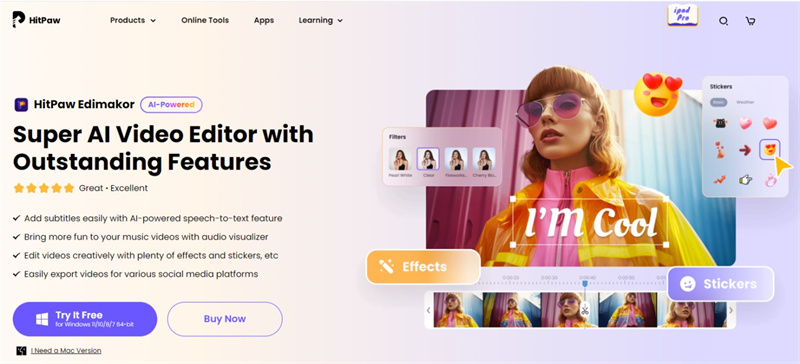
Key Features
- Allows downloading, recording, editing, and converting videos in an array of formats
- Offers wide of transitions, effects, filters, sounds, and filters to be added
- Support to AI-based features like AI text-to-speech, AI speech-to-text, AI audio editor, AI script generator, and more
- Option for exporting videos in an array of formats and platforms
Pros
- Powerful video editor with support for AI
- Pocket-friendly subscription plans
- 30-Days refund guarantee
Cons
- There are limited features in the trial version like other programs.
2. OpenShot Video Editor
This is a free and open-source video editor available for Windows, Mac, and Linux systems. The features supported by the software allow you to unleash your creativity and design engaging videos.

Key Features
- Great for beginners and amateur video editors
- Supports all key features to edit videos like trim, filters, transitions, slice, 3D, adjustment to keyframes, and more
- Support for multiple languages
Pros
- Free and open-source tool
- Cross-platform support
- User-friendly interface
Cons
- Key features are limited
- Performance issues at times
3. VN Video Editor
Available for Windows, Mac, and phone apps, VN Video Editor is a simple-to-use yet powerful video editor that works as a CapCut alternative for PC.
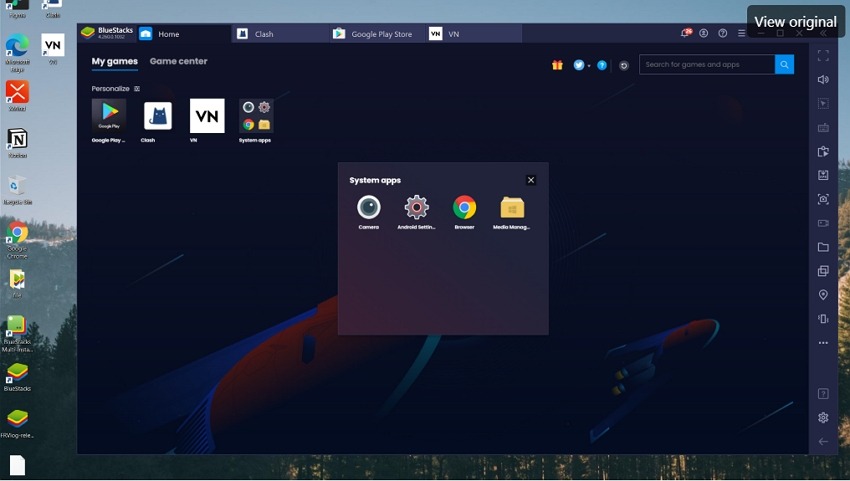
Key Features
- Works as a decent editing tool for beginners with no prior experience
- Available across multiple devices and platforms
- All key file formats are supported
- Comes with a user-friendly interface
Pros
- Allows full-screen preview mode
- Supports features like speed adjuster, music tuner, and more
- Free-to-use tool
Cons
- Lagging and performance issues
- Features are limited in comparison to other professional tools
4. VSDC Video Editor
This is another video editor that allows you to create interesting and catchy videos using its editing functions. This is a non-linear software that allows blending multiple layers of footage into one.
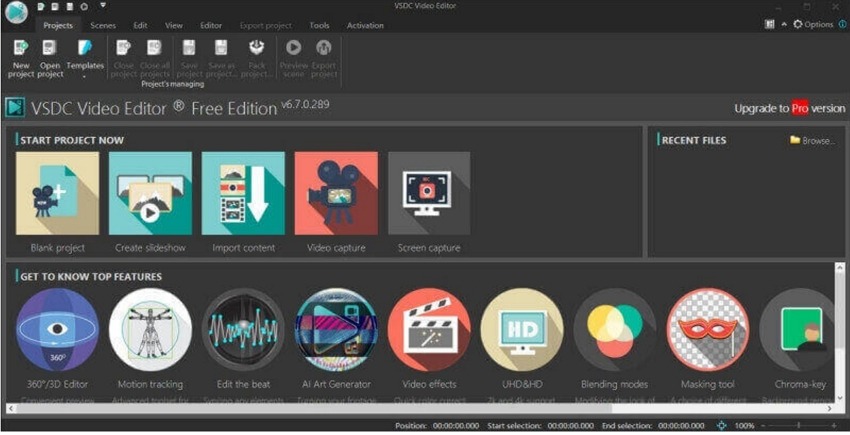
Key Features
- Supports all key formats and codecs
- A wide range of effects, filters, and transitions supported
- Using the tool, the green background can be removed with chroma key
- Once you subscribe to the pro version you can use other features like masking of the videos, stabilizer, motion tracking, and more.
Pros
- Available in a free and pro-paid version
- Supports several export profiles for different devices and platforms
- Supports 4K and 1080p quality files
Cons
- The interface is not very user-friendly
- Complex operations do not have any tutorials
5. BeeCut
When it comes to simple video editing, BeeCut is a good tool to consider as it supports all required functions. Though the features are less compared to other tools, the learning curve is simpler.

Key Features
- Supports all basic features like trim, cut, combine, split, and more
- Offers complete video optimization with features like fine-tuning, PIP, speed adjustment
- Allows saving processed videos in different aspect ratios to suit different platforms
Pros
- Comes with a free trial version
- Cross-platform support
Cons
- 3D video editing is not supported
- Advanced features require the paid version
Part 2. Top 5 CapCut Alternatives for Android Recommended
In this part of the topic, we will discuss the best alternatives to CapCut for Android smartphones.
1. InShot Video Editor
This is a feature-packed video creator and video editor app that can help you create videos for YouTube, TikTok, WhatsApp, Facebook, and other platforms.
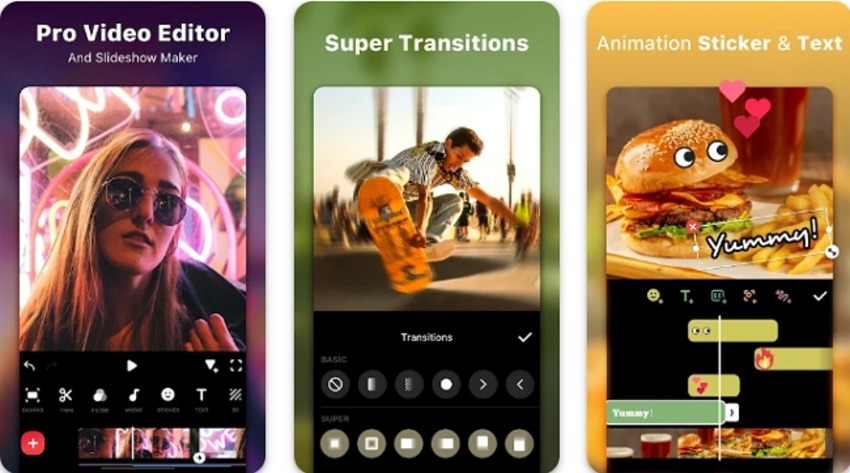
Key Features
- Create as well as edit videos using multiple functions like trimming, merging, speed control, and more
- Allows creating photo collages
- This CapCut video editor alternative allows adding transitions, filters, and other effects.
Pros
- Simple, polished, and user-friendly interface
- Free version available
- Variety of video-creating and editing tools
Cons
- The free version has watermark files
- Does not allow zoom and pan across an image
2. YouCut Video Editor
To edit your videos like a professional and that too for free, consider this Android app. All the features that you would need to create a catchy video are available with the app.
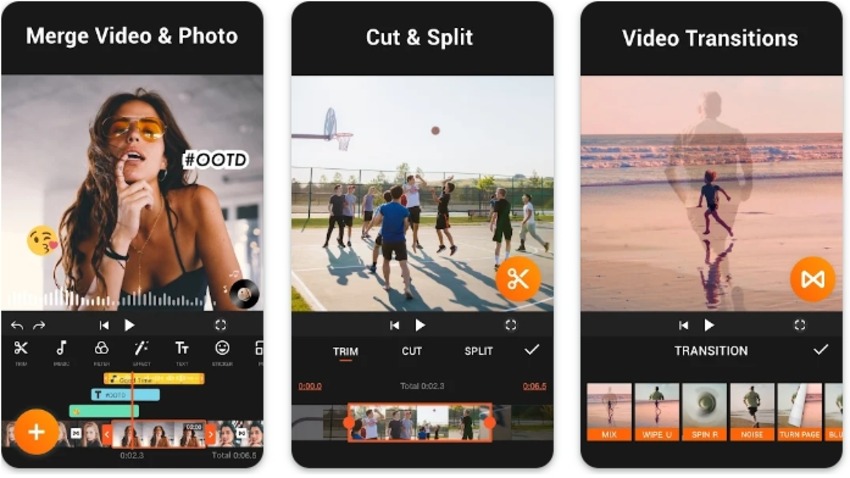
Key Features
- All must-have features of a video editor available like trimming, cutting, merging, and more
- Auto captions for AI-powered speech-to-text supported
- Feature supported to remove and erase the background
- Comes with a smooth slow-mo option
- Comes with free featured music to be added to the videos
Pros
- This alternative for CapCut is free to use without any watermark or ads
- Multitrack feature to add videos, text, emojis, and more in a single timeline
- Simple and user-friendly interface
Cons
- Does not support motion tracking
- A pro version needs to be purchased for features not supported in the free version
3. KineMaster
This is one of the widely used video editing apps available for Android as well as iOS devices. The app works great for beginners as well as professionals owing to the wide range of supported features.
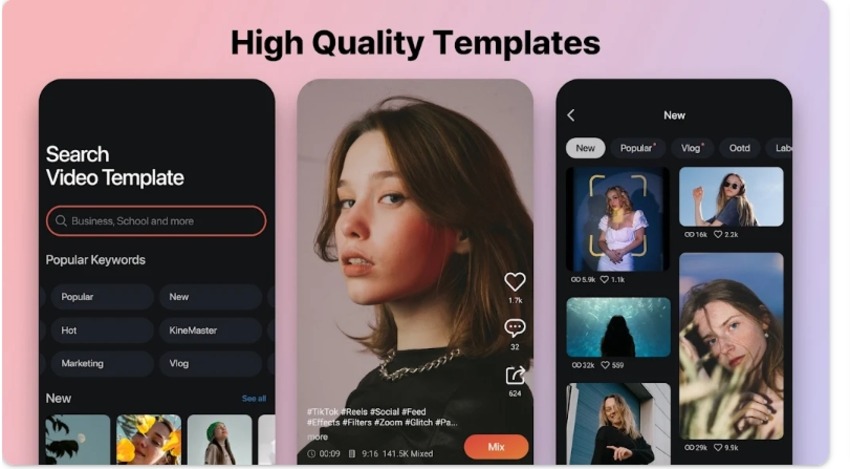
Key Features
- Editing features like splicing, cutting, merging, trimming, and others at your disposal
- Offers full-screen timeline for quick and easy editing
- Offers multiple transition effects, color filters, color adjustments for enhanced video quality
- Allows processing videos captured on different devices and sources like drones, Go Pro, and more
- Support to advanced features like speed control, chroma key, background removal, and others
Pros
- File export in 4K supported
- Allows adding royalty-free music
- Support for multi-layer editing
Cons
- The free version comes with watermark files
- Annoying ads on the free version
4. VivaCut Video Editor
Get this app for hassle-free video editing on your Android and iOS devices. The app supports editing videos with multiple layers including audio, videos, and text content.
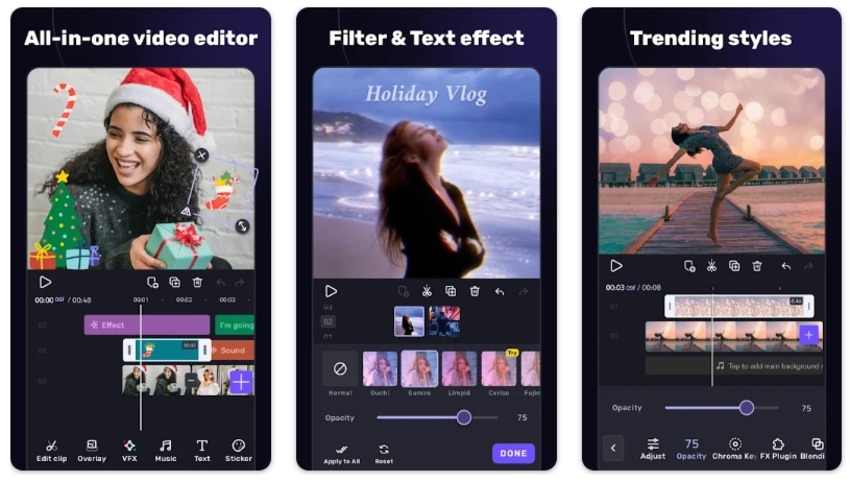
Key Features
- A robust toolset allows merging, cutting, slicing, and performing other editing tasks easily and quickly
- Option to export video files to an array of formats
- Add text overlays to your video files
- Allows creating keyframe animations
Pros
- This CapCut alternative app supports multi-track editing
- Free version supported (with limitations)
- Share your processed videos directly to YouTube, Facebook, Instagram, and other platforms
Cons
- The use of advanced features requires in-app purchases
- Watermark on files processed through the free version
5. Splice- Video Editor & Maker
Using Splice, you can create videos that can go viral in just a few simple clicks. Add music, transitions, effects, and more using this Android-based powerful app.
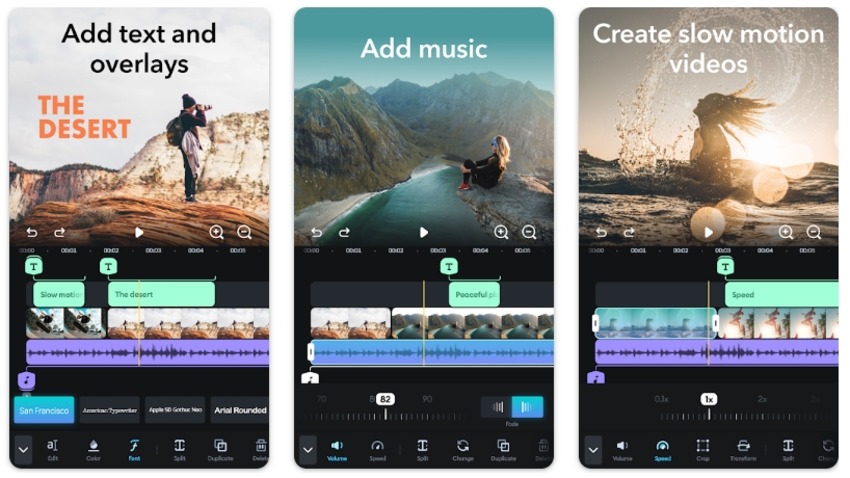
Key Features
- All video editing tasks like trimming, cutting, merging, adjusting speed, and more can be done easily
- Adjust and change the video’s aspect ratio to suit a site or platform
- Offers huge free music library
- Allows adding customized text and captions
Pros
- Option for direct sharing to social media platform
- Simple to use the app with a friendly interface
- No annoying ads
Cons
- Transitions and effects options are limited compared to other similar apps
- Copyright issues with the music files offered at the library
- Crashing and lagging issues with long videos
Part 3. Top 5 CapCut Alternatives for iPhone/iPad You Should Know
Moving on to the next section, here we will take you through the best CapCut alternative for your iPhone and iPad devices.
1. iMovie
From pros to amateurs, iMovie is a top destination for video editing when it comes to iPhones and iPads. The app is free to use and offers all the features to create magic with your videos.
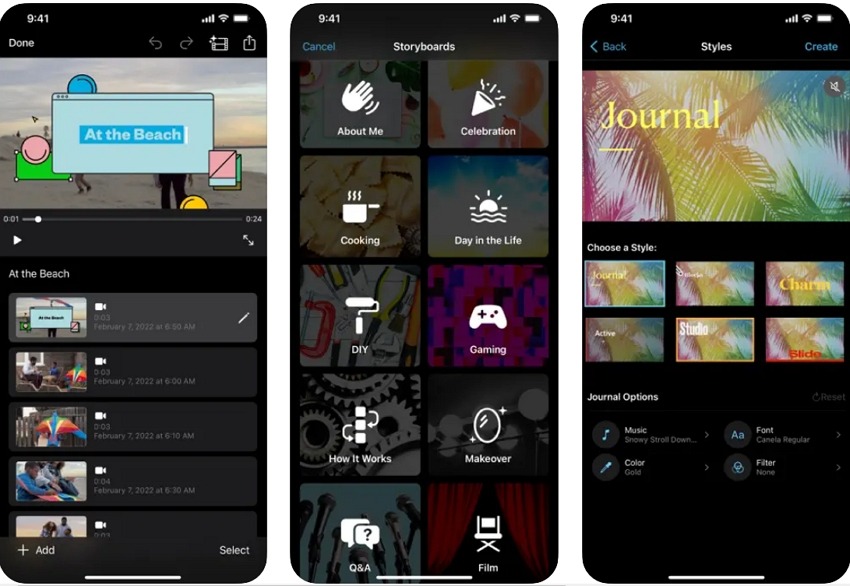
Key Features
- Allows creating videos instantly with titles, music, and transitions using storyboards
- Offers a variety of templates for creating interesting movie trailers, and videos.
- Offers a wide range of transitions, effects, filters, and animations to choose from
- Choose from more than 130 soundtracks that can adjust automatically to the video length
Pros
- Allows transferring projects between iPhone and iPad using iCloud Drive or Airdrop
- Share your processed files directly through mail and messages
- 4K quality supported
Cons
- Processing time, especially for large videos is slow
- Compatible only with iOS devices
2. DaVinci Resolve
If you are looking for an app on your iPhone that can work like professional software, DaVinci Resolve is a good option. The app supports creating, editing, and post-processing to let you create different types of videos.
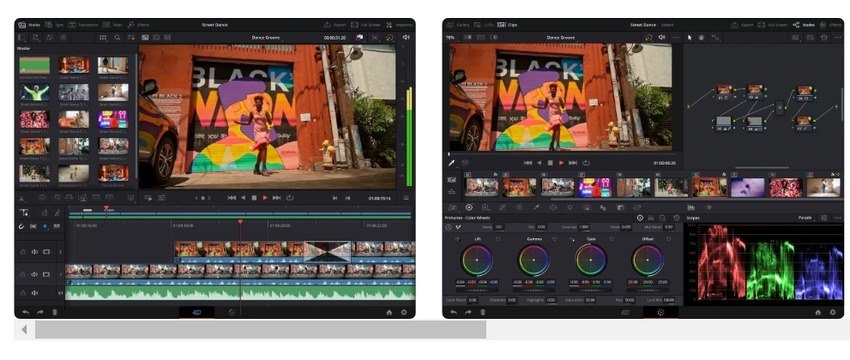
Key Features
- The app offers all basic and advanced editing options including image stabilization, audio syncing, grading, color correction, and more
- Offers a complete toolkit for motion graphics and effects
- Multiple audio editing features are supported like audio mixing, noise reduction, equalization, and more.
- Support to AI tools magic masks, voice isolation, and others
Pros
- Offers high-end features for premium video editing
- Allows editing video projects simultaneously by multiple users using cloud collaboration
Cons
- Steep learning curve
- The paid version needs to be subscribed to use all the app features
3. Magisto
This is a free-to-use iOS-based app that can let you create movies, collages, trailers, slideshow, and several other interesting files in no time. In-app purchases are available to use the advanced features.
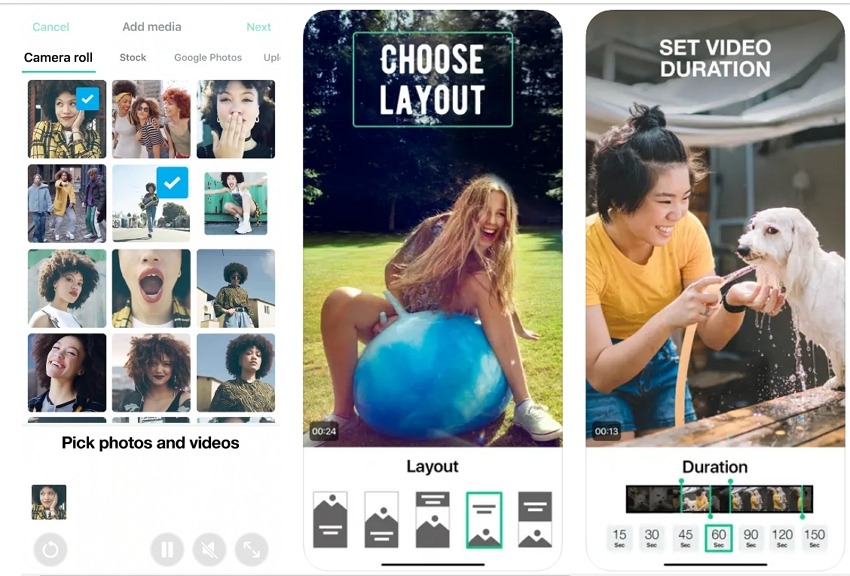
Key Features
- Features AI-driven smart editor for quick editing
- Comes with a variety of templates to create videos easily and in a hassle-free manner
- Allows adding and customizing texts for the videos
- Offers commercially licensed library of songs
Pros
- Easy-to-use app with all key features
- Free version available though with limitations
- Share processed files to social media sites and platform
Cons
- Watermark on files processed through the free version
- The video length limitation in a free version for only 60 seconds
- Issues in events stocking in the exporting process
4. VideoShop
Quality videos can be quickly created as well as shared using the VideoShop app available for download on iPhone and iPad devices.
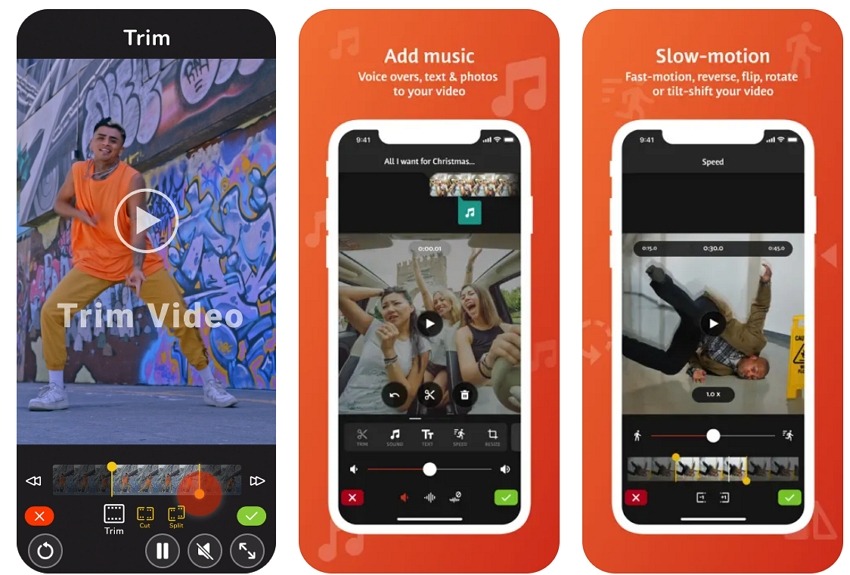
Key Features
- All key editing features like trimming, cutting, merging, and others at disposal
- Offers a variety of sound effects that can be added to the video
- Option for voiceovers to record your voice over the video
- Video reverse playing option
- Animated titles, transitions, filters, stop-motion, and lip-sync are some of the other interesting features
Pros
- Processed videos can be directly shared on Facebook, Instagram, Dropbox, and other platforms
- Support to Chroma green screen feature
- Updates are done regularly
Cons
- You can use free version for a period of 14 days only
- Issues with multitrack editing
- Lengthy videos face crashing and freezing issues
Adobe Premiere Rush
This iOS-based app allows you to shoot, edit, and also share videos in a fast and easy manner. The app is available in free as well as a paid version with upgraded features.
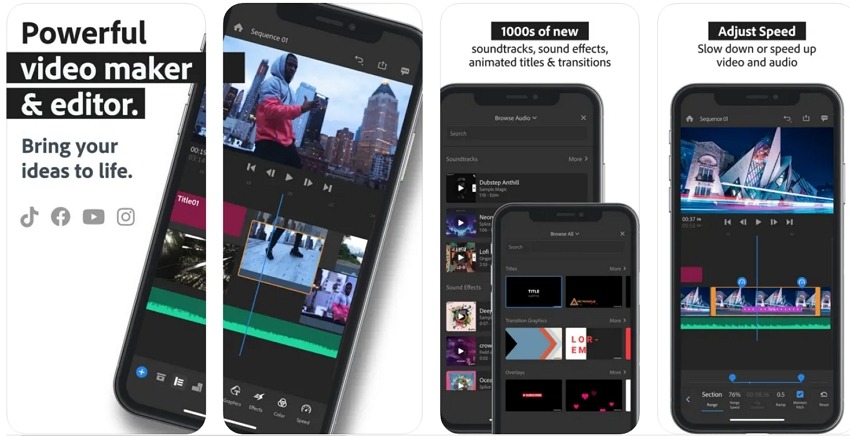
Key Features
- Comes with a built-in camera for recording high-quality videos
- Drag and drop interface for processing videos
- Support all editing features like trimming, flipping, mirroring, adding overlays, and more
- Features intuitive presets and tools for customization
- Offers royalty-free original soundtracks, and other sound
Pros
- Feature-rich simple and easy-to-use tool
- Pan and zoom effects for pictures
- Support to multitrack timeline
- Allows resizing videos to different aspect ratios
Cons
- The free version offers limited functions
- Unlimited export option available only in premium version
Part 4. Top 5 CapCut Alternatives for Online You Can't-Miss
If you are not keen to download software or an app on your system on your smartphone, using an online tool is the best option for video editing. These programs work directly from your browser without any need for download or installation. Let’s check some of the popular tools in this category.
1. Kapwing
This is one of the most popularly used browser-based tools that can be used for creating as well as editing videos, images, and other files.
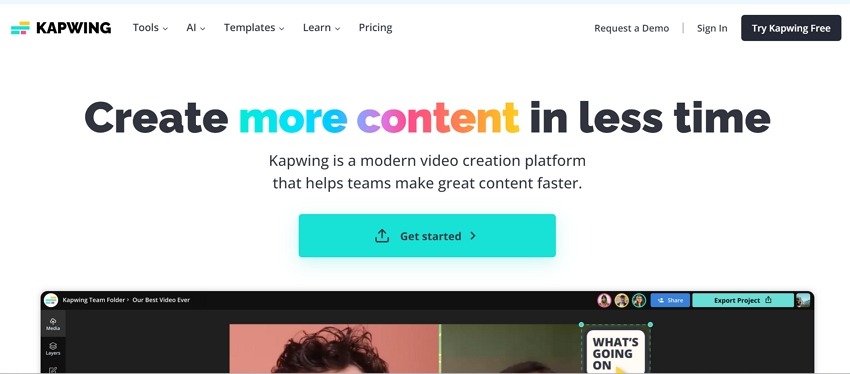
Key Features
- Key features supported like trimming, cutting, adding effects, automatic subtitles, and more
- Support to batch processing to save time and efforts
- The tool offers integration with Google Drive, Dropbox, and GitHub
- Come with a wide range of customizable templates
Pros
- Online tool with support for a wide range of editing functions
- Simple to use, apt even for the beginners
Cons
- The free version adds a watermark to files and has other limitations
- A free subscription is needed to use the tool
2. Clipchamp
Using this online video editor, polished and interesting videos can be created in no time. Whether you need videos for blogs, social media sites, tutorials, or any other purpose, the tool will help you create one.
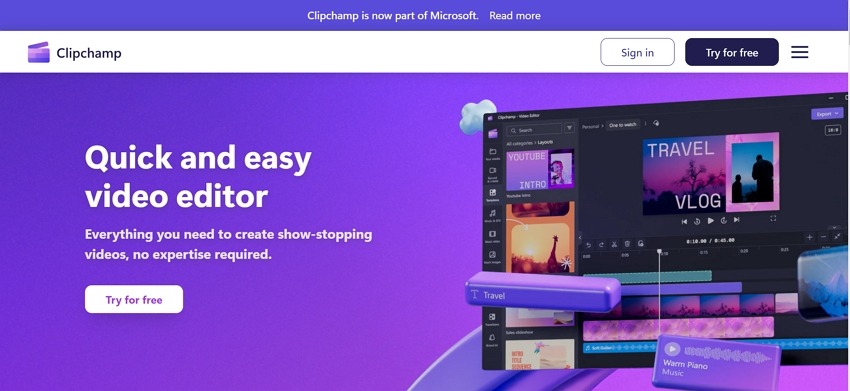
Key Features
- The tool can be used to trim, crop, add effects, add music, and perform a variety of other tasks
- Option for saving and sharing videos in an array of formats
- Fast video processing
- The tool does not require to have any advanced skills
Pros
- Simple to supporting all key features
- Offers webcam feature that allows recording and editing videos directly
- Multiple templates for social media sites are available
Cons
- Features are limited in comparison to professional editing tools
- Watermark on the videos processed through the free version
- Subscription needed to use the tool
3. HitPaw Online Video Editor
This is an impressive free-to-use online tool that lets you unleash your creativity and make an interesting video for social media sites and other platforms.
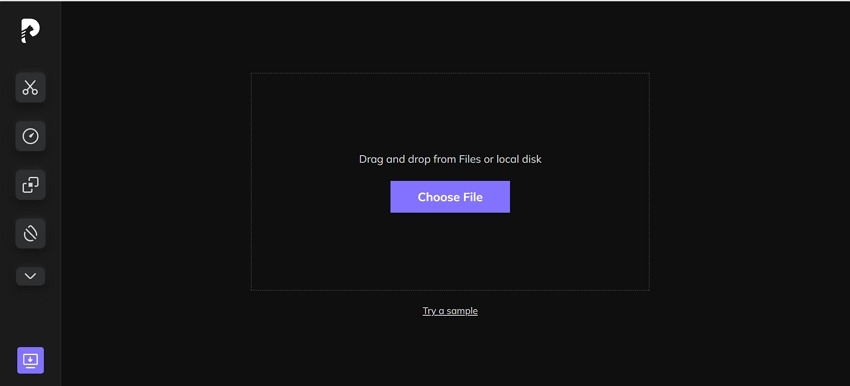
Key Features
- Browser-based tool without any need for download or installation
- Videos in all key formats can be added
- Support all required features like crop, rotate, merge, and others
- Option to add watermark to files
Pros
- Local as well as local disk files can be added
- No subscription or registration is needed
- Option for downloading files or sharing them directly
Cons
- Being an online tool, it needs internet connectivity
- Features in comparison to professional tools are limited
4. Adobe Express
Adobe needs no introduction when it comes to video editing and the online version of the tool called Adobe Express is equally impressive packing some interesting and useful features.
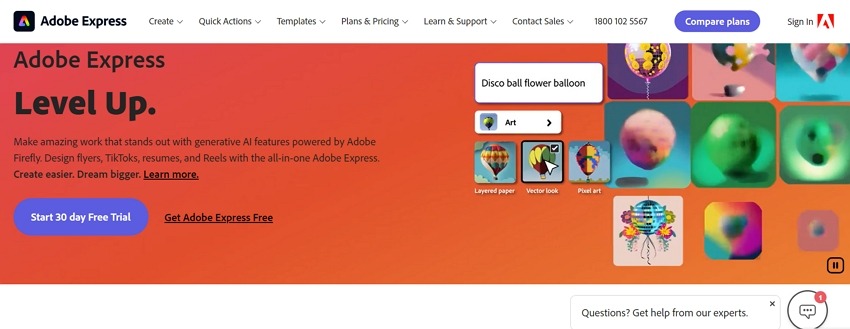
Key Features
- Allows creating videos from scratch
- Support generative AI tools like text-to-image, generative fill, and more.
- Tons of templates are supported for creating and editing videos of all types
- Collection of Adobe stock videos and music files
Pros
- Free version supported
- Videos can be created for specific social media platforms like TikTok, Instagram Story, Instagram Reel and others
Cons
- To use all the features of the tool, you need to upgrade to a paid premium plan
- Free subscription needed to use the tool
5. Clideo
Editing videos, images, and GIFs is possible using this online tool that works directly from your browser on your phone and system.
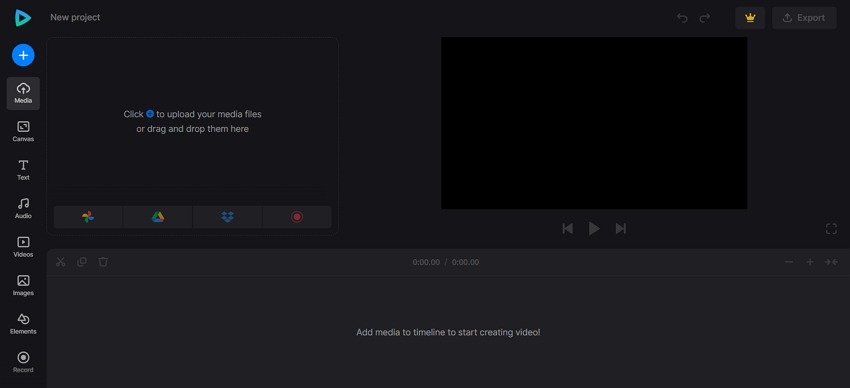
Key Features
- The tool can be used for merging, compressing, cropping, resizing, and performing other editing tasks.
- The playback speed of the video file can also be adjusted as per the requirement
- Option for creating memes and adding captions and subtitles to videos
- Music of choice can be added to the video
Pros
- Simple and user-friendly interface
- Files in an array of formats can be processed
Cons
- Limited features
- The paid version is expensive
- Internet dependent
Conclusion
So, there is a long list of CapCut alternatives mentioned above that can be used on systems, mobile phones, and online. Analyze the features, pros, and cons of these tools and select the one that closely matches your requirements. If you are thinking of long-term use and investment, HitPaw Edimakor is an excellent choice with support for basic, advanced, and AI-based functions.







 HitPaw Univd (Video Converter)
HitPaw Univd (Video Converter)  HitPaw Screen Recorder
HitPaw Screen Recorder HitPaw VikPea (Video Enhancer)
HitPaw VikPea (Video Enhancer)

Share this article:
Select the product rating:
Daniel Walker
Editor-in-Chief
This post was written by Editor Daniel Walker whose passion lies in bridging the gap between cutting-edge technology and everyday creativity. The content he created inspires audience to embrace digital tools confidently.
View all ArticlesLeave a Comment
Create your review for HitPaw articles