How to Fix No Sound on YouTube? | Ultimate Guide
Suppose you are ready for a relaxing evening and want to enjoy your favourite youtube videos, and suddenly sound gone on youtube. Is it frustrating? Obviously it is. Audio problems might ruin your experience when you try to watch the newest music videos, vlogs or lessons. YouTube is one of the most popular video-sharing platforms but many users sometimes experience YouTube sounds not working.
But you do not need to worry. This guide is for you. In this guide you will learn the common causes of no sound on youtube and possible fixes to help you restore your audio back on track.
Part 1. What is the the No Sound on YouTube Issue
Users who rely on Youtube for entertainment, education and entertainment found it frustrating when audio not working in Youtube. It is important for them to understand the causes of audio issues to resolve them quickly.
A. Sound Issues on YouTube
Many youtube users are experiencing sound issues on any platform including computers, phones and tablets. Many factors like the browser you're using, your device's settings and even YouTube settings can cause these problems. Most of the users are searching for the solution of sound not playing in youtube problems. They could be little glitches or more serious problem which may need assistance.
B. Importance of Audio for an Optimal Viewing Experience
As we all know, sound plays an important role in the overall viewing experience on Youtube. Whether you are listening to a podcast, watching movies or enjoying music, sound enhances the viewing experience. Videos lose their interest and value when there is no sound on youtube. It is important to resolve audio problems as soon as possible for seamless viewing experience.
C. Common Symptoms
Sound Gone on YouTube: Sometimes users may find that the sound suddenly cuts out, even though the video continues to play. This can result at any point during the video or even from the beginning.
Sound Not Playing in YouTube: In some situations, videos might load and play without any sound from the beginning even if all your device’s audio settings are set up correctly.
Part 2. Common Causes of Sound Issues on YouTube
Here are the common causes of audio not working in youtube:
A. Device Settings and Configurations
- The device's volume settings: Sometimes the device volume settings can be the cause of YouTube sound problems. If the video is playing but the volume is muted or turned down low there may not be any sound.
- Mute Settings in the Browser or App: The browser or app's mute setting is another source for no sound on youtube videos. Silent playback may result from users unintentionally turning off the sound in an app or muting a YouTube tab in their browser.
B. Browser-Related Issues
- Outdated Browser Versions: Using outdated browser versions can cause no sound on youtube because older browser versions are not supported by youtube most recent features.
- Browser Extensions Interfering with Audio: Sometimes browser extensions may interfere with youtube’s audio function and block the audio playback.
C. YouTube-Specific Settings
- Audio Settings Within YouTube: Audio problems may arise if the YouTube player's volume slider is muted or set too low because youtube has its own audio settings.
- Video-Specific Audio Issues: Some videos itself have specific audio issues such as poor audio quality or missing audio track which may affect the user’s playback experience.
Part 3. Troubleshooting Steps to Fix No Sound on YouTube
A. Basic Troubleshooting Techniques
1. Checking Device Volume and Mute Settings
- First you should check your device volume is turned up. Check the volume buttons or settings menu to make sure volume is turned up.
- Now check the Mute Settings to make sure your device isn't muted. If it is muted then unmute it.

2. Restarting the Browser or App
- If you are experiencing sound issues on youtube, restart your browser can help fix the audio playback issues.
- If restarting the browser does not work in fixing sound issues the, restart your youtube app. Restarting the youtube app can resolve the “sound wont work on youtube” issue.
B. Advanced Troubleshooting Methods
1. Clearing Browser Cache and Cookies
- Sometimes accumulated cache and cookies may lead to performance issues like audio not working in youtube. By clearing these cache and cookies you can resolve this issue. Simply go to your browser and find the option clear cache and cookies. Click on OK and your cache and cookies will be deleted.
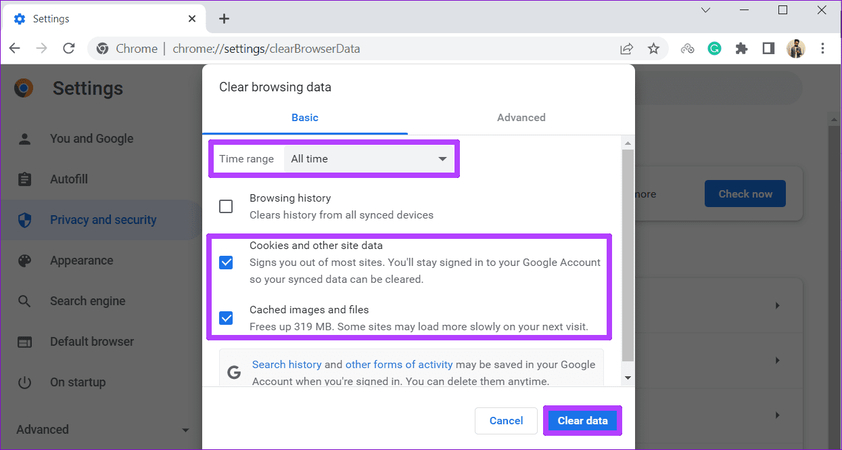
- After you have cleared browsing data, refresh the Youtube app to check if the audio problem is solved or not.
2. Updating or Reinstalling the Browser
- If you want youtube videos to work properly, make sure you are using the browser which is updated because outdated browser versions do not support all youtube features. Go to the browser settings and check for updates. If available, install them.
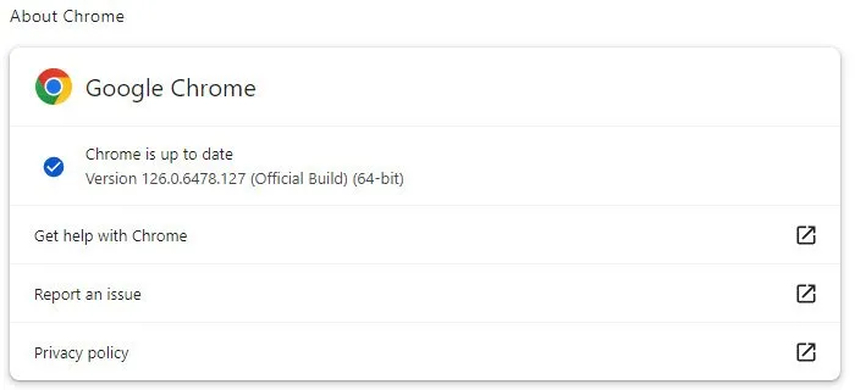
- If updating the browser can not solve the issue, try to uninstall or reinstall the browser. This can fix any corrupted files which may lead to sound issues on youtube.
C. Utilizing HitPaw VikPea for audio repair
When standard troubleshooting techniques are not solving the YouTube sound problems it's time to think about a more advanced fix. HitPaw VikPea (formerly HitPaw Video Enhancer) is the best tool for any kind of video or audio repair including sound from youtube not working. It help users to overcome audio issues and restore their video to optimal quality. This tool provides an effective way to repair and enhance your video content easily.
Features
- HitPaw VikPea uses AI technology to repair and upscale videos to high quality.
- Upscale the video resolutions from 4K to 8K and ensure clarity.
- Repair corrupted or damaged video files and restore them to playable state.
- Simple and intuitive interface make the video enhancement accessible to all users.
- Allows users to preview enhancements and repairs without watermarks to ensure transparency in results.
Steps
Here is how to fix no sound on youtube using HitPaw VikPea:
Step 1. Visit the official website and download and install HitPaw VikPea.
Step 2. Click on “video repair” module and choose the “restore video sound” option.

Step 3. Now, click the "Intelligent detection and repair" button at the bottom and drag or drop the file.
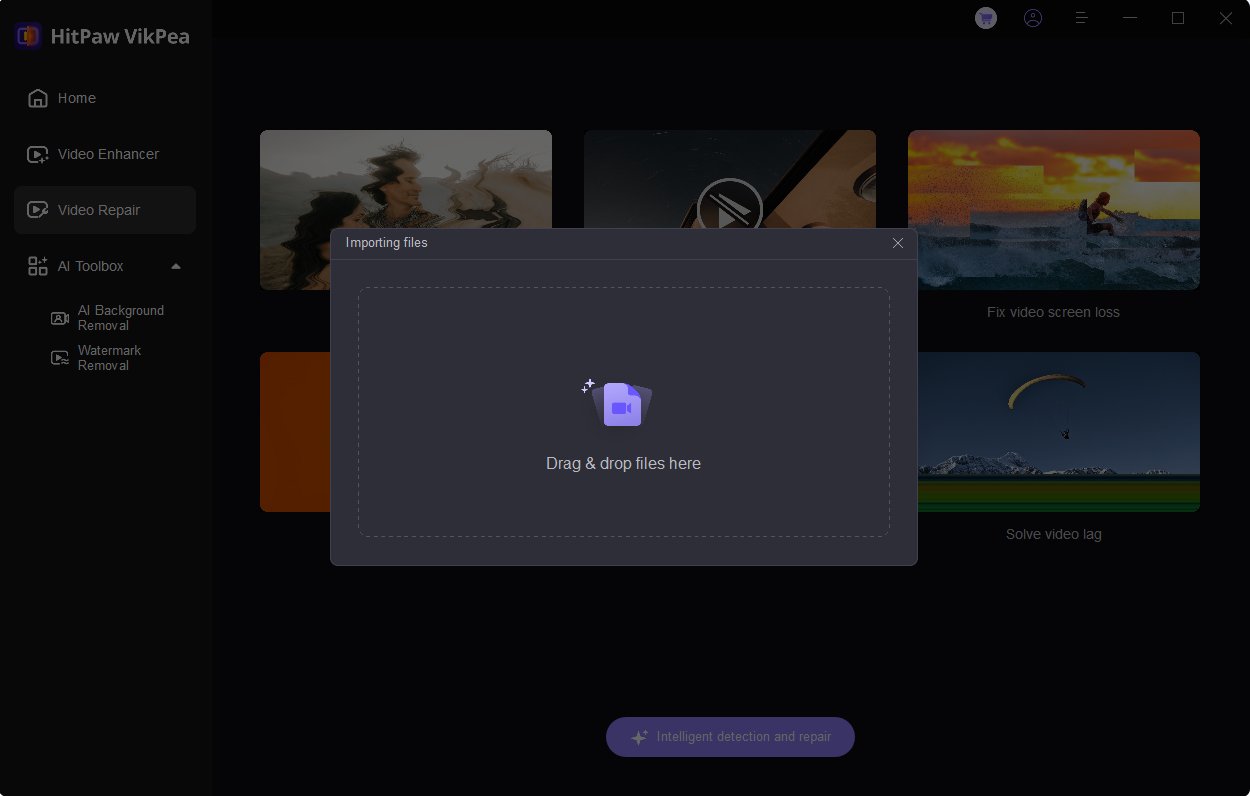
Step 4. Click “Start Repair” to initiate the process.
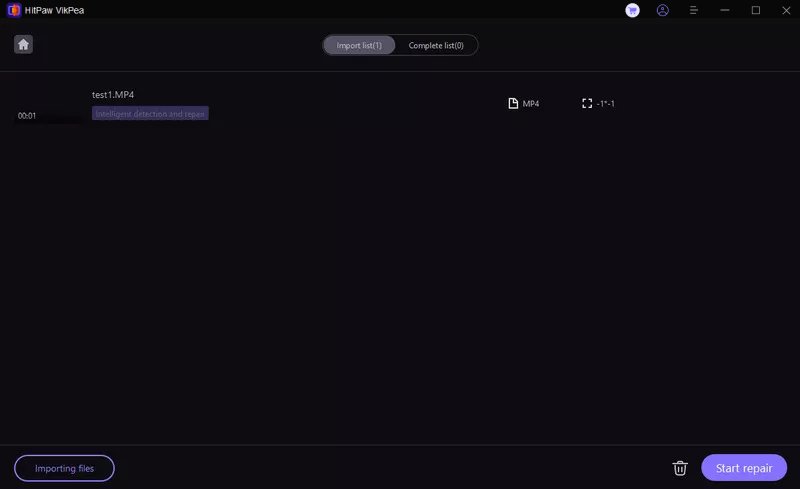
Step 5. Once the process is complete, the video will appear in “ complete list” panel and you can click “play” button to see if the audio is normal now.
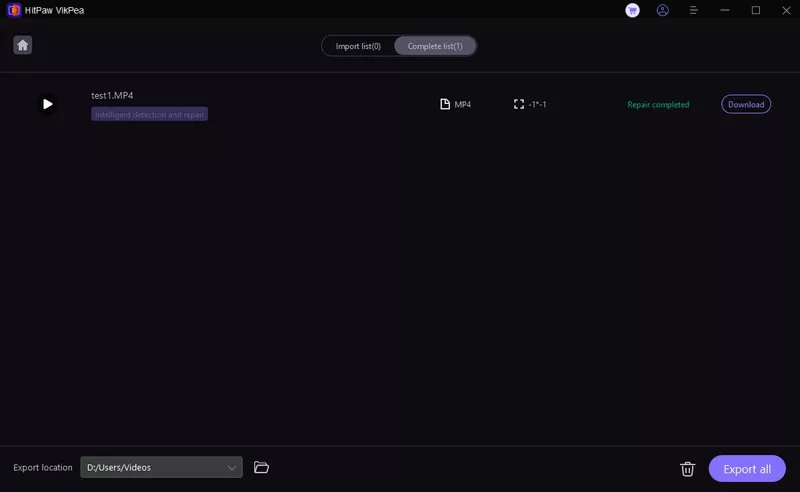
Step 6. In the end, select “Export all” button and save the video in the desired location.
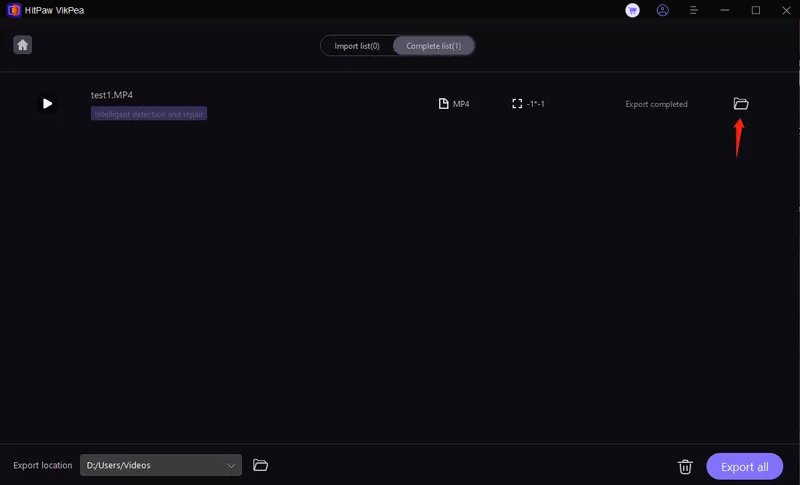
Learn More about HitPaw VikPea
Part 4. Additional Tips for Preventing Sound Issues on YouTube
Preventing sound issues on youtube is important for enjoyable viewing experience. Here are some tips to prevent sound issues:
A. Regularly Updating Software and Applications
- Make sure your web browser or youtube app is always updated to latest version to fix minor glitches or complicated issues.
- Regularly update your operating system for optimal playback experience.
B. Monitoring Internet Connection Stability
- Always make sure your internet connection is stable and fast which improves audio and video playback experience.
C. Being Aware of Potential Conflicts with Other Applications
- Close unnecessary applications running in the background which are using data and affect YouTube’s performance.
- Make sure you have disabled browser extensions that may interfere with YouTube’s audio playback.
Conclusion
In this guide we have covered possible reasons behind audio not working in youtube. Our goal is to provide you with a variety of useful options. We highly recommend HitPaw VikPea which fixes audio issues that arise when playing videos. This powerful tool uses AI technology to repair corrupted audio or video issues. If you have technical issues, don’t hesitate to use HitPaw VikPea.








 HitPaw Edimakor
HitPaw Edimakor HitPaw VoicePea
HitPaw VoicePea  HitPaw Watermark Remover
HitPaw Watermark Remover 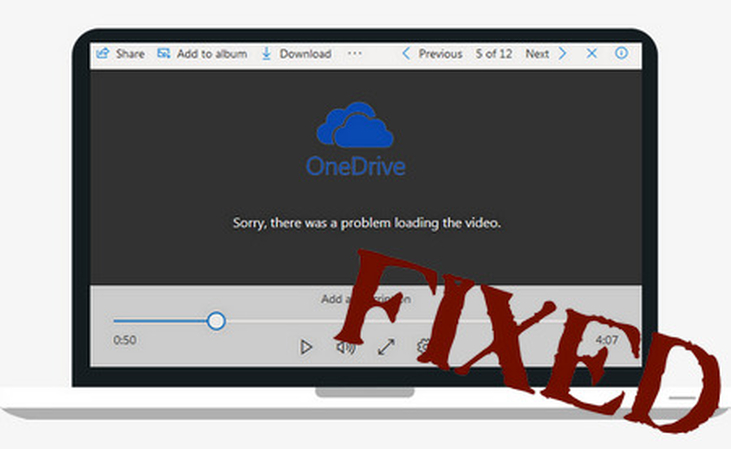

Share this article:
Select the product rating:
Daniel Walker
Editor-in-Chief
This post was written by Editor Daniel Walker whose passion lies in bridging the gap between cutting-edge technology and everyday creativity. The content he created inspires the audience to embrace digital tools confidently.
View all ArticlesLeave a Comment
Create your review for HitPaw articles