Top 9 Video to Audio Converters You Need in 2026
Many people want to convert video to audio for music, podcasts, or learning purposes. When capturing a lecture or video download, there are instances wherein only audio is needed. In 2026, numerous video-to-audio conversion software makes it simple and swift. There are video to audio converter online free, either offline or online, in which you can easily extract crisp MP3 and WAV files in seconds. This tutorial presents the top video to audio conversion software for PC, Mac and internet users.
Part 1: The Best Choice for Video to Audio Conversion - HitPaw Univd
HitPaw Univd is a professional application that makes video and audio conversion easier. It accommodates numerous video and audio formats like MP3, WAV, AAC, M4A, etc. Convert video to audio file easily without affecting sound quality. Due to its batch conversion feature, several videos can be converted simultaneously. It operates seamlessly on both Windows and Mac and is perfect for everyone. If you are a content creator, student or occasional listener, HitPaw Univd assists you in downloading audio without compromising on sound quality.
Key Features of HitPaw Univd
- Multiple Format Support: Convert video to MP3, WAV, AAC, M4A, etc
- High Audio Quality: Preserves original audio without distortion.
- Fast Conversion Speed: Long video conversion in seconds.
- Batch Conversion: Audio multiple videos at once
- Built-in Editor: Crop, cut, and trim video prior to saving
- Cross-Platform Use: Same user interface on Windows and Mac.
- User-Friendly Design: Easy for everyone to use with simple interface.
How to Convert Video to Audio Using HitPaw Univd
Step 1.Go to the official HitPaw website and download HitPaw Univd for Mac or Windows. Follow the installation prompts to set it up on your computer.
Step 2.Launch HitPaw Univd and open the Converter tab. Click Add Video or drag your video files into the interface. Videos will be queued for processing.

Step 3.Click the file name or the pen/info icon to edit metadata such as title, artist, album, genre, and more.

Step 4.Click Add Subtitles to import external subtitle files (SRT, ASS, VTT, or SSA). Only one subtitle file can be added at a time and can be deleted or reordered.

Step 5.Click the dropdown icon beside each video to select an output format. Use Convert All for batch conversion. Click the edit icon to customize video and audio settings.

Step 6.Enable Hardware Acceleration and choose your output folder. Then click Convert or Convert All to begin the conversion.

Step 7.Go to the Converted tab to find your finished files. Click Open Folder to view them or Add to re-edit if needed.

Part 2: Other 4 Video to Audio Converters for PC
There are some other amazing tools to convert video to audio file on your PC. Here are four renowned tools for Windows and Mac users.
1. Any Video Converter
Any Video Converter is a reliable video-to-audio converter that enables audio extraction from video to MP3, WAV, and AAC formats without compromising image quality. It is a free download tool for PC that combines flexibility and ease of use from beginner to advanced, such as creating MP3 playlists and preparing sound for editing.
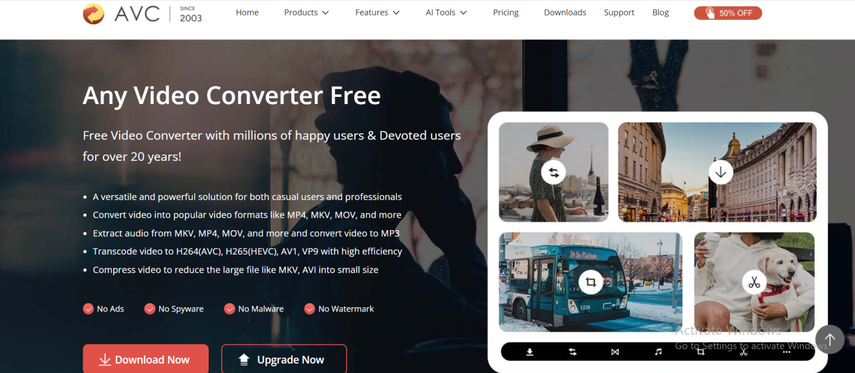
Features:
- Convert video to MP3, WAV, AAC, etc
- Supports batch conversion of multiple files
- Built-in editor for video trimming and coupling
- Supports more than 200 input/output formats
Price: Free version available/Pro version starting at $39.95
2. VLC Media Player
VLC Media Player is perhaps the most widely used open-source media viewer and converter program. It's available for Windows, Mac and Linux platforms and is totally free of charge, which makes it perfect for those who require a quick, expensive solution for converting video to an audio file without having to install any plugins.
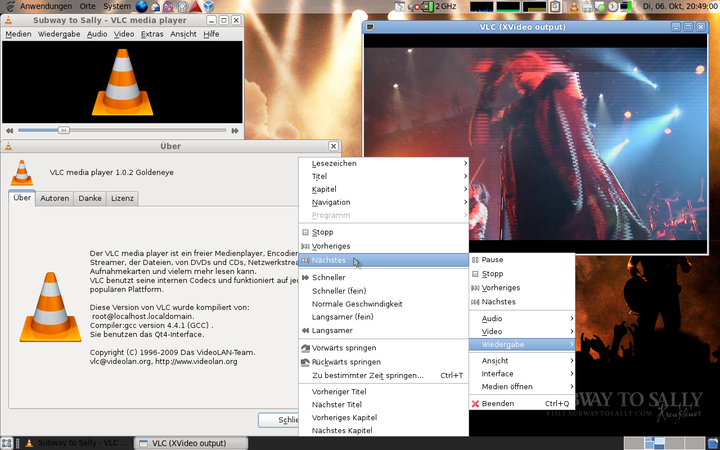
Features:
- Convert video to MP3, OGG, FLAC audio.
- Free and open-source software.
- Runs on all major platforms.
- Light and simple interface.
Price: Free.
3. Freemake Video Converter
Freemake Video Converter is a sturdy video-audio converter that you can download for free on PC and extract audio tracks in seconds. It supports more than 500 formats such as MP4, MOV, AVI, and MKV. You can convert videos to audio tracks easily and export them in MP3, WAV, and FLAC formats.
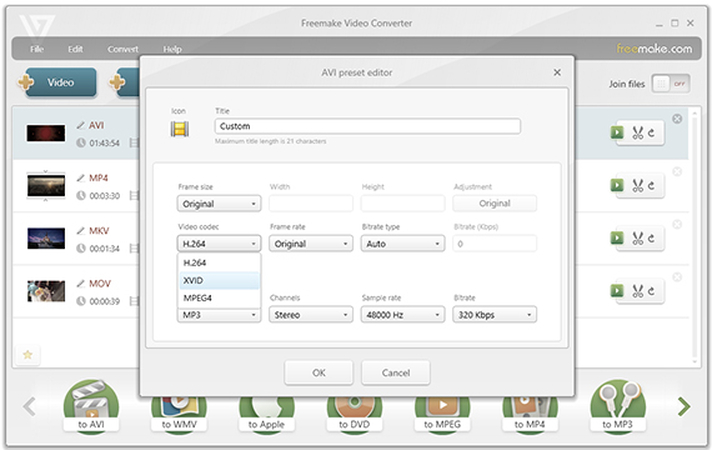
Features:
- Supports more than 500 formats.
- Convert several videos into audio at the same time.
- Clean and easy-to-use interface.
- Options to edit before converting.
Price: Free/Advanced tools are paid.
4. FFmpeg
FFmpeg is a robust command-line video-to-audio conversion application that developers and professional's use. It encodes and handles nearly all the video and audio formats, and it is one of the most versatile tools in media processing. You can transform from video to audio file with basic command input. If you need customization and control, FFmpeg is among the best video-to-audio converters for free.

Features:
- Supports all leading video and audio formats.
- Output settings fully controllable.
- Converts large files in an instant.
- Entirely free in open source.
Price: Free
These PC programs can assist you in easily converting video to audio files regardless of MP3, WAV, or any other format.
Part 3: Popular 4 Free Video to Audio Converters Online
With Online Converter, you are able to free convert video to audio without software installation. But online tools usually limit file size and speed. Browse the Top 4 video to audio converter online free for 2026.
1. HitPaw Online Video Converter
HitPaw Online Video Converter is the best free online video to voice converter software in 2026. Directly convert video to audio MP3 on your browser without any setup. Supports format like MP3, WAV, and AAC. It runs very well on PC, tablet and smartphone. It is the best online version in case you do not wish to use desktop application but desire high quality output. Safe, quick and easy to use for beginners, it is perfect for anyone who is learning to convert video to audio online.
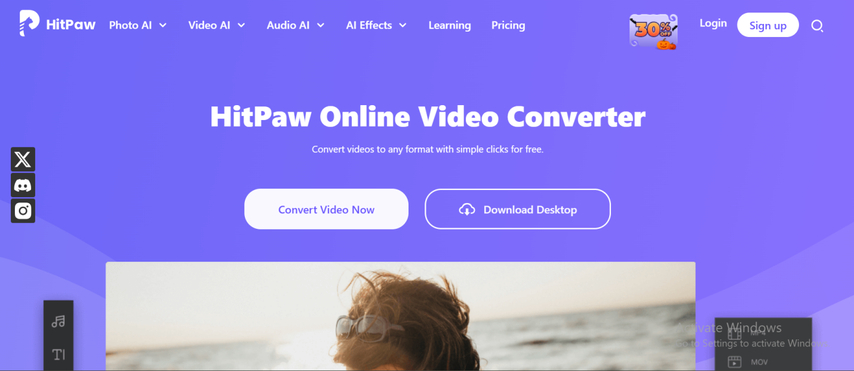
Pros:
- No installation of software needed
- PC, tablet and mobile browser compatibility
- Clean, ad-free interface
Cons:
- Free users have a file size limit
- Depending on internet speed, conversion takes time.
2. Clideo
Clideo is a user-friendly, web-based free video audio converter that can get and capture just audio from video. It has MP3, WAV, OGG format support and runs straight on the browser. No sign-up is required. This interface is perfect for starters who need to convert video into audio files in a couple of clicks. Security protocols have been put in place and constantly updated to enhance processing speed.

Pros:
- Compatible with all leading browsers
- No need to install
- Handles multiple voice formats
Cons:
- Watermark for the free version
- Large file processing is slow
3. VEED.io
VEED.io is a well-liked online editing website with video-to-audio conversion. It allows you to upload the video, remove the video and save it as an MP3 or WAV file. It is the ideal solution for individuals looking to convert online video to audio free of cost along with fine editing like cropping and volume adjustment.
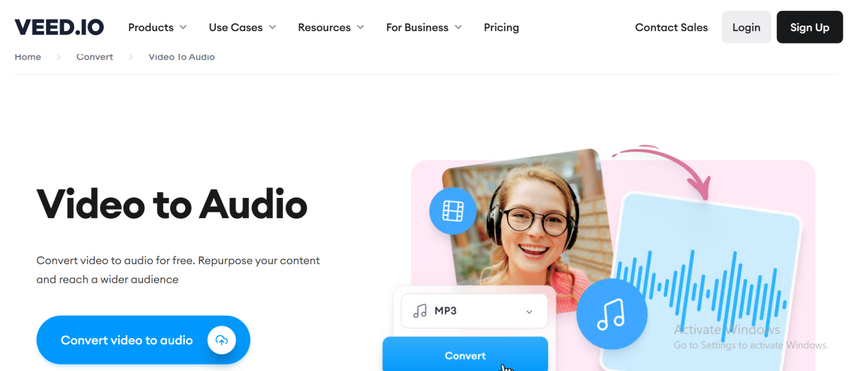
Pros:
- Crop and edit prior to conversion.
- Easy web-based interface.
- Supports all devices.
Cons:
- Free plans limit features.
- Export speed based on Internet environment
4. Online Audio Converter
Online Audio Converter is one of the easiest and most popular free online video to audio conversion software. Support all common video formats and convert them into MP3, WAV, OGG and FLAC formats. For people who frequently think "How to convert video to audio," this software can be resolved immediately without login, saving time and yielding high quality audio output.

Pros:
- Supports all major video and audio formats
- Easy-to-use interface with customization features
- No installation or registration needed
Cons:
- No advanced editing feature
- Extremely large videos have restrictions
All of these programs can easily convert video to audio when you lack time or do not wish to install programs.
Part 4: How to Choose the Right Video to Audio Converter
With all these tools to select from, it might be hard to select the perfect video-to-audio converter. Some are good for fast use online, while others are best for batch conversions and high-quality output. Please see the comparison table below.
| Software / Tool | Easy to Use | Conversion Speed | Batch Conversion | Output Quality | Format Support |
|---|---|---|---|---|---|
| HitPaw Univd | ★★★★★ | ★★★★★ | Yes | Excellent | Many formats |
| Any Video Converter | ★★★★☆ | ★★★★☆ | Yes | Good | Many formats |
| VLC Media Player | ★★★☆☆ | ★★★☆☆ | No | Medium | Few formats |
| Freemake Video Converter | ★★★★☆ | ★★★☆☆ | Yes | Good | 500+ formats |
| FFmpeg | ★★☆☆☆ | ★★★★★ | Yes | Excellent | All formats |
| HitPaw Online Converter | ★★★★★ | ★★★★★ | Yes | Excellent | All formats |
| Clideo | ★★★★☆ | ★★★☆☆ | No | Good | Common formats |
| VEED.io | ★★★★☆ | ★★★☆☆ | No | Good | Many formats |
| Online Audio Converter | ★★★★☆ | ★★★☆☆ | Yes | Good | Common formats |
Recommendations:
- For regular users: HitPaw Univd - a full-featured and great tool.
- Convenient use on the web: HitPaw Online Converter or Clideo.
- Advanced users: FFmpeg offers expert control.
- Free desktop usage: Freemake and VLC Media Player.
For easy learning on how to convert audio to video, options based on your requirements are necessary straightforward operations are online tools, desktop applications if you are concerned about speed and quality.
FAQs about Video to Audio Converter
Use software like HitPaw Univd, VLC, Any Video Converter, etc. HitPaw Univd is the best option just import a video and choose MP3 or WAV format and Convert. Easy and quick.
Yes. Most free online converters like HitPaw Online Converter can be converted on your browser itself.
MP3 is the most widely used and can be played on a small device, wide variety of devices. WAV and FLAC are best used for high quality of sound.
Conclusion
As of 2026, it is never easier to find the proper video to audio converter tool. You may use offline software or free online tools based on your application. But. When it comes to quality, reliability and speed, HitPaw Univd is currently second to none when it comes to video-to-audio converters. Convert. Video to audio file with mere clicks to preserve crystal clear sound quality. If you need to convert videos into MP3 audio for playlists or you want to know how to convert fluid videos to audio, HitPaw Univd is your best bet.
Leave a Comment
Create your review for HitPaw articles













