Top 10 Tips on How to Make You Voice Sound Better (2024)
Most people love to do singing. Singing can release stress levels, boost immunity, and enhance memory & mental health. Many people want to sing, but they don't have the talent to sing. So how to make your voice sound better? or how to have a good voice? Here are various apps that can assist you in making your voice sound better. Now you can promote your passion for singing admirably. Apps that make your voice sound good when singing a song in a way that won’t let you down while performing a vocal task. This is the perfect guide that will let you know how to get a better singing voice by using a voice editing app for singing.
Part 1. Top 7 Amazing Apps That Make Your Singing Voice Better
Now, you can enhance your passion for singing without having professional skills. These are the seven best voice recording and singing apps to make your voice sound better.
1. Voloco: Perfect for Auto-tuning
Voloco is the best voice enhancing app that is one of the best options for singing. This app is for you if you want to know how to get better singing voice. It’s an exclusive app that provides ultimate assistance for recording soundtracks.
Also, it can ensure demos, video performances, and voiceovers. Now, you’ll be capable of evaluating your singing through Voloco. It’s the best voice-enhancing app. It can deduct unnecessary background noise while your practicing period. It's a great solution if you are confused about how to have a good singing voice?

Features of Voloco:
- Record soundtracks and demos
- Ensure amazing voiceovers
- Keep your data & progress on track
- Remove background noise automatically
- Ensure the correct pitch of the Voice
- Provide effects to polish your recording
- Comes up with free beat library
- Automatically detect the critical beat during your singing
2. Vocal Coach App: One of the Best Pitch Changers
It’s a perfect application for vocal coaching. Now you don’t need to go to any singing academy to learn singing.
You can improve your vocal through the training sessions of this application. It can enhance your voice pitch and prepare you for better singing. Now, you can fine-tune your voice.
Also, the Vocal Coach App will ensure four different learning processes such as vicarious, experiential, systematic, and diagnostic. It will let you know how to get good voice for singing?

Features of the Vocal Coach App:
- Adjust playback speed very well
- Friendly interface
- Improve your singing & voice pitch
- Ensure multiple learning approaches
- Allow you to see the on-screen animation
3. FL Studio Mobile: the Perfect Environment for Music Production
FL Studio Mobile provides a complete music production environment. It can take your singing experience to the next level. It’s a dream app for any signing lover. You can perfectly record your vocals.
If you want to know how to have a good singing voice, FL Studio Mobile is perfect for you.

Features of FL Studio Mobile:
- Edit audio tracks
- Organize content
- Cut, mix & add music
- Helps you to create a fantastic song
- Pattern-based music sequencer
- Best featuring for HIP HOP & EDM producers
4. Sing Sharp: Singing App that Makes You Sound Good
Sing sharp is an excellent music application that will enhance your vocal and ensure better performance in terms of singing. It will not only improve your singing skills, but also it can encourage or promote your musical outlook.
It’s a pretty good app, especially for beginners, even if you don’t know how to make your singing voice better? This app will train you entirely.

Features of Sing Sharp:
- Warm-up your vocal exercises
- Evaluate your practice: the lowest & highest pitches
- Ensure basic to advance stage vocal exercises
- Allow an ultimate method for songs Record & Playback
- Permit you to customize your singing
- Mobile-friendly app with an easy interface
5. Perfect Pitch: Best App for Promoting Your Singing
Stop asking this question yourself: do I have a good singing voice?
If you don’t have a unified voice for singing, no worries! A perfect pitch is the best solution for your problem. It can dramatically change your singing better. The most important thing about this app is that it comes with unique strategies. These strategies can improve your singing and promote it as well.
The application consists of different levels that allow you to improve your singing by step by step process. It will provide easy-to-understand music lessons if you are a person who currently starts singing. It’s a superb voice recorder enhancer. Also, it’s a singing voice editor app free available for you.

Features of Perfect Pitch:
- Import your favorite songs from digital media
- Allow you to practice songs
- Detect & display your singing pitch & vocal
- Ensure real-time evaluation and accuracy
- Permit you to tune to vocal easily
- Promote your singing in step by step process
6. StarMaker: the App that Discovers the Next Generation of the Music Industry
It’s a technology-driven music app that can explore the future singing stars. It can allow you to record your Karaoke songs with different vocal effects. The effect may include: Warm, Vinyl, Party, Distant, and Fascinating.
Also, it can provide you with beautiful filters that you can use to edit your music videos. It has all the attributes that help you to create a music video. Use this app if you think you are a singing star in the upcoming future.

Features of StarMaker:
- Comes along with various voice effects
- Provide unique filters to beautify your music video
- Correct your pitch in a professional way
- Give a reward for every song
- Generate in-app traffic flow to your social media account
- Help you to become a verified singer
7. KaraFun App: Comes up with the Best Karaoke Party Ideas
Karaoke songs are the best way to enhance the enjoyment level of your party. No worries if you don’t know how to get a better singing voice for karaoke songs. If you have a passion for singing, you can use the KaraFun application that will allow you to sing karaoke songs most efficiently.
In this application, you’ll get a fantastic collection of Karaoke songs with singing management. This music collection will provide you with many ideas that you can sing.
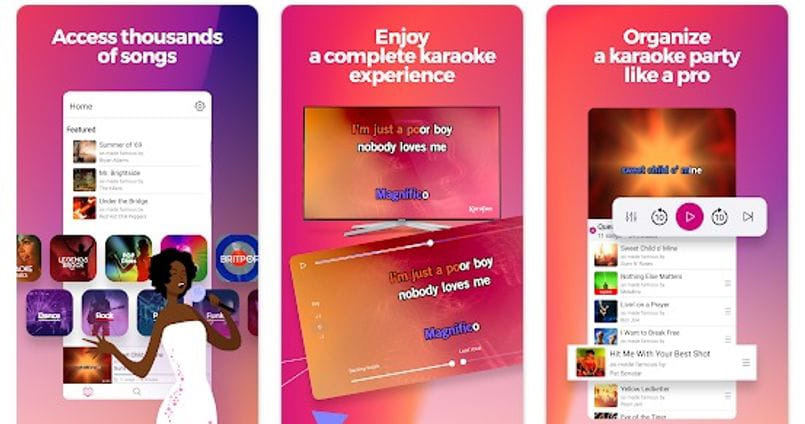
Features of KaraFun:
- More than 48000 studio-quality songs
- Allow you to customize any melody and its tempo
- Ensure 100% focus and keep you on track
- Exclusive features to boost your Kara party
- A complete singing management system
Part 2. 5 Best Tips on How to Make Your Voice Sound Better When Recording
Sometimes, we might realize that our voice sounds different in recordings than in real life. Fortunately, you can solve this issue by following a few simple techniques. Here's how to make your voice sound better while recording:
-
1.
Reduce Noise in your Background: One of the most important factors that affects the quality of your voice recording is background noise. Whenever you start recording your audio, try to make sure there are no additional sounds like traffic noise in your surroundings. One of the best ways to do this is by steering clear of open and crowded places or recording your voice in an isolated space.

- 2. Good Voice Quality: Your recordings can lose their quality if you mumble your words or speak slowly. If you want to sound bold and assertive in the recordings, speak loudly and clearly. Another great way to improve the sound quality is by pronouncing the words properly without drawing them out too much.
- 3. Control Your Speed and Pitch: While learning how to make your voice sound amazing in your recordings, you can learn to speak in a varying pitch and speed. Speaking in the same pitch and tone throughout the recording results in a monotonous sound that lacks emotion and quality. Therefore, you can improve your pitch by listening to your recordings and observing the parts where you sound flat or too high-pitched.
-
4.
Invest in a Good Microphone: One of the important factors to achieve the best input quality is to buy a high-quality microphone. Without the right input device, you might not be able to capture the details of your voice, such as the pitch variations or background instruments. In addition to that, the right microphone placement is also crucial to make your voice sound well-balanced and professional.

-
5.
Drink Plenty of Water: Another way to achieve great sound quality is by staying hydrated and drinking plenty of water before recording to clear your voice. Staying adequately hydrated not only helps to prevent dryness and irritation but also allows you to have smoother vocal production and clearer articulation. Moreover, water also helps to get rid of any unwanted mucus or rasp in your voice that may affect the final recording.

Part 3. 5 Best Tips on How To Make Your Voice Sound Better When Singing
Singing works as a therapy for those who love music. Most people do not know they can learn to sing better with the right training. If you have the passion to sing, you can become the next big thing in the music industry. No matter what genre you want to sing or what language you speak, you will need the following tips to make your voice sound better:
-
1.
Correct The Posture: The right posture makes your voice sound better, as it allows you to breathe properly. Stand erect with your limbs relaxed and your abdomen both tight and expandable at the same time. Keep your chin parallel to the floor instead of lifting it up while singing a high note.

- 2. Train Your Ear: You should be able to identify and sing a note when you hear it. Ear training helps you decipher what you are hearing, resulting in improvement of your rhythm and improvisation while performing. By training your ear, you can sing confidently because it gives you an understanding of the notes you sing.
-
3.
Breathing Exercises: To expand lung capacity and sound powerful, you must do breathing exercises 3-4 times a day. These exercises help you with sound clarity and will ensure you sustain longer notes. Breathing exercises expand the voice range of singers and make their voices sound fuller. They also protect your voice by allowing only a certain amount of pressure on your larynx.

-
4.
Practice Every Day: Singing everyday will eventually make your voice sound better because practice makes perfect. The more you practice, the greater chances you have to strengthen your vocal cords and increase your voice range. Everyday singing practice will build your stamina and help you sing longer notes.

- 5. Care Deeply About What You Are Singing: Understand the lyrics and try to connect and relate with them. A soulful performance always sounds better than an unemotional performance. Your performance will only be meaningful to your listeners if it means something to you. When a singer is deep into the song, their voice opens and sounds relaxed.
Part 4. How to Make Your Voice Sound Better for Videos with Edimakor
HitPaw Edimakor is a go-to solution when it comes to creating professional-style videos. It offers everything you need to enhance the visual as well as if you wonder how to make your voice sound better. This tool is packed with features like video stabilization, AI noise remover, and several sound effects that give your video clips incredible boost and engagement.
With HitPaw Edimakor, you have an array of AI features at your disposal to enhance the voice in your videos. Implementing various audio features offered by Edimakor brings out the best in your voice for your videos.
Key Features of HitPaw Edimakor
-
1.
Eliminate Background Noise with AI: You can efficiently clean up the audio of your video recordings with the AI-powered Noise Remover feature of HitPaw Edimakor. Advanced AI technology detects the noise and unwanted sound in your voice and removes them, resulting in crisp and clean audio for your videos. This feature ensures the sound is clear and your voice shines throughout the video.

-
2.
Screen Recording with Edimakor: This tool provides you with the feature of screen recording for your device. Be it a Zoom meeting, an online class, or a live session on a social media platform, you can effortlessly record the screen with HitPaw Edimakor. The screen recorder tool not only lets you record and save the video, but you can also edit the recorded video and add multiple effects or filters.

-
3.
Creative Audio Effects: HitPaw Edimakor allows users to add creative audio transitions to their videos. You can add sound effects from the plethora of audio clips available in the tool’s library or import your pre-saved audio clip to add to your video.

Steps For How Can You Make Your Voice Sound Better With HitPaw Edimakor
Step 1. Launch the Platform and Import the Video
Start by launching HitPaw Edimakor on your computer and clicking the New Project button once the interface is completely opened. Now, import the editable video file by clicking the Import button and dragging your video through the timeline to start editing.
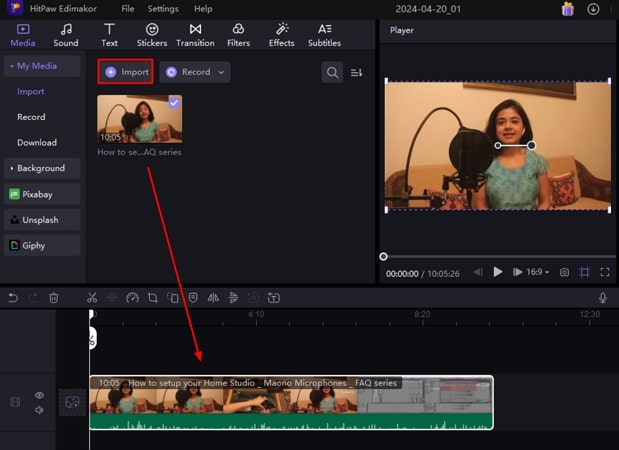
Step 2. Apply the Noise Remover Effect
From the panel available on the right of the window, click Audio to access the sound settings. Turn on the Noise Reduction button under the Audio panel to remove unwanted noise from your video.
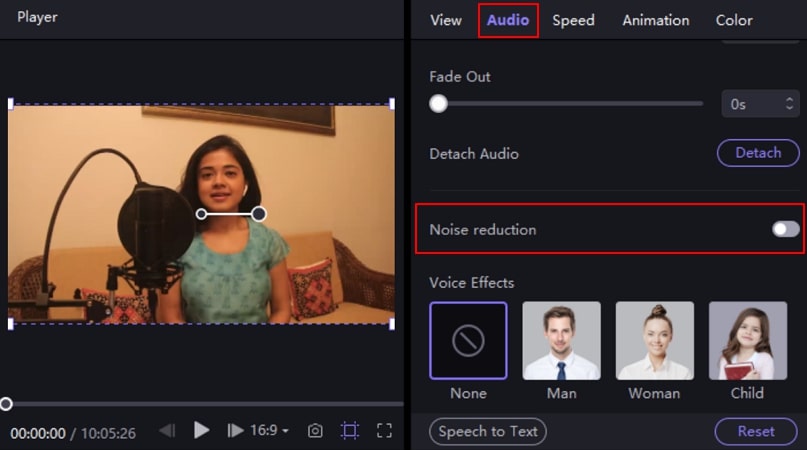
Step 3. Choose Creative Sound Effects
To beautify your sound, browse through the filters from the Sound icon on the upper left toolbar. Now, drag the filter of your choice through your video timeline to apply the effect from the Sound effect section. Playback your video to check the effect application from the preview window.
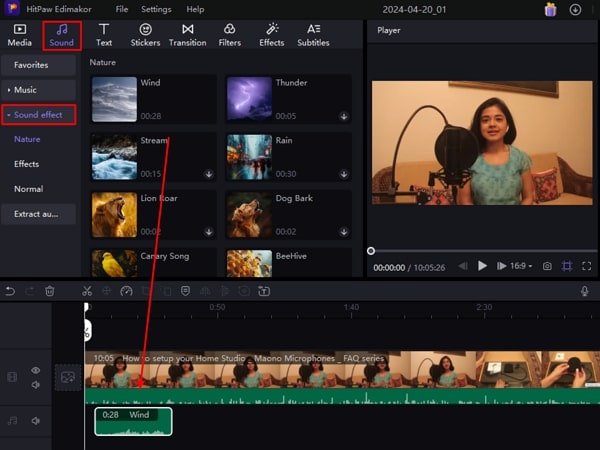
Step 4. Export the Edited Video
Once you are done editing, click on the Export button to save your video. Before saving, the app will ask you to select your project's destination, name, format, and resolution. Input your desired settings and hit Export; your video will be saved to your device.
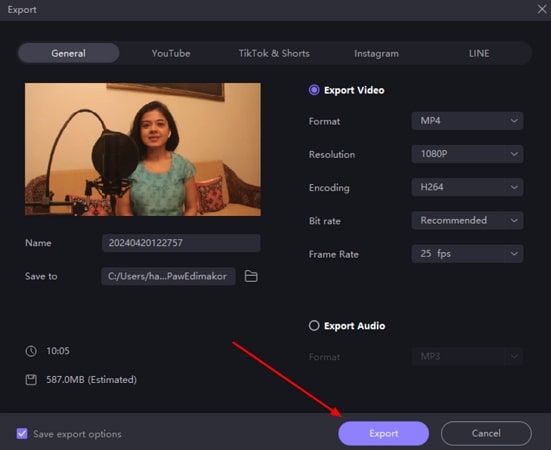
Part 5. How to Record Your Sound with High Quality for Better Sharing?
How to record my sound with high qulaity for sharing? Now you can record your musical video by just using a screen recorder. HitPaw Screen Recorder is a two-in-one formula that is a perfect application to record your your songs without any quality loss. It’s the best voice editing app for singing that allows screen recording in an efficient way. You can trim or edit voice notes after the video has been reordered. In this application, you’ll find various attributes that can enhance your singing even if you are confused.

The Outstanding Features of HitPaw Screen Recorder
- Permit you to record video from various devices
- Promote your live videos and songs on famous streaming platforms
- Device and network problems can’t affect your process
- Comes up with video meeting tools and features to encourage singing
- Easy editable option and user-friendly interface
Step By Step Guidance: How to Record Video with the HitPaw Screen Recorder
It’s not a complicated task, you need to follow a few steps if you want to record your music video with this app.
Step 01 First, run HitPaw Screen Recorder on your device. if you don’t have one, download HitPaw Screen Recorder
Step 02 Now, tap to Select Recording Area when ready to start.
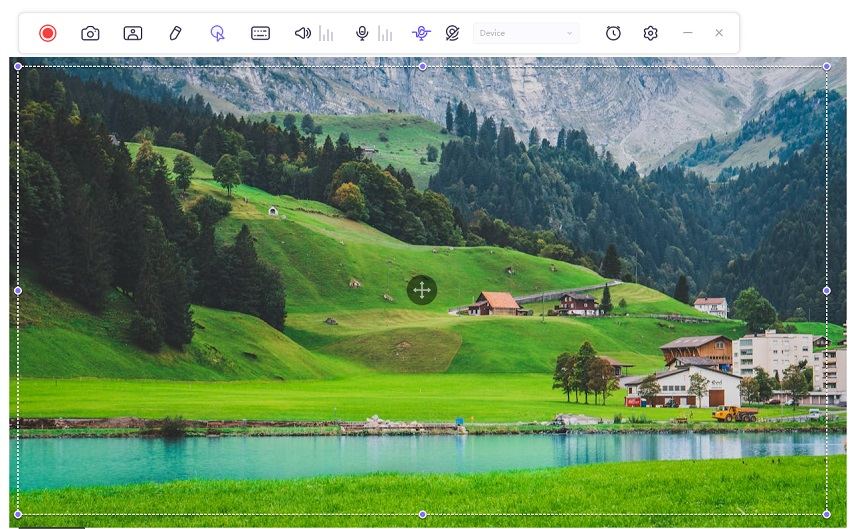
Step 03 Let’s customize or adjust recording Settings according to your suitability.
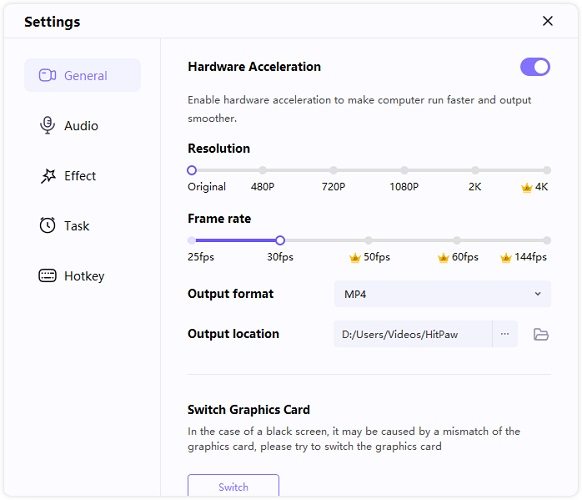
Step 04 From here, you can start recording.
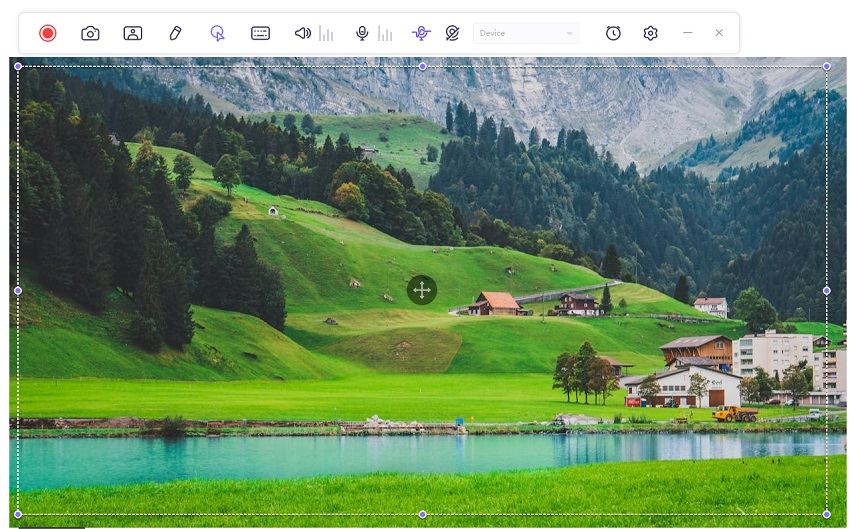
Step 05 After completing your video recording, you can stop Recording and Editing your video using various features.
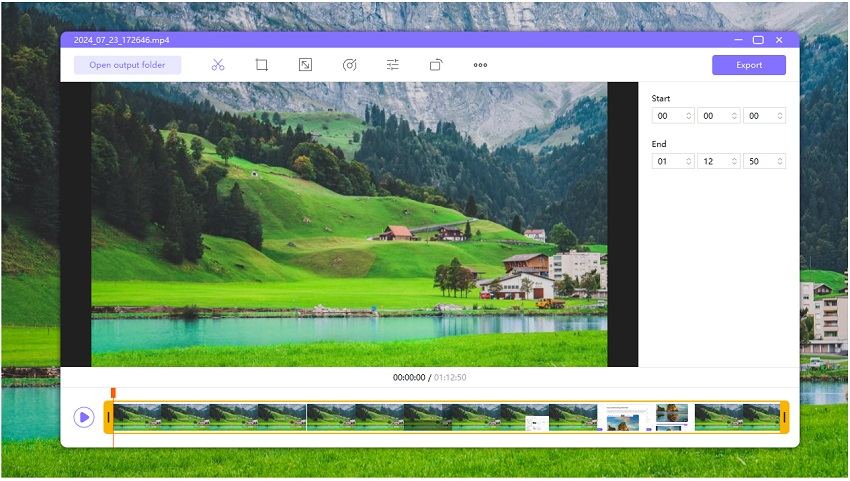
Part 6. FAQs on How to Make Your Vocals Sound Better
Q1. How can I improve my voice naturally?
A1. There are many hacks to improve voice quality, but staying hydrated is the best way to enhance your vocals naturally. The more you drink water, the better your voice gets.
Q2. How can I make my voice more attractive?
A2. Speaking too loud or too low can give a bad vocal impression to listeners. To make your voice attractive naturally, try to practice speaking and singing in an average tone.
Q3. How do I improve the tone of my voice?
A3. You can improve your tone through practice and avoiding habits that damage your vocal cords. Additionally, many editing applications provide effects to beautify the tone of your voice. HitPaw Edimakor offers AI-generated features to improve the quality of your voice in any video.
Q4. How can I fix my bad voice?
A4. With the right editing tools, you can fix any errors or pitch fluctuations in your voice. HitPaw Edimakor offers numerous audio effects and sound editing tools to modify and enhance the quality of your voice.






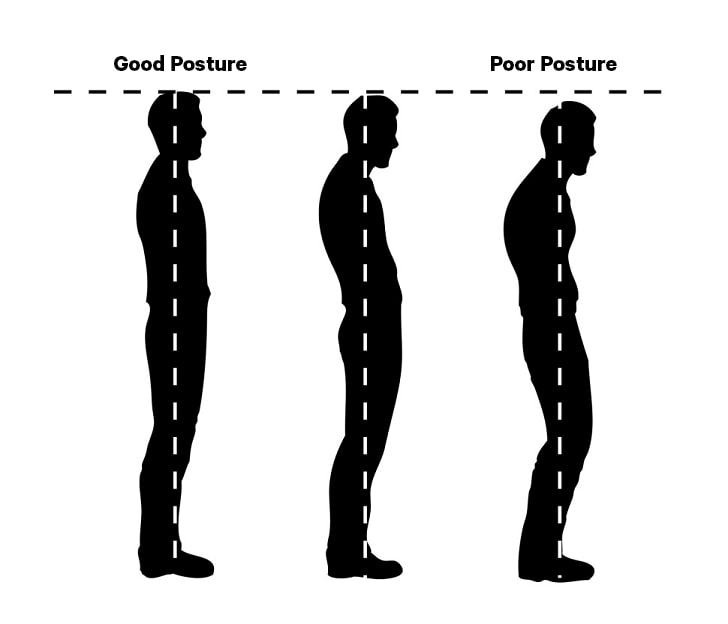


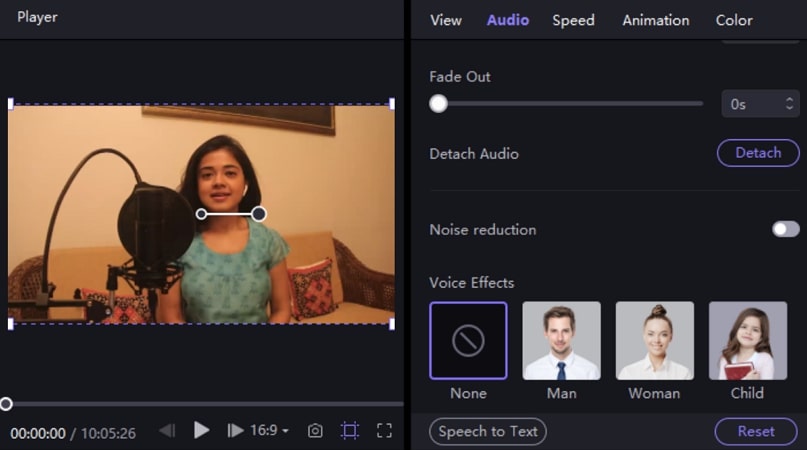
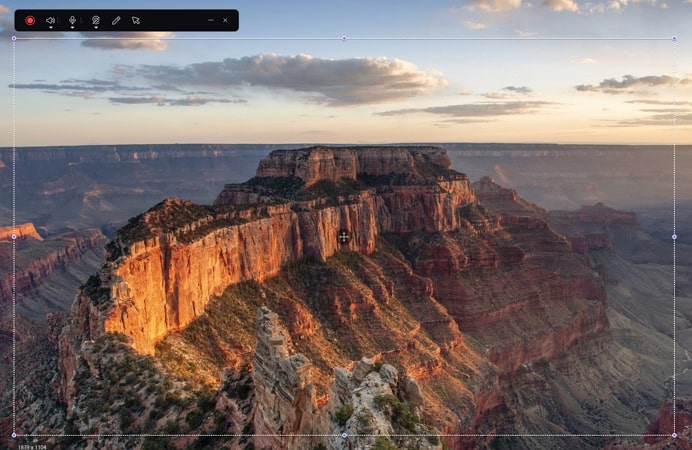
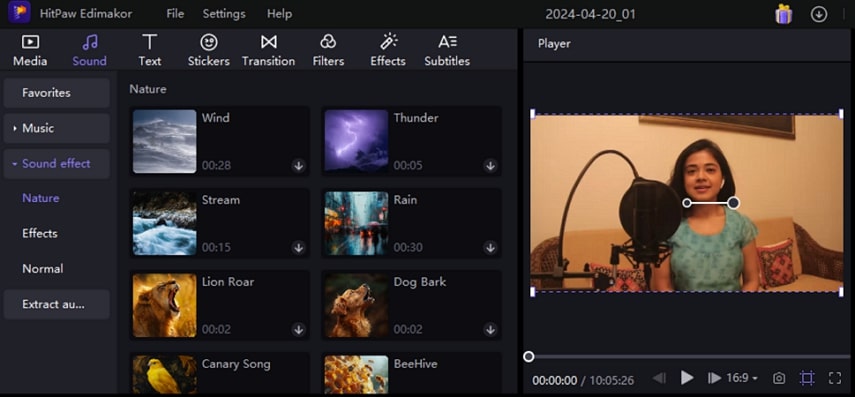




 HitPaw Univd (Video Converter)
HitPaw Univd (Video Converter)  HitPaw Screen Recorder
HitPaw Screen Recorder HitPaw VikPea (Video Enhancer)
HitPaw VikPea (Video Enhancer)

Share this article:
Select the product rating:
Daniel Walker
Editor-in-Chief
This post was written by Editor Daniel Walker whose passion lies in bridging the gap between cutting-edge technology and everyday creativity. The content he created inspires audience to embrace digital tools confidently.
View all ArticlesLeave a Comment
Create your review for HitPaw articles