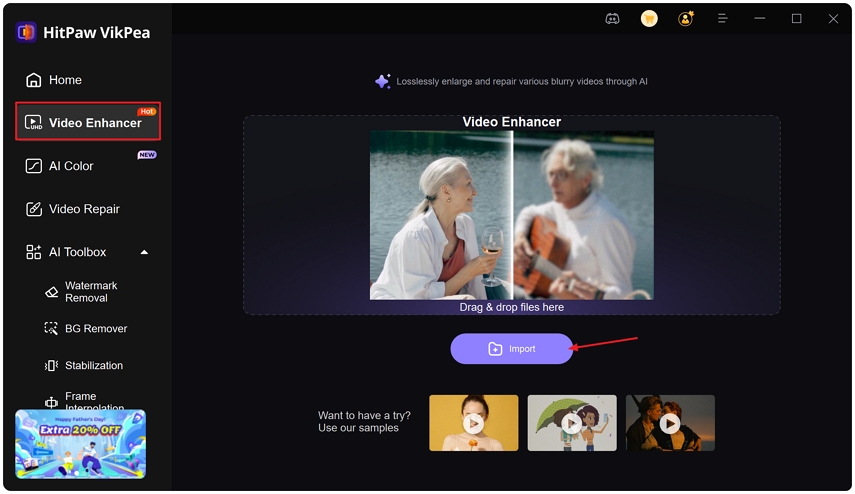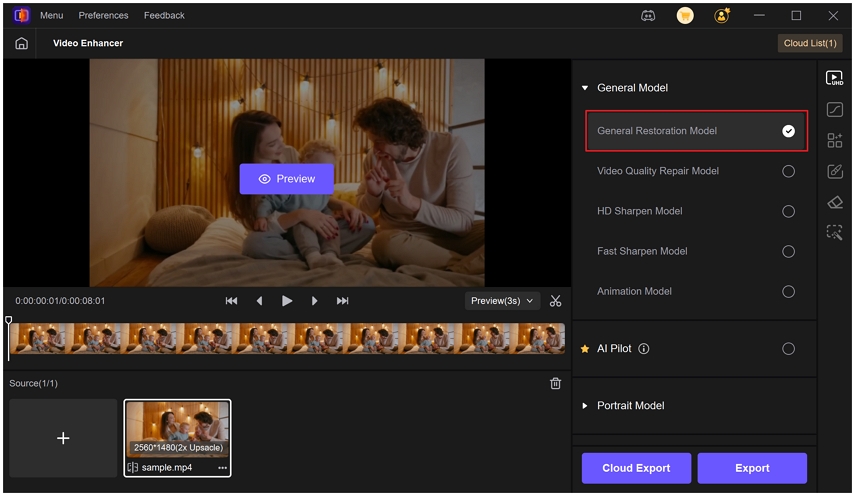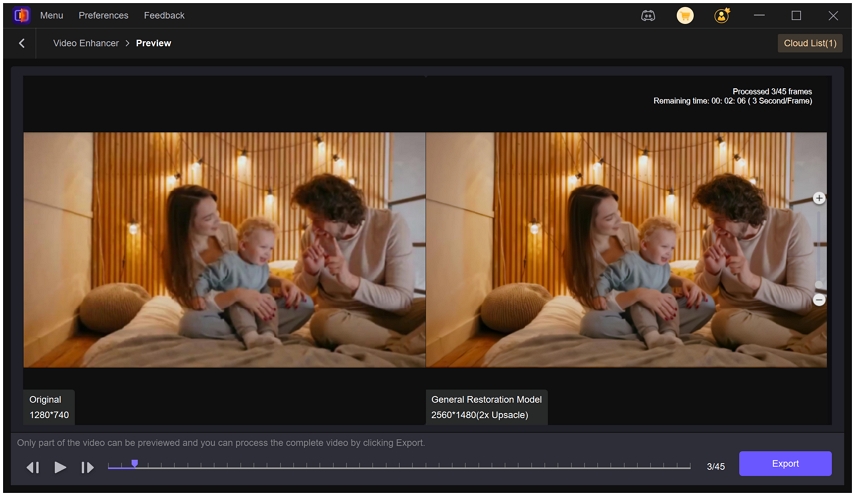Lenovo AI Glasses V1 - All You Need to Know About Lenovo's New AI Eyewear
Lenovo's AI Glasses V1 mark a notable step in wearable computing - a device designed less for spectacle and more for seamless assistance. Prioritizing comfort, privacy, and practical AI features, the V1 focuses on voice-driven productivity (real-time translation, teleprompter, AI navigation) supported by a very bright, low-profile micro-LED display. Below we unpack the device, its specifications, real-world use cases, and practical guidance for creators who want to showcase their Lenovo V1 experience with enhanced video quality.
Part 1. What Is Lenovo AI Glasses V1?
The Lenovo AI Glasses V1 is a set of intelligent display glasses designed to work as a secondary, private, and portable screen with integrated AI capabilities. It connects to compatible devices-primarily smartphones, but potentially other smart devices-to offer a personal, high-definition viewing experience right in your line of sight.
It's positioned as a productivity tool, offering features that integrate AI to assist with information delivery, translation, and navigation, essentially putting a powerful digital assistant in a sleek eyewear form factor.

Part 2. Key Features of Lenovo AI Glasses V1
The V1 stands out by prioritizing practical, real-world utility over flashy, often battery-draining AR features.
- Companion AI Navigation: One of the core functionalities is real-time AI navigation. By displaying directional prompts and key information directly onto the lens, the glasses allow users to navigate new environments hands-free, making them an ideal companion for commuters or travelers.
- Real-time AI Prompter/Teleprompter: For professionals, the glasses offer a real-time AI teleprompter This feature is invaluable for presenters, lecturers, or public speakers, displaying scripts or key points privately without diverting attention from the audience.
- Dual Microphones and Speakers: Equipped with integrated dual microphones and dual speakers, the V1 facilitates clear communication and audio feedback for hands-free calls, voice commands, and audio for displayed content.
- Interactive AI Translation: Leveraging its AI and microphone capabilities, the V1 can offer interactive AI translation, making conversations in foreign languages more accessible by potentially displaying translated text or providing audio cues.
- High-Quality Viewing Experience: While the exact display specifications (resolution, refresh rate) may vary, the core function is to provide a clear, private, and high-definition screen for viewing content tethered to your host device.
- Battery and Charging: Manufacturer claims up to 10 hours in translation mode, approx 4 hours in teleprompter mode, and up to 250 hours standby with fast charging (~40 minutes).

Part 3. Usage Limitations and Current Drawbacks
While the Lenovo AI Glasses V1 is a compelling piece of technology, potential users should be aware of a few key limitations, especially compared to rivals:
- No Built-in Camera: This is the most significant differentiation. Unlike brands such as Rokid or Xreal, the V1 is missing an integrated camera. This means it cannot record videos, take photos, or facilitate advanced visual AR scenes that rely on environment mapping.
- Limited Android Support (Initially): Certain advanced AI functionalities, such as AI navigation, are currently optimized for or only confirmed to support Android smartphones.
- Current Market Restriction: As of the initial announcement, the Lenovo AI Glasses V1 is currently restricted to the Chinese market. Global availability will likely follow, but international users may need to wait for an official overseas release.
Part 4. Price & Availability
- Launch market: China
- Launch price: ¥3,999 RMB (approx. $560 USD)
- Launch timeline: Pre-orders and early sales in November 2025 (preorder and sale dates announced in China).
- Global availability: Not yet officially confirmed - watch for regional announcements.
Part 5. Enhance Your Lenovo AI Glasses Content with HitPaw VikPea
Although Lenovo AI Glasses V1 don't record video, you'll likely want to produce review, demonstration, or tutorial videos about the device. HitPaw VikPea is an AI-driven video enhancement tool that can dramatically improve footage quality in post-production - especially useful when the recording device is a smartphone or lightweight camera.
What HitPaw VikPea Does
HitPaw VikPea uses specialized AI models to denoise, upscale, restore, and sharpen video footage. Its purpose is to produce visually cleaner, higher-resolution output (up to 4K) with minimal manual tweaking. VikPea supports multiple enhancement models geared to faces, general scenes, and animations, plus batch processing and cloud rendering for speed.
Key Feature Highlights
- Instantly enhance video resolution, turning standard definition (SD) or low-quality clips into stunning 4K or even 8K footage.
- Clean up grainy, noisy footage recorded in low light or with less-than-ideal cameras.
- Sharpen blurry details and restore lost textures, ensuring every detail of your V1 setup or presentation is crystal clear.
- Automatically adjust brightness, contrast, and saturation to give your videos a vibrant, professional cinematic look.
Step-by-Step: Enhancing Your Video
To ensure your video presentation of the Lenovo AI Glasses V1 looks as premium as the product itself, follow these simple steps using HitPaw VikPea:
Step 1. Record Your Content:Use your smartphone or dedicated camera to record your presentation, unboxing, or review video while wearing the Lenovo AI Glasses V1.
Step 2. Import to VikPea:Launch HitPaw VikPea on your computer, choose Video Enhancer feature and import your footage.

Step 3. Select AI Model:Choose the appropriate AI model from the right panel based on your video type for the best results. The General Restoration Model is suitable for most videos.

Step 4. Preview and Adjust:Click Preview to see a side-by-side comparison. Then, click "Export" to save your newly enhanced, professional-quality video file.

Part 6. Lenovo AI Glasses A1 FAQs
No. The Lenovo AI Glasses V1 does not have a built-in camera and is not designed for video recording or photography. Its primary function is as a productivity-focused smart viewer for information display, navigation, and prompting.
Currently, no. The initial release of the Lenovo AI Glasses V1 is limited to the Chinese market. Users in other regions will need to await an official announcement regarding an overseas or global launch.
Conclusion
The Lenovo AI Glasses V1 carves out a niche as a specialized, productivity-driven smart viewer. By foregoing the camera and focusing purely on information display, AI-driven prompts, and navigation, it offers a compelling tool for professionals and power users. While it may not record your life, you can confidently use tools like HitPaw VikPea to ensure that any video you film about the V1 has the high-end clarity and polish that this innovative AI technology deserves.
Leave a Comment
Create your review for HitPaw articles