Turn Any Song into a Ringtone: Top 5 Online Ringtone Makers
Want to give your phone a personal touch? With today's online ringtone makers, you can turn any song or audio clip into a unique ringtone in just a few clicks - no app download or complex software required. These user-friendly tools allow anyone to create unique tones by simply uploading an audio file and making a few adjustments. Whether you want to highlight your favorite part of a song or make a completely original sound, these platforms provide the flexibility and simplicity you need. In this article, we'll explore the top 5 online ringtone maker tools that make creating personalized ringtones simple, fast, and fun.
Part 1: Top 5 Free Online Ringtone Makers to Try in 2025
Looking for the best ringtone maker site? You're in the right place! After extensive research, we've rounded up the top 5 ringtone maker websites that let you create high-quality, custom ringtones for both Android and iOS devices with ease.
1. Media.io

First on our list is the best free online ringtone maker, "Medio.io." It is best for both Android and iPhone. This light but powerful browser-based tool supports a wide array of input formats, including MP3, MP4, FLAC, AU, and more. With Media.io, you can easily upload your favorite song, trim it to your desired length, and adjust fade-in or fade-out effects for a smooth ringtone experience. The platform also offers fast processing, secure uploads, and quick downloads - making it ideal for anyone looking to create personalized ringtones without installing any software.
Key Features
- With the help of this tool, users can create ringtones from various audio formats, including MP3, AAC, FLAC, WAV, and more.
- Include fade effects to make your ringtone sound more natural.
- Customize ringtones according to your needs, such as chopping off unwanted parts and more.
Pros
- Web-based tool, no software downloading or installation required.
- Intuitive interface, best for beginners and non-tech users.
- Available for Android and iOS devices.
Cons
- Free version imposes export duration limits.
- Slightly slower rendering compared to other tools.
2. Ringtone Maker
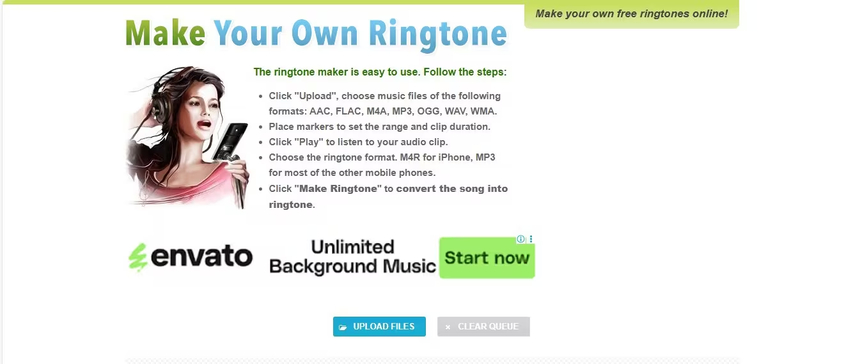
Ringtone Maker is an excellent tool to create ringtone online free. It offers a user-friendly interface that makes the ringtone creation process easy and quick for anyone. Once you've uploaded your audio file to Ringtone Maker, you can set markers to define the specific range and clip duration you want. The platform also supports a variety of popular audio formats and provides simple editing tools like fade-in, fade-out, and volume adjustments. After editing, you can instantly preview your ringtone and download it in a format compatible with your Android or iPhone devices.
Key Features
- Offers simple editing tools like fade-in, fade-out, and volume adjustments.
- Allows you to adjust the length of the clip you wish to download.
- Support multiple formats, such as WAV, OGG, FLAC, and WMA.
Pros
- Offers a fast conversion speed.
- Makes ringtones in both MP3 and M4r formats.
- Support batch uploads.
Cons
- No noise reduction feature available.
- Require a stable internet connection.
3. Ringer.org
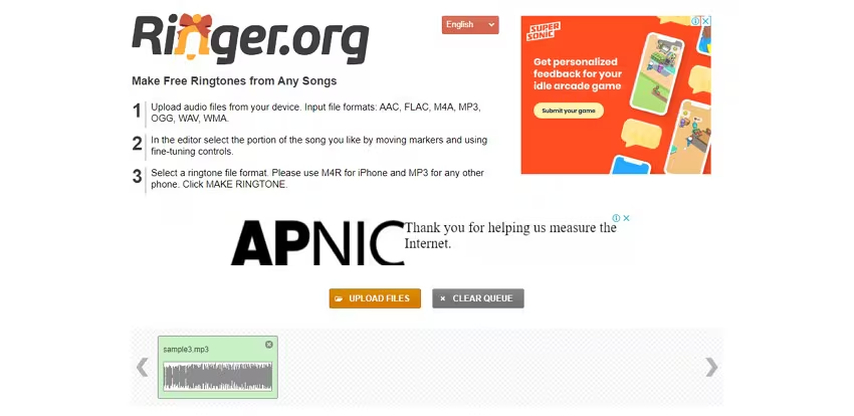
If you are looking for a simple web-based tool to create ringtones for your phone, you can try Ringer.org. It is a straightforward tool that offers advanced features required to convert a song into a ringtone effectively. The amazing part of this tool is that it offers an AI Audio Enhancer, which automatically converts your low-quality ringtones into high-quality ones.
Key Features
- Create unlimited ringtones without any hidden charges or sign-up requirements.
- Compatible with MP3, WAV, MP4, and other common audio file types.
- Works smoothly for both Android and iPhone devices.
Pros
- Create name ringtones online
- Easy-to-use interface, best for beginner users.
- An online tool that can be accessed from any device.
Cons
- No desktop version available.
- Export quality is poor compared to similar tools.
4. Prokerala

Prokerala is a comprehensive ringtone maker with a range of editing tools to create a ringtone online for free. Users can upload audio files, adjust start and end points, and apply fade effects for a polished result. In addition to ringtone creation, Prokerala also offers an option to generate notifications and alarm tones. Its clean interface and fast processing make it ideal for users who want high-quality, personalized tones without the hassle of installing any software.
Key Features
- Offers extensive editing tools, such as a free online ringtone cutter.
- Preview option available, allowing users to listen to their ringtone before downloading it.
- Includes a clean and intuitive interface, best for beginner users.
Pros
- Support multiple audio formats like MP3, M4A, or WAV.
- Offer fade-in and fade-out effects.
- Works well on Android and iPhone.
Cons
- Requires a stable internet connection.
5. Mp3Cut.net
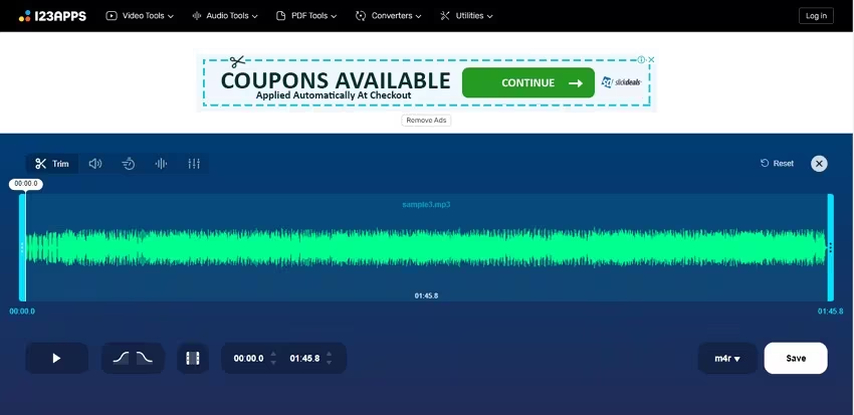
MP3Cut is the final online ringtone maker on our list. It is a state-of-the-art audio cutter tool that can serve as an Android and iPhone ringtone maker. With the help of this tool, users can trim audio files to the size of the ringtone and enhance them without spending a single penny. The best part of this tool is that it supports over 300+ audio file formats and offers integration with cloud storage services, including Google Drive and Dropbox.
Key Features
- Supports over 300+ audio file formats, including MP3, WAV, M4P, and more.
- Ability to extract soundtracks from a video easily using Mp3Cut.net.
- Seamlessly integrate with the cloud storage services, including Google Drive and Dropbox.
Pros
- Enhance audio files into high-quality.
- Adjust the volume and speed of the audio track.
- Free to use.
Cons
- Doesn't support batch processing.
- Interface can be confusing.
Part 2: Bonus Tips: Best AI Music Generator For Windows and MacOS
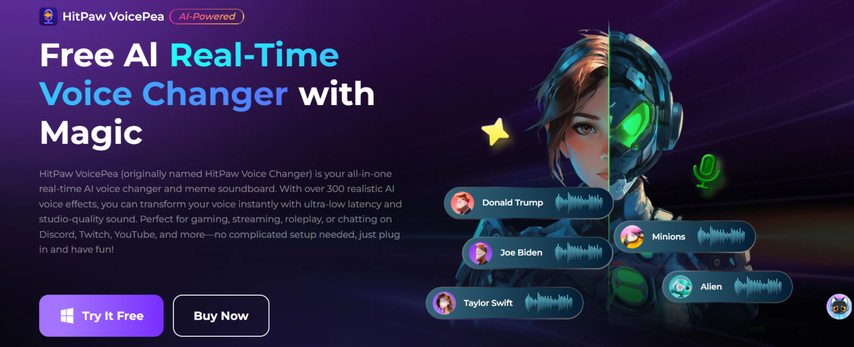
Online ringtone makers are an ideal solution to create classic ringtones for your Android and iPhone devices. However, if you're looking for an even more versatile option, HitPaw VoicePea also offers a reliable and efficient way to create ringtones. With the help of this tool, users can easily create high-quality tones using simple text prompts. Yes, you've heard it right, HitPaw VoicePea doesn't require any technical expertise to create high-quality ringtones. Simply, input the text, choose the duration and theme, and click on the "Generate" button. Your ringtone will be ready within seconds.
Key Features of HitPaw VoicePea
- Text-to-Melodies: HitPaw VoicePea allows users to create high-quality tones with a simple text prompt.
- Customization Option: With the help of this tool, users can customize the ringtones according to their needs.
- Supported Format: The program supports a wide range of audio formats, including MP3, WAV, FLAC, and more.
- Intuitive Interface: It offers a user-friendly and simple interface, which is best for non-tech and beginner users.
- Compatibility: Works seamlessly with various devices, including Android, iOS, Windows, and macOS.
Step-by-Step Guide:
- Select Text-to-Melodies
- Enter Prompt and Choose Music Theme
- Generate and Download
Open HitPaw VoicePea on your PC and select the "AI Music" option from the left panel. Choose the "Text-to-Song" option from the main interface.
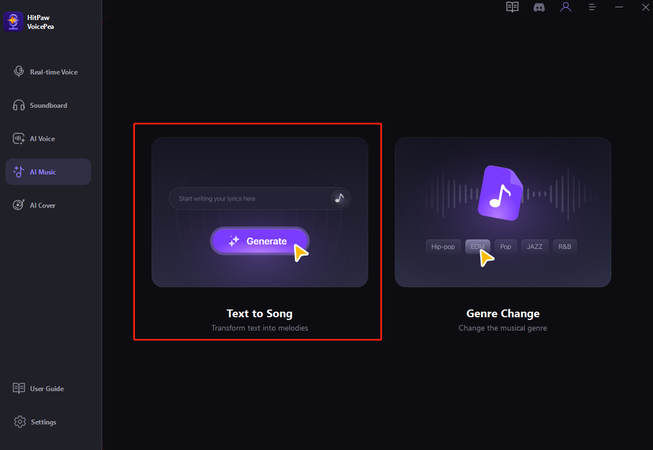
Now, enter your ringtone prompt in the top box, and select the music theme you prefer. HitPaw offers a wide range of music themes, including office, healing, travel, and more.
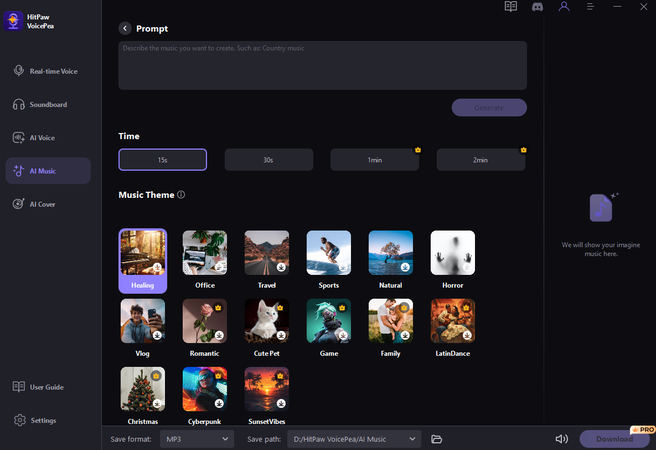
Finally, click on the "Generate" button to begin the creation process. Within seconds, your ringtone will be ready. Preview it and hit the download button to save it in a popular format.
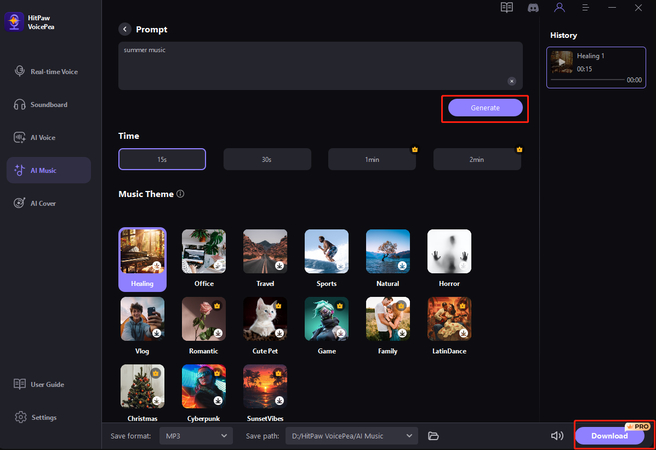
Final Thoughts
If you are tired of using the same old default ringtones, we've got the perfect solution for you. In this guide, we've mentioned the top 5 online ringtone makers that let you easily create personalized ringtones for both Android and iPhone devices. In addition, users can use HitPaw VoicePea to create high-quality ringtones from simple text prompts.
Leave a Comment
Create your review for HitPaw articles







