Can You Use Riffusion AI Music in Commercial Projects?
The rise of artificial intelligence has brought about groundbreaking changes across various creative industries, including the music industry. In recent years, Riffusion has emerged as an accessible AI music spectrogram-based deep learning. Is commercial AI music legal, Riffusion?
If you're looking for an answer to this question, you're in the right place. This guide offers a comprehensive look at Riffusion while addressing the key question: Can you legally use Riffusion AI-generated music for commercial purposes? Whether you're a content creator, filmmaker, or simply a music lover curious about AI's role in the industry, understanding the rules around licensing and usage is crucial.
Part 1: What Is Riffusion and How Does It Work?

Riffusion AI is a powerful, free tool that quickly generates high-quality AI music with a user-friendly interface and customizable sound options. Unlike traditional music software, Riffusion relies on spectrogram-based deep learning-a process where images of sound waves are generated first and then converted into audio.
Riffusion works by taking the user's input (text-based prompts) and turning them into spectrograms. The tool, in turn, converts this visual data into audio, which users can then listen to and refine to their liking. Beyond simple text prompts, users can also adjust parameters like tempo, style, and mood, enabling a level of creative control that appeals to both beginners and experienced producers.
Part 2: Is Riffusion AI Music Legal for Commercial Use?
Is AI music for commercial use legal? When it comes to Riffusion, its Terms of Use provide important distinctions. Music generated with the free online demo is for personal, non-commercial use only - meaning you cannot legally sell, monetize, or distribute those tracks. However, Riffusion's codebase is open source under the MIT License, which means that if you install and run the model locally, you can modify it and create outputs that are far less restricted. The MIT License allows commercial use, provided attribution and license terms are respected.
Part 3: Legal Grey Areas in Commercial AI Music
The use of AI-generated music for commercial purposes sits in a complex, evolving legal landscape. AI music copyright law varies by country, and most jurisdictions are still grappling with how to classify creative works made by machines.
1. How Different Countries Treat AI-Generated Content
- United States: The U.S. Copyright Office has stated that works created without human authorship cannot be copyrighted. AI-generated music lacking human input is not eligible for copyright protection.
- United Kingdom: TheUK has unique provisions that allow copyright for "computer-generated works," giving rights to the person who has created music using AI technology.
- European Union: The EU has no specific copyright law for AI creation yet, but its directives emphasize human authorship.
2. Risk of Copyright Claims
As we all know that AI tools are trained on a vast amount of existing music, raising two major risks for commercial users:
- AI-generated tracks unintentionally mimic copyrighted melodies, riffs, or lyrics, exposing users to plagiarism claims.
- If AI models were trained on copyrighted music without permission, rights holders could argue that the resulting compositions are derivative works.
Part 4: A Safer Option - Use HitPaw VoicePea AI Music Tools
For creators worried about the legal uncertainties surrounding AI music, tools like HitPaw VoicePea offer a safer, more straightforward path. HitPaw VoicePea AI Music is an intuitive music generator that lets users create original, royalty-free tracks by simply choosing from a wide range of genres, moods, and instruments.
Unlike many AI platforms with vague licensing terms, VoicePea provides clear permission for commercial use, meaning you can safely use the music in YouTube videos, podcasts, or advertisements. Furthermore, VoicePea allows creators to compose music in different styles, making it a reliable tool for any project. Users can experiment with a wide range of genres, including Pop, Jazz, Hip-Hop, Electronic, Classical, Rock, and more, all within a few clicks.
Key Features of HitPaw VoicePea
The program offers amazing features and capabilities, making it one of the best AI Music generators available in 2025. Here are the top features of this program:
- AI Music Generation: HitPaw VoicePea can create original and royalty-free music from simple text prompts. Just music prompt, select genre, and click on the "Generate" button. VoicePea instantly produces a unique track tailored to that description.
- Wide Range of Music Styles: The program supports hundreds of music genres, including Pop, Folk, Country, Hip-Hop, Electronic, Heavy Metal, Blues, Punk Rock, Rock and Roll, Funk, Soul, Jazz, and more.
- Free for Commercial Use: AI Music generated from HitPaw VoicePea is free for commercial use, meaning you can easily use music generated from this platform on YouTube videos, podcasts, ads, streaming, and concerts.
- Compatibility: VoicePea works seamlessly with multiple devices, including Windows and macOS, so creators can generate music no matter which system they prefer. Further, it allows users to download music files in popular formats such as MP3 and WAV.
- Intuitive Interface: The program offers an intuitive interface, which is best for non-tech and beginner users. Newbies can easily generate high-quality music with HitPaw VoicePea without professional help.
How to Use HitPaw VoicePea to Generate AI Music?
With the help of HitPaw VoicePea, you can easily generate AI music. Here are the step-by-step instructions:
Step 1: Choose Text to Melodies
Launch HitPaw VoicePea on your PC and select the "AI Music" option from the left panel. Two modes will appear on your screen. Click on the "Text to Song" option to begin the AI Music generation process.
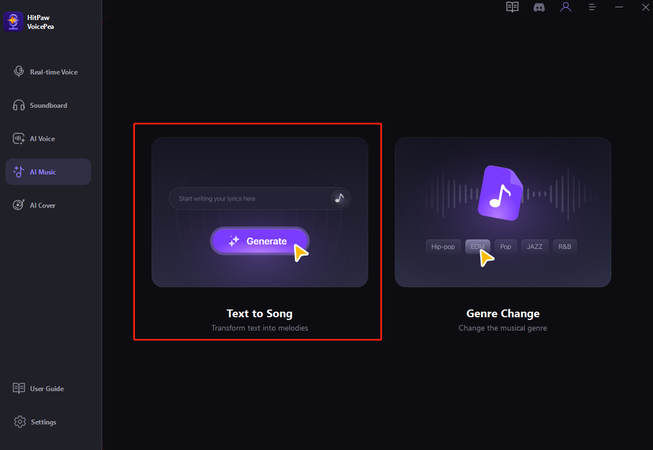
Step 2: Enter Prompt and Select Music Theme
Now, enter the music lyrics you want to generate in the top prompt box and choose the music theme you prefer. HitPaw VoicePea offers various music themes such as Healing, Office, Travel, Sports, Romantic, Game, and more.
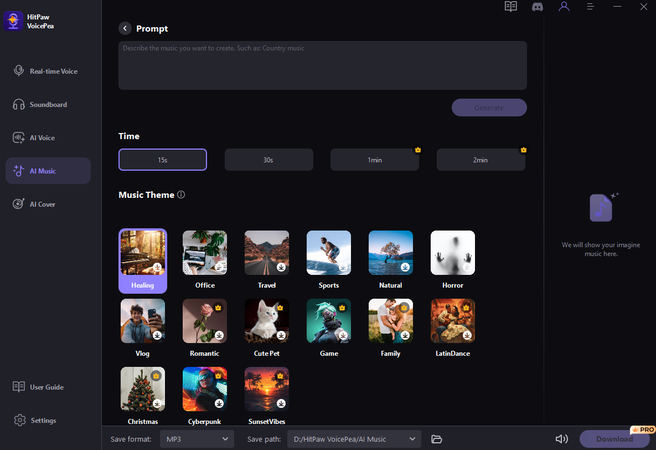
Step 3: Generate and Download
Once you have entered the music lyrics and selected a theme, click the "Generate" button to create music in a few seconds. Preview the music generated from HitPaw VoicePea, and if satisfied, click on the "Download" button to export it in MP3 or WAV format.
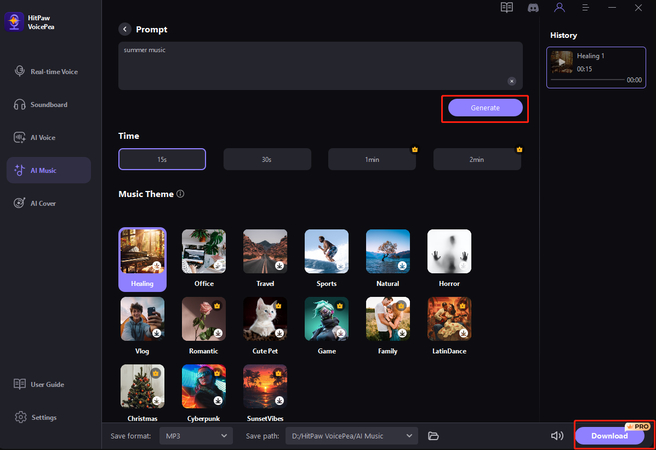
Part 5: How to Use AI Music Responsibly in Your Projects
As AI-generated music becomes more accessible, creators must be mindful of how they use it, especially in AI-generated music copyright ownership and public projects. Here are some key ways to ensure you're using AI music responsibly:
- Always read the platform's terms of use. Some tools restrict outputs to personal use, while others allow commercial usage.
- Be transparent if a track is AI-generated, especially in projects where originality and authorship matter, like film scores or commissioned music.
- As we have mentioned above, AI tools are trained on copyrighted music; if you suspect a tool's output is too similar to existing work, avoid using it commercially.
- AI copyright laws are changing rapidly. Keeping up-to-date helps you avoid legal challenges and disputes.
Conclusion
This guide has addressed one of the most asked questions: "Is commercial AI music legal, Riffusion?" Further, we have also introduced one of the best AI Music Generators known as HitPaw VoicePea. With the help of this tool, you can create original and royalty-free music. The standout feature of VoicePea generated music is that it is free for commercial use. Creators can use these AI musics in their YouTube videos, streams, and more.
Leave a Comment
Create your review for HitPaw articles







