Google AI Music Generator: Create Custom Tracks Instantly
Google has introduced Google DeepMind's Lyria, an AI music generation model able to generate vocals, lyrics, and background tracks mimicking the style of popular artists. Designed to blend creativity with cutting-edge machine learning, it allows musicians, content creators, and producers to generate high-quality, customizable tracks from a simple text prompt.
In this comprehensive overview of Google AI music generator Lyria, we'll explore everything you need to know about this innovative tool - from its key features and benefits to its potential limitations and the best alternatives available in 2026.
Part 1: Introducing Lyria
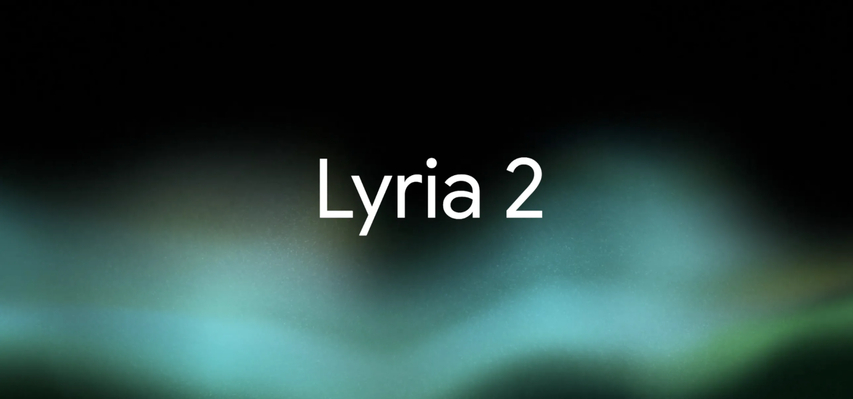
Lyria is a groundbreaking generative AI model developed by Google DeepMind in collaboration with YouTube, designed to revolutionize the music creation process. This advanced system can generate high-quality audio, complete with realistic vocals, harmonies, and instrumentals, all from simple text or a prompt. What sets this Google text-to-music AI apart is its ability to capture the emotional tone, rhythm, and style of various genres and even mimic the nuances of popular artists. Its most notable application so far is Dream Track, a tool allowing users to generate 30-second songs for YouTube Shorts using the AI-modeled voices and styles of real artists.
Part 2: Key Features of Google AI Music Generator
Lyria is known for its amazing capabilities and features. Here are the top features of this powerful AI music generation tool:
- 1. Text-to-Music Generation:The best part of Lyria is that it can create a complete musical composition from simple text prompts, allowing users to describe the mood, genre, or instruments they want, and instantly receive a professionally composed track.
- 2. Genre Coverage:The model supports a wide range of genres, including classical, jazz, pop, electronic, hip-hop, rock, and orchestral music, along with various regional and fusion styles.
- 3. Multi-Track Composition:Lyria can generate and layer multiple instrumental and vocal tracks simultaneously, giving users full control over song structure and arrangement.
- 4. Integration with SynthID:To ensure responsible AI use, DeepMind has integrated SynthID, an audio watermarking technology that subtly embeds an inaudible signal into Lyria's output.
- 5. Artist Collaboration:Lyria is being developed with artist collaboration at the core. It includes artists such as Alec Benjamin, Charlie Puth, Charli XCX, Demi Lovato, John Legend, Sia, T-Pain, Troye Sivan, and Papoose.
Part 3: Benefits and Drawbacks of Using Lyria
Lyria offers an exciting glimpse into the future of music creation, providing powerful AI-driven tools for composers, producers, and content creators. While it opens up new possibilities for generating high-quality music quickly and efficiently, it also comes with certain limitations. Here are both advantages and drawbacks of creating music on Google AI Lyria:
Pros
- Lyria RealTime is a cool and new feature released along with Lyria 2 that lets you create and control music live.
- With the help of this tool, users can create complete tracks from simple prompts, reducing production time.
- Includes voices of well-known artists, such as Alec Benjamin, Charlie Puth, Taylor Swift, Drake, Justine Bieber, and more.
- Offers a wide range of customization options, allowing users to convert AI music according to their needs.
- Works seamlessly with various devices, including Android, iOS, Windows, and macOS.
Cons
- The interface of Lyria can be overwhelming for beginners and non-tech users. Beginners may need time to master the tool.
- AI-generated vocals may lack the emotional depth of a professional singer.
- Web-based tool, meaning it requires a stable and active internet connection.
Part 4: Best Alternatives to Lyria Available in 2026
Google AI music generator Lyria is an amazing tool, but there are far better and easier-to-use options available on the internet. Below, we've mentioned the best Lyria alternatives in 2026:
1. HitPaw VoicePea
When it comes to the best Lyria alternatives in 2026, HitPaw VoicePea stands out as a versatile AI music and voice generation tool. It allows users to create high-quality background music quickly and easily. Just like Lyria, it uses text-to-music to generate a track in a few seconds. With an intuitive interface and extensive customization options, VoicePea lets creators adjust tempo, mood, instruments, and even vocal style to suit their projects. Ideal for YouTubers, podcasters, and independent musicians, it offers a seamless experience for producing royalty-free music while maintaining creative control.
Key Features of HitPaw VoicePea
- Text-to-Melodies:HitPaw VoicePea allows users to convert their simple text or prompts into high-quality and engaging music tracks.
- Royalty-Free Music:All soundtracks generated by this program are completely royalty-free, meaning creators can use them in videos, podcasts, games, or commercial projects.
- Customizable Soundtracks:The program enables users to fine-tune every aspect of their music, including tempo, mood, instruments, and vocal styles, to perfectly match their creative vision.
- User-Friendly Interface:HitPaw VoicePea offers an intuitive design, allowing beginners and professionals alike to produce music quickly without technical expertise.
- Compatibility:This program works seamlessly with various devices, including Windows, macOS, Android, and iOS. Plus, it supports multiple audio formats, such as MP3 and WAV.
Step-by-Step Guide:
HitPaw VoicePea offers an intuitive interface, allowing users to create high-quality music without technical expertise. Here is how to do it:
- Lunch HiPaw VoicePea
- Enter Music Lyrics
- Generate and Download
Go to the HitPaw VoicePea official site and download the program on your PC. Launch it and click on the "AI Music" option available in the left sidebar. Choose the "Transform Text to Melodies" option.
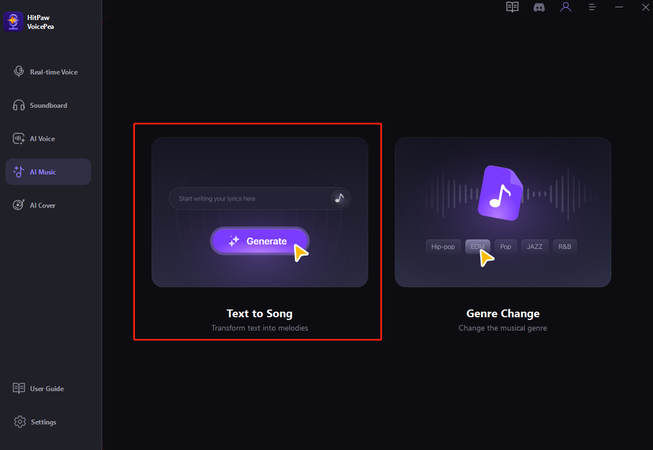
Next, input your music lyrics and select the music theme. Then, set the desired duration - HitPaw VoicePea allows you to generate music tracks up to 2 minutes long.
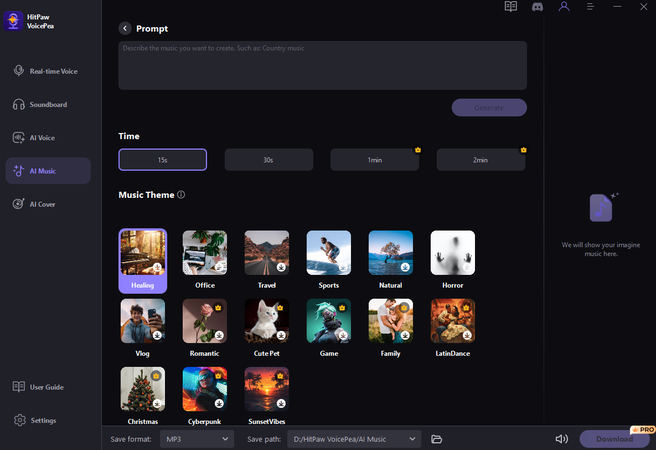
After choosing the music theme, you can simply click "Generate" to create music in a few seconds. Preview and download the music in popular formats, including MP3, WAV, and more.
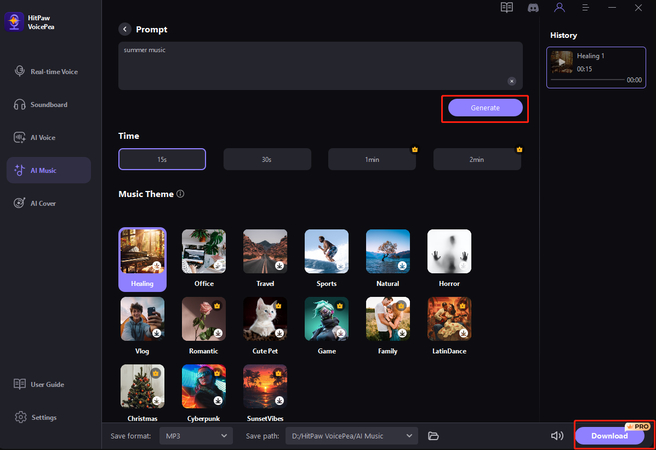
2. Soundraw

Soundraw is one of the top professional and indie AI music tools for 2026. It's the only AI music generator that can generate custom beats and instrumental music - and many are recommending it for professional use. With an intuitive interface, Soundraw allows users to quickly generate, edit, and customize music to fit any project, from cinematic scores to YouTube backgrounds.
Pros
- Support various musical genres, including Pop, Rock, Classical, Hip-Hop, and more.
- Users can preview the AI-generated music before downloading it in a popular format.
- Advanced customization features, such as adjusting tempo, mood, length, and more.
Cons
- Requires a subscription to download the AI-generated music in high quality.
- Need a stable or active internet connection - no offline version available.
Part 5: FAQs Related to Lyria
Lyria offers a free version, allowing users to generate limited tracks. If you want full access to the tool, then you have to get the paid version.
Yes - the tool is designed for commercial use. With the help of this tool, content creators and musicians can generate high-quality music tracks and upload them to popular platforms like YouTube.
Final Thoughts
This guide has provided a complete overview of Google AI Music Generator Lyria, including its key features, benefits, drawbacks, and best alternatives. If you are looking for an AI music generator, then we recommend using HitPaw VoicePea. The program is designed especially for beginners and non-tech users.
Leave a Comment
Create your review for HitPaw articles







