Tubidy MP3 Download: How to Download Music in Tubidy MP3 2024
Imagine you're on a long road trip with your friends, and suddenly someone wants to play their favorite song. But with limited internet access and no time to search for it, what do you do? This is where Tubidy Mp3 comes to the rescue. It allows you to quickly and easily download your favorite songs on the go. But is it the best option out there? Let's find out more about Tubidy MP3 music download and its alternative.
Part 1. What Is Tubidy Mp3?
Tubidy MP3 is a popular music-downloading platform that allows users to search, stream, and download songs in MP3 format. With its simple user interface and vast collection of songs from various genres, it has gained immense popularity among music lovers.
Tubidy in MP3 Download offers a wide range of music from popular artists and emerging talents, making it easy for users to discover new music. It also allows you to save songs for offline listening and create personalized playlists. The best part? It's completely free to use.
- offering an extensive collection of high-quality MP3 songs for music aficionados
- User-centric design simplifies the process of discovering and downloading your preferred tracks
- Options for different quality levels, including high-quality MP3 Audio 128kbps, 256kbps, 320kbps
- Curate personalized playlists on Tubidy to organize and access your favorite songs and videos conveniently
- Provides quick download speeds for music and video files
- Enables sharing of music and videos on social media platforms/li>
Part 2. How to Use Tubidy MP3 to Download MP3 and Mp4
Using "Tubidy download MP3" is easy and straightforward. All you need is a device with internet access and follow these steps:
Step 1. Open your web browser and go to the Tubidy MP3 website.
Step 2. Use the search bar to find the song or artist you want to download.

Step 3. Once you find the desired song, click on it, and it will redirect you to a page with the download options.
Step 4. Choose between MP3 or MP4 format, and select your preferred quality.

Step 5. Click on the download button, and your song will start downloading.

Note: When using the site, users should ensure that the downloads make it clear that individuals can use it. And, the network instability and compatibility issues for audio and video files may hinder the user experience.
Part 3. How to Download Tubidy MP3 Music on the Tubidy App
Tubidy Download MP3 offers a user-friendly way to download music directly to your smartphone, either through its website or mobile app. Here's a step-by-step guide on how to download music using the Tubidy app on an iPhone:
Step 1. Download the Tubidy App: Go to the App Store, search for "Tubidy," and download the app. Install the app on your device.
Step 2. Open the Tubidy App: Launch the Tubidy app on your iPhone.
Step 2. Search for Music:Use the search bar at the top to enter the name of the song or file you want to download.
Step 2. Select and Download: Tap on the desired file from the search results. Choose the output quality by selecting "MP3." Tap the Download icon next to it. The audio file will be downloaded in seconds.

By following these steps, you can easily download and enjoy your favorite music on your iPhone using the Tubidy app.
Part 4. The Best Alternative of Tubidy MP3-HitPaw Video Converter
Although Tubidy MP3 downloader can fulfill part of users' downloading needs, the instability of the network, audio, and video compatibility may become a new problem for users. So, you can use HitPaw Video Converter to download the audio/video with one click instead of solving these problems and convert the format easily for better preservation.
Why HitPaw Video Converter Is the Best Alternative to Tubidy MP3
- Download unlimited number of music from Spotify, Tubidy, YouTube Music, Apple Music
- Download songs, albums, playlists, and artists in one click with link
- Download and convert music to formats like MP3, AAC, FLAC, WAV, M4A, and M4B
- Keep original music quality and preserve ID3 tags & metadata info
- Batch download mode and up to 120X faster music download and conversion speed
Steps to Use HitPaw Video Converter to Download MP3 from Spotify
Step 1. Launch HitPaw Video Converter. On the main interface, click "Convert Spotify Music" or switch to the Toolbox and select "Spotify Music Converter."

Step 2.To access and download songs, log in to your Spotify account. Use the built-in Spotify web player to search for the artist or song you want. Click the "Download" button.

Step 3.Once the analysis is complete, switch to the "Converting" tab to preview the songs. In the "Convert all to" option, choose the output format for the music files.

Step 4. Once you've configured your desired settings, click the Convert All button to initiate the conversion and downloading process.

Part 4. Frequently Asked Questions about Tubidy Music Download MP3
Q1. Is Tubidy MP3 safe to use?
A1. Yes, MP3 Tubidy music downloadrt is safe to use. It provides access to a wide range of music genres, including South African music, ensuring users can find their favorite tracks securely.
Q2. Will the quality be lost if I use Tubidy MP3 download files?
A2. The quality of downloaded music and videos from Tubidy MP3 largely depends on the source file's quality and the compression used during the download process. While some compression may occur to optimize file size, Tubidy MP3 strives to maintain satisfactory audio and video quality for an enjoyable listening and viewing experience.
Q3. How to convert Tubidy MP3 files into other formats?
A3. Converting Tubidy MP3 files into other formats is straightforward with tools like HitPaw Video Converter.
Conclusion
Tubidy MP3 may be a convenient option for music downloads, but it has its limitations. With network instability and compatibility issues, users may face difficulties in using the platform.
HitPaw Video Converter is a reliable alternative that offers stable downloads and a wide range of format options. It's user-friendly and ensures high-quality audio and video downloads. So, next time you want to download music and video content, give HitPaw Video Converter a try.

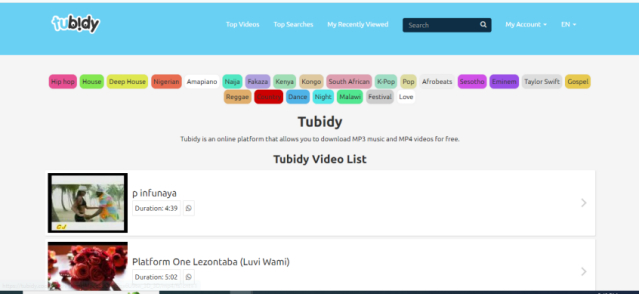












 HitPaw Photo Object Remover
HitPaw Photo Object Remover HitPaw Video Object Remover
HitPaw Video Object Remover HitPaw VikPea (Video Enhancer)
HitPaw VikPea (Video Enhancer)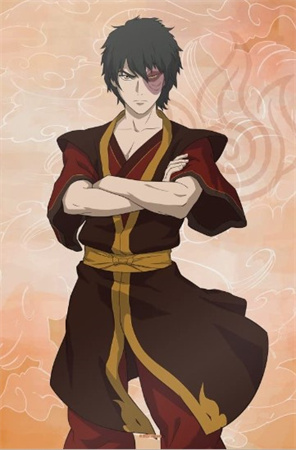

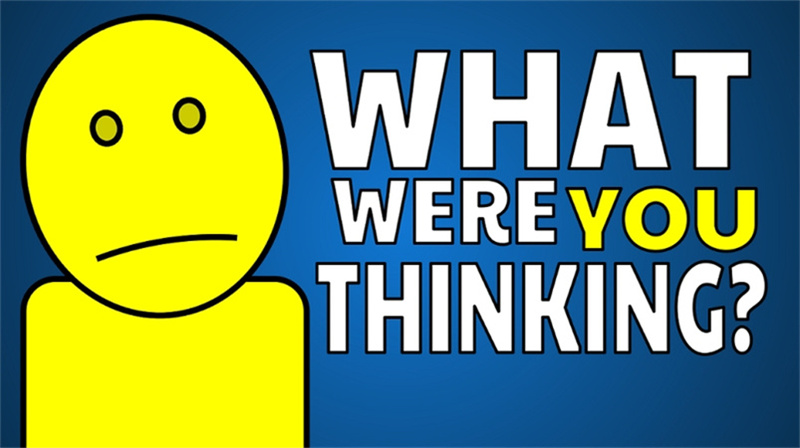

Share this article:
Select the product rating:
Joshua Hill
Editor-in-Chief
I have been working as a freelancer for more than five years. It always impresses me when I find new things and the latest knowledge. I think life is boundless but I know no bounds.
View all ArticlesLeave a Comment
Create your review for HitPaw articles