9GAG Watermark: How to Remove 9GAG Watermarks from Photos with Ease
9GAG is a Hong Kong-based social media website and online platform. The platform offers user-generated content such as GIFs, memes, and humorous content. Users are interested in the website since it offers a platform for consuming and sharing humorous and light-hearted content. The platform has attained popularity for its entertainment value and the ability for viewers to easily engage and share relatable & funny content. Now that you have a brief idea about the platform, let's talk about that 9GAG watermark and how to remove the 9GAG watermark.
Part 1. What is the 9GAG Watermark?
Similar to most of the websites, 9GAG stamps a watermark on the content that it hosts. Whether it be image, GIF, video, or any other kind of media, 9GAG will add its watermark to the content. But what exactly is this 9GAG watermark? Sit down let's talk about that 9GAG watermark. Basically, it a logo or text that the platform adds to the media that are posted on the website. This is done for many reasons.
One of the major reasons as to why the platform stamps its watermark on the content is for marketing. The platform has almost 150 million new users every month. This means, a lot of people consume media from 9GAG and share it on other social media platforms. In order to market their platform, 9GAG adds a watermark to the content so that other people who have not visited the platform comes to know about 9GAG. This is a great way of publishing and marketing the brand that is used by a number of companies.
Part 2. How to Remove 9GAG Watermarks from Photos with No Trace?
Now that we know what 9GAG watermark is why it is added, let us talk about some of its drawbacks. People download a meme or image from 9GAG when they like it so that they can share it with their friends and family. However, due to the addition of the watermark, the experience while media consumption is hindered. Sometimes, the essential info gets hidden due to the watermark. At such times, users need an ideal 9GAG watermark remover. HitPaw Watermark Remover is one such tool that can easily remove any watermark. The tool comes with an in-built advanced AI that can automatically detect and easily get rid of the 9GAG watermark from the image. Using this tool is too easy.
Step 1:Download, install, and launch HitPaw on your device.

Step 2:Tap the home screen to upload the 9GAG image you wish to remove the watermark. Choose the watermark with the most ideal selection tool.

Step 3:After selecting AI model, tap Preview to start making 9GAG watermark transparent automatically using AI.

Step 4:Once done, tap Export to save the image. Users need to click the Settings icon to set file storage path for the output image.

Part 3. How to Remove 9GAG Watermarks from Photos By Cropping?
Usually, most of the watermarks are placed in the corners of pics so they do not interfere with the remaining part of the image. Observer the image that you have downloaded from 9GAG and decide if cropping will cause you to lose any essential data in the image. If not, cropping is the easiest method to get rid of the 9GAG watermark. Follow the below steps to know how to crop a photo to get rid of watermark:
Step 1:From the preferred image editor, open the photo with the watermark.
Step 2:Choose the Crop tool.

Step 3:Drag the handles to choose the part of the image without watermark.

Step 4:Submit the changes by choosing Save or Done option.
This method is definitely far easier than the other methods. However, it will not work for every situation. You will find a Crop tool in any image editing apps such as GIMP and Adobe Photoshop, and in productivity software such as Microsoft PowerPoint and Word.
Part 4. How to Remove 9GAG Watermarks from Images Online?
If you do not wish to use any of the above method or need a way that can be used on the go then using an online watermark remover is the best option. Online watermark removers can be used on the go and are not dependent on the operating system. They can be used on any device and any browser. One such ideal online watermark remover is HitPaw Online Image Watermark Remover. With this tool, users can not only easily remove 9GAG watermark but also get rid of unwanted object, person, logo, text, sticker, and date.

- Step 1:Upload the image you wish to remove watermark from.
- Step 2:Use the brush to choose the watermark region to get rid of the watermark precisely.
- Step 3:Tap download to save the pic.
Frequently Asked Questions about 9GAG Watermarks
Q1. Where to find the best funny 9GAG Watermarks memes?
A1. As mentioned earlier, 9GAG platform offers user-generated content such as GIFs, memes, and humorous content. Users can get the best of new funny watermark meme GIFs, pictures, and videos by visiting the platform using this link: https://9GAG.com/tag/watermark.
Q2. Should I watermark my memes?
A2. That’s totally up to you. However, adding your own watermark will prevent users from stealing your work or possibly using it without your consent. Hence, it is always recommended to add a watermark to your own work so as to protect it.
Q3. What is the meaning of 9GAG?
A3. 9GAG was established and launched by Ray just for fun. Eventually, it became a successful. The name of the platform (9GAGA) can be clearly narrowed down to 9 as a G in 1337 and A as 4. Therefore, it is a reference to G949 RSA Armor MAX tires from Goodyear, the founder’s favorite brand of tires.
Conclusion
With that being said, we just had a look at 9GAG watermark and how to remove it. The best method is to use HitPaw Watermark Remover that can easily remove any watermark with its in-built advanced AI that can automatically detect and easily get rid of the watermark from the image.







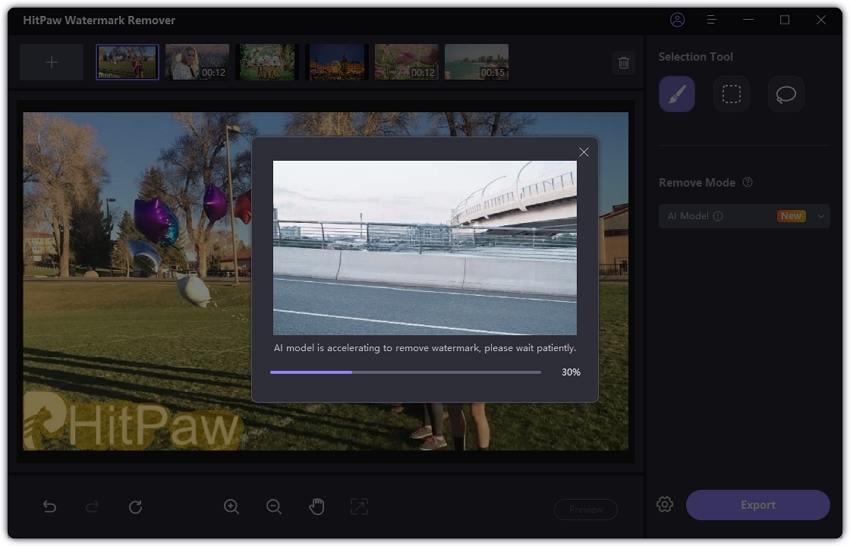
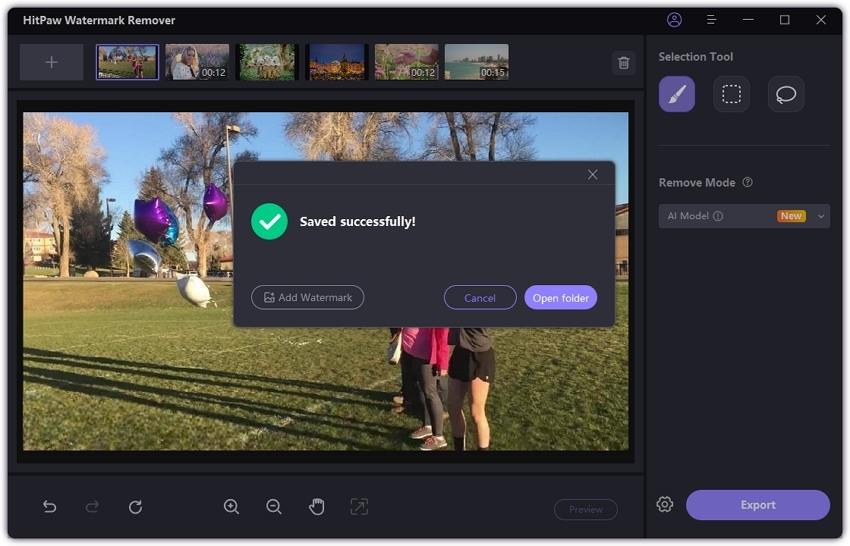



 HitPaw Edimakor
HitPaw Edimakor HitPaw VikPea (Video Enhancer)
HitPaw VikPea (Video Enhancer)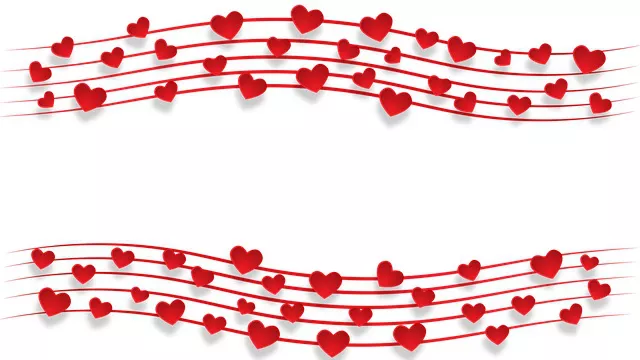



Share this article:
Select the product rating:
Joshua Hill
Editor-in-Chief
I have been working as a freelancer for more than five years. It always impresses me when I find new things and the latest knowledge. I think life is boundless but I know no bounds.
View all ArticlesLeave a Comment
Create your review for HitPaw articles