6 Useful Soundbible Alternatives You Shouldn't Miss
Have you ever spent hours scouring the web for the perfect sound effect to elevate your project, only to end up empty-handed? Sound familiar? You're not alone. Countless video editors, YouTubers, and podcast creators need help finding royalty-free sound effects. If you've ever used Soundbible.com, a popular website offering free sound downloads, you might have experienced this frustration or thought is soundbible safe? While Soundbible boasts a vast library, navigating its limitations can be time-consuming. This article dives into Soundbible alternatives, introducing you to the best options - downloadable software and online tools - to find that perfect sound effect and streamline your creative workflow.
What is Soundbible?

Soundbible is a free online library offering a vast collection of sound effects in various formats, including WAV and MP3.
Features
- Wide Range of Sound Effects: SoundBible offers a diverse collection of free sound effects, ranging from everyday sounds to unique and hard-to-find effects.
- Easy to Use: The website is straightforward and user-friendly, making it easy to search for and download the desired sound effects.
- Free and Royalty-Free: All sounds on SoundBible are available for free and are royalty-free, allowing users to use them in various projects without worrying about licensing fees.
Pros
- Extensive Library: Soundbible boasts a massive collection of sound effects categorized by type, making it an excellent resource for finding general sounds.
- Free to Use: All sounds on Soundbible are free to download and use in your projects, with clear licensing information provided.
- Simple Interface: The website has a user-friendly interface with search functionality and browsing by category.
Cons
- Limited Editing Tools: Soundbible lacks built-in editing tools, so you'll need separate software to modify downloaded sounds.
- Sound Quality Variation: The sound quality can vary depending on the uploaders, so you might need more consistency.
- Finding Specific Sounds: Navigating a vast library can be time-consuming, especially for specific sound effects.
- Limited Uploads: Uploading sounds to contribute to the library is currently unavailable.
Part 2: Best PC Alternatives for Soundbible - HitPaw VoicePea
HitPaw AI Voice Changer is a powerful and versatile software program that goes beyond simple sound effect replacement. It offers a comprehensive suite of voice editing features, making it an excellent alternative to Soundbible for PC users.
Key Features of HitPaw’s Voice Changer
- Real-Time Voice Changing: Apply voice effects like pitch shifting, voice removal, and voice morphing in real-time, perfect for live streaming and gaming.
- Extensive Sound Library: HitPaw boasts a vast sound library packed with sound effects, background music, and even intros and outros, eliminating the need for separate sound effect searches.
- Soundboard Feature: HitPaw's soundboard feature allows you to create a custom soundboard loaded with your favorite sound effects. Assign them to hotkeys for effortless triggering during gameplay, presentations, or online chats. You can adjust the volume and enable "Hear Myself" to monitor your voice while using sound effects.
- Advanced Audio Editing Tools: HitPaw provides a robust audio editor to trim, cut, and refine your recordings or imported sound effects. For professional-sounding results, you can adjust audio parameters like volume, equalization, and noise reduction.
- User-Friendly Interface: HitPaw features a clean and intuitive interface, making navigating its functionalities easy for beginners and experienced users.
Steps to Use HitPaw VoicePea's Soundboard Feature
Here are three simple steps to explore various sound effects using HitPaw Soundboard.
Step 1: Select “HitPaw VIrtual Audio”
Access your preferred third-party platform (e.g., Discord, Steam), navigate to settings, and select "HitPaw Virtual Audio" as the input source.

Step 2: Choose Sound Effects
Choose the "Soundboard" option from the left menu, then pick your desired sound effects. Personalize shortcut keys like Ctrl+1 for swift transitions.

Step 3: Adjust Settings
Activate "Hear Myself" and "Voice Changer" for sound previewing. Utilize "Noise Reduction" to diminish background noise. Adjust the sound effect volume on the right side according to your preferences.

5 Nice Online Alternatives for Soundbible
While HitPaw VoicePea offers a powerful downloadable solution, several online alternatives to Soundbible cater to users on various devices. Here are five excellent options to consider:
1. Soundboard Master: SFX App

Features
SoundBoard Studio is the ultimate app for custom soundboards on mobile devices. With its robust features and intuitive interface, you can design unique soundboards tailored to your needs. From pranks and jokes to DJ sessions, role-playing adventures, theatrical performances, rape bases, video streamers' companions, enriching social media content, and more, SoundBoard Studio empowers you to unleash your creativity and elevate your audio experiences.
Pros
- Unmatched Sound Quality: Freesound is renowned for its exceptional audio quality, perfect for professional projects.
- Advanced Search Features: Granular search filters by license type, duration, and audio characteristics make finding specific sounds efficient.
- Vibrant Community: The active community aspect allows interaction with other sound designers and the discovery of unique sound effects.
Cons
- Licensing Complexity: Freesound offers various licenses, so carefully reviewing licensing terms before use is crucial.
- Attribution Requirements: Some sounds might require attribution to the original creator, so check individual licensing details.
- Limited Editing Tools: Similar to Soundbible, Freesound lacks built-in editing tools.
2. Voice Changer - Voice Effects

Features
This voice changer app allows you to easily change your voice into different voice avatars and voice effects. You only need to record or select audio and apply the voice effects provided in this voice app. Then you can share the funny voice effects or upload it to social media. You can also use this singing voice changer to make more music effects and song effects.
Pros
- High-Quality Audio: AudioJungle provides professional-grade sound effects, ensuring a polished soundscape for your projects.
- Curated Library: The curated library ensures consistency in quality and style across the sound effects.
- Variety of Options: AudioJungle offers diverse sound effects, from every day to cinematic impacts.
Cons
- Paid Service: Unlike Freesound, AudioJungle requires purchasing individual sound effects or subscribing for unlimited downloads.
- Limited Free Options: There are very few if any, completely free sound effects available on AudioJungle.
- Downloading Process: Downloading individual sound effects can be less convenient than browsing free resources.
3. Voice Changer - Audio Effects
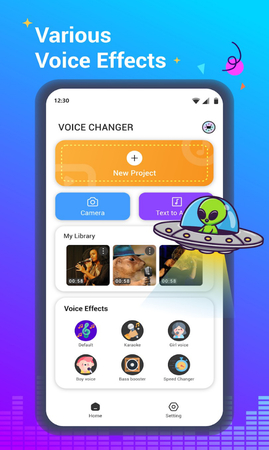
Features
This best entertainment app helps you change your voice to be exciting and funny. With more than 30+ voice effects and 10+ ambient sound effects, it will give you endless possibilities for creativity and customization. Furthermore, you can create cool voice effects, prank sounds for your friends, or share them on social networks. You can also edit awesome sounds and set them as free ringtones, alarms, or notifications to impress your friends.
Pros
- Simple Interface: Zapsplat features a clean and intuitive interface, making it easy to find sounds for beginners.
- Clear Licensing: All sounds on Zapsplat have a clear and straightforward royalty-free license.
- Community Uploads: Along with curated sound effects, Zapsplat allows community uploads, leading to a diverse library.
Cons
- Smaller Library: Compared to Freesound or AudioJungle, Zapsplat has fewer sound effects.
- Less Focus on Quality: While generally good, the sound quality can vary depending on the uploader on Zapsplat.
- Limited Editing Options: Zapsplat lacks built-in editing tools like most online alternatives.
4. Song Maker - Music Mixer
Song Maker is an app that lets you compose songs and music according to your style. Its soundboard can assist you in creating custom sounds.
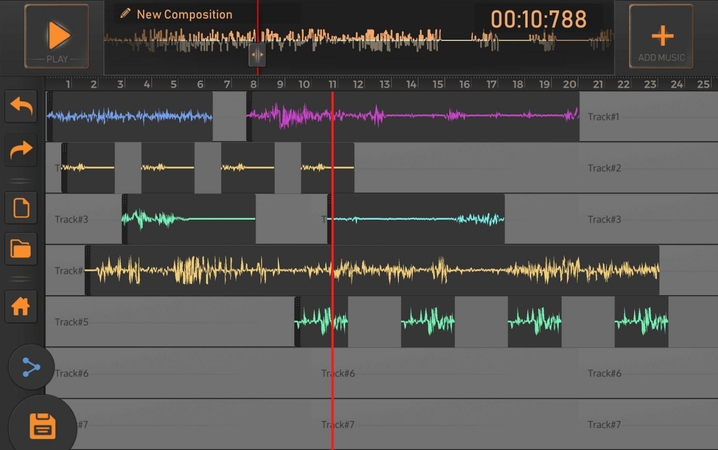
Features
Song Maker - Music Mixer provides a plethora of free sounds, beats, and loops to empower music creators with limitless possibilities. Users can compose beats across multiple tracks within a single melody. The app's extensive music library encompasses various genres, including Bass, Hip Hop, Trap & Future Bass, Metal, Drums, and DJ-specific beats. It lets users record their voice over a track, listen to it in real-time, save their compositions, and share them with friends.
Pros
- Free trial available with some limitations (paid plans also offered)
- Specifically tailored for anime voice modification
- Option to select and customize character voices for added personalization
Cons:
- The free trial offers restricted features and has a brief processing duration.
- Achieving the custom voices may necessitate some experimentation.
5. RPG Master Sounds Mixer

Features
The app provides an extensive library of sounds, music tracks, and breathtaking soundscapes meticulously curated for your RPGs, board games, and storytelling adventures. With it, you can effortlessly mix and match sounds, combining them to create captivating audio sequences that evoke emotion and immerse your players in a world like no other. You can construct your personalized soundscapes from our vast collection of audios, tailor-made to set the perfect ambiance for every scene.
Pros
- High-Quality Audio: Both the music and sound effects boast excellent audio quality.
- Clear Licensing: Bensound provides a user-friendly license system for royalty-free use.
- Free and Paid Options: A limited selection of free sound effects is available, with a more extensive library accessible through a paid subscription.
Cons
- Limited Sound Effect Selection: The sound effect library is considerably smaller than dedicated sound effect websites.
- Focus on Music: Bensound primarily caters to music needs, so sound effect options might be limited for specific projects.
- Subscription for Most Options: Accessing most sound effects requires a paid subscription.
FAQs of Soundbible
Q1. Is Soundbible safe to use?
A1. Yes, Soundbible is generally safe to use. The website itself is secure and doesn't contain malware. However, paying attention to the licensing information provided for each sound effect is crucial. Soundbible offers a variety of royalty-free licenses, but some sounds might have specific attribution requirements. Always check the license details before using a sound effect in your project to avoid copyright issues.
Q2. Can I upload sounds to Soundbible?
A2. Unfortunately, Soundbible doesn't allow users to upload their sound effects to the library. This issue might change, but for now, the platform focuses on curated content from its contributors. To share your sound creations, consider exploring collaborative platforms like Freesound.
Conclusion
Finding the perfect sound effect to elevate your project should be manageable. Whether you're a seasoned video editor or just starting your creative journey, there's a sound effect library or tool to streamline your workflow. This article explored various alternatives to Soundbible, offering options for downloadable software (like HitPaw AI Voice Changer) and online platforms. We delved into the strengths and weaknesses of each, allowing you to make an informed decision based on your specific needs.
For those seeking a comprehensive solution with advanced features beyond sound effect browsing, HitPaw AI Voice Changer stands out. It provides a powerful voice editing suite, a vast sound library, and a customizable soundboard feature, all wrapped in a user-friendly interface.








 HitPaw VikPea (Video Enhancer)
HitPaw VikPea (Video Enhancer) HitPaw Photo Object Remover
HitPaw Photo Object Remover


Share this article:
Select the product rating:
Daniel Walker
Editor-in-Chief
This post was written by Editor Daniel Walker whose passion lies in bridging the gap between cutting-edge technology and everyday creativity. The content he created inspires audience to embrace digital tools confidently.
View all ArticlesLeave a Comment
Create your review for HitPaw articles