Can you Keep Music from Amazon Music? Here Is the Way
Users with Amazon Prime membership can stream more than 100 million songs from the platform with no extra cost. In addition to this, users are also able to download music from Amazon Prime. However, once the Amazon Music subscription is canceled, all downloads can be lost. Hence, users come up with doubts and questions such as Will I lose my music if I cancel Amazon Music? With this article, you will know answers to all queries and a foolproof method to keep Amazon Music forever.
Part 1. Can I Download and Keep Amazon Music from Forever?
You can't keep downloaded Amazon Music songs forever. If you are an Amazon Music Unlimited or Amazon Prime subscriber, you can download the music for offline streaming. But you can only listen to downloaded music during your subscription, but you can't access any song once your subscription expires.
Part 2. Easiest Way to Download and Keep Amazon Music Forever
HitPaw Univd (HitPaw Video Converter) is an ideal tool that can help users to download and keep music from Amazon Prime forever and you can save songs in a more compatible format such as M4A, MP3, FLAC, and WAV. The tool keeps hold of original sound quality. If the source music is in Ultra HD, the output files would be saved and downloaded in the same sound quality.
- Download songs, albums, playlists, and podcasts from Amazon Music.
- Convert Amazon Music songs to M4A, MP3, FLAC, and WAV.
- Preserve the Ultra HD or HD quality after conversion.
- Keep original quality and ID3 tags including Title, Album, Artist, etc.
- 120x Amazon music download speed & batch conversion.
- Keep the downloaded Amazon songs when your subscription expired.
In addition to this, HitPaw is a popular brand and well known by users for the quality and service it provides. Follow the below steps to know how to use this tool.
Step 1.Begin by downloading, installing, and launching HitPaw Univd. Next, navigate to the Toolbox tab and select Amazon Music Converter.

Step 2.To proceed further, users will need to sign into their Amazon account. Tap the Sign In option on the screen.

Step 3.Click the Sign in button after entering your email and credentials.

Step 4.When users open a playlist, song, or album, they will see the URL from the address bar with a Download button.

Step 5.Click the Download button to start analyzing the target music. Once the analysis is complete, users can go to the Converting tab to preview the songs.

Step 6.In the Convert all to option, users can select an output format for all the music files. Presently, HitPaw Amazon Music Converter supports converting Amazon Music to M4A, MP3, FLAC, and WAV.

Step 7.Tap the Convert All option to batch convert songs with ID3 metadata kept from Amazon Music.

Part 3. How to Download and Keep Purchased Amazon Music?
Users can download their purchased songs with the Amazon Music app and then import them to a different media player for playing. Apart from downloading purchased songs with the Amazon Music app, users can also download purchased songs with a web browser.
1. Download Purchased Amazon Music using a Web Browser
Follow the below steps to know how to download purchased Amazon Music using a web browser.
1.Go to the Amazon Music Web Player and sign in with your credentials.
2.Navigate to Library and click the Music option. Next, switch to the Songs section.
3.Choose the songs you wish to download under the Purchased section.

4.Next, click Download. If you are prompted to install the app, click No thanks and just download music files directly.

5.Click Save if your browser asks whether you wish to open or save one or more files.
6.Browse the songs in the browser by opening the Downloads folder once the download is complete.
2. Download Purchased Amazon Music for Android
Follow the below steps to know how to download purchased Amazon Music for Android.
- 1.Launch the Amazon Music app on your Android and click Library.
- 2.Next , click Purchased.
- 3.Click the context menu next to the music and tap Download option to begin downloading the purchased music.
- 4.Downloaded music is saved on your Android device to an Amazon Music folder.
3. Download Purchased Amazon Music for PC/Mac
Follow the below steps to know how to download purchased Amazon Music for PC/Mac.
- 1.Open Amazon Music app on your PC or Mac and navigate to Library.
- 2.Next, click Music option.Tap the Songs option and click Purchased to see all the music purchased from Amazon.
- 3.Tap the Download option next to every track or album. You can also drag and drop songs to the Download section in the right sidebar under Actions.
- 4.All music users select to download is saved on your computer to an Amazon Music folder.
Part 4. Frequently Asked Questions about Amazon Music Downloads
Q1. How long can you keep Amazon Music downloads?
A1. Well, there is not a specific expiry date to the Amazon Music you download via the app. However, keep in mind that once your subscription ends, you will lose all your downloaded content. In simple words, Amazon Music downloads will expire after your subscription ends.
Q2. Can you keep music Amazon Unlimited?
A2. Yes, users can keep music with the Amazon Unlimited subscription. However, as mentioned earlier, although the downloaded music will consume memory and space of the device, they are just cache files. This means that they can be read only by the Amazon Music app. Therefore, users cannot play these files without using the official app.
Q3. Will I lose my music if I cancel Amazon Music?
A3. Yes, users will lose their Amazon Music downloaded files after canceling their subscription. The same applies if their subscription expires.
Q4. Will I lose my music if I uninstall Amazon Music and reinstall?
A4. As good as it may sound, it is true that users do not lose their music if they uninstall and reinstall the Amazon Music app.
Conclusion
With that being said, we just had a look at how to keep Amazon Music songs forever. HitPaw Amazon Music Converter helps users to download and keep music from Amazon Prime forever. It is designed especially for Amazon users to convert Amazon Music to M4A, MP3, FLAC, and WAV.






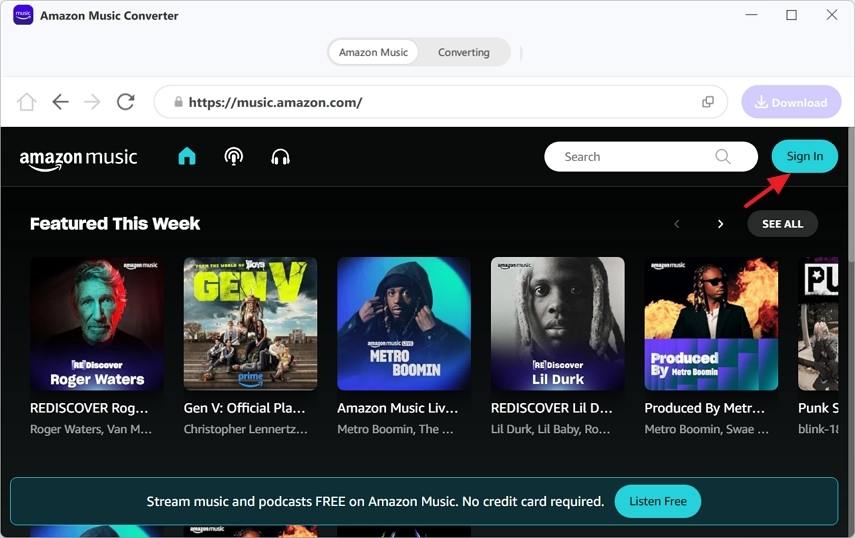
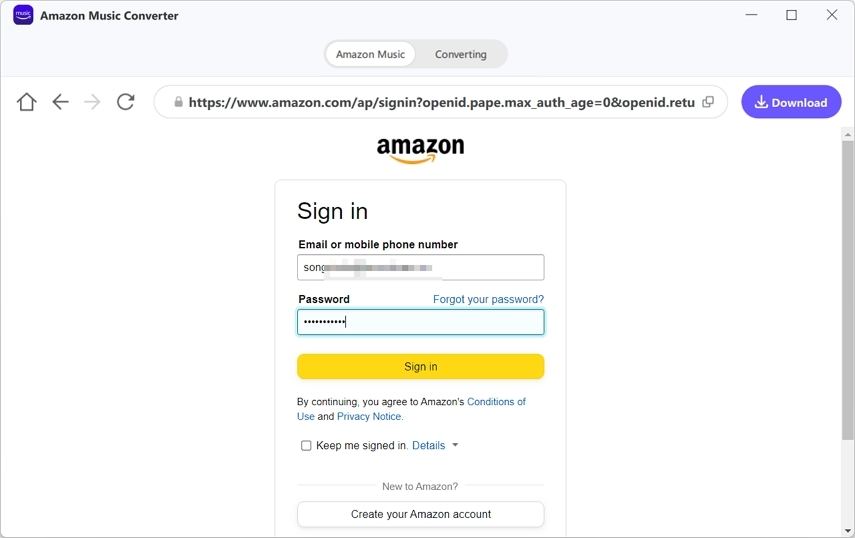
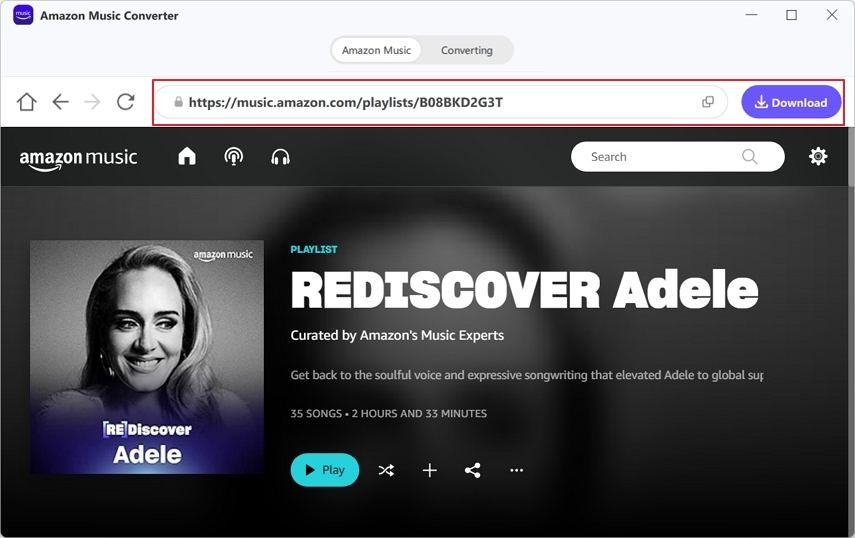
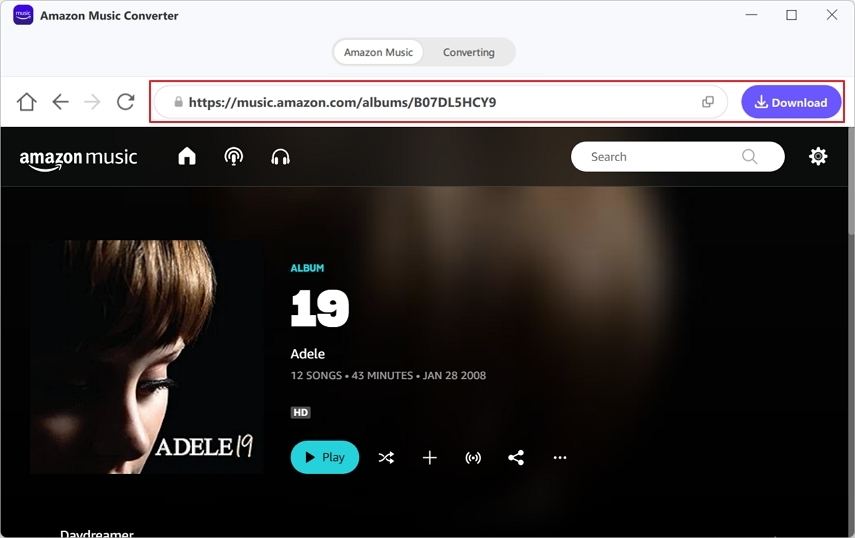

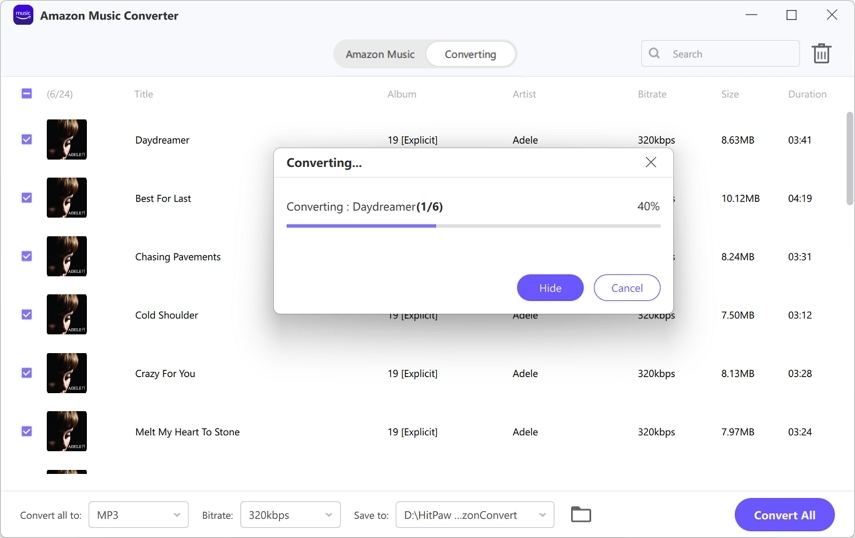



 HitPaw Edimakor
HitPaw Edimakor HitPaw VikPea (Video Enhancer)
HitPaw VikPea (Video Enhancer)
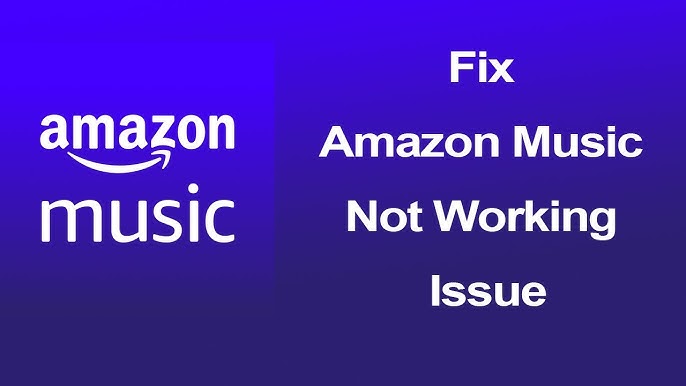

Share this article:
Select the product rating:
Daniel Walker
Editor-in-Chief
My passion lies in bridging the gap between cutting-edge technology and everyday creativity. With years of hands-on experience, I create content that not only informs but inspires our audience to embrace digital tools confidently.
View all ArticlesLeave a Comment
Create your review for HitPaw articles