Amazon Music Changes: Prime and Unlimited Updates for 2024
In the ever-evolving world of music streaming, Amazon has made some significant changes to its Amazon Music service, affecting both Amazon Prime Music and Amazon Music Unlimited. As we step into 2024, music enthusiasts must understand these updates and how they might impact their listening experience. Get ready to dive into the Amazon Music changes, the what and why behind these transformations, and discover a solution to effortlessly download songs from Amazon Music with Prime.
Part 1. Amazon Prime Music Changes
The Amazon Prime Music plan has undergone a significant transformation, reshaping both its library and functionalities. Let's take a deep dive into the intricacies of these Amazon music changes.

Expanded Library
One of the most notable Amazon music changes is the expansion of the Prime Music catalogue. Previously, Amazon Prime Music members had access to a relatively limited library of 2 million songs. However, this has now changed drastically, as Prime members can now enjoy the full Amazon Music catalogue, which boasts a staggering collection of over 100 million ad-free tracks.
Skip Features
While the expansion of the library is undoubtedly a positive change, Amazon has made a decision that has left many users perplexed. The company has removed the freedom to play specific songs on demand. Prime members can now only access and shuffle through the "All-Access Playlists", a move that significantly limits their control over the music they listen to.
Download Option
Another significant alteration to the Prime Music experience is the inability to download songs for offline listening. Previously, Prime members could download individual tracks to enjoy their music without an internet connection. However, with the latest updates, this feature has been removed. The only option now available for offline listening is the ability to download songs from the All-Access Playlists.
Alexa Integration
Despite the changes to the core Prime Music functionalities, the integration with Amazon's virtual assistant, Alexa, remains intact. Prime members can still control their music playback using voice commands on Amazon Echo, Fire TV, and Fire tablets. However, the on-demand listening feature, which allows users to play specific songs at their discretion, is currently exclusive to the Amazon Music Unlimited plan.
Part 2. Amazon Music Unlimited Changes
Amazon Music Unlimited represents the pinnacle subscription tier within Amazon Music. On August 16, 2023, Amazon Music made an announcement regarding a price increase for Amazon Music Unlimited.

Previously, the Individual Plan for Amazon Music Unlimited under Prime membership was priced at $8.99/month and $89/year. However, it has been adjusted to $9.99/month and $99/year. Similarly, the Family Plan, previously priced at $15.99/month and $159/year, is now $16.99/month and $169/year.
For those without a Prime subscription, the monthly fee for Amazon Music Unlimited has risen from $9.99/month to $10.99/month.
Given the diverse options available to Amazon Music Prime subscribers, upgrading to Amazon Music Unlimited unlocks additional perks such as unlimited skips, offline listening, HD, Ultra HD, Spatial Audio, and more. Alternatively, continue reading for insights into accessing unlimited listening on Amazon Music through Prime or Free tiers.
Part 3. Why Did Amazon Music Change?
The Amazon Music changes appear to be a strategic move by the company to drive users towards the more feature-rich and premium Amazon Music Unlimited plan. While the expanded library and increased subscription prices may be met with mixed reactions, the underlying rationale is to create a more differentiated and enticing music-streaming ecosystem that caters to the diverse needs of its customer base.
Part 4. How to Download Songs from Amazon Music with Prime
While the Amazon music changes may be disappointing for some users, there's a solution to overcome the limitations and continue enjoying offline access to your favourite tunes. Introducing HitPaw Amazon Music Converter, a powerful and versatile tool that can help you download songs from Amazon Music, including both Prime and Unlimited plans.
Main Features of HitPaw Amazon Music Converter
- Effortlessly download songs, playlists, and albums from Amazon Music, both Prime and Unlimited, with just a few clicks.
- Convert Amazon Music tracks to popular formats such as MP3, M4A, WAV, and FLAC, ensuring compatibility with a wide range of devices and players.
- HitPaw Amazon Music Converter meticulously preserves the original ID3 tags, including title, album, artist, and artwork.
- Batch download songs with fast speed.
Step-by-Step Guide to Download Songs from Amazon Music
Here is step by step guide to how you can easily download songs from Amazon Music with the help of HitPaw Amazon Music Converter.
Step 1.Begin by launching the HitPaw Video Converter application on your computer. Then, navigate to the Music section within the software and choose Amazon Music Converter.

Step 2.To access the built-in Amazon Music web player and download your desired content, you'll need to sign in to your Amazon account. Click the Sign In button to enter your account info.

Step 3.With the Amazon Music web player seamlessly integrated into HitPaw Amazon Music Converter, you can now browse through the vast Amazon Music library, search for specific artists or songs, and even explore playlists and albums. When you've found the content you wish to download, simply click the Download button next to the item you want to capture.

Step 4.After initiating the download process, you'll be taken to the Converting tab, where you can preview the selected songs, playlists, or albums. In the "Convert all to" option, you can select the desired output format for your downloaded Amazon Music files.

Step 5.Finally, click the "Convert All" button, and HitPaw Amazon Music Converter will begin the process of downloading and converting your selected Amazon Music tracks.

The software's advanced hardware and GPU acceleration technologies ensure a remarkably fast conversion speed, up to 120 times faster than in real-time.
Conclusion
The recent Amazon music changes, affecting both Prime and Unlimited plans, have certainly shaken up the music streaming landscape. While the expanded library and increased subscription prices may be met with mixed reactions, the good news is that solutions like HitPaw Amazon Music Converter can help you overcome the limitations and continue enjoying your favourite music offline.
By leveraging the power of this versatile conversion tool, you can seamlessly download and convert Amazon Music tracks, ensuring uninterrupted access to your beloved tunes anytime, anywhere.






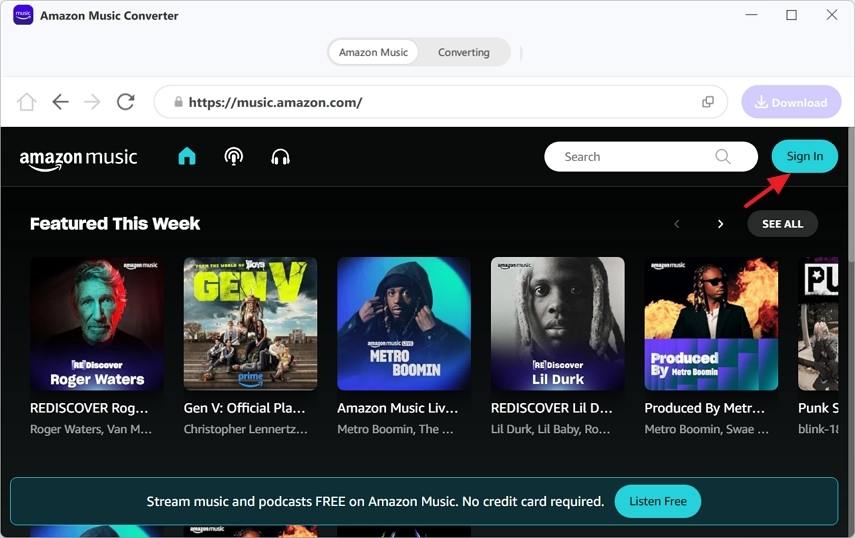
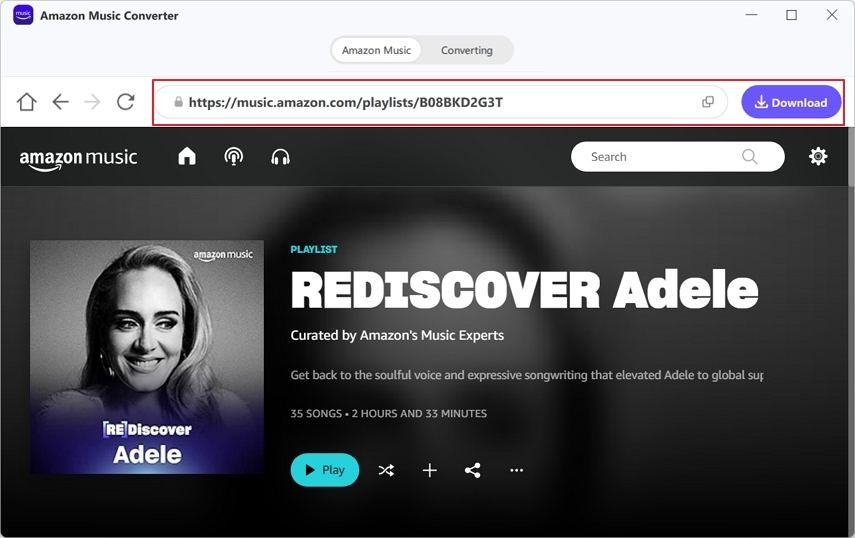

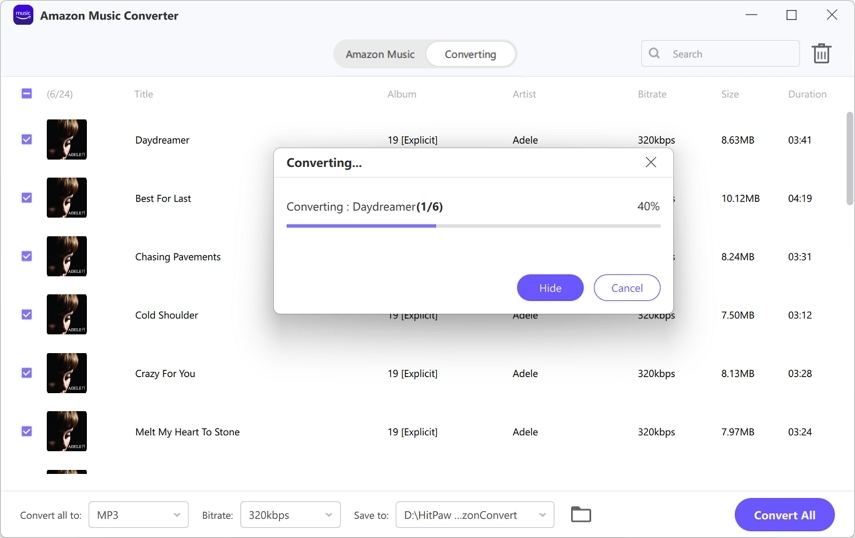

 HitPaw VikPea
HitPaw VikPea HitPaw Watermark Remover
HitPaw Watermark Remover 



Share this article:
Select the product rating:
Joshua Hill
Editor-in-Chief
I have been working as a freelancer for more than five years. It always impresses me when I find new things and the latest knowledge. I think life is boundless but I know no bounds.
View all ArticlesLeave a Comment
Create your review for HitPaw articles