Ultimate Guide: Download Amazon Music to MP3 Player
In today's digital age, streaming music is the norm, but sometimes, we just want our favorite tunes on the go without relying on the internet. That's where downloading Amazon Music to an MP3 player becomes essential.
Whether you're going for a jog, taking a road trip, or simply prefer the simplicity of an MP3 player, this guide will show you how to make it happen. We'll break down the steps in plain and straightforward terms so you can enjoy your Amazon Music collection anytime, anywhere.
Say goodbye to buffering and hello to uninterrupted musical bliss with your MP3 player.

Part 1. Can You Download Music from Amazon Music to MP3 Player?
Amazon Music provides two music services: digital music and streaming music. With digital music, songs, and albums are sold in MP3 format without digital rights management. You can easily download these songs to your MP3 player. However, for Amazon Prime Music and Amazon Music Unlimited, which use digital rights management, downloading to an MP3 player is not supported.
So, if you have purchased songs from Amazon Music, transferring them to your MP3 player is a breeze. But for the streaming services, you'll need to enjoy the music within the Amazon Music app due to DRM restrictions. In the following contents, you’ll find a way to download Amazon Music Prime and Unlimited to MP3 player.
Part 2. Download Purchased Amazon Music to MP3 Player
To download your purchased music from Amazon's website to your MP3 player, follow these straightforward steps:
Step 1:Visit the Amazon Digital Store on your web browser and find the specific track, playlist, or album you wish to buy.
Step 2:Next to the music item, you'll find the option "Buy MP3 Music." Click on it to make your purchase.

Step 3:After completing the payment, navigate to "Your Order" to locate the Amazon Music you've just bought. Here, you'll see the "Download Music" option. Click on it to initiate the download.

Now that you've successfully obtained the MP3 files from Amazon Music on your computer, it's time to transfer them to your portable MP3 player. You can skip to Part 4 to learn how to transfer music from computer to MP3 player.
Part 3. How to Download Amazon Music Prime/Unlimited to MP3 Player
Amazon Music Unlimited offers a vast library of songs for you to enjoy. Still, one of the challenges is that the downloaded songs are protected and can only be played within the Amazon Music app. However, you can overcome this limitation and transfer your favorite Amazon Music tracks to any MP3 player by using the HitPaw Amazon Music Converter.
This Amazon Music Converter allows you to convert songs, albums, and playlists to popular audio formats like MP3, M4A, WAV, and FLAC while preserving essential ID3 tags.
Main Features:
- Convert Amazon Music for unlimited offline listening on computer, mobile phone, USB, MP3 Player, TVs, and more.
- Batch download songs, playlists and albums from Amazon Music.
- Support multiple formats: MP3, M4A, FLAC and WAV
- Keep ultra-HD and HD quality after conversion
- Preserve original ID3 music information after conversion
- Up to 120x faster conversion speed
- Also convert Spotify, Deezer, Tidal, and Apple Music for offline listening
The Steps to Download Amazon Music to MP3 Player
Let's walk you through the straightforward process of using HitPaw Univd (HitPaw Video Converter) to convert your Amazon Music to MP3, making it easy for you to enjoy your music on your MP3 player.
Step 1:To get started, launch the HitPaw Univd and navigate to the Toolbox section. In the Toolbox, you'll find the Amazon Music Converter feature.

Step 2:Before you can proceed, you'll need to log in to your Amazon account. This is essential to access your music library and enable the built-in Amazon Music web player. Click on the "Sign In" button located in the upper right corner of the interface. Enter your Amazon account's email and password, then click "Sign in" to proceed.

Step 3:With access to your Amazon Music account, you can now explore and enjoy millions of songs through the built-in web player. You can search for specific artists or songs that you want to convert. HitPaw Amazon Music Converter supports downloading songs, playlists, and albums from Amazon Music.
When you open a song, playlist, or album in the web player, you'll notice a URL in the address bar along with a "Download" button. Clicking the "Download" button initiates the process of analyzing the target song, playlist, or album that you wish to convert.
Step 4:After the analysis is complete, you can switch to the "Converting" tab to preview the songs you've selected. Here, you'll find metadata information for each track. You can uncheck any songs you don't wish to convert or even remove unwanted songs from the list.

Step 5:In the "Convert all to" option, you can choose your desired output format for all the music files. HitPaw Amazon Music Converter supports several forms, including MP3, M4A, WAV, and FLAC. You can also adjust the bitrate, allowing you to download Amazon music up to 320kbps for higher quality.

Step 6:Finally, click the "Convert All" button to begin the batch conversion process. This will convert your selected songs from Amazon Music to your chosen audio format while retaining essential ID3 metadata. Once the conversion is complete, your Amazon Music is ready to be transferred to your MP3 player, making it easy for you to enjoy your favorite tunes on the go.

With HitPaw Univd's Amazon Music Converter feature, you can enjoy your Amazon Music Unlimited subscription even more by taking your music with you wherever you go on your MP3 player. It's a user-friendly and efficient solution to unlock your music collection from the confines of the Amazon Music app.
Part 4. How to Transfer Downloaded Amazon Music to MP3 Player
Transferring downloaded Amazon Music to your MP3 player is a straightforward process, and you have three easy methods at your disposal.
1. Using Windows Media Player
If you're on a Windows PC, you can take advantage of Windows Media Player, a built-in tool from Microsoft.
- Connect your MP3 player to the computer using a USB cable.
- Launch Windows Media Player and click on the "Sync" option in the upper-right corner.
- Simply drag and drop the Amazon Music files you want to transfer into the "Sync" section and click "Start Sync." The selected Amazon songs will start moving to your MP3 player. Don't forget to click on the "Safely eject hardware" option before disconnecting your device to ensure the safety of your files.

2. Using Windows File Explorer
- For more straightforward transfer, you can use Windows File Explorer to drag and drop your Amazon tracks to your MP3 player.
- Connect your MP3 player to your computer via a USB cable and open it in File Explorer.
- Locate the Amazon Music MP3 files on your computer and copy & paste them directly into your MP3 player's folder.
- After completing the transfer, safely remove the MP3 player from your computer.
3. Using iTunes
iTunes is another option to save Amazon titles to your MP3 player.
- Launch iTunes and go to "File > Add File to Library," then select the Amazon Music files you wish to upload to the iTunes library.
- Connect your MP3 player to your PC and click on the MP3 player icon within iTunes.
- Drag and drop the selected Amazon songs from the iTunes library into the MP3 player list.
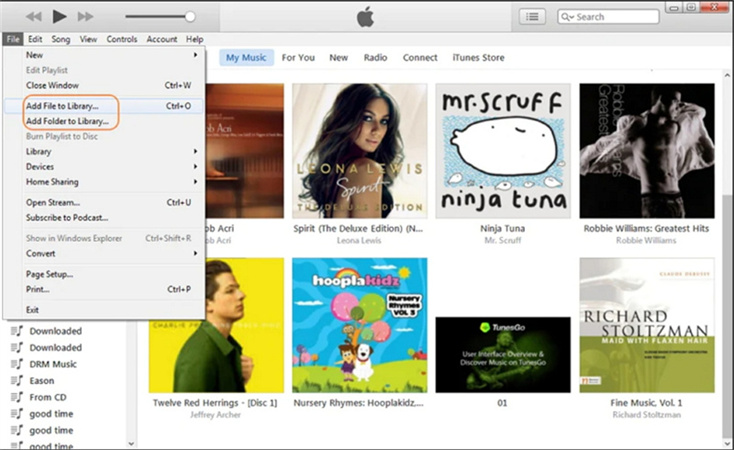
Part 5. Pro-tips: Best MP3 Player for Amazon Music
When it comes to finding the best MP3 player for Amazon Music, you have a few great options to choose from. These devices allow you to enjoy your favorite tunes from Amazon Music without the need for a smartphone.
Here are three recommended MP3 players that support Amazon Music:
1. iPod Touch:
The iPod Touch, a beloved product from Apple, may have been discontinued, but it still serves as an excellent choice for Amazon Music enthusiasts. This portable media player is celebrated for its multimedia capabilities, such as playing music, watching videos, and viewing photos.
Powered by Apple's iOS operating system, it offers access to the App Store, enabling users to download and enjoy Amazon Music. While it's no longer in active production, you can still find refurbished or second-hand iPod Touch devices to enjoy your Amazon Music library.
2. Mighty Vibe
The Mighty Vibe is a compact and lightweight portable music player designed for those who want to groove to Amazon Music on the go. It's a convenient solution for active individuals, allowing you to listen to your Amazon Music playlists during activities like running or working out, all without the need for your smartphone.
With a Prime membership or a Premium account, you can sync your Amazon Music library to the Mighty Vibe and enjoy your favorite tracks without internet connectivity.

3. Astell&Kern MP3 Player
For those who seek a high-end MP3 player that supports Amazon Music, Astell&Kern has you covered. Astell&Kern is renowned for its premium portable audio products and MP3 players. These devices offer a luxurious music experience with support for Amazon Music, Spotify, Tidal, and more.

The Bottom Lin
Downloading Amazon Music to your MP3 player is a breeze with HitPaw Amazon Music Converter. This user-friendly tool transforms your Amazon tunes into MP3 format, ensuring a seamless music experience on your portable device including MP3 player.
Whether you're tech-savvy or a beginner, you'll find it is easy to convert your favorite tracks with HitPaw Univd’s music converter feature. So, say goodbye to compatibility issues and hello to uninterrupted music enjoyment on your MP3 player.

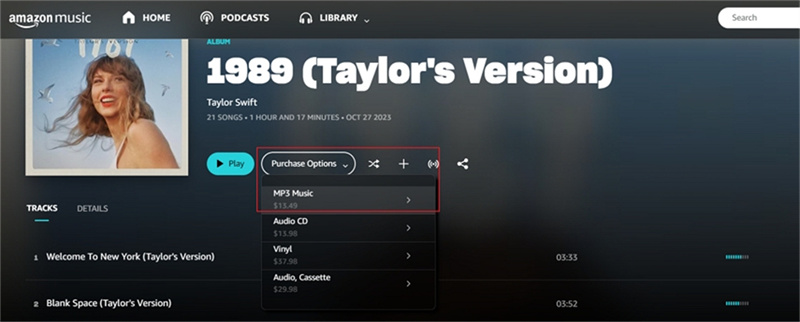






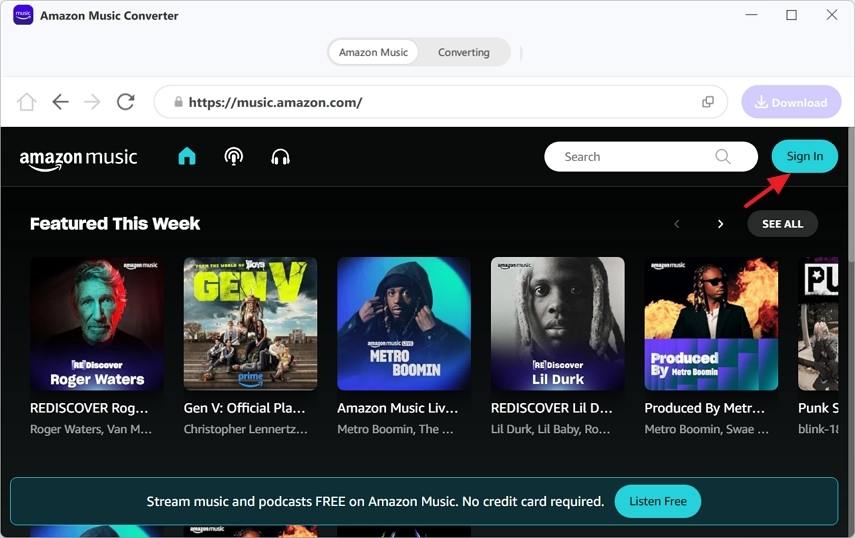
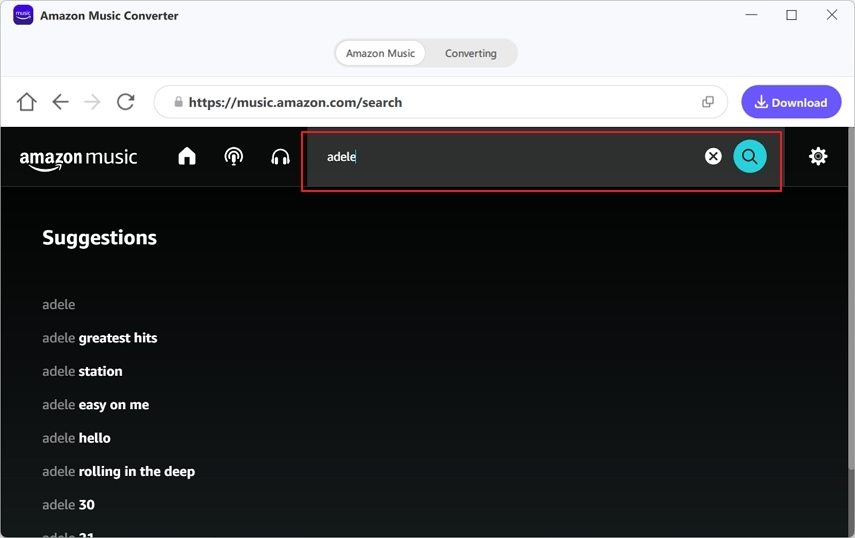
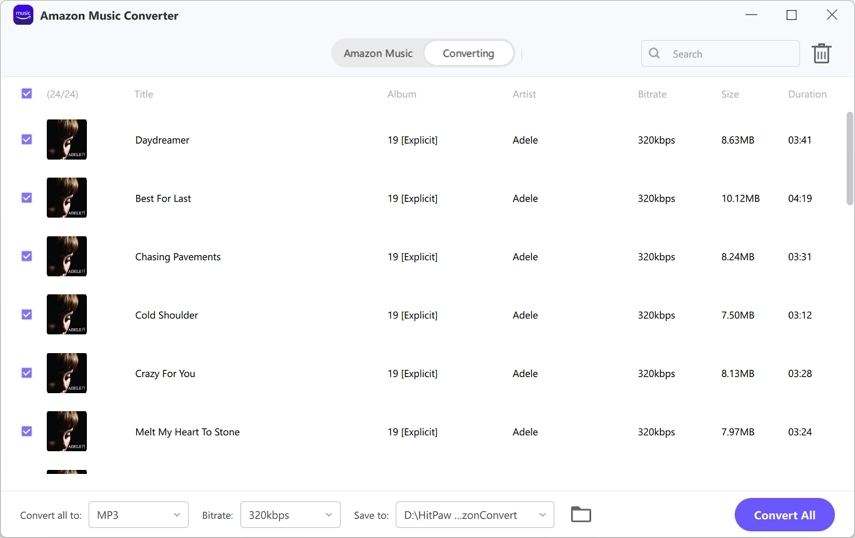

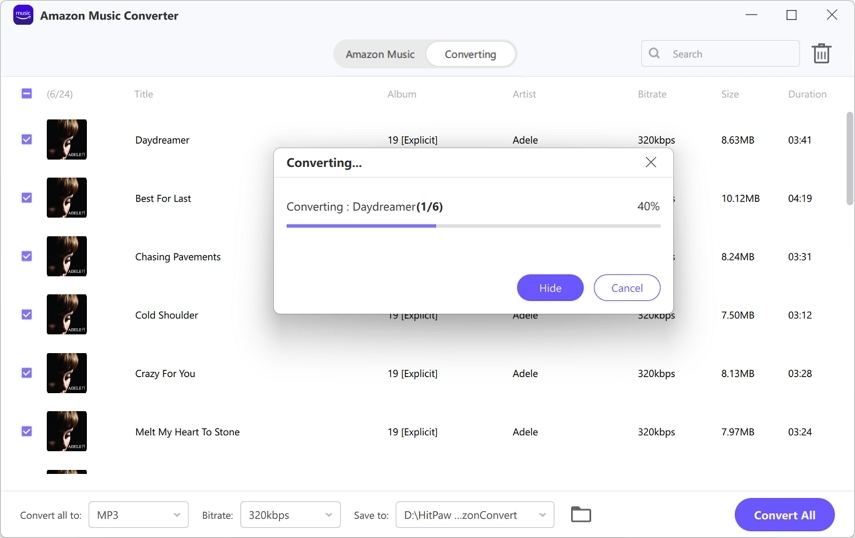

 HitPaw Edimakor
HitPaw Edimakor HitPaw VikPea (Video Enhancer)
HitPaw VikPea (Video Enhancer)

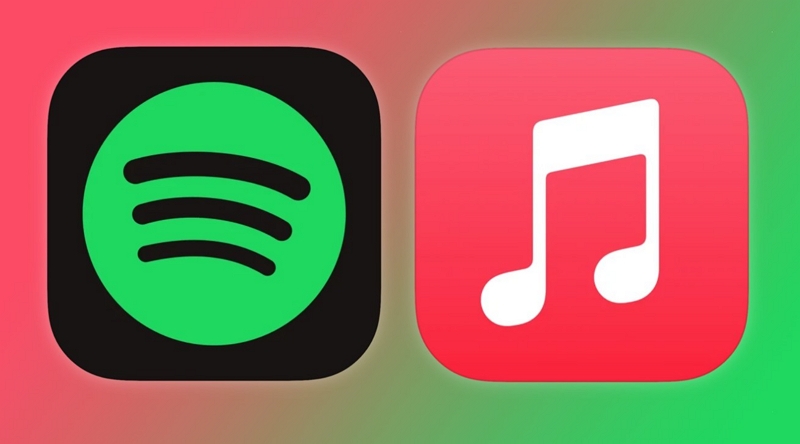

Share this article:
Select the product rating:
Daniel Walker
Editor-in-Chief
My passion lies in bridging the gap between cutting-edge technology and everyday creativity. With years of hands-on experience, I create content that not only informs but inspires our audience to embrace digital tools confidently.
View all ArticlesLeave a Comment
Create your review for HitPaw articles