Top 5 Ways to Convert MP4 to XVID for Free
MP4 and XVID are two popular video formats that have different advantages and disadvantages. MP4 is a widely supported format that can store high-quality video and audio, but it also takes up more space and may not be compatible with some older devices. XVID is a codec that compresses video files to reduce their size and bandwidth, but it may lose some quality and require a specific player to play. If you want to convert MP4 to XVID video converter for free, you have many options to choose from. In this article, we will introduce you to the top 5 ways to convert MP4 to XVID for free, and compare their pros and cons. Whether you need a desktop software, an online tool, or a mobile app, you will find a suitable solution for your needs.
Part 1: Convert MP4 to XVID By HitPaw Univd (HitPaw Video Converter)
Looking for the easiest and most efficient way to convert MP4 to XVID without losing quality? HitPaw Univd is your all-in-one video solution that makes format conversion faster, smarter, and smoother. Whether you're preparing videos for playback on older devices or reducing file size while maintaining clarity, HitPaw Univd has you covered with its intuitive interface and powerful performance.
Features of HitPaw Univd
- High-Quality MP4 to XVID Conversion: Preserve original video clarity while ensuring maximum compatibility with XVID-supported devices.
- Ultra-Fast Conversion Speed: Powered by advanced GPU acceleration, convert videos in seconds without sacrificing performance.
- Batch Conversion: Convert multiple MP4 files to XVID format at once to save time and effort.
- Built-in Video Editor: Trim, crop, merge, or adjust your videos before converting—no need for extra software.
- Device Presets: Optimize video output for smartphones, tablets, TVs, game consoles, and more with one click.
- Additional AI tools: speech to text, vocal remover, noise remover, face blurring, etc.
How to use HitPaw Univd?
Step 1: Start HitPaw Univd and add your videos by clicking "Add Video" or dragging them into the program.

Step 2: Edit the title of your video by clicking on its name if you want.

Step 3: Choose the format for each video by clicking the small triangle icon at the bottom right.

Step 4: Convert your video by selecting where you want to save it and clicking "Convert" (or "Convert All" if you have many files). Your video will change to the format you picked.

Part 2: 4 other Ways to Convert MP4 to XVID Online
If you prefer to convert MP4 XVID video converter online, without downloading or installing any software, you can try one of these four online tools:
1. Convertio
Convertio is a popular MP4 to XVID converter free download that can convert MP4 to XVID in a few clicks. You can upload your files from your computer, Google Drive, Dropbox, or URL, and choose the output format. You can also adjust the video settings, such as quality, resolution, and frame rate. Convertio can process up to 100 MB of files for free, and you can download the converted files to your device or save them to your cloud storage.
Pros:
- Supports a wide range of formats and devices
- Allows batch conversion and settings customization
- Provides cloud storage integration and QR code download
Cons:
- Has a file size limit of 100 MB for free users
- May take longer to upload and convert large files
- May compromise the privacy and security of your files
2. Media.io
Media.io is another MP4 to XVID converter online that can convert MP4 to XVID for free. You can drag and drop your files to the interface, and select the output format. You can also change the video settings, such as quality, resolution, and frame rate. Media.io can handle up to 50 files at a time, and you can download the converted files to your device or share them via email or social media.
Pros:
- Supports multiple formats and devices
- Allows batch conversion and settings adjustment
- Offers email and social media sharing options
Cons:
- Has a file size limit of 1 GB for free users
- May take longer to upload and convert large files
- May compromise the privacy and security of your files
3. OnlineConvert
OnlineConvert is a comprehensive MP4 XVID converter free download that can convert MP4 to XVID easily. You can upload your files from your computer, Google Drive, Dropbox, or URL, and choose the output format. You can also modify the video settings, such as quality, resolution, frame rate, and bitrate. OnlineConvert can process up to 200 MB of files for free, and you can download the converted files to your device or save them to your cloud storage.
Pros:
- Supports a wide range of formats and devices
- Allows batch conversion and settings modification
- Provides cloud storage integration and QR code download
Cons:
- Has a file size limit of 200 MB for free users
- May take longer to upload and convert large files
- May compromise the privacy and security of your files
4. WonderFox HD Video Converter Factory Pro
WonderFox HD Video Converter Factory Pro is a professional and powerful MP4 to XVID converter online that can convert MP4 to XVID with high quality. You can add your files to the software, and select the output format. You can also customize the video settings, such as resolution, frame rate, quality, and aspect ratio. WonderFox HD Video Converter Factory Pro can convert multiple files at once without losing quality, and you can download the converted files to your device or share them via email or social media.
Pros:
- Supports over 300 formats and devices
- Allows batch conversion and settings customization
- Offers video editing, downloading, and recording features
Cons:
- Requires installation and registration
- Has a file size limit of 300 MB for free users
- May compromise the privacy and security of your files
FAQs of MP4 to XVID
Q1. What is the difference between MP4 and XVID?
A1. MP4 is a container format that can store video, audio, subtitles, and metadata, while XVID is a codec that compresses video data to reduce its size and bandwidth. MP4 can use different codecs to encode video, such as H.264, MPEG-4, or XVID. XVID can also be used in other container formats, such as AVI, MKV, or MOV.
Q2. Why should I convert MP4 to XVID?
A2. There are several reasons why you may want to convert MP4 to XVID. First, save storage space and bandwidth, as XVID files are smaller than MP4 files. Second, play your videos on older devices or players that do not support MP4 format. Thirdly, edit your videos with some software that only accept XVID format. Finally, to share your videos online or via email more easily and quickly.
Conclusion
Converting MP4 to XVID for free is not a difficult task, as long as you have the right tool and the right settings. In this article, we have introduced you to the top 5 ways to convert MP4 to XVID for free in 2024 and compared their pros and cons. You can choose the one that suits your needs and preferences, and enjoy your videos in XVID format. However, if you want the best and easiest way to convert MP4 to XVID for free, we recommend you try HitPaw Univd HitPaw Univd is a powerful and easy-to-use video converter that can convert MP4 to XVID in three simple steps, without losing quality or compromising your privacy.








 HitPaw Edimakor
HitPaw Edimakor HitPaw Watermark Remover
HitPaw Watermark Remover  HitPaw VikPea (Video Enhancer)
HitPaw VikPea (Video Enhancer)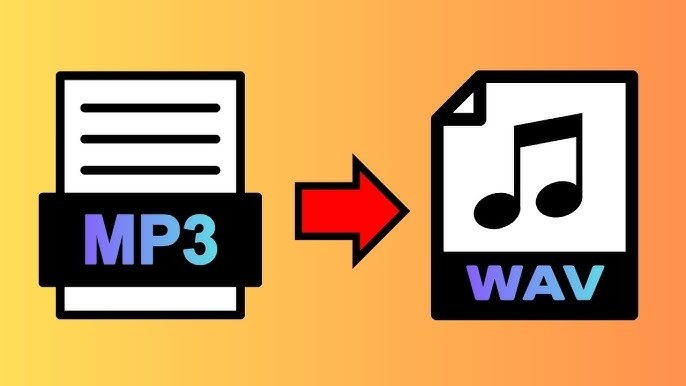
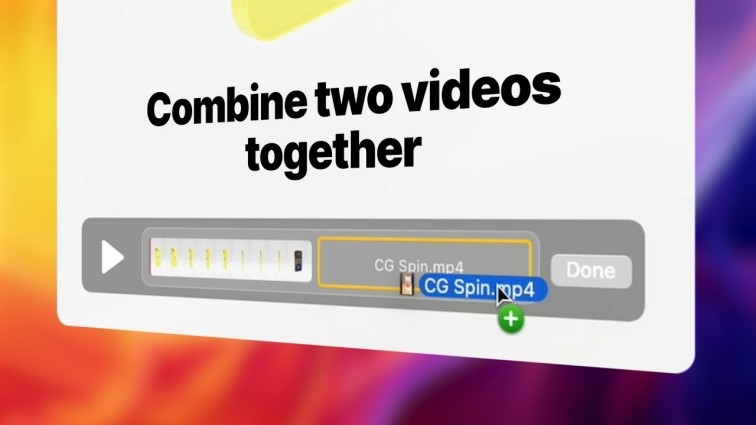
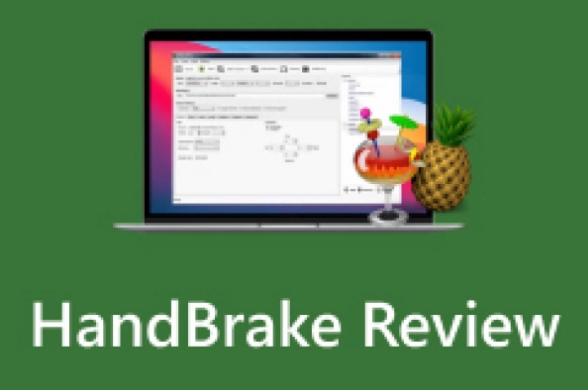

Share this article:
Select the product rating:
Daniel Walker
Editor-in-Chief
This post was written by Editor Daniel Walker whose passion lies in bridging the gap between cutting-edge technology and everyday creativity. The content he created inspires audience to embrace digital tools confidently.
View all ArticlesLeave a Comment
Create your review for HitPaw articles