How to Convert CAF to MP3 Without Losing Quality (2026 Guide)
If you have tried playing CAF audio file on your phone or media player and get frustrated, you are not alone. Many people are facing this issue because CAF is the Apple's audio format and is not compatible with most of other popular devices. However, you can get rid of this issue by simply converting the CAF file to MP3. In this guide, we will walk you through several tools and steps by steps process to convert CAF to MP3 easily without loosing quality. So, whether you are on a Mac or Window, these tools are going to make your life bit easy.
Part 1: Why You Need to Convert CAF to MP3
Before diving deep into actual business, let first briefly talk about the differences between CAF and MP3 and why you need to convert CAF and MP3.
At first, CAF stands for Core Audio Format. Created by Apple, it is commonly used in apps like GarageBand and Logic Pro. People like CAF because of it's ability to hold high quality sounf. However, it is not always compatible with most of apps and not many devices outside of Apple can play them. MP3 on the other hand is a universal audio format. It is super popular and almost every device, media player and app can play with without any issue.
That's why people prefer converting CAF files to MP3 so that can easily play and share their favourite music and audio files.
Here are some of the common reason why you might need to convert CAF audio file to MP3:
- To listen audio on your andriod phone or care stereo
- To send file to your friend or family who doens't use Apple Device
- To save save on your device as MP3 usually take less space
- To use the audio in a video for social media post
In short, converting CAF to MP3 gives you more freedom. You don't have to worry about whether your file will play or not. Plus, with the right tools, you can do this without losing any sound quality.
Part 2: 4 Best Ways to Convert CAF to MP3 Without Losing Quality on Windows & Mac
Now that we understand why it is important to convert CAF audio file to MP3, let's now discuss how to convert. Whether you are using Window or Mac, there are multiple tools available that allow you to convert CAF audio file to MP3 without loosing quality. Some of these tols are user friedly with one click options, while other are advanced with more control. However, these tools are tried and tested and get the job done smoothly.
Here are the 4 best tools to convert CAF to MP3.
1. HitPaw Univd
At the top of the list is HitPaw Univd. Powered by advance AI alogrithm, this amazing tool is user friendly and does everything from conversion to editing to compressing and more. To convert audio file with HitPaw Unvid, you don't have to deal with any complicated settings or confusing steps. All you need to is, upload the audio, select the output format and it will get the job done shortly. The best thing, it work fast, works on both Window and Mac and keep the sound quality crisp and clear, ensuring top notch results.
Key Features of HitPaw Univd
- One-clickCAF to MP3 audio converter with no ads or watermarks, supports 500+plus audio and video formats, compatible with all major devices and players.
- Converts CAF to MP3without quality loss, allowing users to preserve the clarity of voice messages.
- Converts multiple CAFaudios at once with GPU acceleration, saving time when handling many voice notes.
- Beginner-friendly tool with customizable settings like bitrate, sample rate, and audio channels for precise MP3 output.
- Includes AI tools to remove background noise or vocals, enhancing the clarity of your CAFaudio before saving it as MP3.
How to Convert CAF to MP3 Using HitPaw Univd
Step 1: Download HitPaw Univd
Download HitPaw Univd from the official website or you can do so by clicking the button below.
Step 2: Import Audio File
Open HitPaw Univd, click Add Audio, or drag your CAF(s) into the board.

Step 3: Select the Audio Format
Tap the arrow by each file or press Convert all to and choose "MP3." Edit bitrate or sample rate if needed.

Step 4: Convert Audio
Hit Convert (single) or Convert All (batch). A progress bar appears.
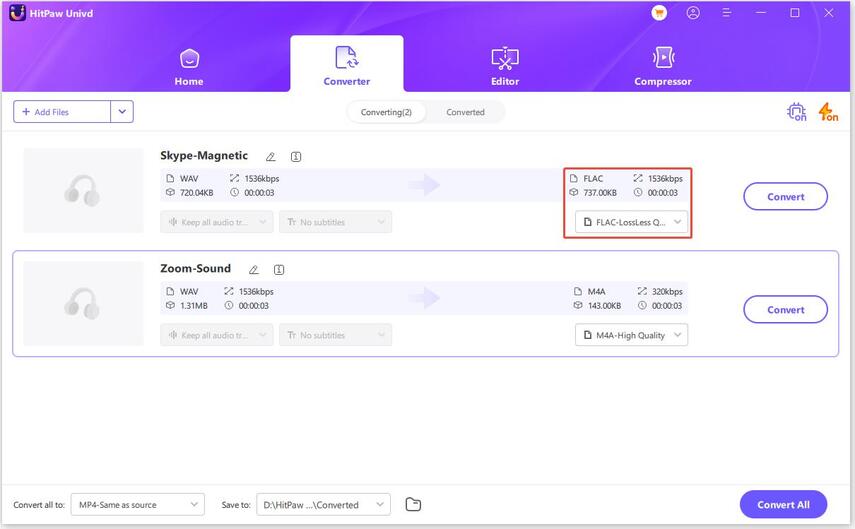
Step 5: Access the Converted Files
Switch to Converted, click Open Folder, and your MP3s are ready.

2. Audacity
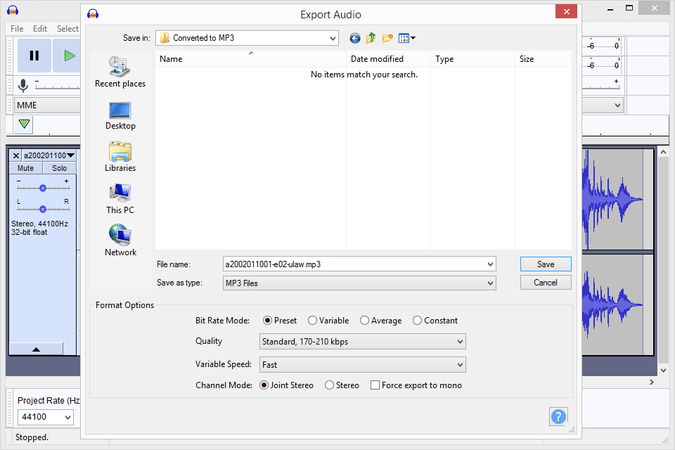
In the world of sound recording, Audacity require no introduction. It is a well known free program that professional musician and content creator uses for recording and editing sound. Though it may not look modern but it's been around for a long time and has a big fan base. But did you know, you can also convert CAF files to MP3 using Audacity? Yes, that's true. Audacity is packed with features that let you not only convert the audio but also edit it. It means you can also clean the sound, trim the part, add effects and more before saving it as MP3. However, if you are a complete beginner, it's interface with lot of buttons may feel bit tricky.
3. VLC Media Player
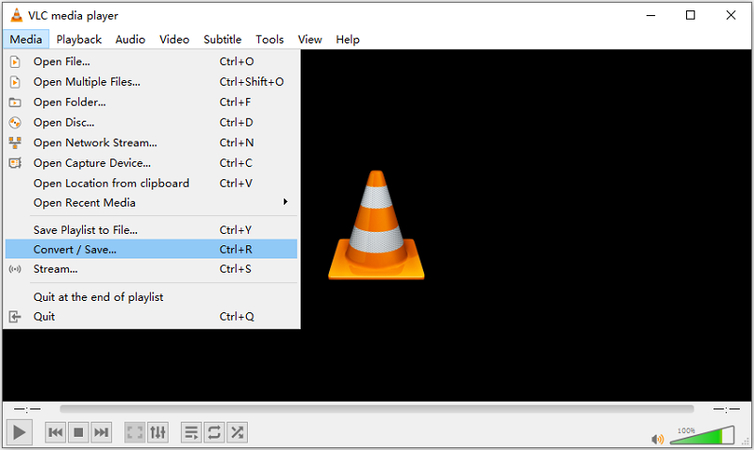
VLC Media Player is with us since ages and still working great. However, did you know that it is not just for watching video, it's a handy video converter as well? Yes, you've heard it right. If you already have the VLC Media Player installed at your computer, you can use it to convert audio files in just a few clicks. This is a great option especially for someone who is looking for a simple and quick solution. However, if you want to convert mulitple files, then this might not be perfect as it doesn't support batch conversion like HitPaw Univd. But still, it works like a charm for casual user who want to convert only few files. And yes, it's 100% free!
4. FFmpeg
Last on the list but surely not the least. FFmpeg is a powerful tool that professional use for converting audio and video files. It is basically an advanced tool that support all the major file formats including CAF and runs through simple text commands. As it runs through simple text commands, it is not most user friendly but gives you lot of control. So, if you are a coding enthusiast and comfortable with typing this tool can do wonder. It's fast, flexible, and works well even for batch conversions and you can convert a CAF file to MP3 with just one line of code.
Part 3: 4 Free CAF to MP3 Converters Online
If you are not a fan of desktop software or don't want to download any software, not problem at all. There are some great online tool that can convert CAF to MP3 right from your browser. The best part, these tools are beginner friendly and you can use them without any technical knowledge.
Here are the top 4 of the best CAF to MP3 converters online:
1. HitPaw Online Audio Converter
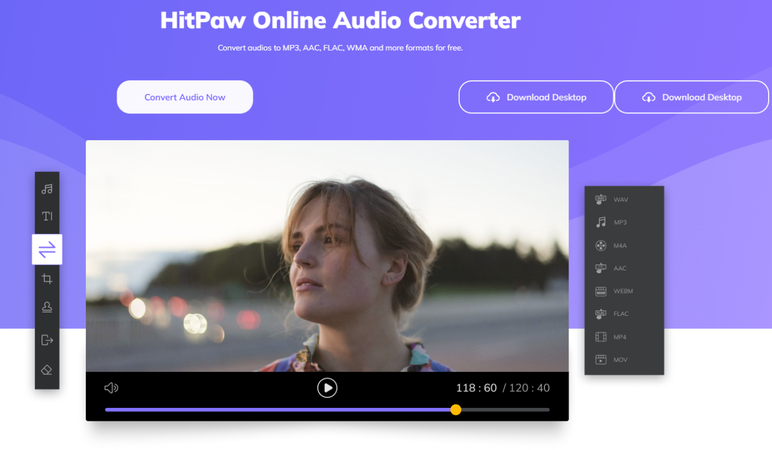
Just like the desktop software, HitPaw also have a online audio converter, allowing you to convert the audio files right from your browser. To use this, you don't need to download any software as it works right from your browser. Besides this, it's interface is really easy and user-friendly. It is perfect for quick as you can simply visit the website, upload your CAF file and choose MP3 as the output. It will convert the file quickly.
Pros:
- Multiple file format
- No signup needed
- Simple, clean design
Cons:
- Limitation in file size
2. CloudConvert
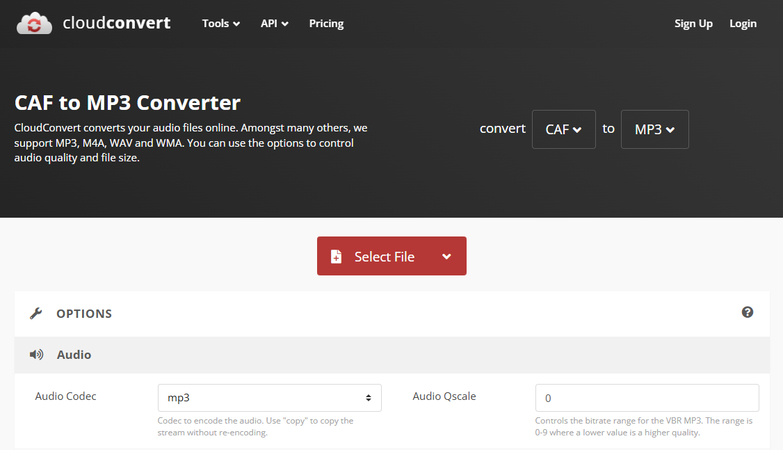
CloudConvert is a powerful online tool that not only excel in audio conversion but also handle many other file type. This web based tool is great for you people who want more control over the output quality. It is because, before the conversion, it allow users to choose bitrate, audio channels, and even trim the audio before converting it. Besides this, it's free for simple taska and runs smoothly on both mobile and desktop.
Pros:
- Customization options
- Easy to use interface
- Multiple support format
Cons:
- Free version has daily limits
3. Zamzar
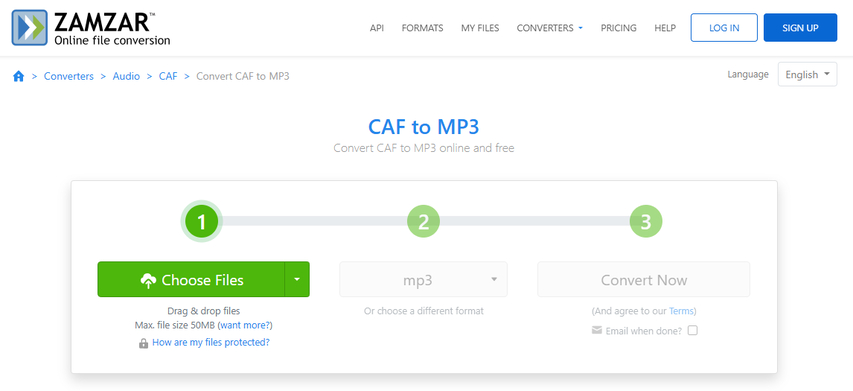
Zamzar is another popular online file conversion tool that is straightforward and easy to use. TO use this, visit the website, uplaod your CAF file, select MP3 as output and click on convert. After few seconds, you can download the converted file or recieved in the email. Along with the audio conversion, Zamzar support over 1200 file formats. However, if you are still unable to convert the file, you can email them and the team of dedicated engineer will take a look for you.
Pros:
- Effective and Efficient
- Sends download link to your email
- Works well on all devices
- No installation needed
Cons:
- May get slower occasioanly
- Limited file size
4. Convertio
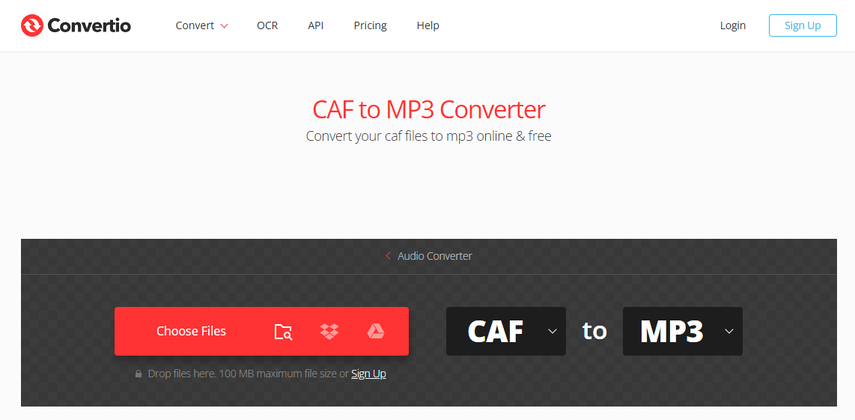
Convertio is a cloud based online conversion tool that process everything on the web. It means while converting the files, the space on your cimputer is not used. This amazing tool suport over 300 file format and you can upload files on it from your device, Dropbox and even Google Drive. To use it, simply drop the CAF file on the page, choose MP3 as output format and click on "Convert" button. The tool will does the rest.
Pros:
- Cloud based tool
- Modren and clean interface
- Upload from various source
- Clean and modern interface
- Fast processing
Cons:
- Can only upload 100 Mbs file without signup
- Conversion queue during peak hours
FAQs About Converting CAF to MP3
To convert CAF to MP3, you can use a powerful audio converter such as HitPaw Univd. Download it form the official website, launch the software and upload CAF file. Then select MP3 as output and the tool will automatically convert it in few seconds.
To convert CAF to MP3 on Mac, you can use powerful audio converter such as HitPaw Univd, Audacity or VLC. Simply download the software form the official website, upload CAF file and select MP3 as output. The tool will automatically convert it in few seconds.
You can play CAF directly using QuickTime on Mac, Audacity, VLC. Also, you can convert it to MP3 and play anywhere.
Conclusion
If you are facing problem playing the CAF audio file on your device, not anymore. Now you can easily convert your CAF file to MP3 and listen to your favourite songs, audio or podcast. To convert CAF to MP3, you have multiple options such as Audacity, VLC, and FFmpeg but people usually prefer HitPaw Univd because of it's unmatchable feature and speed. It is fast, easy to use and keep the audio quality crisp and clear. Besides this, it offer the batch conversion, saving you the time and effort. On the other hand there are some online alternative as well. However, those online tools often comes with limitation and lack the advance features. So, whether you are using the Window or Mac, give HitPaw Univd a try and enjoy your audio anywhere, anytime, without limitations!
Leave a Comment
Create your review for HitPaw articles







