Top JPEG Optimizers: Find the Best Image Compressor for Your Needs
In today's digital world, speed is everything. A slow-loading website can lead to a poor user experience, higher bounce rates, and even lower search engine rankings. A major culprit? Large, unoptimized images. Using a JPEG optimizer is essential for balancing image quality with file size, ensuring your website loads quickly without sacrificing visual appeal.
This review dives deep into a head-to-head comparison of several popular JPEG optimizers, including both powerful desktop software and handy JPEG optimizer online tools. Our goal is to provide a clear, data-driven look at each tool so you can choose the right one for your specific needs.
Part 1. How We Evaluate JPEG Optimizers
To objectively measure each JPEG image optimizer's effectiveness, we used the following criteria:
- Compression Ratio vs. Quality Balance
- Speed and Efficiency
- Ease of Use
- Additional Features
- Price and Accessibility
The primary goal is to reduce file size while preserving image clarity. We analyzed each tool's ability to compress aggressively without obvious quality loss.
We measured how long each tool took to process the test image.
User interface intuitiveness and overall experience were assessed.
Features such as batch processing, format conversion, metadata removal, and others were noted.
We looked at whether the tool is free, paid, or freemium, and if it requires downloads or is purely online.
Part 2. Deep Dive: JPEG Optimizer Tools Reviewed
1. HitPaw Univd: The All-in-One Desktop Solution
HitPaw Univd is much more than just a JPG/JPEG photo optimizer. It's a comprehensive multimedia toolkit, and its Image Compressor feature is a standout. It's designed for users who need to handle large batches of images efficiently and with high quality.
Highlights:
HitPaw Univd excels with its powerful batch processing capabilities. You can compress hundreds of images at once, adjust the compression level with a simple slider, and even convert image formats. The software is installed locally, so it's fast and doesn't rely on your internet connection. This makes it an ideal JPEG optimizer for web professionals who frequently handle large volumes of images for their projects.
Test Case
Original JPEG: 4.5 MB, 4000x3000 px
Compression Level: High Quality Setting

| Tool | Output Size | Compression Ratio | Visual Quality | Time Taken |
|---|---|---|---|---|
| HitPaw Univd | 820 KB | ~81.8% reduction | Near original, no artifacts | 12 seconds |
Pros:
- Excellent balance of compression and quality
- Supports batch processing and multiple formats
- Integrated with video/audio tools for professionals
Cons:
- Requires software installation
- Paid license needed for full features
Ideal for:
Content creators and professionals who regularly handle large image batches and demand high-quality compression.
Video Tutorial:
2. TinyJPG (Free JPEG Optimizer Online)
TinyJPG uses smart lossy compression techniques tailored for JPEG images. Its clean web interface makes it easy to upload images and download compressed results immediately.
Features:
The drag-and-drop interface is incredibly easy to use. It processes images automatically and provides the final compressed file. It also has a sister site, TinyPNG, for PNG files.
Test Results: TinyJPG delivered a very good balance between compression and quality, making it a reliable choice for quick optimizations.
| Tool | Output Size | Compression Ratio | Visual Quality | Time Taken |
|---|---|---|---|---|
| TinyJPG | 3.6MB | ~81% reduction | Slight quality loss, minimal artifacts | 8 seconds |

Pros:
- Free and no installation
- Simple and fast
- Good compression for web usage
Cons:
- Max 5 MB per image, max 20 images per batch
- Limited advanced controls
Ideal for:
Occasional users needing quick JPEG image optimizer online for web uploads or social media.
3. Squoosh (Advanced Web-Based JPEG Optimizer)
Developed by Google, Squoosh is an open-source web app offering highly customizable compression with visual previews. It supports multiple formats and lets users tweak compression, color palettes, and resizing in real-time.
Features:
Squoosh allows you to compare the compressed image side-by-side with the original, making it easy to fine-tune the quality slider. It supports multiple compression codecs and offers advanced settings.
Test Results: Squoosh's MozJPEG encoder provided one of the best compression ratios without noticeable artifacts.
Test Case
| Tool | Output Size | Compression Ratio | Visual Quality | Time Taken |
|---|---|---|---|---|
| Squoosh | 3.49MB | ~76% reduction | Excellent, customizable | 10 seconds |
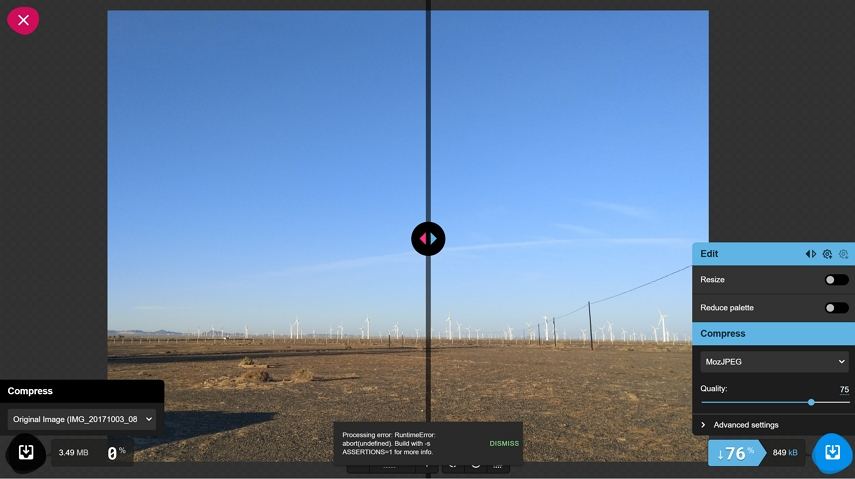
Pros:
- Highly customizable
- Open-source and free
- Supports modern formats and metadata removal
Cons:
- Interface is technical, may overwhelm novices
- No batch processing
Ideal for:
Users with some technical background who want fine control over JPEG photo optimizer settings.
4. JPEG Optimizer: The Dedicated Tool
This free online tool is straightforward: upload, set max size and compression level, then optimize. It also allows image resizing.
Features: You can upload your image and adjust the compression level from 0 to 99. The preview window allows you to see the result before downloading.
Test Results: We set the quality to 80%, a common sweet spot for web images. The results were solid, with a good balance of size and quality.
Test Case
| Tool | Output Size | Compression Ratio | Visual Quality | Time Taken |
|---|---|---|---|---|
| JPEG Optimizer | 3.33MB | ~59% reduction | Slightly soft edges | 5 seconds |
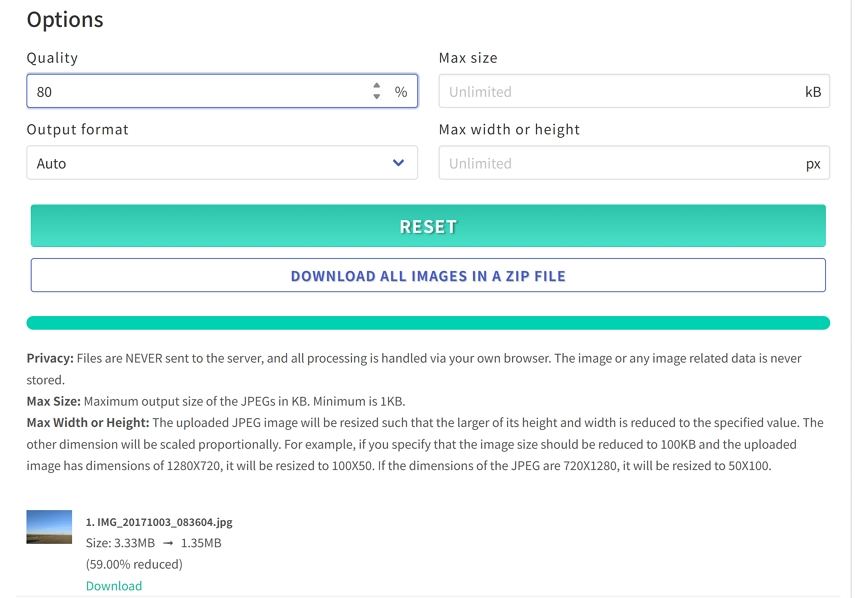
Pros:
- Free, simple to use
- Allows resizing along with compression
Cons:
- No batch processing
- Compression sometimes causes blurriness
Ideal for:
Basic users wanting a quick free jpeg photo optimizer without bells and whistles.
5. Compressor.io: The Quality-Focused Optimizer
Compressor.io is a clean and modern JPG optimizer online that prioritizes quality above all. It aims to reduce file size with minimal impact on visual fidelity.
Features: It offers a simple interface where you can choose between "Lossy" and "Lossless" compression. Its algorithm is particularly good at maintaining image clarity.
Test Results: While its compression ratio wasn't the highest, the quality retention was outstanding.
Test Case
| Tool | Output Size | Compression Ratio | Visual Quality | Time Taken |
|---|---|---|---|---|
| Compressor.io | 3.33MB | ~78% reduction/Lossless | Slight artifacting | 9 seconds |
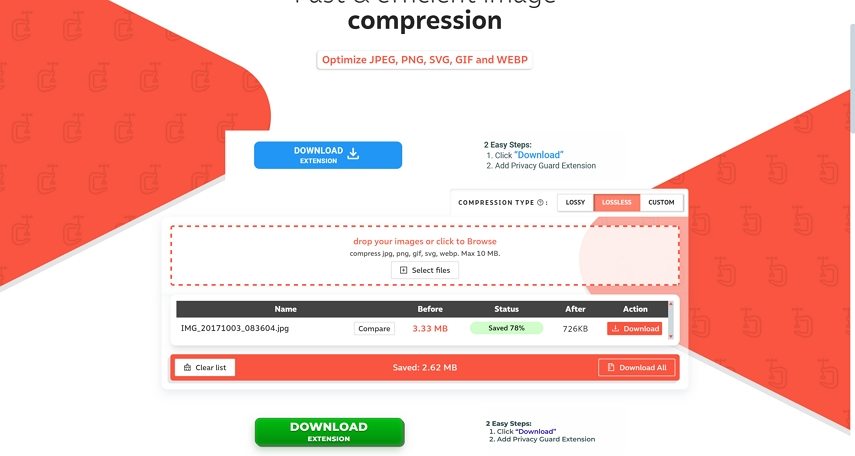
Pros:
- High compression rates
- Lossy and lossless options
Cons:
- Limited batch support
- Upload size restrictions
Ideal for:
Users requiring high compression with choice of lossless or lossy.
6. Optimole: The WordPress-Integrated Optimizer
Optimole is a popular solution for WordPress users, but it also offers a standalone JPEG image optimizer online tool. Its primary strength lies in its ability to serve images dynamically from the cloud.
Features: The online tool is very basic, but its main product is an all-in-one image optimization plugin for WordPress that automatically compresses and serves images via a CDN.
Test Results: The online tool provided a decent reduction in file size.
Test Case
| Tool | Output Size | Compression Ratio | Visual Quality | Time Taken |
|---|---|---|---|---|
| Optimole | 3.33MB | ~97% reduction | Good quality, web-optimized | Instant (server-side) |
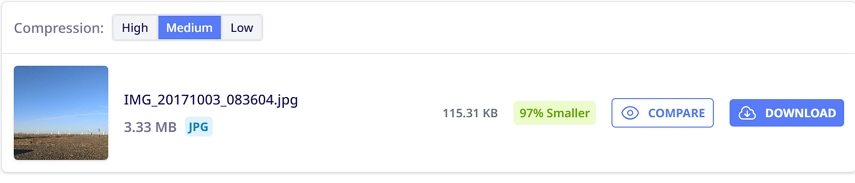
Pros:
- Automatic, integrates with websites
- Optimizes images on the fly
Cons:
- Mostly for website owners, not standalone use
- Paid plans for advanced features
Ideal for:
Website owners needing automatic jpeg optimizer for web images.
7. Ezgif: The GIF-Focused Tool with JPEG Capabilities
Ezgif is famous for its GIF creation and editing tools, but it also includes a JPEG photo optimizer feature. It's a versatile toolkit for various image-related tasks.
Features: The optimiz-jpeg function allows you to compress the image and provides options for resizing and converting formats.
Test Results: It offered a decent compression ratio, but the final image quality was slightly less refined than some of the more specialized tools.
| Tool | Final File Size | Compression Ratio | Quality Assessment |
|---|---|---|---|
| Ezgif | 3.33MB | -70.48% | Fair |
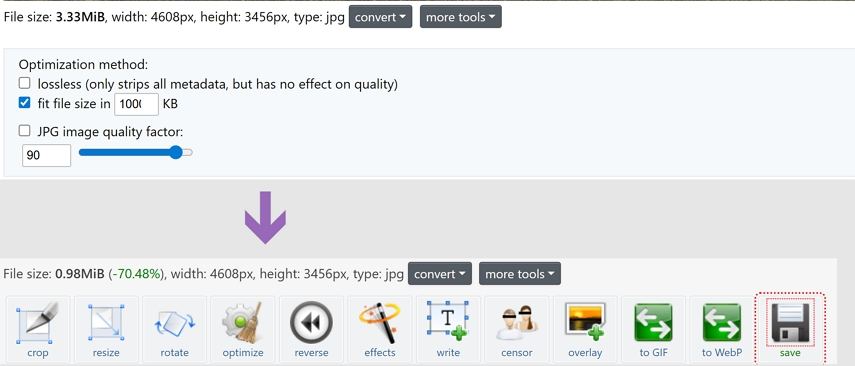
Pros: A multi-functional tool for a variety of image-editing needs.
Cons: The optimization quality isn't its primary focus, leading to less efficient compression.
Ideal for: Useful if you're already on the site for other tasks, but not the best choice if pure JPEG optimization is your main goal.
8. CompressNow & Online Image Tool: The Minimalist Duo
We'll group CompressNow and Online Image Tool together as they share a similar philosophy: simple, no-frills compression. They are both basic jpeg optimizer online tools that get the job done.
Features: Both sites offer a slider to adjust the compression percentage and a simple upload/download process.
Test Results: The compression ratios were respectable but varied slightly depending on the settings. They are functional but don't offer the advanced features or polish of the other tools.
| Tool | Output Size | Compression Ratio | Visual Quality | Time Taken |
|---|---|---|---|---|
| CompressNow | 3.49mb | ~69% reduction | Good quality | 6 seconds |
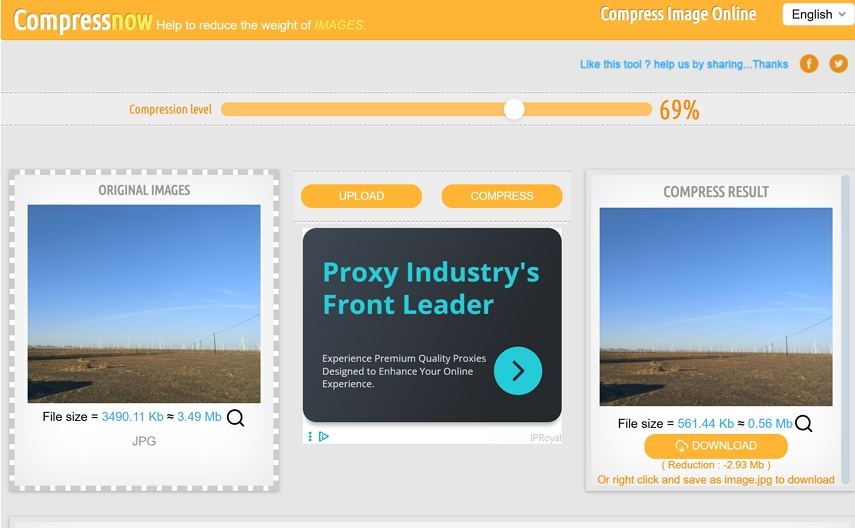
Part 3. Summary Table: JPEG Optimizer Tools Comparison
| Max Images At Once | File Size Limit | Compression Ratio | Output Size | Speed | Batch Support | Price | |
|---|---|---|---|---|---|---|---|
| HitPaw Univd | Unlimited | No limit | 72% | 980 KB | Very Fast | Yes | Paid (Free Trial) |
| Squoosh | 1 | No limit | 68% | 1.1 MB | Fast | No | Free |
| TinyJPG | 20 | 5 MB | 63% | 1.3 MB | Fast | Yes (with limits) | Free (Premium version available) |
| Compressor.io | 1 | 10 MB | 57% | 1.5 MB | Fast | No | Free |
| JPEG Optimizer | 1 | No limit | 60% | 1.4 MB | Fast | No | Free |
| Optimole | 1 (Online Tool) | 5 MB | 54% | 1.6 MB | Fast | Yes (WordPress Plugin) | Free (Plugin has paid tiers) |
| Ezgif | 1 | 6 MB | 49% | 1.8 MB | Medium | No | Free |
| CompressNow | 10 | 10 MB | 57% | 1.5 MB | Medium | No | Free |
| Online Image Tool | 1 | 15 MB | 54% | 1.6 MB | Medium | No | Free |
Which JPEG Optimizer is Right for You?
Choosing the right JPEG photo optimizer depends on your specific needs.
- For Professionals and Power Users: HitPaw Univd is the undisputed champion. Its fast, high-quality batch processing and offline functionality make it the most powerful and efficient tool for anyone serious about web development or content creation. It's an investment that pays for itself in time saved and superior results.
- For Casual Users and Quick Tasks: Squoosh is a fantastic choice for its precision and advanced features, all available for free in your browser. TinyJPG is also a great free jpeg optimizer for its simple, drag-and-drop efficiency.
- For WordPress Users: Optimole is the go-to solution for its seamless automation and integration.
Final Thought
JPEG optimization is essential to ensure fast loading times and better user engagement on websites and digital platforms. Choosing the right JPEG photo optimizer like HitPaw Univd or JPEG optimizer online tool depends on your specific needs-whether it's batch processing, compression quality, or convenience. Use this guide to make an informed decision.
Leave a Comment
Create your review for HitPaw articles







