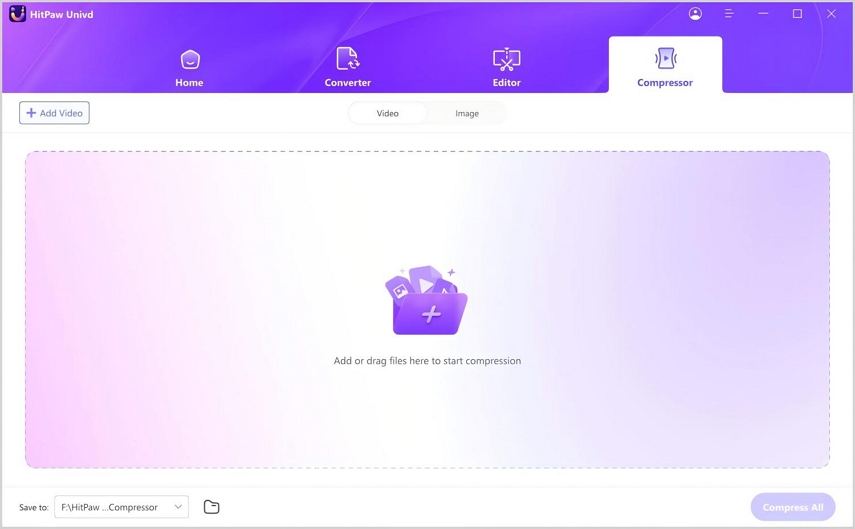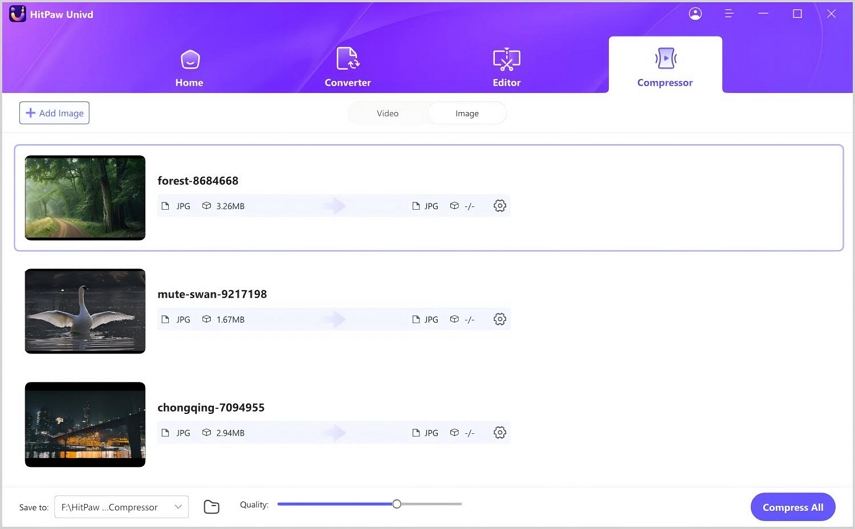10 Best Tools to Compress JPEG to 100KB Online Free Without Losing Quality
Images often take up more storage than they should, especially if you want to share them via email, upload them to a website, or meet strict file size requirements. That is where a JPEG compressor to 100kb online can be a lifesaver. This article explores the top 10 tools you can use to compress JPEG to 100KB online free without sacrificing image clarity. We will also look at the pros and cons of online compressors, as well as the best offline method for perfect quality control.
Part 1. 10 Best Tools to Compress JPEG to 100KB Online Free
Below we explore the 10 best tools to compress JPEG to 100KB online free, ensuring your images remain sharp and professional while meeting size requirements.
1. 11zon Compress JPEG to 100KB
11zon is a simple yet powerful web-based JPEG compressor to 100KB online, designed for anyone who needs quick results without installing software. The platform is intuitive, allowing you to compress JPEG online to 100kb in just a few clicks. You can also process multiple files at once, which is ideal for batch optimization. Whether you are preparing documents for online submission or optimizing website images, 11zon ensures your files are reduced to the exact size you need while maintaining decent quality.
- 1.Navigate online to the 11zon website.
- 2.Upload your desired photo by clicking on the "Select Image" button.
- 3.Choose the compression level from the adjustable bar and download your optimized image.
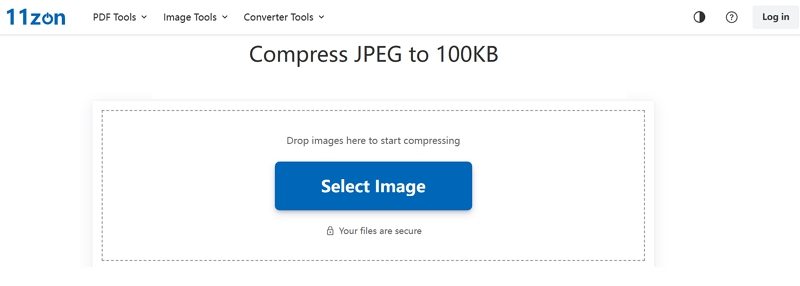
2. Pi7 Image Compressor
Pi7 Image Compressor is a highly effective online solution to compress JPEG 100 kb online for free. It offers precise file size control, which means you can set your exact target size without guesswork. This makes it an excellent choice for uploading images to platforms with strict file size restrictions. The interface is straightforward and works well on both desktop and mobile browsers, so you can compress JPEG to 100kb online free wherever you are.
- 1.Select and upload the image you want to compress.
- 2.Enter 100kb as the compression size in the given input.
- 3.Click on the "Compress image" button.
- 4.Save your compressed image, now at exactly 100kb.
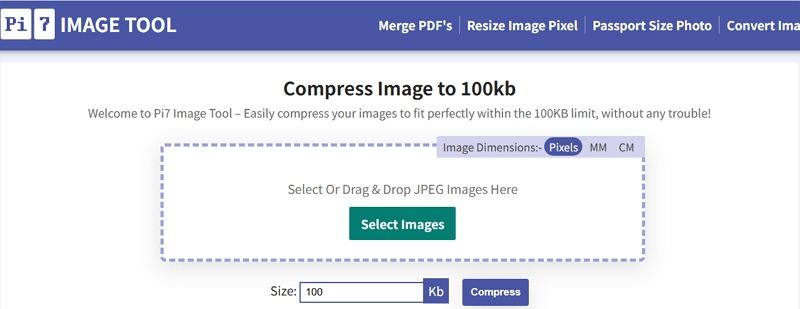
3. Compress JPEG
Compress JPEG is one of the most popular free tools to compress JPEG online to 100kb, offering an incredibly user-friendly experience. It is ideal for users who need to process multiple images at once, thanks to its bulk upload and compression feature. The tool supports drag-and-drop functionality, making it very convenient. If you want quick compression without dealing with complicated settings, Compress JPEG is a go-to choice.
- 1.Access the CompressJPEG website.
- 2.Click on "Upload Files" to upload your image.
- 3.Once compression finishes, click "Download" to get your optimized image.
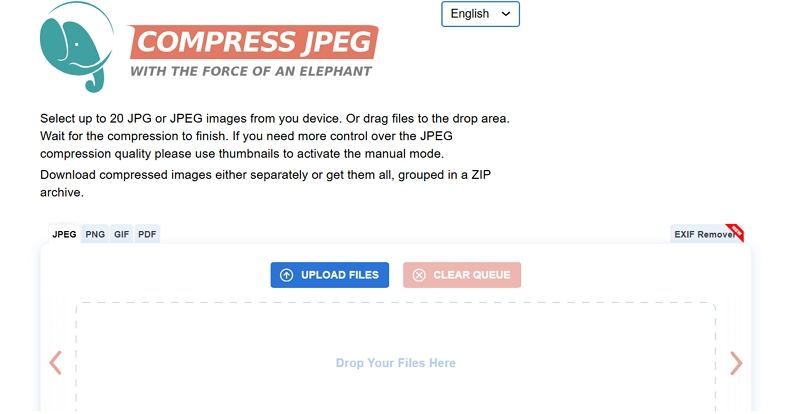
4. TinyPNG
TinyPNG, despite its name, works perfectly for compressing JPEGs too. This popular image optimization service is widely trusted for its ability to reduce file sizes without losing significant image quality. If you want to compress JPEG 100 kb online and still keep your visuals sharp, TinyPNG is a great choice. Its smart lossy compression technique selectively reduces the number of colors in the image while maintaining a visually similar appearance.
- 1.Visit the TinyPNG website.
- 2.Import the photo you want to compress.
- 3.Use Auto Compression and download the compressed image.

5. JPEG Optimizer
JPEG Optimizer is a straightforward, browser-based service that allows you to compress JPEG to 100kb online free in seconds. It supports batch uploads, making it easy to process multiple files simultaneously. The platform is especially useful for photographers and bloggers who want quick optimization before posting online. JPEG Optimizer also gives you the option to choose between downloading individual files or all compressed images in one ZIP file.
- 1.Drag and drop or choose 1 to 20 JPEG images.
- 2.Click "Compress to 100KB or Less".
- 3.Download your optimized images.
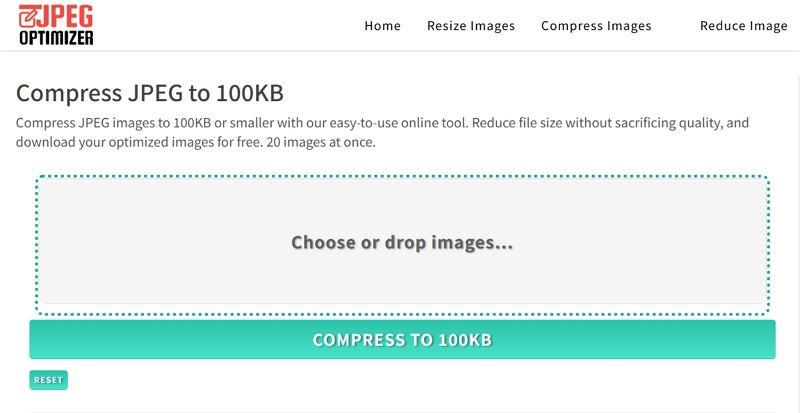
6. IMGonline.com.ua
IMGonline.com.ua is a versatile online tool that can compress JPEG 100 kb online while giving you a high degree of control over compression settings. Unlike some other tools, it allows you to tweak parameters like image quality and resolution for more precise results. The interface is basic but functional, and the tool works well for both single and bulk images.
- 1.Open your browser and visit IMGonline.com.ua.
- 2.Click "Choose File" and adjust your compression settings.
- 3.Click "OK" and then download the processed image.
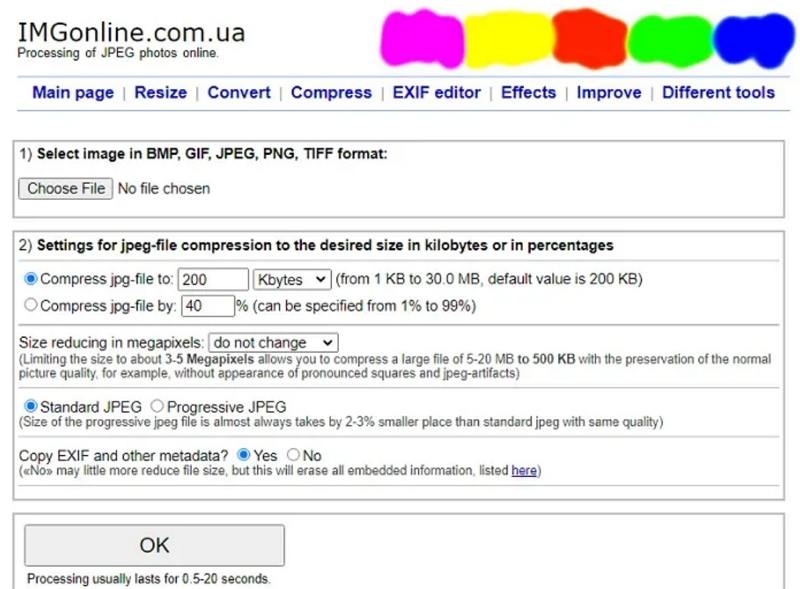
7. Compressor.io
Compressor.io is a visually appealing and easy-to-use platform for compressing JPEGs to exactly 100KB. It supports both lossy and lossless compression, allowing you to prioritize either file size or image quality. This makes it a flexible choice for professional and casual use alike. The platform works on all major browsers and does not require registration.
- 1.Visit Compressor.io.
- 2.Upload your JPEG image.
- 3.Choose compression type and download the result.
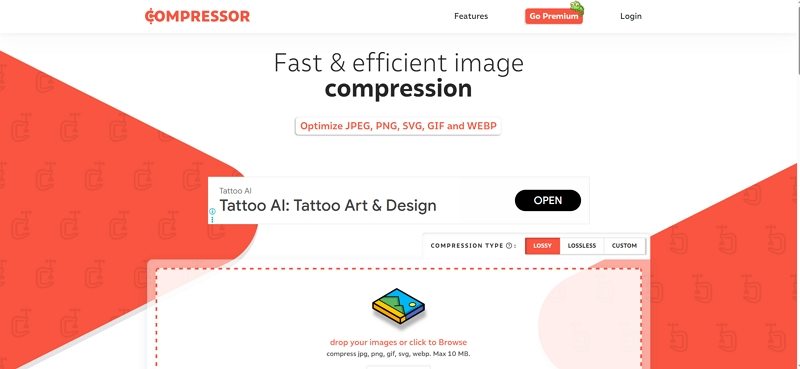
8. JPEG.io
JPEG.io offers a clean, minimal interface that allows you to compress JPEG to 100kb online free without distractions. The standout feature is its integration with cloud storage services like Dropbox and Google Drive, allowing you to quickly access and compress images stored online. This makes it especially useful for remote work or collaboration.
- 1.Visit JPEG.io.
- 2.Upload your image from your computer or cloud storage.
- 3.Download the compressed version.
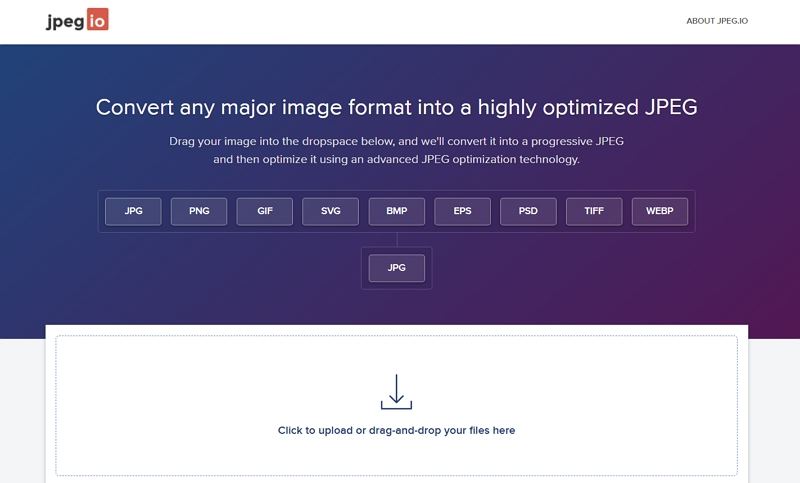
9. Dupli Checker
Dupli Checker is well-known for plagiarism detection, but it also offers a reliable image compression tool. You can easily compress JPEG online to 100kb without signing up. The tool is straightforward, making it perfect for quick tasks when you need a fast solution without extra features getting in the way.
- 1.Navigate online to Dupli Checker.
- 2.Upload your image using the blue button.
- 3.Download your optimized file.
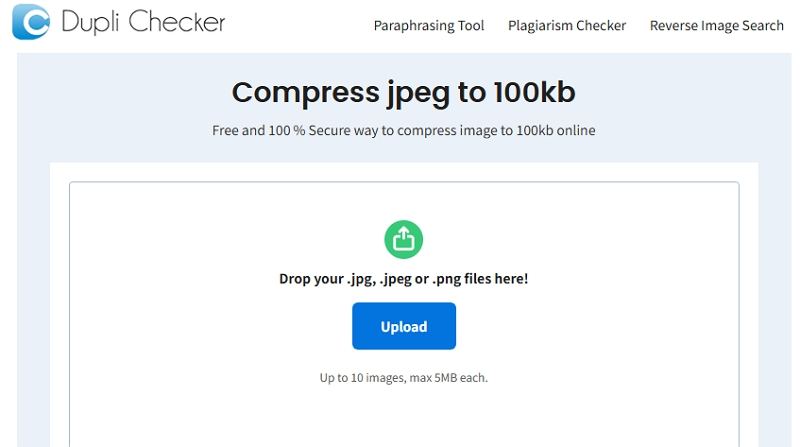
10. ezyZip
ezyZip is an online compression tool that gives you full control over output size and resolution. It is an excellent JPEG compressor to 100kb online for users who want to preview the final image before saving it. The platform works directly in your browser without requiring uploads to a server, which can be a plus for privacy-conscious users.
- 1.Click "Select JPEG to compress" to choose files.
- 2.Adjust max size and resolution.
- 3.Click "Compress" and then "Save" after previewing.
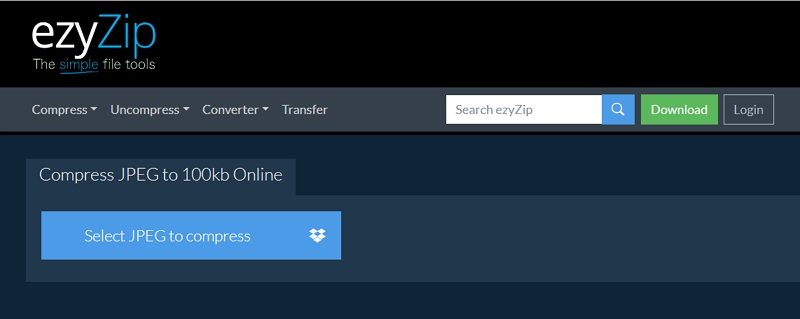
Part 2. Advantages and Disadvantages of Using an Online Photo Compressor to 100KB
Using an online JPEG compressor to 100kb online can be incredibly convenient, especially when you need quick results without installing software. These tools are accessible from any device with an internet connection, making them suitable for students, professionals, and casual users alike. However, while they are useful, they are not perfect for every situation. Below are the main pros and cons to help you decide whether an online image compressor is the right choice for your needs.
Pros:
- Works directly in your web browser without installation needed.
- Compatible with desktop, tablet, and mobile devices.
- Many tools are completely free for basic use.
- Can process multiple images in one go.
- Fast processing time with instant results.
- Simple interfaces make them easy for beginners.
Cons:
- Requires a stable internet connection to function.
- May not allow full control over compression quality.
- Some tools limit daily uploads for free accounts.
- Risk of reduced image quality if compression is too high.
- Uploading sensitive images may raise privacy concerns.
Part 3. The Best Way to Compress JPEG to 100KB Without Quality Loss on Windows/Mac
While online tools are convenient, they do have limitations, especially when it comes to maintaining top-notch image quality. If you need precise control and want to compress JPEG to 100kb without sacrificing sharpness, a desktop application like HitPaw Univd is the way to go. This professional-grade software allows you to adjust compression settings, choose file formats, and even handle bulk image processing offline. Because it runs locally, you also avoid privacy risks and internet dependency, making it ideal for sensitive projects or high-resolution photography.
Top Features of HitPaw Univd Image Compressor
- Supports multiple formats including JPEG, JPG, PNG, and WEBP.
- Adjustable compression level to meet exact size requirements.
- Lossless compression mode to preserve original image quality.
- Batch processing to handle hundreds of images at once.
- Fast compression speed optimized for large files.
- Works without internet connection for secure image handling.
Steps to Compress Images with HitPaw Univd
Step 1.Visit the HitPaw Univd official website, download and install the software. Launch the program, select the Compressor icon, and click the "+" button to import images.

Step 2.Click the gear icon to choose compression level and quality. Select output format from WEBP, JPEG, JPG, or Original, and click "Apply All to List" to confirm changes.

Step 3.Press the "Compress All" button to begin. Once finished, access the optimized images in your destination folder.

Frequently Asked Questions on Compressing JPEG to 100KB Online
Several excellent tools are available, but TinyPNG, 11zon, and Compress JPEG are widely trusted for their speed, ease of use, and quality retention. The best choice depends on whether you value precision, batch processing, or advanced features.
Yes, many online compressors also include resizing features, allowing you to adjust image dimensions while reducing file size. This is particularly useful when optimizing for web use or fitting size requirements.
It depends on the compression method and the original image quality. High-quality compressors use smart algorithms to maintain visual clarity, but excessive compression can still cause noticeable quality loss.
Conclusion
Whether you need to quickly compress JPEG online to 100kb for free or are seeking the most precise quality control possible, you now have plenty of options. The 10 tools listed above provide fast, convenient online solutions for everyday use, while HitPaw Univd offers a more advanced offline method for professional-grade results. With the right tool, you can meet file size requirements without compromising your image quality.
Leave a Comment
Create your review for HitPaw articles