How to Play Blu-Ray Movies on PS3
Does PS3 play Blu-ray? Yes, indirectly or directly, you can play Blu-ray movies on PS3. With all genres of movies still available on Blu-ray discs, we'll show you how to play Blu-ray movies on PS3. Nothing should stop you from using PlayStation 3 to watch your movies.
This doesn't mean you can play Blu-ray movies as smoothly as PS5 and PS6. To play Blu-ray discs on PS3, you'll need to renew the Blu-ray player encryption key. This means first updating the PS3 console system to the latest software version. To learn how to play Blu-ray movies on PS3 like a pro, keep reading.

Does PS3 Play Blu Ray?
Sony continues to release new versions of PS3 software to make its PlayStation 3 relevant in today's market. Since 2006, there have been tremendous technological advancements that have immensely affected device compatibility. How to play Blu-ray on PS3 has been spared.
Does PS3 play Blu-ray? Yes, PS3 does play Blu ray discs as long as the PlayStation 3 console system region code matches with the Blu-ray's region code. In addition to this, your PS3 will need to be connected to the internet to play Blu-ray discs. Updating the PlayStation 3 to the latest software will also enable you to play Blu-ray on PS3. Your PS3 won't play Blu-ray discs if they've got scratches.
Even though I'm not a great fan of playing Blu-ray discs on PS3, however, the few I've got do play smoothly. Blu-ray movies work the same as Blu-ray games. Not all Blu-ray discs will play on your PS3. Compatibility is an essential feature you should always consider when buying a Blu-ray movie to play on a PS3.
Besides the Blu-ray disc and the PlayStation 3 console, you also need an HDMI connector and a game controller.
How to Play Blu-ray Movies on PS3 Directly
With all the peripherals connected, it's easy to play Blu-ray movies like The Marvels, The Hunger Games, and Beverly Hills COP on your PS3. With lots of online guides on how to play Blu-ray on PS3, this article is the easiest to read and take the necessary action.
If you've fully complied with all the recommendations highlighted, follow these steps to play Blu-ray on PS3 directly.
Step 1:If the PS3 is connected correctly to your TV or computer, start by updating the PS3 software. Your PS3 can only play Blu-ray movies if it's running on the latest software version. The current PS3 software system is 4.90.
You can update the PS3 system software either using the internet or a computer. To update, go to “Settings”, and then “System Update”. If you're using the internet, download the latest system software and follow the instructions on the screen to complete the update.
- Step 2:Insert your Blu-ray movie into the PS3's Blu-ray drive and you'll see a popup disc tray. The Blu-ray disc region code should match the PS3's region code for it to play.
Step 3:On your PS3 home interface, select the “Video” tab and then highlight the Blu-ray disc you've just inserted. Click on the X button to start playing the Blu-ray movie.

- Step 4:Enhance the movie output quality by adjusting its resolution. To set the output parameters, select “Display Settings” and choose your best movie quality settings.
- Step 5:Use the controller to access the menu and play the movie as you would with a traditional DVD movie. With the controller, you can pause, play, or stop the movie at will.
Blu-Ray Formats Compatible with Playstation 3 Console
Blu-ray discs come in many different formats. Some are compatible with the PlayStation 3 console and others are not. The main reason Blu-ray discs have continued to be in use is the large storage capacity. They are designed to use the blue laser technology as opposed to the DVD's red laser technology. The blue laser allows images to have more details and a wider color shade range.
The Blu-ray disc formats compatible with PS3 are MPEG2, BD Video, MPEG4 AVC or H.264, and VC1. While Blu-ray seems to be too limited in the number of compatible formats, PS3 supports video formats are over 10. The common formats include MPEG-1, MP4, MPEG-2, M-JPEG, and AVCHD.
If your Blu-ray won't play on your PlayStation 3 console because of format compatibility issues, we suggest ripping the Blu-ray disc.
Best Way to Rip Blu-ray to PS3 for Playback
Since PS3 does play ripped Blu-rays, it's recommendable to rip Blu-ray movies to maintain a copy of your favorite. Besides the Blu-ray disc, the other items you need when ripping include enough storage space for the ripped files, a program to rip the disc, and a media player. The best program to rip Blu-ray movies to a format compatible with your PS3 is the HitPaw Video Converter.
HitPaw Video Converter supports ripping Blu-ray discs from the original format to 1000+ formats like MP4, H.264, AVC, AVCHD, and MPEG-2.

Features of the Best Blu-ray Ripper - HitPaw Video Converter
- Effortlessly rip Blu-rays, DVDs, IFO, and DVD folders in a breeze
- 120X faster Blu-ray Ripping Speed with GPU Acceleration
- Preserves original movie and audio quality of the Blu-ray disc
- Seamless playback of ripped Blu-ray discs on any device and platforms
- Intuitive user interface
How to Easily Rip Blu-Rays to PS3 Compatible Formats Format
As the top recommended Blu-ray ripper, you'll find HitPaw Video Converter easy and fast to use when ripping Blu-ray movies to a format compatible with PS3. HitPaw Video Converter isn't limited to Blu-ray. It's also the best DVD ripper. Whether region-locked or not, HitPaw Video Converter will rip and stream on your PS3.
Here's how to rip Blu-ray movies.
Step 1:Free download, install, and launch this Blu-ray ripper on your device
Step 2:On the program's main interface, go to the “Convert” function and click “Add DVD” to start uploading your Blu-ray disc to convert.

Wait for this program to complete analyzing the Blu-ray disc
Step 3:Edit Blu-ray info. Once all the Blu-ray movie chapters have been uploaded, you can preview each chapter, edit the title name, and edit movie meta info.

Step 4:Choose your desired Blu-ray output format. To the bottom left side of the files is an inverted triangle icon beside the “Convert all to”, click on it and select any PS3-compatible format. This will select a unified output format for all the movie chapters.

Step 5:Rip your Blu-ray movie with 120x faster speed. Click on the “Convert”, or “Convert all” button to start ripping the Blu-ray disc.

That's all to it with ripping Blu-ray movies with HitPaw Video Converter. To access the ripped Blu-ray movie, go to the “Converted” tab and click to open the folder to access your movie.
How to Play Ripped Blu-ray Movie On PS3
After ripping Blu-ray with Hitpaw Video Converter, you can watch the movie with the program's built-in media player. But if you opt to play the ripped Blu-ray movie on PS3, you need an external hard drive to import the converted content. A USB flash drive will also help play Blu-ray movies on PS3.
Here's how to play a ripped Blu-ray movie on PS3.
- Step 1:Connect the hard drive or insert the USB flash drive to the device you've used to rip the Blu-ray movie. Next, copy the ripped Blu-ray movie using the HitPaw Video Converter.
- Step 2:Once the content transfer is complete, content the drive to your PS3, then go to the “Video” tab and select the drive.
- Step 3:Click on the triangle icon to access the movie then select the ripped movie to start playing.
Frequently Asked Questions
Q1. What Discs Can a PS3 Play?
A1. Not every type of disc a PS3 can play smoothly. A PS3 can play numerous discs which include Blu-ray, DVDs, and CDs. 3D Blu-ray is also supported.
Q2. What Resolution Does PS3 Run At?
A2. With most Blu-ray movies now on 4K and 8K, will your PS3 play them? PlayStation outlines the HDMI output resolutions your PS3 can support. The list includes 1080p / 720p / 480p. You cannot play 4K and 8K movies on a PS3 as it doesn't support.
Q3. Why Won't My PS3 Play Blu-ray?
A3.
There are several reasons why your PS3 won't play Blu-ray. Your Blu-ray won't play on PS3 if:
Conclusion
We've already taken you step-by-step how to play Blu-ray movies on PS3. If you're still wondering how does PS3 play Blu-ray, you better shift to ripping the Blu-ray movies using the HitPaw Video Converter. It's super easy to even convert the Blu-ray movie format and resolution to ones the PS3 will support and play smoothly. Copying the same content and going back to PS3 is too much work. Why don't you try the HitPaw Video Converter built-in video player to comfortably watch the ripped Blu-ray movie?


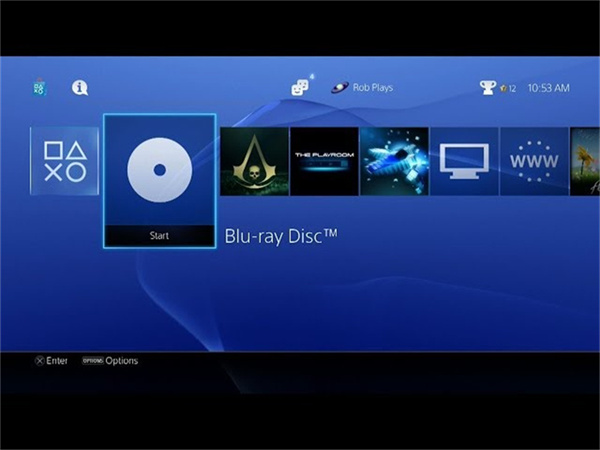









 HitPaw VikPea
HitPaw VikPea HitPaw Watermark Remover
HitPaw Watermark Remover 
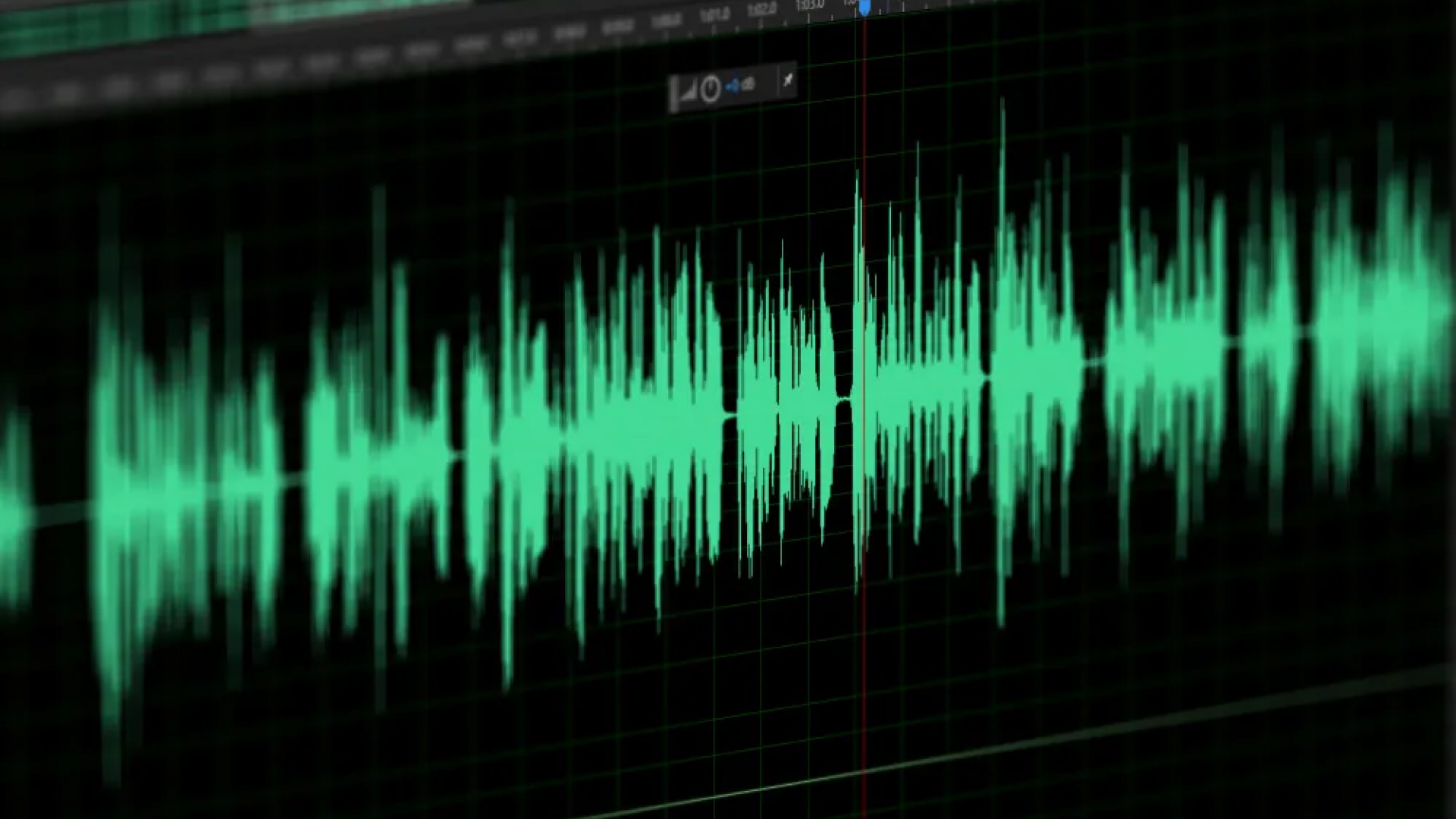

Share this article:
Select the product rating:
Joshua Hill
Editor-in-Chief
I have been working as a freelancer for more than five years. It always impresses me when I find new things and the latest knowledge. I think life is boundless but I know no bounds.
View all ArticlesLeave a Comment
Create your review for HitPaw articles