Everything You Need to Know about Audiovox DVD Player
In today's fast-paced world, where entertainment options abound, finding the perfect device to satisfy your multimedia needs can be a daunting task. However, with the Audiovox DVD Player, your quest for the ultimate entertainment companion may just have come to an end. Renowned for its exceptional performance, versatility, and user-friendly features, the Audiovox DVD Player stands out as a top choice for movie enthusiasts, music lovers, and gamers alike.
Part 1. Audiovox DVD Player: Overview and Highlights
Audiovox is a well-known brand in the consumer electronics industry, offering a range of products including DVD players known for their reliability and quality performance. Audiovox DVD players come in various models, catering to different needs and preferences of consumers. Here's an overview of what you can expect from Audiovox DVD players:
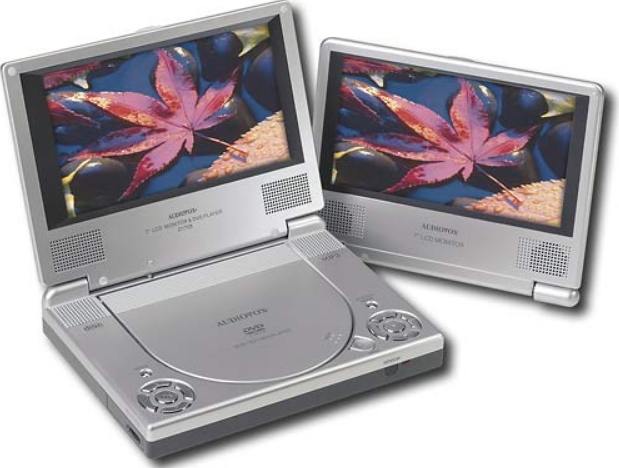
Unmatched Performance
At the heart of the Audiovox DVD Player lies a cutting-edge technology that delivers unparalleled performance. Whether you're watching your favorite blockbuster movie, listening to music, or playing video games, this device ensures a seamless and immersive experience. With its high-quality video output and crystal-clear audio playback, every scene comes to life with stunning clarity and precision.
Versatility Redefined
The Audiovox DVD Player is not just your ordinary DVD player - it's a multifunctional powerhouse that offers a wide range of features to cater to all your entertainment needs. Equipped with a built-in USB port and SD card slot, it allows you to effortlessly play media files from external storage devices, giving you access to your entire digital library with just a few clicks. Moreover, its compatibility with various disc formats, including DVD, CD, MP3, and JPEG, ensures that you can enjoy all your favorite content without any limitations.
User-Friendly Design
One of the standout features of the Audiovox DVD Player is its intuitive and user-friendly design. Whether you're a tech-savvy enthusiast or a casual user, navigating through its menus and settings is a breeze, thanks to its simple and straightforward interface. Additionally, the included remote control provides convenient access to all the player's functions, allowing you to sit back, relax, and enjoy your entertainment without any hassle.
Compact and Portable
Designed with convenience in mind, the Audiovox DVD Player boasts a compact and portable design that makes it perfect for use in any setting. Whether you're at home, on the road, or traveling abroad, this sleek and lightweight device can easily fit into your backpack or luggage, ensuring that you never have to go without your favorite entertainment wherever you go.
Part 2. Frequently Asked Questions about Audiovox DVD Players
Are you considering purchasing an Audiovox DVD player but have some questions before making your decision? Below are some common inquiries about Audiovox DVD players along with their answers to help you make an informed choice:
1. What types of discs can I play on an Audiovox DVD player?
Audiovox DVD players are compatible with a wide range of disc formats, including DVD, CD, MP3, JPEG, and more. This versatility allows you to enjoy various types of media, from movies and music to digital photos, with ease.
2. Can I connect external devices to an Audiovox DVD player?
Yes, most Audiovox DVD players come equipped with multiple connectivity options, such as USB ports and SD card slots, allowing you to connect external storage devices and play media files directly from them. Some models may also feature HDMI or AV inputs for connecting other audio/video devices.
3. Does an Audiovox DVD player support high-definition (HD) playback?
While Audiovox DVD players typically offer high-quality video output, they may not support native HD playback. However, some models may feature upscaling capabilities, which can enhance the visual quality of standard-definition content to near-HD levels when connected to an HD-compatible display.
4. Can I use an Audiovox DVD player with a universal remote control?
Yes, most Audiovox DVD players are compatible with universal remote controls, allowing you to control them alongside other audio/video devices using a single remote. However, it's essential to ensure compatibility and follow the manufacturer's instructions for programming the remote.
5. Are Audiovox DVD players region-free?
Audiovox DVD players typically adhere to regional coding, meaning they can only play DVDs encoded for the specific region in which they were purchased. However, some models may offer region-free or multi-region playback capabilities, allowing them to play DVDs from different regions.
6. How do I maintain and clean my Audiovox DVD player?
To keep your Audiovox DVD player in optimal condition, it's essential to perform regular maintenance and cleaning. Use a soft, dry cloth to wipe the exterior of the player and remove any dust or debris. For cleaning the disc tray and lens, use a DVD lens cleaner kit according to the manufacturer's instructions.
7. Can I use an Audiovox DVD player in a car or on the go?
Yes, Audiovox offers portable DVD players designed specifically for use in cars or while traveling. These portable players typically feature built-in screens, rechargeable batteries, and mounting accessories for easy installation and use in vehicles.
8. How can I troubleshoot common issues with my Audiovox DVD player?
If you encounter any issues with your Audiovox DVD player, such as playback errors or connectivity problems, refer to the user manual for troubleshooting tips and solutions. Additionally, you can contact Audiovox customer support for further assistance or visit their website for FAQs and support resources.
By addressing these frequently asked questions, we hope to provide you with valuable insights into Audiovox DVD players and help you make an informed decision about your purchase. If you have any further inquiries or require additional assistance, don't hesitate to reach out to Audiovox customer support or consult with a knowledgeable retailer.
Bonus Tip: Best Way to Create DVD Discs from Digital Videos
Creating DVD discs from digital videos has never been easier with HitPaw Video Converter. This powerful software offers a seamless way to transform your digital video files into professional-looking DVDs. Whether you're looking to preserve cherished memories or share your videos with friends and family, HitPaw Video Converter has you covered. Give it a try today and experience the convenience and ease of creating DVDs from your digital video files.
- Import various video formats from your computer or external devices
- Choose Pre-designed templates for DVD menu based on your preferences
- Customize DVD menus, chapters, subtitles, and audio tracks
- View the DVD before burning to ensure everything looks as intended
- Choose output formats such as DVD Disc, DVD Folder, or ISO File
Step 1:Launch HitPaw Video Converter and accessing the DVD Burner feature located in the Toolbox. You can import your desired media files by simply dragging them into the program or using the "Add" button.

Step 2:Navigate to the Settings panel where you can customize various aspects of your DVD. Choose a suitable menu template, aspect ratio, TV standard, DVD quality, and DVD type to tailor the DVD to your preferences.

Step 3:Proceed to the Templates tab where you can explore and select your preferred DVD template. Customize the DVD background to your liking to give your DVD a personalized touch.

Step 4:Once you've personalized the settings, select your desired output file type. You can choose between a DVD Disc, DVD Folder, or ISO File, depending on your needs and preferences. Click "Burn" to initiate the conversion of the digital file to DVD.

Conclusion
In conclusion, the Audiovox DVD Player is more than just a DVD player - it's a gateway to a world of endless entertainment possibilities. With its unmatched performance, versatility, user-friendly design, and portability, it has become the go-to choice for individuals seeking a reliable and feature-packed multimedia solution. And creating DVD discs from digital videos is a breeze with HitPaw Video Converter.






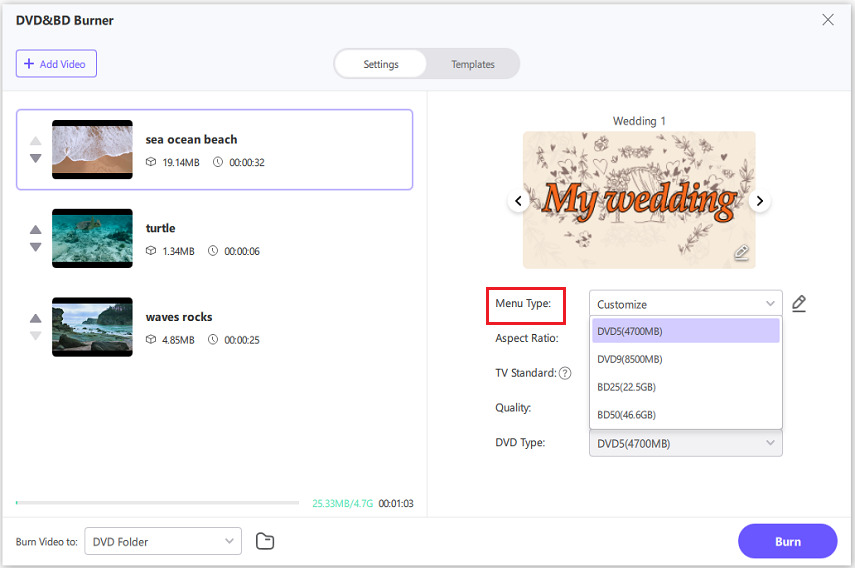
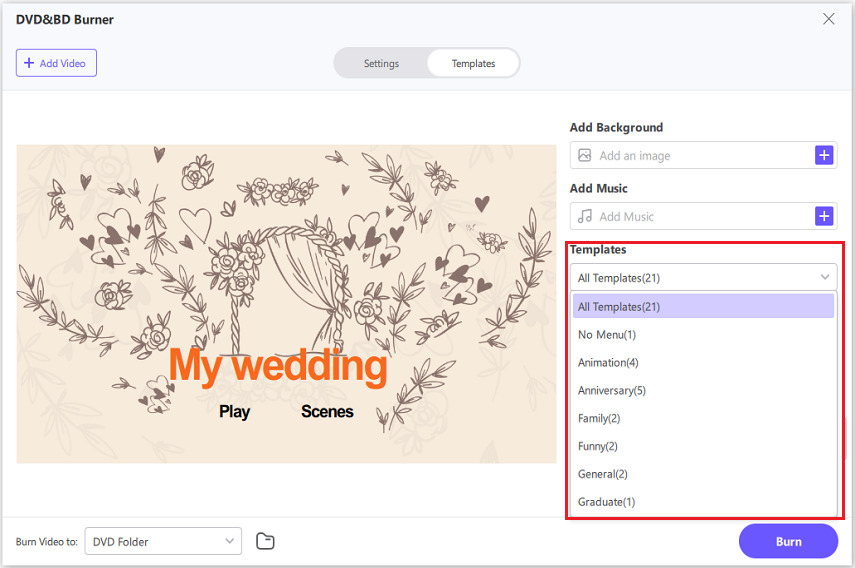
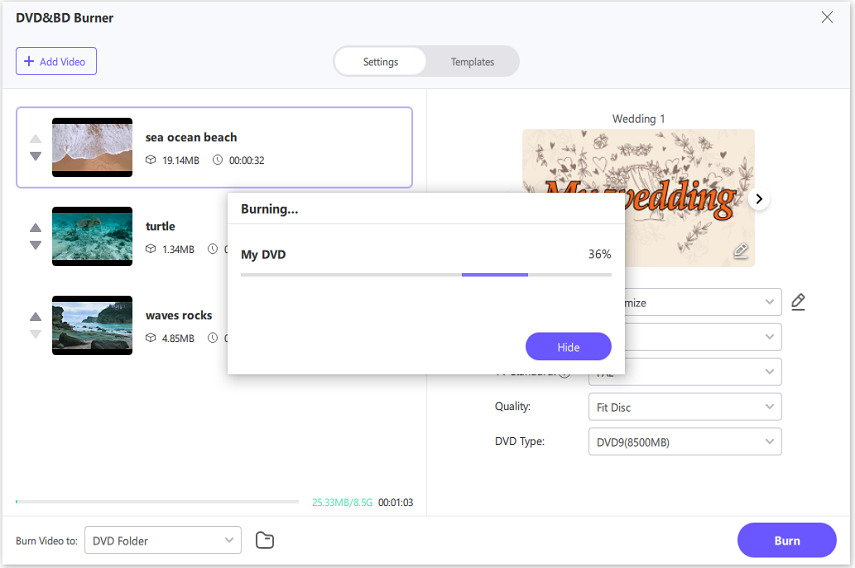

 HitPaw VikPea
HitPaw VikPea HitPaw Watermark Remover
HitPaw Watermark Remover 



Share this article:
Select the product rating:
Joshua Hill
Editor-in-Chief
I have been working as a freelancer for more than five years. It always impresses me when I find new things and the latest knowledge. I think life is boundless but I know no bounds.
View all ArticlesLeave a Comment
Create your review for HitPaw articles