Best VHS DVD Player in 2024
In the ever-evolving world of entertainment technology, the VHS DVD player combo has emerged as a nostalgic yet practical solution for preserving and enjoying precious video collections. Here, we will get into the top players in the market, exploring their features, benefits, and why they remain essential in today's digital age. From Magnavox to Samsung, Toshiba to Philips VHS DVD player, we'll cover the best VHS DVD player combos available, ensuring you make an informed decision when choosing the perfect device for your media needs.

Part 1. The Evolution of VHS DVD Player Combo
The DVD VHS player combo has become a lifesaver for enthusiasts looking to back up their existing VHS collections efficiently. These devices not only save space but also ensure the safety of cherished videos.
As physical media continues to make a comeback, the availability of these units has become scarce. However, fear not, as we've compiled a list of the best models still on the market to help you safeguard your videos and make them easily accessible.
Part 2. List of Top 5 VHS DVD Players
1. Samsung DVD VHS Player
The Samsung DVD-VR375 DVD Recorder VCR Combination stands out as a reliable choice, recording all five varieties of DVDs: DVD-R, DVD+R, DVD-RW, DVD+RW, and DVD-RAM. Pricier but trustworthy, it offers HDMI output, upscaling support, and flexibility in blank media compatibility. A drawback is the need for an external tuner for TV recording.

2. Magnavox VHS DVD Player
Loaded with beneficial features, the Magnavox ZV427MG9 boasts 1080p up-conversion, allowing you to upscale your videos instantly to a higher resolution. It offers a two-way conversion for both DVDs and VCR tapes, along with an HDMI output. Despite its somewhat outdated design, it remains a practical and easy-to-use device.

3. Toshiba DVD VHS Player
The Toshiba DVR620 DVD Recorder/VCR Combo Player provides sharp, well-defined images with 1080p upconversion via HDMI. With compatibility for popular formats like DVD+RW, DVD+R, DVD-RW, and DVD-R, it offers a front DV input for easy saving of precious memories to DVD. However, an external tuner source is required for TV recording.

4. Sony VHS DVD Player
The Sony SLV-D350P DVD/VCR combo allows for DVD and VHS playback in a single unit. It supports various formats like DVD, DVD+R, DVD+RW, DVD-R, DVD-RW, CD, SVCD, VCD, CD-R, CD-RW, and MP3. While it offers 9-micron heads for clear images and features like DVD bookmarking and commercial skip, some users report issues with the VCR recording functionality.

5. Panasonic VHS DVD Player
Equipped with a multi-format DVD drive, the Panasonic DMR-EZ48V allows you to copy VHS tapes onto DVDs and record digital TV programs directly to DVD or VHS. With 1080p upconversion via HDMI, built-in Freeview tuner, and USB/SD card compatibility, it provides a versatile media experience. However, users have reported occasional freezing and remote-control issues.
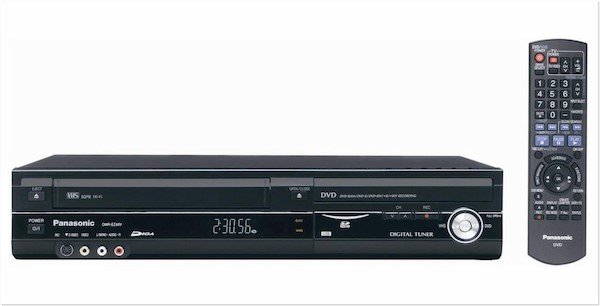
Part 3. DVD Player Software Alternative
While these combo players offer a convenient all-in-one solution, there are limitations, such as the inability to play Blu-ray discs. If you encounter challenges with your VHS DVD player, consider HitPaw Video Converter. This versatile program plays Blu-ray and DVDs/folders/ISO files, offering top-quality 4K UHD and HD videos on both Windows and macOS platforms.
Main Features
- Serves as a comprehensive free Blu-ray player capable of playing Blu-ray and DVD discs, folders, and ISO files.
- Converts DVDs to digital formats including MP4, MOV, WMV, MKV, WebM, M2TS, MTS, FLV, and others
- Burn videos to DVD and blu rays with stylish DVD templates
- Works on both Windows and Mac systesm
How to Play and Convert DVD in HitPaw Video Converter
Step 1.Upon launching the HitPaw Video Converter on your PC or Mac, you're presented with a simple interface. To begin, either drag the DVD files directly into the program or navigate to "Add Files" > "Add DVD" to import your DVD, folder, IFO, or ISO files.

Step 2.Once the DVD files are imported, you have the option to preview the chapters within each file by double-clicking on the video thumbnails. This will open the built-in player to play the selected chapter. Additionally, you can customize the file's title and edit the media metadata by clicking on the options provided.

Step 3.HitPaw Video Converter offers a wide range of output formats to choose from, catering to various preferences and compatibility requirements. Click the "Convert all to" option available in the lower left corner to choose an output format.

Step 4.Once you've configured the desired output format and conversion settings, proceed by clicking the "Convert" or "Convert All" button to initiate the conversion process. Sit back and allow the HitPaw Video Converter to work its magic.
The program will efficiently convert your DVD files to the selected digital format, leveraging its advanced technologies for optimal results.

Step 5.Upon completion of the conversion process, navigate to the "Converted" tab to access the converted files.

The Bottom Line
In a world flooded with digital advancements, the VHS DVD player combo remains a beacon for those seeking to preserve and relive cherished memories. From Samsung's reliability to Magnavox's upscaling capabilities, Toshiba's affordable quality to Sony's, each player has its own unique strengths.
And if you want to play DVD on other devices, HitPaw Video Converter provides an easy way to rip DVD to any digital formats without losing quality.





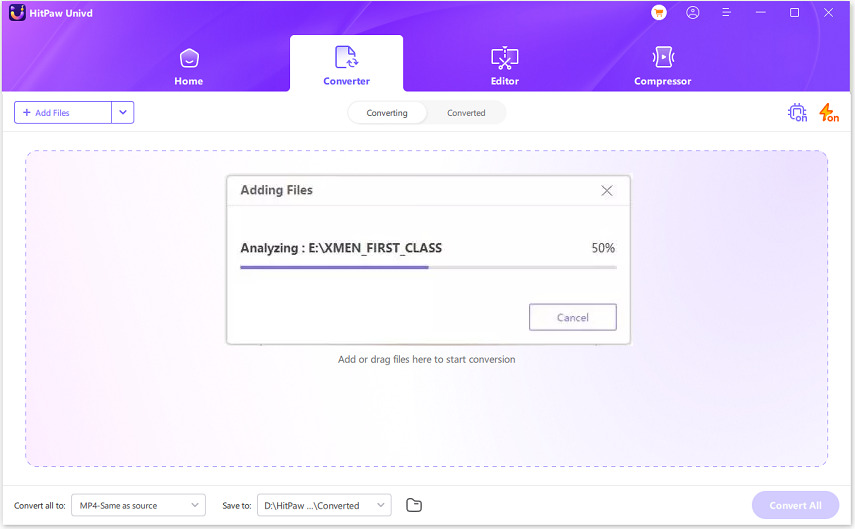





 HitPaw VikPea
HitPaw VikPea HitPaw Edimakor
HitPaw Edimakor

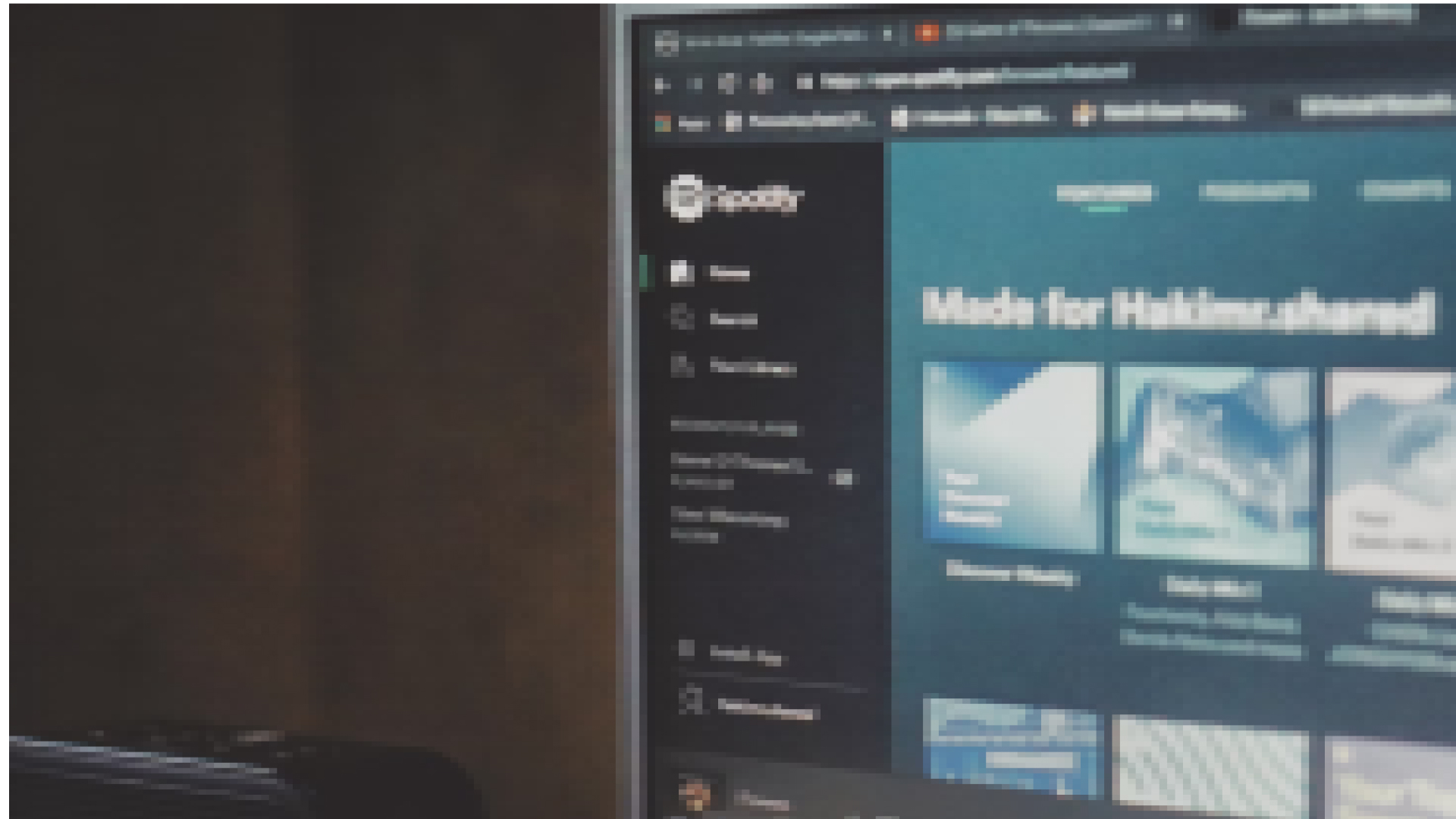

Share this article:
Select the product rating:
Joshua Hill
Editor-in-Chief
I have been working as a freelancer for more than five years. It always impresses me when I find new things and the latest knowledge. I think life is boundless but I know no bounds.
View all ArticlesLeave a Comment
Create your review for HitPaw articles