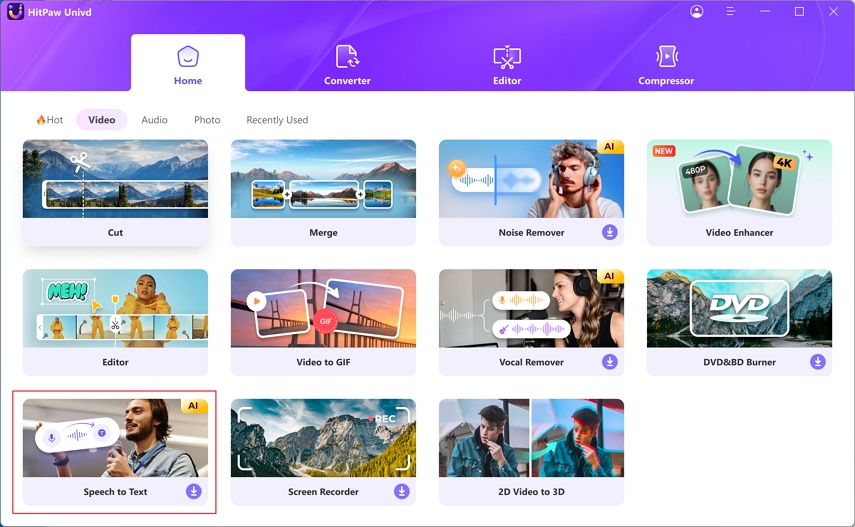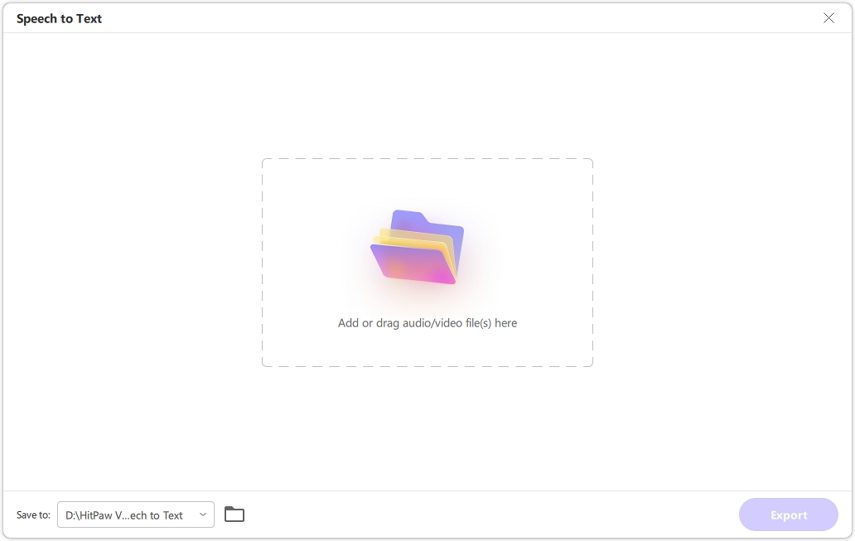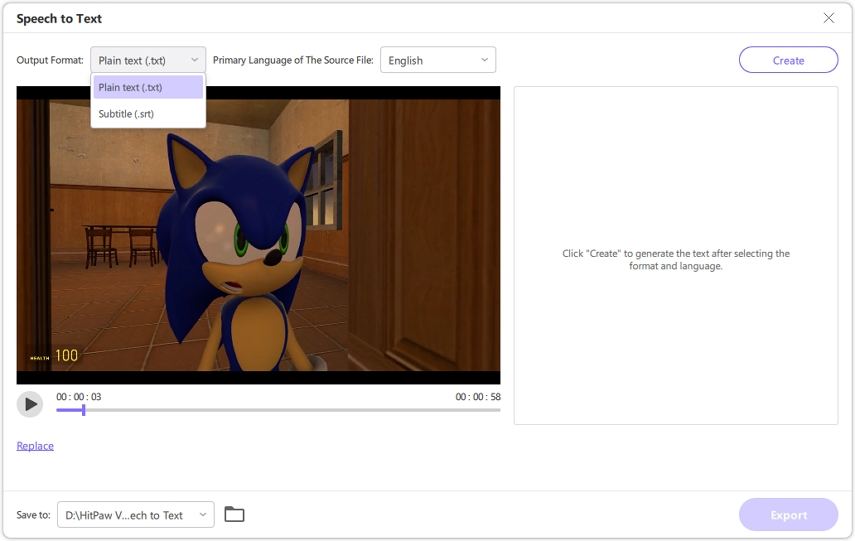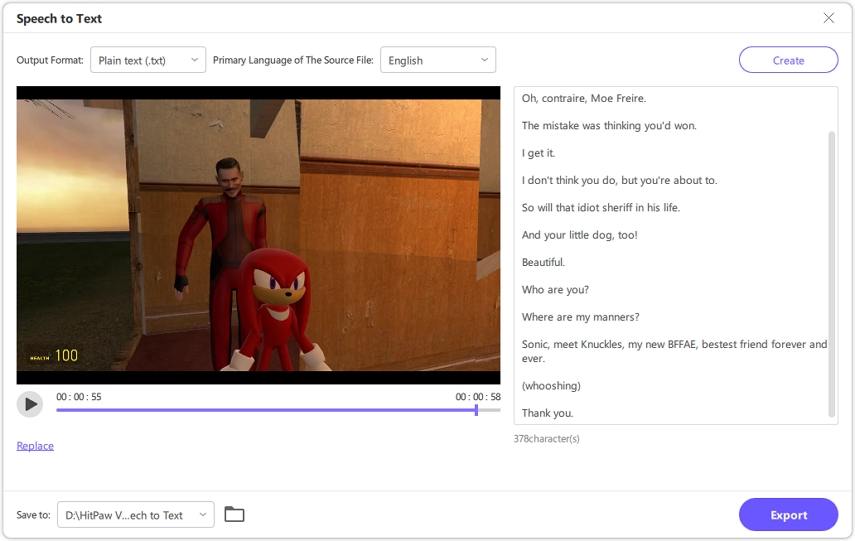Top 10 Chrome Video Summarizer Extensions to Boost Your Viewing Efficiency
In an age where video content dominates learning and entertainment, a Chrome video summarizer can save you hours of watching. By installing a video summarizer extension in your browser, you can instantly extract concise summaries, key points, and action items directly from YouTube or any embedded video. Whether you're conducting research, studying tutorials, or catching up on webinars, a YouTube video summarizer extension streamlines your workflow and ensures you never miss vital information.
Part 1. Why do we use extensions to summarize YouTube videos?
Browser extensions to summarize YouTube videos offer unmatched convenience and speed. Instead of manually transcribing or skimming through lengthy content, these tools leverage AI to analyze speech, detect main topics, and generate concise write-ups. With a video summarizer extension installed, you can view summaries in a sidebar without leaving the YouTube page. That means less time jumping between tabs and more time absorbing critical insights. For students, professionals, and content creators, Chrome video summarizer add-ons transform long lectures and product reviews into quick, digestible digests.
Part 2. 10 Best Extensions to Summarize YouTube Videos
Here are ten leading video summarizer extension options-each designed to deliver accurate summaries and help you focus on what matters most.
1. YouTube Summary with ChatGPT & Claude
YouTube Summary with ChatGPT & Claude extension integrates both ChatGPT and Claude AI to generate detailed summaries directly beside any YouTube video. It supports customizable summary length, bullet-point output, and topic segmentation. Users can select their preferred AI model to balance speed and depth of insight.
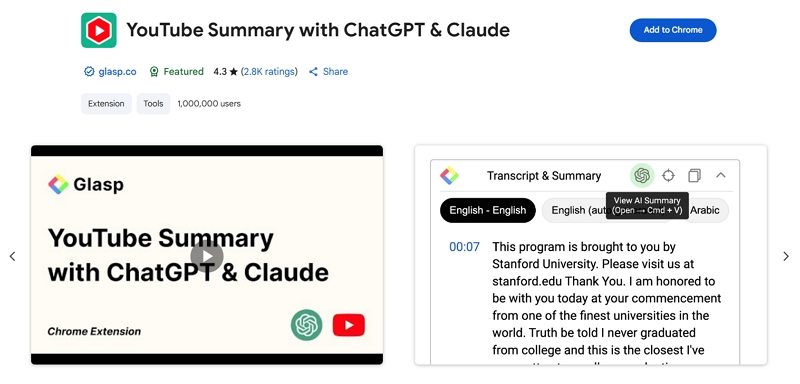
- Dual-AI support: ChatGPT and Claude for flexible summarization
- Adjustable summary length from short bullets to detailed notes
- Topic segmentation highlights key sections of the video
- In-page sidebar: no need to open a separate tab
- Copy-to-clipboard button for quick export
- Dark mode compatibility for low-light viewing
Pros
- Accurate summaries powered by two leading AI models
- Custom length options fit different user needs
- Sidebar display keeps you on YouTube page
- Easy copy button for exporting summary quickly
Cons
- Requires API key for full functionality
- Occasional slow response on long videos
- Free tier limits summary word count
2. Eightify: AI YouTube Summarizer
Eightify delivers AI-driven video summaries in under eight seconds no matter the length. Its minimalist interface pops up a concise overview with timestamps. The extension also highlights essential quotes and generates topic tags for quick reference.
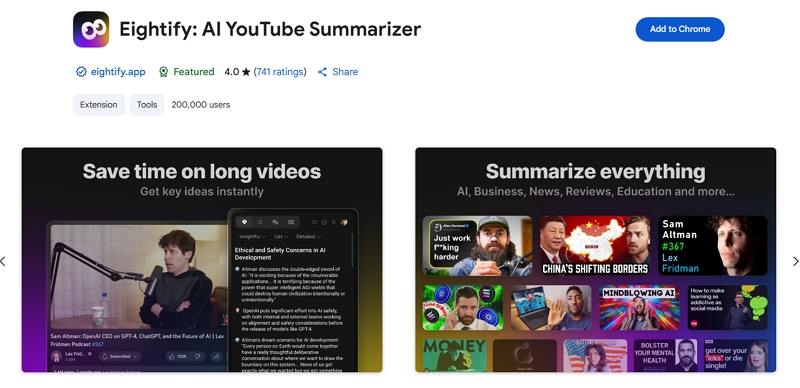
- Lightning-fast eight-second summary generation
- Timestamped highlights connect summary to video
- Key quote extraction for notable insights
- Topic tagging for easy scanning
- Simple click-to-summarize button on video page
- Minimal UI that does not block content
Pros
- Extremely fast summary generation speeds
- Timestamp links jump to video moments
- Useful tags help find topics quickly
- Lightweight design avoids clutter
Cons
- Surface-level summaries may lack detail
- No customization of summary format
- Works only on YouTube pages
3. ScreenApp YouTube Summarizer Extension
ScreenApp extension offers summaries and transcription in one package. It automatically generates a readable transcript alongside an AI-crafted summary. You can edit transcripts, search keywords, and export both summary and transcript to TXT or PDF.
- Combined transcript and summary display
- In-browser transcript editor for corrections
- Keyword search within transcript text
- Export options to TXT and PDF formats
- Summary highlights top five points
- Playback controls linked to transcript
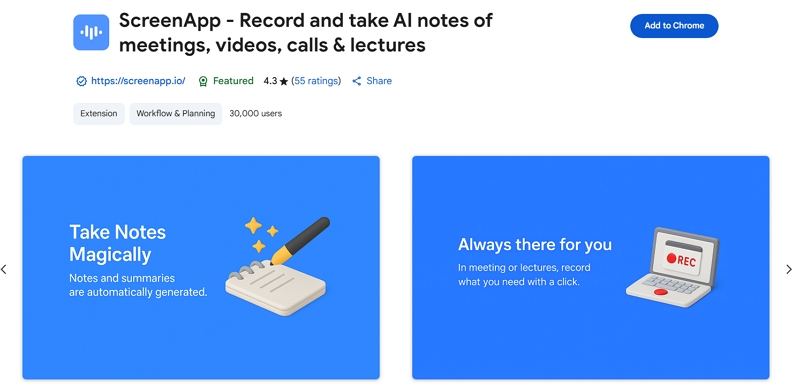
Pros
- Built-in transcript editor for accuracy fixes
- Keyword search speeds up topic finding
- Dual export formats for flexibility
- Integrated playback control links
Cons
- Transcript processing can be slow
- Free version watermarks download files
- Interface may feel crowded
4. TubeOnAI
TubeOnAI brings AI summaries and note-taking into YouTube. It auto-summarizes videos, generates study notes, and can save summaries to your Google Drive. It also provides quiz-style review questions based on video content.
- Automated study notes for academic videos
- Save summaries directly to Google Drive
- AI-generated quiz questions for review
- Customizable summary bullet count
- Dark mode and font size adjustment
- One-click summary history access
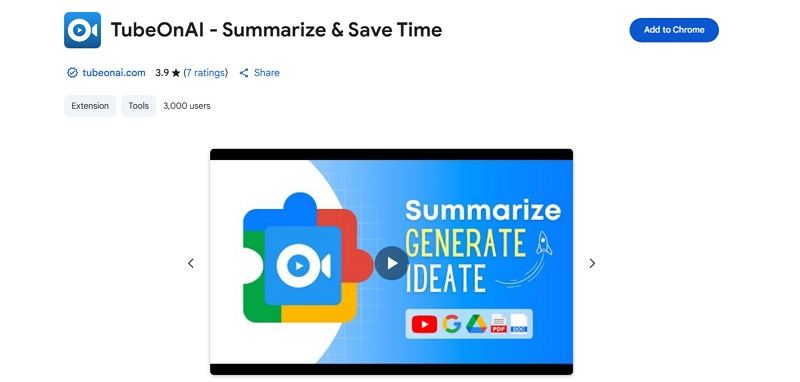
Pros
- Quiz questions reinforce learning outcomes
- Google Drive integration for backups
- Adjustable font and theme settings
- History log saves past summaries
Cons
- Quiz feature may generate irrelevant questions
- Google authentication setup required
- Limited daily summaries on free plan
5. Notta: AI Meeting Notetaker & Audio Transcription
Notta excels at transcribing audio and summarizing it instantly. Though designed for meetings, its Chrome extension also works on YouTube videos. You get real-time transcripts, AI highlights, and export to SRT, TXT, or DOCX formats.
- Real-time transcription and highlighting
- AI-generated summary highlights key points
- Export transcripts to SRT, TXT, DOCX
- Speaker identification for multi-voice videos
- Timestamp alignment with video playback
- Automatic punctuation and formatting
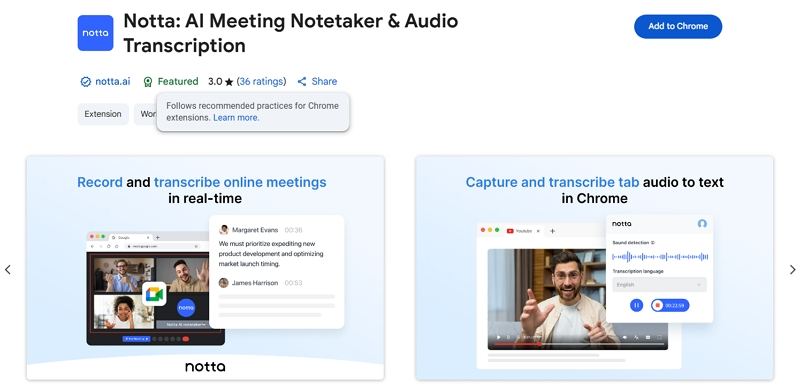
Pros
- Multi-speaker support enhances clarity
- Export to subtitle file formats easily
- AI highlights reduce manual review time
- Live transcription for ongoing videos
Cons
- Free tier limits transcription minutes
- Summaries sometimes miss context
- Requires microphone access permission
6. Glarity ChatGPT: Summary & Translate AnyPage
Glarity uses ChatGPT to summarize and translate any web content, including YouTube transcripts. It provides multilingual summaries and side-by-side translation, making it ideal for non-English videos.
- ChatGPT-powered summary and translation
- Supports over 20 languages for translation
- Inline summary results beside content
- Customizable summary length settings
- Clipboard copy and download as TXT
- Language detection for auto-translation
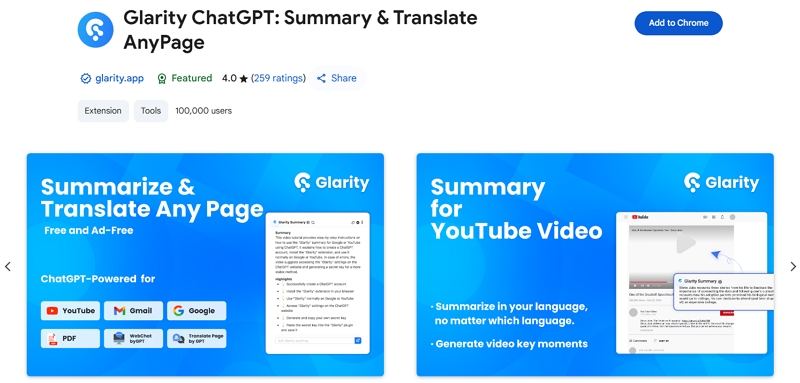
Pros
- Bilingual summary and translation in one step
- Supports many global languages
- Custom length adapts to user needs
- Works on any webpage, not just YouTube
Cons
- Translation accuracy varies by language
- Occasional formatting issues in output
- Requires ChatGPT account for full use
7. YouTube Summary & ChatGPT by Glasp
Glasp extension integrates with ChatGPT to summarize YouTube videos into organized notes. It adds bookmarks, highlights key sentences, and syncs with your Glasp account for easy review.
- ChatGPT-based summary generation
- In-video highlights and bookmarks
- Sync summaries to Glasp web app
- Export notes as Markdown or TXT
- Custom highlight colors and tags
- History of summaries in account dashboard
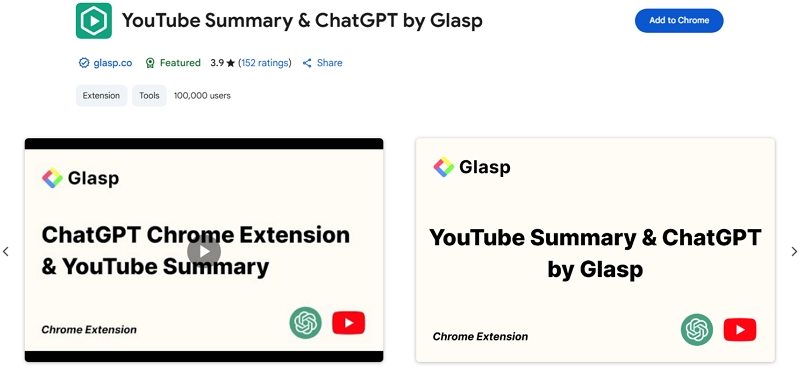
Pros
- Integrated note-taking and highlighting
- Sync across devices via Glasp account
- Export in developer-friendly formats
- Tagging organizes key points
Cons
- Must create Glasp account to sync
- Limited free summaries per month
- Highlight colors can be hard to see
8. YouTubeDigest
YouTubeDigest creates succinct digests of long videos, focusing on core ideas. It offers an AI "digest mode" that zeroes in on actionable tips and recommended next steps.
- Digest mode for action-focused summaries
- Highlighted tips and next-step recommendations
- Simple UI with copy and share buttons
- Supports transcript export in TXT
- Adjustable digest length slider
- No signup required for basic use
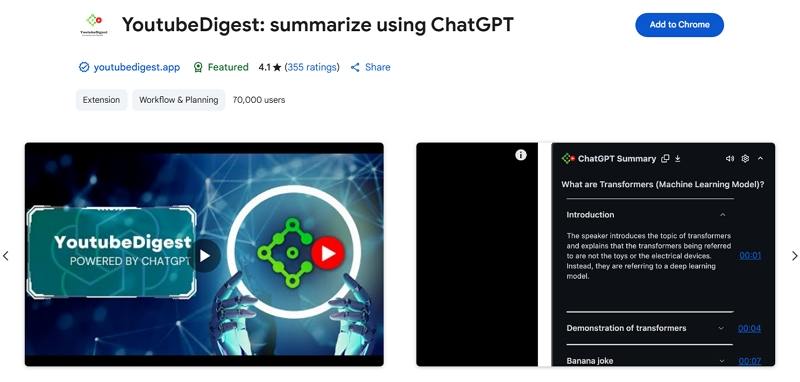
Pros
- Actionable tips make summaries practical
- Quick summary without account creation
- Adjustable length lets you control detail
- Shareable digest links for collaboration
Cons
- Lacks advanced formatting options
- No transcript editing capability
- Basic free features only
9. HARPA AI
HARPA AI combines web automation with AI summarization, letting you create custom workflows. Use it to summarize YouTube videos, extract data tables, or even auto-download transcripts using prebuilt scripts.
- Custom automation workflows with AI steps
- Summary generation from video transcripts
- Data extraction from web pages and charts
- Prebuilt YouTube summarization scripts
- Schedule summaries at set intervals
- Export data to CSV, JSON, or TXT
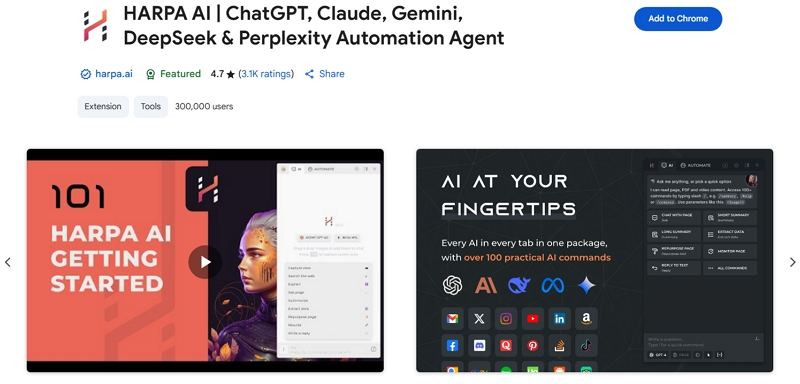
Pros
- Highly flexible with custom workflows
- Multi-format export for data analysis
- Scheduled tasks automate routine summaries
- Prebuilt scripts jumpstart usage
Cons
- Steep learning curve for automation setup
- Free tier limits workflow complexity
- Interface can overwhelm new users
10. ReClipped: YouTube Notes & Screenshots
ReClipped focuses on combining summary notes with visual snapshots. As you watch, highlight key moments and capture screenshots. The AI then generates a summary of your highlights.
- In-browser note taking with screenshots
- AI summary of user highlights
- Organized clips library for each video
- Export notes and images as PDF
- Keyboard shortcuts for faster clipping
- Sync library across devices
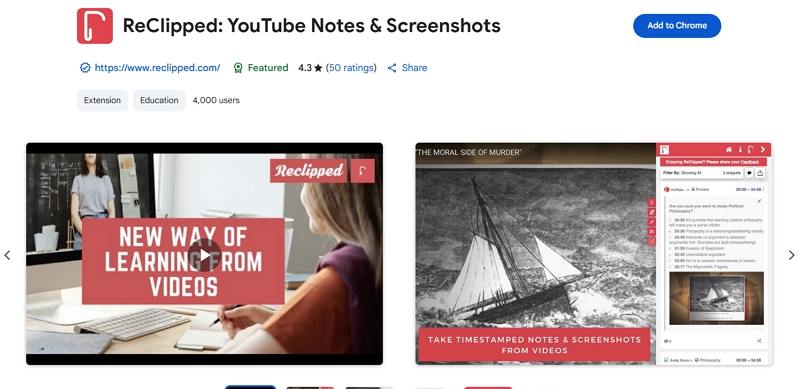
Pros
- Visual snapshots reinforce textual notes
- Organized clip library aids review
- Keyboard shortcuts speed up workflow
- PDF export bundles notes and images
Cons
- Screenshot storage limited on free plan
- Manual clipping still required for highlights
- Summary depends on user-picked clips
Further Reading: Elevate Your Workflow with Univd Speech-to-Text Power
HitPaw Univd is the ultimate all-in-one software suite packed with advanced AI features, including a robust Speech to Text tool. Whether you need precise transcriptions for interviews, accurate subtitles for videos, or seamless translation across multiple languages, HitPaw Univd has you covered. Its user-friendly interface lets you manage audio and video files in one place, transforming any recording into editable text in over 16 languages. By combining your favorite Chrome video summarizer extensions with HitPaw Univd's capabilities, you'll unlock a powerful productivity workflow that handles both summarization and full transcription with ease.
- Automatic transcription in more than sixteen languages
- Subtitle generation with precise timestamp accuracy
- Batch processing for multiple videos simultaneously
- Built-in video converter supporting all major formats
- Export transcripts and subtitles in SRT, TXT, and DOCX
Step 1.First of all, launch this software and scroll down under the "Home" section to select the "Speech to Text" tool.

Step 2.Now, you can click to browse or directly drag and drop the required video file to the interface.

Step 3.Once the video is uploaded, pick the output format and the language of the input file from the drop-down menus. Then, press "Create".

Step 4.When the speech recognition is complete, preview the video to check if the text is correct. Then, select the destination folder and hit "Export".

Conclusion
Using a Chrome video summarizer or YouTube video summarizer extension is a smart way to save time and quickly understand lengthy video content. Whether you're studying, working, or just exploring online videos, these tools provide fast, AI-powered summaries that keep you informed. Combine them with HitPaw Univd's powerful Speech to Text feature to create a complete, streamlined workflow for summarizing, transcribing, and editing videos with ease.
Leave a Comment
Create your review for HitPaw articles