5 Top-Ranking Noise Cancellation Apps for iPhone
With the busy and noisy world we live in, finding ways to minimize distractions and create silence can be a challenge. But if you own an iPhone, there are some great noise-cancelling and sound blocking apps that can help.
These apps use advanced audio processing to actively cancel out ambient sounds around you, making it easier to focus, relax, or just enjoy media without distraction. In this article, we'll highlight is there a noise cancelling app for iphone and will discus the top 6 noise-cancelling apps for iPhone in 2024. Whether you need help relaxing, studying, sleeping, or just enhancing the sounds you want to hear, read on for the best noise-cancelling app for iPhone.
Part 1: Why do You Need Noise Cacelling App?
With the constant distractions of modern life, finding peace and quiet can be a challenge. Ambient sounds like traffic, construction, chatter, and other excess noise can make it difficult to work, study, read, or simply relax.
Noise-cancelling app for iPhone provides an easy way to minimize these disruptions. The apps use advanced audio processing to filter out background noise, enhancing your listening experience.
This allows you to focus intently on tasks, enjoy media without interference, reduce stress, get better sleep, and protect your hearing health. Noise cancellation app for iphone creates a peaceful oasis by damping unwanted sounds around you, whether you're at home, at work, or out in public places. They can improve call and video chat quality by isolating your voice.
Part 2. Best 5 Noise Cancelling Apps for iPhone
1. Denoise
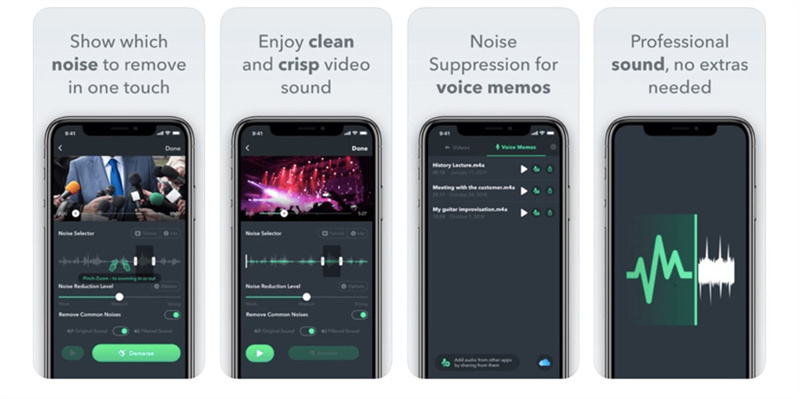
Denoise is the best noise reduction app for iphone that works as an extension to remove background noise from videos and audio recordings. It starts automatically when you record media in any other app, so you don't have to launch it separately. Designed for content creators to achieve studio-quality sound on the go. Uses advanced audio processing to eliminate ambient noise from your recordings.
If it misses anything, you can manually mark unwanted sounds in the interactive waveform analyzer and Denoise will remove them. No need to worry about background noise ruining your videos or voice memos. Does not work for live calls, only for recorded media. Costs $1.99 with no ads or watermarks. Great for producing clean, professional sound.
2. myNoise
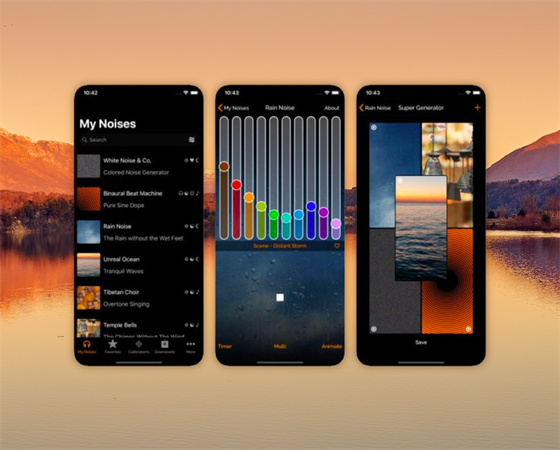
myNoise is an advanced noise generator app that plays soothing sounds to mask annoying background noises. It features a wide selection of audio options like rain, white noise, zen music, and more to help you relax, sleep better, or concentrate in noisy environments.
Uses your device's microphone to detect the ambient noise level and adjusts its volume accordingly. Has different sound packs for different needs, whether it's blocking office chatter or achieving tranquility before bed.
Lets you customize the generated noise by adjusting parameters like volume, stereo width, frequency, and more. Completely free with no ads or limits. Creates a peaceful sound blanket to transport you to a calmer headspace, wherever you are.
3. Parrot Zik

Parrot Zik is one of the smart noise cancelling apps for iphone that actively cancels out sounds that could distract you. It continually measures the level of ambient noise in your surroundings.
When it detects spikes in loud disruptive sounds, Parrot Zik kicks in to eliminate them, so you can focus on your music, calls, podcasts, or audiobooks. Gets rid of noises like chatter, construction sounds, or traffic.
Helpful for maintaining concentration in busy environments. If background noise exceeds its cancellation capacity, it will notify you via phone vibration. Fully customizable notification settings. Works on both iOS and Android. Completely free app.
4. White Noise Lite

White Noise Lite is an app that plays soothing looped sounds to help block out annoying noises that disturb focus or sleep. It offers over 50 different audio options like waves, rainfall, fans, animals, and white noise that you can layer to create a custom mix.
Great for reducing stress, increasing relaxation, concentrating while studying, or falling asleep easily. Uses binaural beats for optimal results. Features a sleep timer and alarm clock with gentle fading.
Lets you record, edit, and share your own sounds. Works well with headphones for portable noise blocking. Can be played in the background with other audio. Free version with pro upgrades available. The perfect sound blanket when you need some peace.
5. Noise Generator
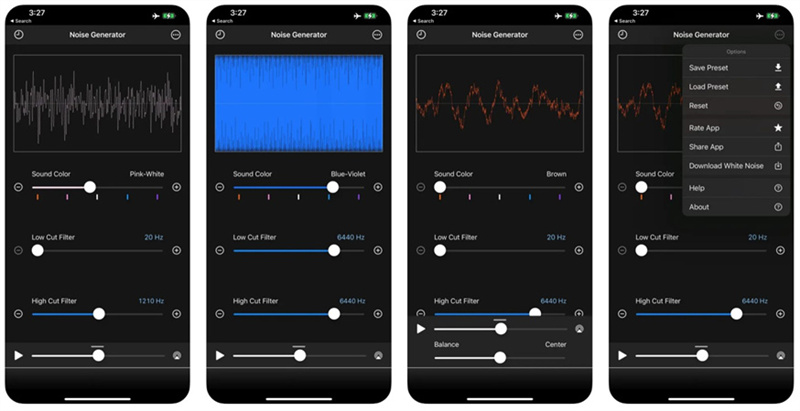
Noise Generator makes soothing ambient background noise to help you stay focused and productive. Unlike traditional noise-cancelling apps, it produces audio instead of removing it.
You can generate different "colors" of noise like white, pink, brown, blue, and violet - each with unique acoustic properties. For example, brown noise is deep and low-frequency, similar to a waterfall. While blue is more high-pitched and energetic.
Endlessly customizable so you can create the optimal soundscape. Use it to achieve flow states while working, enhance focus while reading, or find tranquility through sound. Desktop or mobile app. Completely free to generate customized background noise on demand.
Bonus Tips: Top Noise Cancellation App on Descktop - HitPaw Video Converter
Looking for an alternative to dedicated noise-cancelling apps? HitPaw Video Converter offers robust audio noise reduction right on your desktop.
With its built-in AI noise remover tool, you can easily eliminate background noise and interference from your videos, music, and other media. No need to install separate apps.
Whether you want to filter out construction noise from a video, reduce humming on a song, or clean up a podcast recording, it delivers professional-grade noise cancellation. And it handles more than just audio noise removal.
HitPaw Video Converteralso converts between 1000+ video and audio formats, downloads online media, and even edits videos. Boost creativity while enhancing any media with reduced background noise using this all-in-one iOS tool.
Features- AI-powered noise remover cleans up the audio of videos, music, and other media.
- Lossless audio converter for downloading songs from streaming platforms like Spotify.
- Robust online video/music downloader with 1000+ site support.
- Smart creative tools like video compressor, metadata editor, subtitle maker, and more.
- Intuitive video editor with trimming, cropping, rotating, merging, and other options.
Steps of Removing Noise from Audio with Desktop App
Step 1:Download the AI Noise Remover tool in HitPaw Video Converter. Go to the “Toolbox” and download the “Noise Remover” feature.

Step 2:Add the video or audio file you want to clean up.

Step 3:HitPaw automatically detects and removes ambient background noise.

Step 4:Preview the noise-reduced file, then export to apply the changes.

Part 4. FAQs about Noise Cancelling App for iPhone
Q1. Is Apple Noise Cancelling good?
A1.
Apple does not currently offer a proprietary noise-cancelling feature or app. However, there are many good third-party noise-cancelling apps available for iPhones.
These apps use the iPhone's microphone to detect ambient noise and play inverted sound waves to actively cancel unwanted noise. The effectiveness depends on the specific app algorithms and microphone quality.
Q2. What is the best way to cancel noise?
A2. The most effective noise cancellation uses directional microphones to detect ambient sound combined with active noise cancellation technology that plays inverted sound waves to destructively interfere with and cancel out the noise. This method provides better noise reduction compared to passive noise cancellation methods like earplugs.
Q3. How do you get rid of unwanted noise?
A3.
There are a few methods to reduce unwanted ambient noise:
Conclusion
Ah, sweet silence. An auditory oasis harder to come by these days than water in the desert. Incessant noise occupies every environ like an obnoxious houseguest overstaying their welcome. Construction rattles our concentration...traffic interrupts meditation...even darling children test vocal limits.
HitPaw Video Converter offers customizable filters, calibrating carefully to mute exactly the frequencies disrupting your vibe. Control the noise cancellation only where you need it.





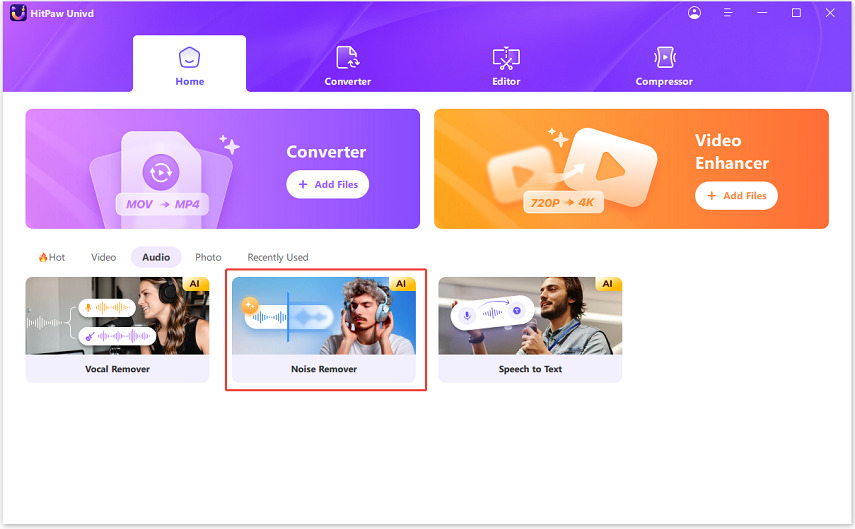
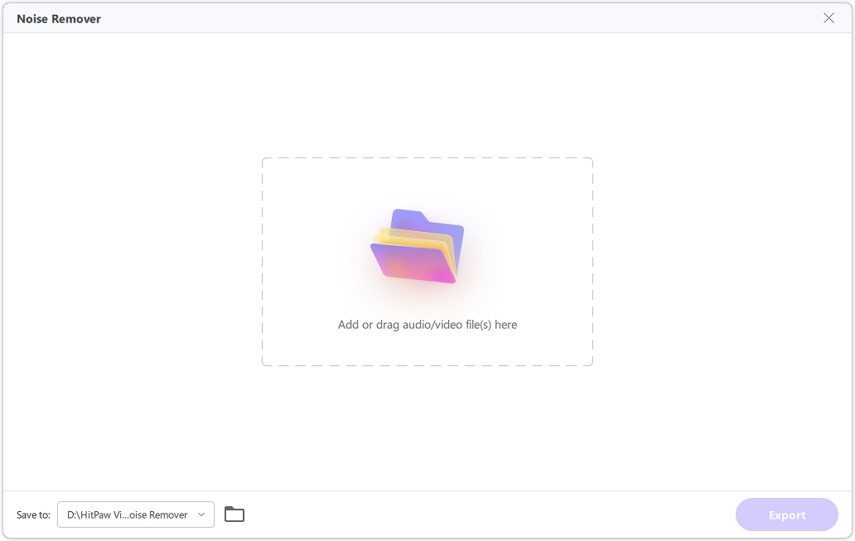
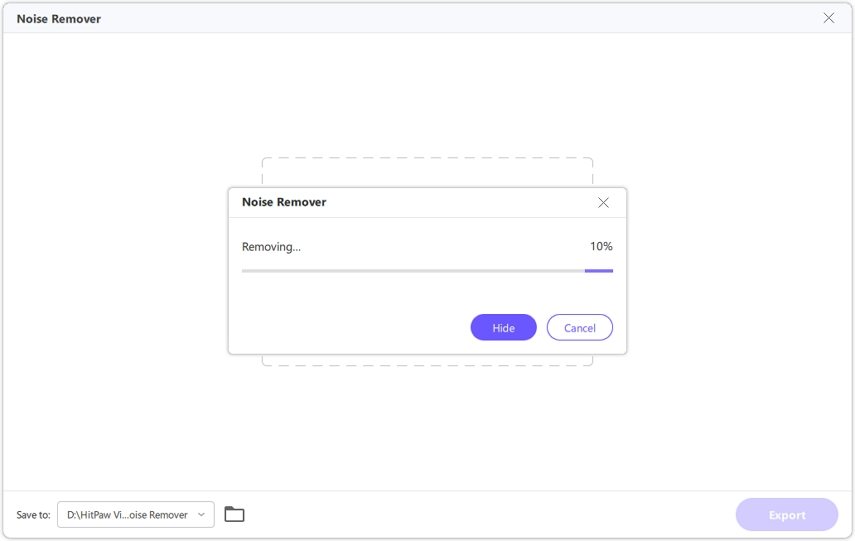


 HitPaw Edimakor
HitPaw Edimakor HitPaw VikPea (Video Enhancer)
HitPaw VikPea (Video Enhancer)



Share this article:
Select the product rating:
Joshua Hill
Editor-in-Chief
I have been working as a freelancer for more than five years. It always impresses me when I find new things and the latest knowledge. I think life is boundless but I know no bounds.
View all ArticlesLeave a Comment
Create your review for HitPaw articles