Best Audio Enhancer Software to Boost Your Audio
When it comes to getting the best sound quality, there's no substitute for an audio enhancer. Whether you're a music lover or a professional looking to boost your audio experience, AI-powered software is the way to go.
But with so many different programs available for Windows 10/11, how do you know which one is right for you? We have done a deep dive into the world of audio enhancers to help you find the best one for your needs.
So, whether you're looking for a simple program to remove background noise or something more advanced that offers granular control, read on to find out the best audio enhancers for Windows 10/11.
Part 1. What is an Audio Enhancer?
Audio enhancer is a software tool that makes sound and music from your device better. It does so by adjusting the parameters of the audio output without making any changes to the hardware of your device.
The result is improved sound quality that makes listening to music or watching videos a much more enjoyable experience. Audio Enhancers also have features like noise reduction, dynamic bass boost, and surround sound, which help to make your audio sound even better.
Part 2. Top 5 Audio Enhancers for Windows 10
There are a lot of audio enhancers available for Windows 10, but we've narrowed it down to five of the best. Each one has its own set of features and capabilities, so you can find one that suits your needs.
Here's our list of the top five audio enhancers for Windows 10:
1.FxSound (DFX Audio Enhancer)
- Support OS:
- Price:
Windows 10, 7
$29.99 for the full version
The first on our list is FxSound, formerly DFX Audio Enhancer. FxSound is a powerful audio enhancer that promises to provide a superior audial experience, regardless of the audio device you use.
Whether you're rocking out with cheap plastic headphones or enjoying a movie on high-end audio gear, FxSound has the power to boost the video quality, clarity, volume and bass to a whole new level.
No more jumbled audio for transcription – FxSound will have you enjoying crystal-clear sound! Make sure to download it now and experience the power of FxSound.

Pros and Cons
- Full-featured audio enhancerEnhancer with 9 frequency bands and varied presets
- Save changes as a cab file and apply easily next time
- Pro-level products thanks to a powerful DFX audio engine
- Only available for windows 10
- Slightly pricy for the full version – but worth the money!
2. Boom 3D
- Support OS:
- Price:
Windows 10, Mac, iOS, and Android.
$19.99 for Mac; $14.99 for Windows
Boom 3D is a premium audio enhancement software that promises to deliver immersive, high-quality sound for your computer's audio output. It uses a combination of advanced equalizer settings and 3D surround sound technology to create a more dynamic listening experience.
It's designed to give you an enhanced listening experience, regardless of what type of audio device you're using. Whether you're listening to music or watching a movie, Boom 3D has the power to make your audio sound crystal-clear.

Pros and Cons
- Advanced equalizer settings for precise sound control
- 3D surround sound feature for superior audio depth
- Compatible with Windows 10 and Mac OS
- More expensive than other audio enhancers
- Doesn't support windows 7,8, and 8.1.
3. Fidelizer Audio Enhancer
- Support OS:
- Price:
Windows 10, 8, 8.1, 7, Vista
free; 39.95 for Fidelizer Plus; $69.95 for Fidelizer Pro
Fidelizer Audio Enhancer is a unique audio enhancement software that promises to improve the sound quality of your computer's audio output by optimizing system resources and reducing background processes. It is designed for audiophiles and music enthusiasts who want the best possible sound quality.
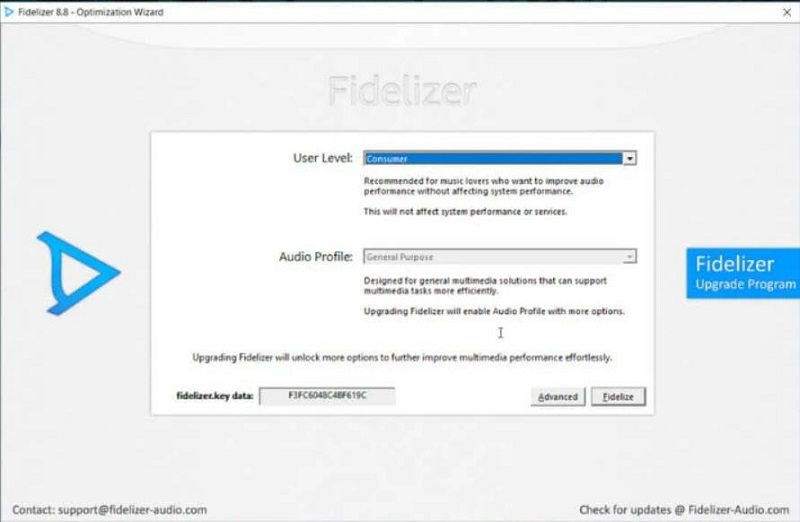
Pros and Cons
- Optimizes system resources for improved sound quality
- Advanced algorithms to reduce background processes
- Ability to create custom profiles for different audio devices
- Not for beginners, as the installation settings are pretty complicated.
- No audio effects and equalizer.
4. SOUND FORGE Audio Cleaning Lab
- Support OS:
- Price:
Windows 10, 8, 7 (64-bit)
$99.99
SOUND FORGE Audio Cleaning Lab is an audio enhancement software that specializes in cleaning up and restoring old or damaged audio files. It comes with a range of features, including noise reduction, audio restoration, and a mastering suite. SOUND FORGE Audio Cleaning Lab is compatible with a range of file formats, including MP3, WAV, and FLAC.

Pros and Cons
- Specializes in cleaning up and restoring old or damaged audio files
- Offers a range of features for audio restoration
- Compatible with a range of file formats
- Relatively expensive
- It may not be useful for enhancing the sound quality of new audio files
5. jetAudio Basic
- Support OS:
- Price:
Windows, iOS, Android
free
jetAudio Basic is a free audio enhancement software that offers a range of features, including an equalizer, sound effects, and a tag editor. It is compatible with a range of file formats, including MP3, WAV, and FLAC. jetAudio Basic offers customer support through an online help center.

Pros and Cons
- Free to use
- Offers a range of features
- Compatible with a range of file formats
- Limited customization options
- It may not be as effective as paid options
Part 3. Best AI Audio Enhancers in 2026
Every year, technology advances and audio enhancements become more advanced. In 2026, artificial intelligence (AI) will be a key factor in the advancement of audio enhancers. Here are some of the best AI audio enhancers to look out for in 2026:
1.HitPaw AI Noise Remover
When it comes to AI audio enhancers, no one comes near to HitPaw Univd (HitPaw Video Converter)'s AI Noise Remover. This powerful tool uses advanced technology to remove background noise and enhance the overall sound quality of audio files. It is compatible with a range of audio formats, including MP3, WAV, and FLAC. Its user-friendly interface makes the noise reduction process a snap.
Features
- Advanced AI technology to remove background noise from audio and video
- Compatible with a range of audio and video formats
- One-click operation
- Adds-on features on audio conversion and edit
- Works on both Windows and Mac computers
How to Use HitPaw AI Noise Remover to Improve Sound Quality
HitPaw AI Noise Remover is an easy-to-use audio enhancer that allows you to get the most out of your sound. Here's how to get started:
-
1.Download the HitPaw AI Noise Remover software to your Windows or Mac computer.
-
2.Once done, launch the software and click on ''Toolbox'' from the main interface and download the noise remover feature.

-
3. Import the audio file you want to enhance.

-
4. Once done, it will automatically start to remove the background noise from the audio file.

-
5.After the process is completed, you will have a noise-free and enhanced audio file ready to be used.

-
6.Preview and adjust the settings if necessary and save the audio file.
And that's it! You can now enjoy an improved audio file with HitPaw AI Noise Remover.
2.Audo.ai
Audo.ai is an AI audio enhancement software that uses machine learning algorithms to improve audio quality. It can be used for a range of audio-related tasks, including noise reduction, audio restoration, and audio enhancement. The software is compatible with a range of file formats, including MP3, WAV, and FLAC. Pricing for Audo.ai varies based on usage, and there is a free trial available.

Features
- AI-powered audio enhancement
- Noise reduction
- Audio restoration
- Compatible with a range of file formats
3. Krisp
Krisp is an AI-powered noise cancellation tool that can be used to remove background noise from audio recordings. It is compatible with a range of communication apps, including Zoom, Skype, and Microsoft Teams. The software uses advanced machine learning algorithms to identify and remove background noise, such as ambient noise, keyboard clicks, and microphone hum.
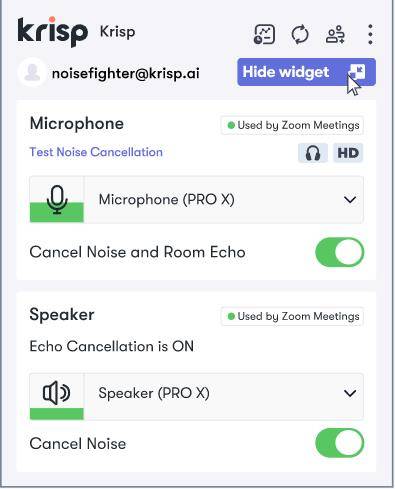
Features
- AI-powered noise cancellation
- Compatible with a range of communication apps
- Advanced machine learning algorithms
- Ability to remove a range of background noises
4. Adobe Audition
Adobe Audition is a professional audio editing software that uses AI-powered tools for audio enhancement. It comes with a range of features for audio restoration, noise reduction, and audio enhancement. The software is compatible with a range of file formats, including MP3, WAV, and AAC.
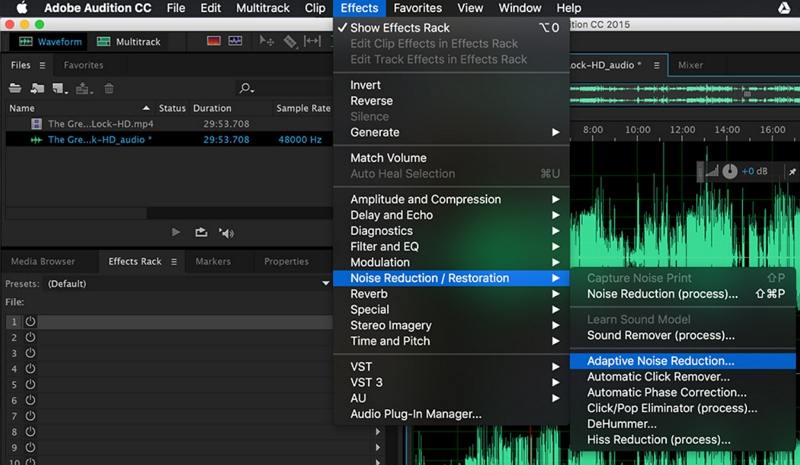
Features
- AI-powered audio enhancement
- Audio restoration
- Noise reduction
- Compatible with a range of file formats
5.Veed.io
Veed.io is an AI-powered video and audio editing tool that can be used for a range of audio-related tasks, including noise reduction, audio restoration, and audio enhancement. The software is compatible with a range of file formats, including MP3, WAV, and FLAC. Veed.io is a web-based tool, meaning that it can be used from any web browser.
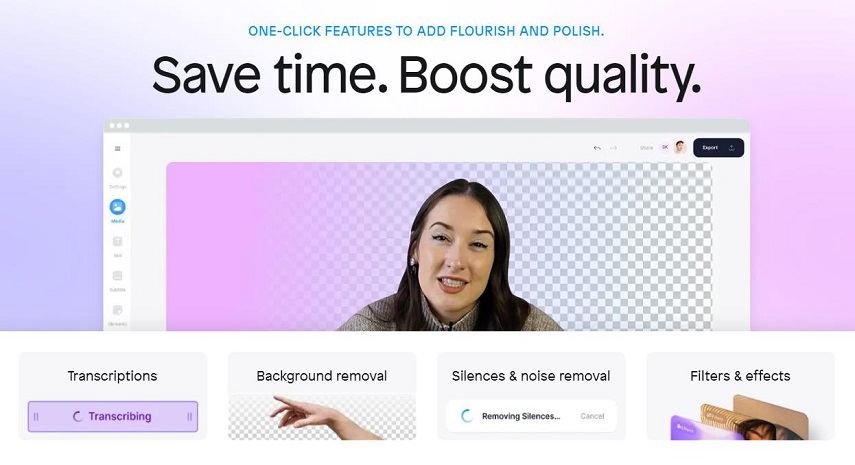
Features
- AI-powered audio enhancement
- Noise reduction
- Audio restoration
- Compatible with a range of file formats
The Bottom Line
No matter what kind of audio enhancement you're looking for, there's an AI-powered tool out there that can help. Whether it's noise reduction, audio restoration, or audio enhancement, there are tools available for both professionals and music enthusiasts to get the most out of their sound.
However, if you are looking for the easiest AI-powered audio enhancement tool, then HitPaw Univd’s AI Noise Remover should be your go-to choice. It is an easy-to-use and smart IA audio enhancer that can help you get the most out of your sound. With HitPaw AI Noise Remover feature, you can easily remove background noise and enhance your audio files to make them sound better than ever.







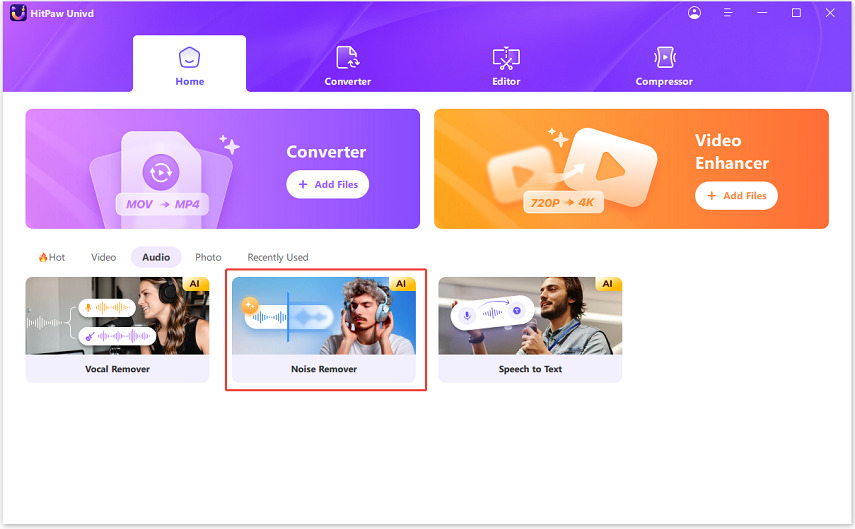
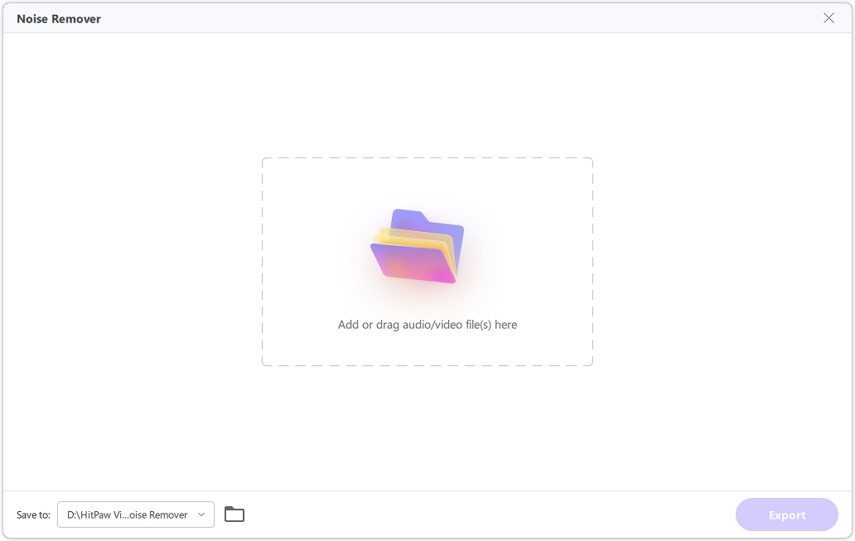
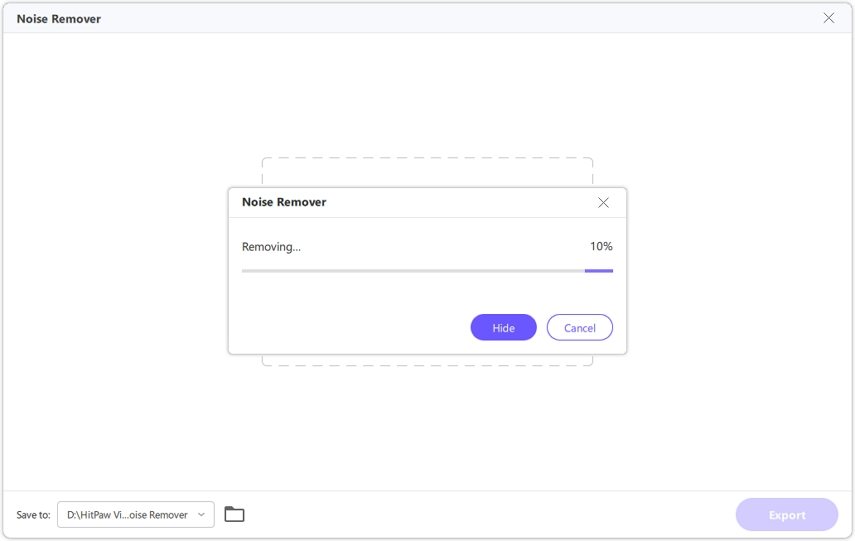


 HitPaw VikPea (Video Enhancer)
HitPaw VikPea (Video Enhancer) HitPaw Edimakor
HitPaw Edimakor
Share this article:
Select the product rating:
Daniel Walker
Editor-in-Chief
This post was written by Editor Daniel Walker whose passion lies in bridging the gap between cutting-edge technology and everyday creativity. The content he created inspires audience to embrace digital tools confidently.
View all ArticlesLeave a Comment
Create your review for HitPaw articles