Best Luvvoice Alternatives: Realistic AI Text-to-Speech Tools
Many creators are looking for a more natural and expressive Luvvoice alternatives. Whether you're creating videos, podcasts or live content, real audio can make a big difference. Luvvoice has been useful, but in 2026 users are looking for more smoother utterances, broad language support and depth of emotion. We also want tools that can be easily embedded without hassle in editing and streaming environments. With the evolution of voice AI, the focus has shifted to realism, diversity and ease of use. Let's take a look at why people want choices beyond Luvvoice and its alternatives.
Part 1: Why People Are Searching for Luvvoice Alternatives
AI voice tools are rapidly evolving and creators are now looking for the most realistic voice possible. Luvvoice was once popular as a text reading tool, but many users feel that it no longer meets their needs. They are now exploring tools with richer emotional expressions, superior voice control and diverse voice choices.

However, users often face some common limitations:
- It is felt that the tone is robotic and lacks natural suppression
- Audio library is limited, and style, accent, and emotional expression variations are limited
- Pitch, pace, control of emotion is limited, voice can be heard on the slab
- As of 2026, users are seeking further features such as:
- Superreal speech suppression, including natural breathing, pace and emotion
- Multilingual and multi-style support including regional accents as well as major languages.
- Easy export and integration to video and streaming software enables creators to import audio into workflows.
- Increased processing speed and more expressive control of emotion, tone and pace.
Based on these expectations, many users are exploring excellent Luvvoice alternatives tool that meet new standards.
Part 2: Top 5 Luvvoice Alternatives in 2026
Nowadays there are many text reading tools, so it can be difficult to find something that really realizes natural speech. Each platform offers different functions, from voice clones to control emotional expression. The best alternative to Luvvoice in 2026 will go beyond simple text readings and provide realistic audio for video, storytelling and live content.
1. HitPaw VoicePea Text to Speech
HitPaw VoicePea is an advanced AI text reading tool that generates realistic and expressive audio. Perfect for VTuber, content creators and storytellers because of its complete control over tone, style and emotion. Flexible use of video, narration, streaming, etc. is possible with various voice styles and languages. Clear, natural output and simple interface make it easy for anyone to use. In 2026, HitPaw VoicePea is a standout alternative to Luvvoice, providing realistic sound, smooth performance and creative freedom for everyone who wants audio quality like humans.
Key Features
- Create lifelike AI voice overs with the best Luvvoice alternatives in 2026.
- Explore powerful AI tools for smooth and natural voice narration.
- Generate realistic voice overs in just a few minutes no recording needed.
- Produce clear, professional audio using top AI voice generators.
- Bring your videos, podcasts, and stories to life with advanced AI voice tools.
How to Use HitPaw VoicePea Text to Speech
Step 1: HitPaw VoicePea currently supports Text-to-Speech in English only, with more languages coming soon. You can either:
- Enter your text (minimum 5 characters), or upload a .txt or .srt file that includes at least 5 characters.

Step 2. Explore the list of available voices. Listen to their previews to pick the one that best matches your project's tone.

Step 3. Once your text and voice are ready, hit the "Generate" button. Keep in mind that longer scripts may take a bit more time.

Step 4. When the voice generation finishes, click on your project, then select "Download" to save it to your device.

Step 5. To grab multiple projects at once, click "Select" to open batch mode, mark your preferred projects, and press "Download".
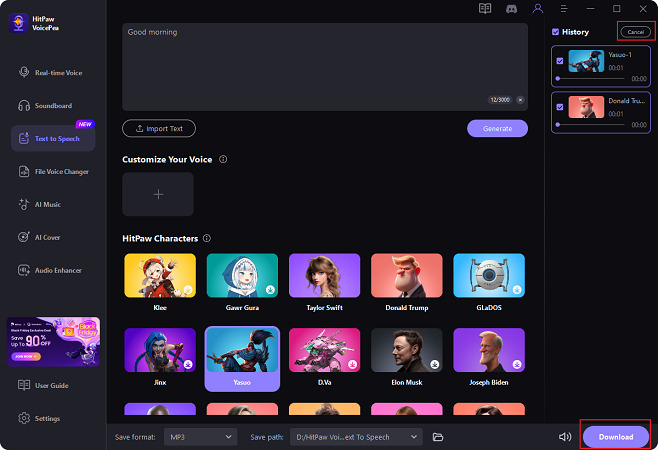
2. LOVO.ai
LOVO.ai is an ultra-real AI voice generation tool that provides a library of over 500 voices in over 100 languages. Supports text reading, audio cloning and video integration. Designed for creators, marketers and educators who need high-quality narration. The intuitive user interface enables rapid output and export.

Pros:
- Huge library of human-like voices.
- Offers emotion and style variations.
- Easy to use for podcasts and ads.
Cons:
- Some voices sound repetitive.
- Pricing may be high for long scripts.
- Voice cloning needs more samples.
3. Resemble.ai
Resemble.ai is a voice AI platform for both creators and companies. Supports ultra-real voice generation, voice cloning, emotion and suppression control. Powerful voice editing tools and tone shifts. Suitable for brands, voice agents, narrations and interactive content.

Pros:
- Realistic voice cloning quality.
- Supports multi-language voices.
- Integrates with apps easily via API.
Cons:
- Free plan is limited.
- Some voices still sound robotic.
- Interface can feel technical for beginners.
4. Synthesys Studio
Synthesys Studio is an all-in-one AI content platform offering realistic narration, video avatars and multilingual support (over 140 languages). Designed for creators, educators and brands to create narrations and videos without the need for expensive equipment. The tool is easy to use and has extensible features for voice generation.

Pros:
- Great for professional narration.
- Offers both video and voice tools.
- Quick text-to-speech conversion.
Cons:
- Subscription cost is high.
- Limited voice customization.
- Interface may lag with large projects.
5. Coqui Studio
Coqui Studio (using the Coqui TTS/XTTS model) is a text reading platform with a strong technical foundation in speech cloning technology and multilingual voice synthesis. Ideal for creators who want to fine-tune and even train their voice, especially in alternative languages and custom audio.

Pros:
- Very expressive voice emotions.
- Open-source friendly for developers.
- Supports many accents and languages.
Cons:
- Setup may feel complex for new users.
- Exports can take time.
- Voice cloning needs clean input audio.
Part 4: Tips for Using AI Text-to-Speech Tools Effectively
The use of AI voice tools is simple, but practice is necessary to obtain natural results. Even the best Luvvoice alternative will give you better sound quality if you know how to adjust your text and settings properly. The slight adjustment of tone, pitch and pace makes a big difference in the realism of the voice.
Tips to make the most of the selected tools (from the list above):
- Always scrutinize the text before conversion to ensure clarity and tone.
- Adjust the pitch and pace to your emotions - slow to emphasize and fast to excitement.
- Try multiple voice styles to find the best for your content and audience.
- When creating a character voice, use a short clip for training (when cloning) and test it in a few lines before the whole script.
- When cloning or reproducing audio, please respect copyright and do not use the voice of the real person without permission.
FAQs
Yes, most modern AI voice tools can generate emotional and real speech. By using advanced modeling techniques to add natural breathing, interstitial tone changes, we realize more human speech.
Yes, AI clone use in personal use and creative projects is legal in most cases. The important rule is not to duplicate or imitate the voice of the real person without the consent of the person, especially in commercial use.
Yes, HitPaw VoicePea is very simple and easy to use for beginners. The interface is sophisticated and all tools are intuitive to understand, so you can create professional-quality audio without any technical knowledge.
Concusion
In 2026, creators are looking for a text reading tool with natural voice, control of emotional expression, and multilingual support. Simple robot voice is no longer enough, and realistic tones and smooth speech that naturally blend into the project are expected. The tools mentioned above are powerful Luvvoice alternatives with unique capabilities for different creative needs. However, HitPaw VoicePea is the best option for optimal balance of quality, speed and simplicity. Generate realistic audio, easy to use, and correspond widely from beginner to professional. HitPaw VoicePea is highly recommended for reliable and expressive voice generation.
Leave a Comment
Create your review for HitPaw articles







