[2024] Top 7 Vanellope Voice Changers for PC, Online & Mobile
A Vanellope voice changer is a software or app that can modify your voice to sound like Vanellope, the sweet and sassy racer from Sugar Rush. With a Vanellope voice changer, you can prank call your friends, make funny videos, or create your own fan fiction. You can also use it to cosplay as Vanellope, or just to have some fun with your own voice.
There are many Vanellope voice changers available on the market, but not all of them are equally good. Some are easy to use, some have more features, some are free, and some are paid. To help you choose the best one for your needs, we have compiled a list of the top 7 Vanellope voice changers for PC, online, and mobile. These are the most popular, reliable, and effective Vanellope voice changers that you can use in 2024. Let’s check them out!

Part 1: 4 Hottest Online Vanellope Voice Changers
Vanellope von Schweetz is a popular character from the Disney animated film Wreck-It Ralph and its sequel Ralph Breaks the Internet. She is a spunky and adorable glitch who loves racing in the game Sugar Rush. Her voice is distinctive and cute, with a slight lisp and a high-pitched tone. Many fans of the movie would love to sound like her, either for fun or for creating their own content. Fortunately, there are some online tools that can help you achieve that. Here are four of the hottest online Vanellope voice changers that you can try out for free.
AudioToolSet
AudioToolSet is a free online voice changer that can modify your voice or audio files with different effects, such as robot, alien, chipmunk, and Vanellope. You can either record your voice online or upload an audio file to the website. Then, you can select the effect you want to apply and adjust the settings, such as pitch, speed, and distortion. AudioToolSet is simple and fast, with a minimalistic interface and design.
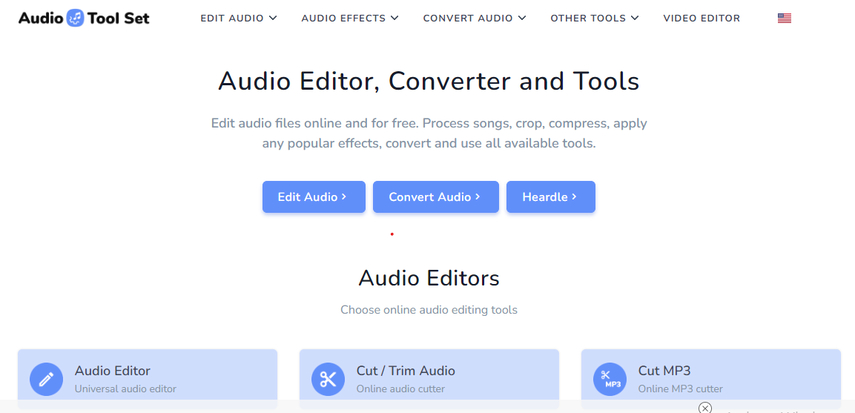
Pros
- Does not require any installation or registration to use
- Supports various audio formats, such as MP3, WAV, OGG, and M4A
- Has a preview feature that lets you listen to the output before downloading it
Cons
- Limited number of effects and settings to choose from.
- Limit of 10 MB per file and 10 minutes per conversion.
- May not produce very realistic or natural-sounding voices.
FineVoice
FineVoice is a free online voice changer with AI voice cloning that can clone your voice or audio files into different voices, including Vanellope’s. You can either record your voice online or upload an audio file to the website. Then, you can select the voice you want to clone and click convert. You can also fine-tune the voice parameters, such as pitch, speed, and emotion. FineVoice is advanced and powerful, with a high-quality and diverse voice library.
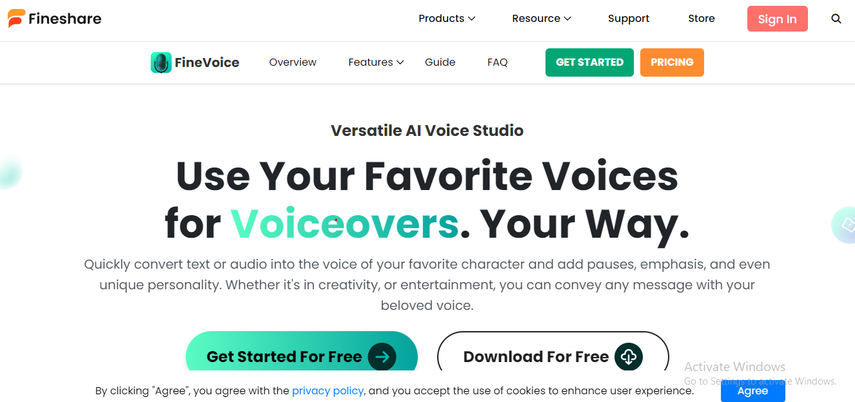
Pros
- Uses AI voice cloning technology to create unique and personalized voices.
- Large and varied voice library, covering 29 languages and thousands of pre-made voices.
- Allows you to save the changed audio file for free.
Cons
- Requires a good internet connection and a modern browser to work properly.
- May take some time to process and convert the audio file.
- May not clone the voice perfectly, especially if the original voice is very different from the target voice.
Voice Spice
Voice Spice is a fun and easy online voice changer that can make you sound like Vanellope and other cartoon characters. You can use it to record your voice, or upload an audio file, and choose the Vanellope effect. You can also adjust the pitch and speed of your voice to get the best result. You can save your Vanellope voice as an MP3 file, or embed it on your website or blog.
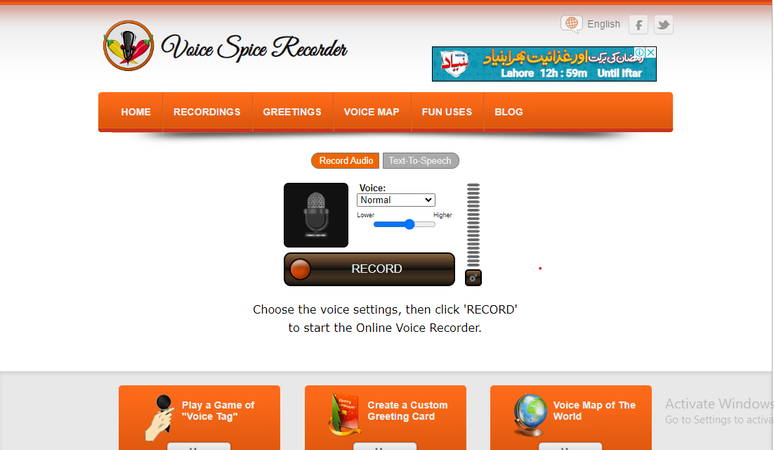
Pros
- Easy to use
- Free
- No registration required
- Supports multiple languages
Cons
- Limited effects
- No live voice changing
- No filters
Clownfish Voice Changer
Clownfish Voice Changer is a popular and comprehensive online voice changer that can make you sound like Vanellope and many other voices. You can use it to change your voice in real-time, or upload an audio file and apply the Vanellope effect. You can also customize the Vanellope voice with various features, such as pitch, timbre, formant, equalizer, and more. You can download your Vanellope voice as a WAV file, or use it with other apps, such as Steam, Skype, or Discord.

Pros
- Real-time voice changing
- Many effects and features
- Compatible with other apps
- Supports multiple languages
Cons
- Requires installation
- Not very user-friendly
- Free version has ads
Part 2: 3 Most Useful Vanellope Voice Changers for Mobile
If you want to change your voice to Vanellope on your smartphone or tablet, you can use a mobile Vanellope voice changer. These are apps that you can download from the App Store or Google Play and use on your iOS or Android device. Here are the 3 most useful Vanellope voice changers for mobile that you can download:
Voice Changer Plus
Voice Changer Plus is a fun and easy Vanellope voice changer for iOS devices. You can use it to record your voice, or import an audio file, and choose the Vanellope effect. You can also adjust the pitch and speed of your voice to get the best result. You can save your Vanellope voice as an M4A file, or share it on social media.
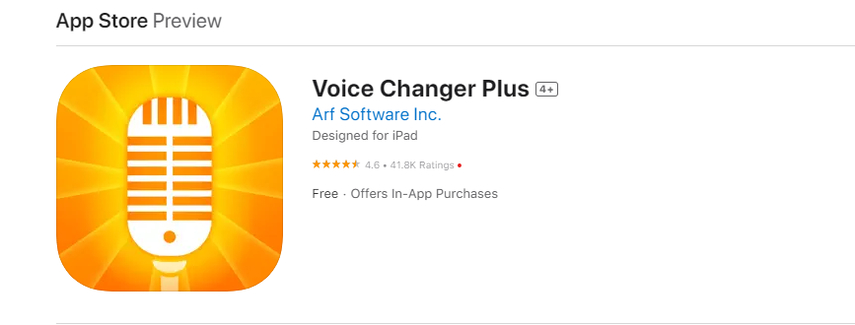
Pros
- Easy to use
- Free
- No registration required
- Supports multiple languages
Cons
- Limited effects
- No live voice changing
- No filters
- Contains ads and in-app purchases
Voice Changer with Effects
Voice Changer with Effects is a popular and versatile Vanellope voice changer for Android devices. You can use it to record your voice, or import an audio file, and choose the Vanellope effect. You can also customize the Vanellope voice with various filters, such as echo, reverb, distortion, and more. You can save your Vanellope voice as an MP3 file, or share it on social media.
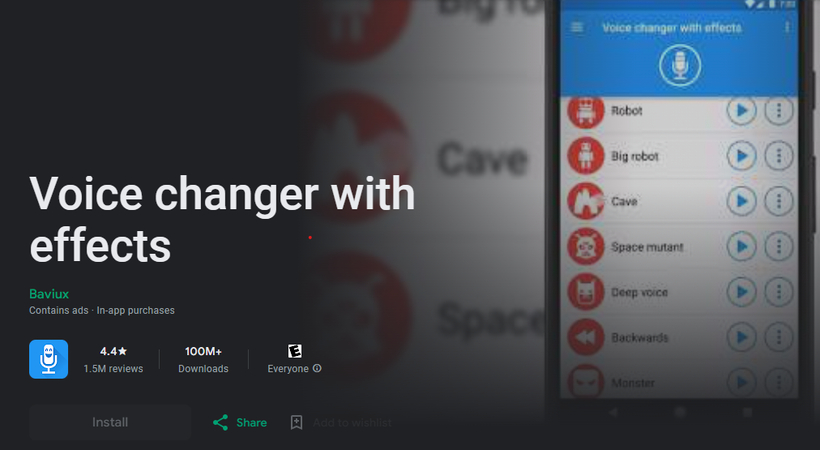
Pros
- Easy to use
- Free
- No registration required
- Many effects and filters
Cons
- No live voice changing
- Contains ads and in-app purchases
Celebrity Voice Changer
Celebrity Voice Changer is a fun and realistic Vanellope voice changer for iOS devices. You can use it to record your voice, or import an audio file, and choose the Vanellope effect. You can also adjust the pitch and speed of your voice to get the best result. You can save your Vanellope voice as an MP3 file, or share it on social media.
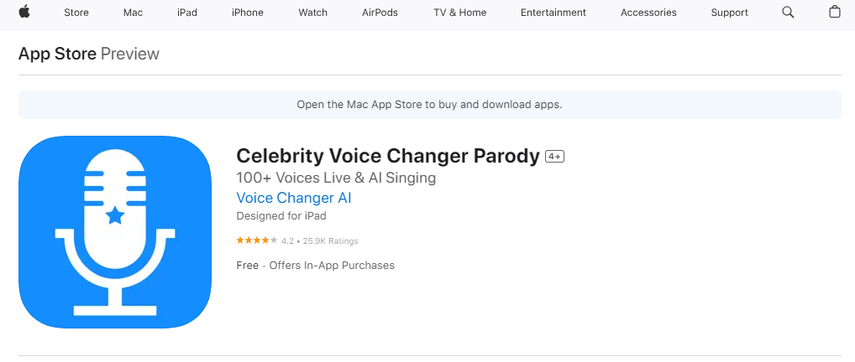
Pros
- Realistic voice changing
- Free
- No registration required
- Supports multiple languages
Cons
- Limited effects
- No live voice changing
- No filters
- Requires internet connection
Part 3: The Best Overall Vanellope Voice Changer for PC
If you want to change your voice to Vanellope on your computer, you can use a PC Vanellope voice changer. There are many PC Vanellope voice changers available, but the best one is HitPaw VoicePea , is a powerful and professional Vanellope voice changer for PC. You can use it to change your voice in real-time, or upload an audio file and apply the Vanellope effect. You can also customize the Vanellope voice with various features, such as pitch, timbre, formant, equalizer, and more. You can download your Vanellope voice as a WAV or MP3 file, or use it with other apps, such as Skype, Discord, or Zoom.HitPaw VoicePea is not only a Vanellope voice changer, but also a voice changer that provides anime characters voices.
Features of HitPaw VoicePea:
HitPaw VoicePea has many features that make it the best Vanellope voice changer for PC, such as:
- Real-time voice changing
- Many effects and features
- Compatible with other apps
- Supports multiple languages
- Easy to use
- Free trial
- Affordable price
How to use HitPaw VoicePea's Function?
-
Step 1: Launch your preferred third-party application (e.g., Discord, Steam) and navigate to its settings. Select “HitPaw Virtual Audio” as your input device.

-
Step 2: Access the “Soundboard” feature on the left panel. Here, you can pick and assign sound effects that resonate with you. Customize their shortcut keys for swift toggling—like setting Ctrl+1 for your top choice.

-
Step 3: Activate the “Hear Myself” and “Voice Changer” options to test out the audio. Encounter too much background noise? Turn on “Noise Reduction” for a clearer sound experience.

-
Step 4: On the right, you’ll find controls to adjust the sound effects’ volume to your liking. Once set, you’re all set to enjoy the immersive sound effects with your personalized shortcuts!

Part 4: Things about Vanellope Voice Actor
The question comes in mind that who voices vanellope in wreck it ralph. So Vanellope voice actor is Sarah Silverman, a famous American comedian, actress, writer, and producer.Sarah Silverman was born on December 1, 1970, in Bedford, New Hampshire. She started her career as a stand-up comedian in the 1990s, and later appeared in various TV shows and movies, such as Saturday Night Live,Sarah Silverman was chosen to voice Vanellope because of her comedic talent and her childlike voice. She improvised some of the dialogue and added her own jokes to the script.Sarah Silverman said that she related to Vanellope because she was also a misfit and a rebel as a child. She also said that she loved working with John C. Reilly, who voiced Ralph, and that they had a great chemistry.

FAQs about Vanellope Voice Actor
Q1. Who voices Vanellope in Wreck-It Ralph?
A1. Vanellope is voiced by Sarah Silverman, a famous American comedian, actress, and writer. Silverman is known for her witty and sometimes controversial humor, as well as her roles in films and TV shows such as School of Rock, The Sarah Silverman Program, and I Love You, America.
Q2. How did Sarah Silverman get the role of Vanellope?
A2. Sarah Silverman was chosen by the director of Wreck-It Ralph, Rich Moore, who was a fan of her comedy and thought she would be perfect for the role of Vanellope. Silverman auditioned for the role and impressed Moore with her improvisation skills and chemistry with John C.

Q3. What did Sarah Silverman think of playing Vanellope?
A3. Sarah Silverman said that she loved playing Vanellope and that she felt a connection with the character. She said that she related to Vanellope’s “outsider” status and her desire to be accepted for who she is. Silverman also said that she enjoyed working with John C. Reilly and the rest of the cast, and that she had a lot of fun recording the voice lines and making up jokes.
Conclusion
Vanellope is one of the most lovable and memorable characters from the Wreck-It Ralph franchise. Her voice is unique and expressive, and it adds a lot of charm and humor to the movies. If you want to sound like her, you can use a Vanellope voice changer to transform your voice and have some fun.There are many Vanellope voice changers available for different platforms and purposes, but the best one is HitPaw VoicePea . It is a powerful and professional Vanellope voice changer for PC that can make you sound like Vanellope and many other anime characters. If you are interested in trying HitPaw VoicePea, you can download it from the official website and enjoy a free trial. You can also buy it at an affordable price and get access to all the features and updates.











 HitPaw Video Object Remover
HitPaw Video Object Remover HitPaw Photo Object Remover
HitPaw Photo Object Remover HitPaw VikPea (Video Enhancer)
HitPaw VikPea (Video Enhancer)
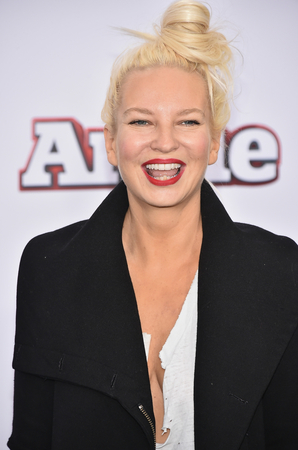


Share this article:
Select the product rating:
Joshua Hill
Editor-in-Chief
I have been working as a freelancer for more than five years. It always impresses me when I find new things and the latest knowledge. I think life is boundless but I know no bounds.
View all ArticlesLeave a Comment
Create your review for HitPaw articles