[2025] Top 5 Kim Possible Voice Changers for PC, Online & Mobile
Do you want to sound like Kim Possible, the teenage spy hero from the popular animated series? If so, you are in luck! There are many voice changers that can help you transform your voice into Kim Possible's voice, or any other anime character you like. Whether you want to prank your friends, make funny videos, or just have fun, these voice changers will make you say “What's the sitch?” in no time! In this article, we will introduce you to the top 5 Kim Possible voice changers for PC, online and mobile platforms.

Part 1: The Best Kim Possible Voice Changer for PC
If you are looking for a powerful and versatile voice changer for your PC, you should check out HitPaw VoicePea. This software allows you to change your voice in real-time, with a variety of effects and filters. You can also choose from a wide range of anime characters' voices, including Kim Possible, Naruto, Goku, Pikachu, and more. You can use HitPaw VoicePea for online games, voice chats, video calls, podcasts, and more.
Features of HitPaw VoicePeas:
- Easy to use interface with a simple drag-and-drop function
- High-quality sound output with low latency and no distortion
- Customizable voice parameters such as pitch, speed, volume, and tone
- Compatible with most popular applications and platforms, such as Discord, Skype, Zoom, Steam, etc.
- Free trial version available for download
How to use the Functions of HitPaw VoicePea?
Step 1: Configure Input & Output
Open "Settings" and choose the input and output devices you want to use from the drop-down menu.

No voice coming out? Here's how to fix it!
If you added other devices manually, refresh the list to see if they are detected.

If you still don't hear anything after picking a device, click "detect" to check the audio status.

The icons for microphone and speaker should be green if everything is working fine.
Step 2: Pick Voice and Sound Effects
Browse through the available effects and click on the ones you like to apply them.

If you have devices with Nvidia 4G or higher and AMD 6G or higher, you can use AI Voice Effects to change your voice in real time.

Step 3: Tweak Global Settings
Turn on the "Voice Changer" and "Hear myself" options and speak into your microphone to hear how your voice sounds. If there is too much background noise, you can click on the "speaker icon" to enable noise reduction.

Step 4: Fine-tune Voice Settings
Once you have chosen and previewed the sound affects you want, you can adjust the voice settings by hovering over the cartoon avatar.

Part 2: 2 Hottest Online Kim Possible Voice Changers
If you don't want to download or install any software on your PC, you can also use online voice changers to sound like Kim Possible. These web-based tools are convenient and easy to use, but they may have some limitations in terms of quality, functionality, and security. Here are two of the hottest online Kim Possible voice changers you can try:

Voice Changer.io
Voice Changer.io is a free online voice changer that lets you modify your voice with various effects and filters. You can also choose from a number of preset voices, including Kim Possible, Spongebob, Darth Vader, and more. You can use Voice Changer.io for voice recordings, voice messages, or live voice chats.
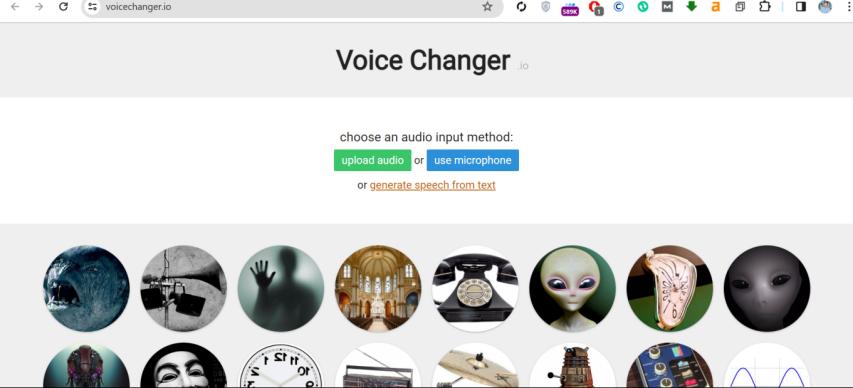
Pros and Cons of Voice Changer.io:
Pros
- No registration or installation required
- Simple and user-friendly interface
- Supports multiple languages and accents
- Allows you to save and share your voice recordings
Cons
- Requires internet connection and browser access
- Limited voice effects and characters
- May not work well with some applications and platforms
Voice Spice
Voice Spice is another free online voice changer that lets you change your voice with different effects and filters. You can also choose from a variety of preset voices, including Kim Possible, Batman, Yoda, and more. You can use Voice Spice for voice recordings, voice messages, or live voice chats.
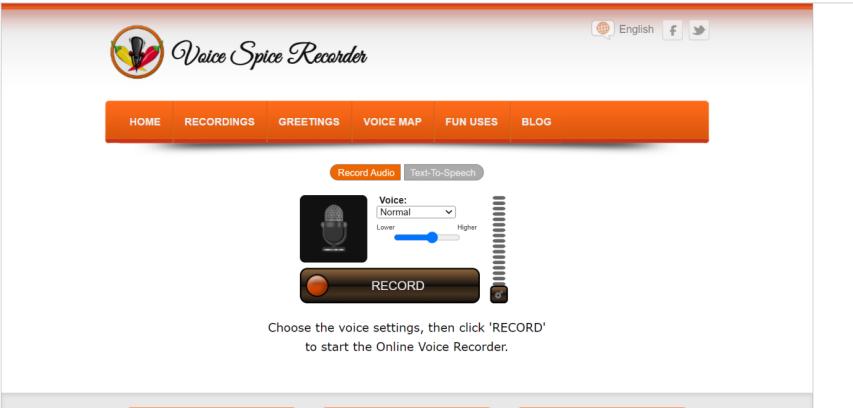
Pros and Cons of Voice Spice:
Pros
- No registration or installation required
- Simple and user-friendly interface
- Supports multiple languages and accents
- Allows you to save and share your voice recordings
Cons
- Requires internet connection and browser access
- Limited voice effects and characters
- May not work well with some applications and platforms
Part 3: 2 Most Useful Kim Possible Voice Changers for Mobile
If you want to sound like Kim Possible on your mobile device, you can also use some apps that can change your voice with various effects and filters. These apps are handy and fun to use, but they may have some drawbacks in terms of quality, functionality, and security. Here are two of the most useful Kim Possible voice changers for mobile platforms:
Voice Changer Plus
Voice Changer Plus is a free app that lets you change your voice with different effects and filters. You can also choose from a number of preset voices, including Kim Possible, Minion, Chipmunk, and more. You can use Voice Changer Plus for voice recordings, voice messages, or live voice chats.
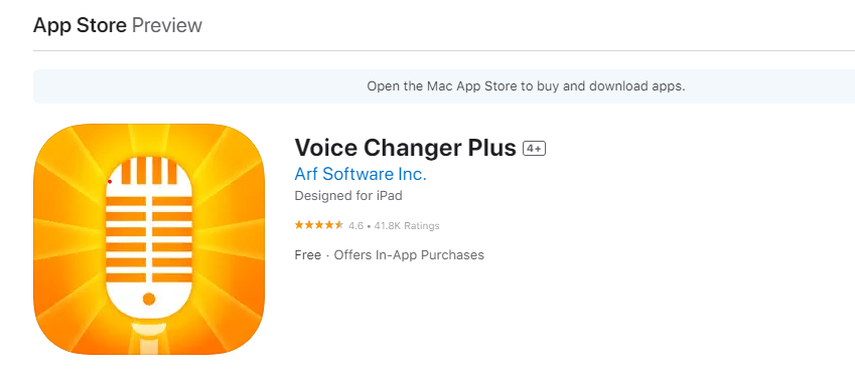
Pros and Cons of Voice Changer Plus:
Pros
- No registration or installation required
- Simple and user-friendly interface
- Supports multiple languages and accents
- Allows you to save and share your voice recordings
Cons
- Requires internet connection and browser access
- Limited voice effects and characters
- May not work well with some applications and platforms
Voice Changer with Effects
Voice Changer with Effects is another free app that lets you change your voice with different effects and filters. You can also choose from a variety of preset voices, including Kim Possible, Robot, Alien, and more. You can use Voice Changer with Effects for voice recordings, voice messages, or live voice chats.
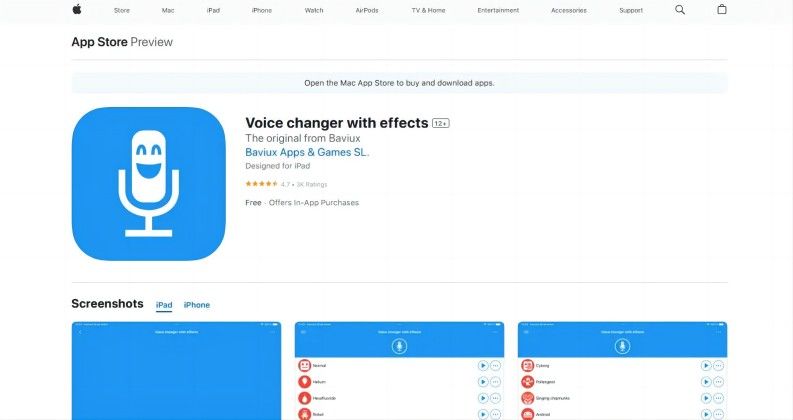
Pros and Cons of Voice Changer with Effects:
Pros
- No registration or installation required
- Simple and user-friendly interface
- Supports multiple languages and accents
- Allows you to save and share your voice recordings
Cons
- Requires internet connection and browser access
- Limited voice effects and characters
- May not work well with some applications and platforms
Part 4: Kim Possible Voice Actor
You may be wondering who is the voice behind Kim Possible, the iconic character that inspired many voice changers. The answer is Christy Carlson Romano, an American actress, singer, and voice actor. She is best known for her roles as Ren Stevens in Even Stevens, Belle in Beauty and the Beast: The Enchanted Christmas, and of course, Kim Possible in Kim Possible. She has also voiced other characters in various animated shows and movies, such as Yuffie Kisaragi in Final Fantasy VII Advent Children, and Jennifer in Big Hero 6.

FAQs about Kim Possible Voice Actor
Q1. How old was Christy Carlson Romano when she voiced Kim Possible?
A1. Christy Carlson Romano was 18 years old when she first voiced Kim Possible in 2002, and 22 years old when she last voiced Kim Possible in 2007.
Q2. How did Christy Carlson Romano get the role of Kim Possible?
A2. Christy Carlson Romano auditioned for the role of Kim Possible after her agent suggested her to try out for it. She said that she loved the character and the show, and that she felt a connection with Kim Possible's personality and attitude.
Q3. Did Christy Carlson Romano sing the Kim Possible theme song?
A3. No, Christy Carlson Romano did not sing the Kim Possible theme song. The theme song, called “Call Me, Beep Me”, was sung by Christina Milian, an American singer, songwriter, and actress.
Conclusion
We hope you enjoyed this article and learned something new about Kim Possible voice changers. If you want to sound like Kim Possible, or any other anime character you like, you can try any of the voice changers we mentioned above. However, if you want the best quality and functionality, we recommend you to use HitPaw VoicePea, the most powerful and versatile voice changer for PC. You can download it for free and start having fun with your voice.














 HitPaw Univd (Video Converter)
HitPaw Univd (Video Converter)  HitPaw VikPea (Video Enhancer)
HitPaw VikPea (Video Enhancer)


Share this article:
Select the product rating:
Daniel Walker
Editor-in-Chief
My passion lies in bridging the gap between cutting-edge technology and everyday creativity. With years of hands-on experience, I create content that not only informs but inspires our audience to embrace digital tools confidently.
View all ArticlesLeave a Comment
Create your review for HitPaw articles