2026 Guide to Create Dora's Voice with AI Voice Changer
Dora has been a beloved anime character by children since 2000 due to her adventurous spirit and iconic voice. Her fans often look for ways to recreate Dora's voice for fun or creative projects. But don't worry. Thanks to advances in AI and voice modulation technology, sounding like your favorite characters is easy.

This article will help you learn about Dora, the voice actor, and the full cast. It will also cover three powerful voice changers. These tools can help you create Dora's voice for PC and online users.
Part 1: Who is Dora? and Who is Dora Voice Actor?
Dora is the main fictional character from Dora The Explorer series. She is a young Latina girl who undergoes multiple adventures throughout the series.
Created by Chris Gifford, Valerie Walsh Valdes, and Eric Weiner, Dora is famous for her problem-solving skills and interactive approach toward learning. The viewers always see her with her talking purple backpack and anthropomorphic Boots, The Monkey.

However, Dora The Explorer has an educational theme. It highlights the value of problem-solving, cultural awareness, and basic linguistic skills. Now, let's learn about the different characters of Dora The Explorer, including Dora voice actresses and actors:
| Characters | Voice Actor 1 | Voice Actor 2 | Voice Actor 3 |
|---|---|---|---|
| Dora Marquez | Kathleen Herles (2000-2007) |
Caitlin Sanchez (2008-2012) |
Fatima Ptacek (2012-2019) |
| Boots, The Monkey | Harrison Chad (2000-2007) |
Regan Mizrahi (2008-2013) |
Koda Gursoy (2013-2019) |
| Isa the Iguana | Ashley Fleming (2000-2007) |
Lenique Vincent (2008-2012) |
Skai Jackson (2012-2019) |
| Backpack | Sasha Toro (2000-2007) |
Alexandria Suarez (2008-2013) |
Sofia Lopez (2013-2019) |
| Benny the Bull | Jake Burbage (2000-2007) |
Matt Gumley (2008-2012) |
Aidan Gemme (2012-2019) |
All these skilled Dora voice actors have contributed to Dora's world over the years, ensuring that it's engaging and vibrant to captivate audiences of all ages.
Part 2: How to Generate the Voice of Dora By HitPaw VoicePea
If you are looking for the best and most efficient software to generate the Dora voice, HitPaw VoicePea is at the top of the list. It provides a wide range of stunning voice effects and soundboards for voice modulation. Even Dora AI voice effects will also come soon.
It facilitates PC and Mac users changing their voice in real-time during calls, gameplay, and more. However, you can also perform voice alteration tasks for your already recorded audio and video files. It even allows customizing the voice effect for a personalized touch. And don't worry; you can achieve the best results without any compromise on the voice quality.
Pros
- Offer an easy setup and intuitive interface
- Provide natural and realistic voice effects
- Compatible with Zoom, Skype, Discord, etc.
- Help you reduce noise from the background
- Let you adjust the different voice parameters
Cons
- Offer limited voice effects in the free plan
- Support Windows only with Nvidia 4G or AMD 6G
Here are the detailed steps on how to use the HitPaw voice changer:
Step 1. Choosing a Microphone and Speaker
The first step is to launch this software and open its "Settings." From the "Device Detection" section, choose the input and output sources from the "Microphone" and "Speaker" drop-down menus.
If you have connected a source manually, press the small refresh icons before choosing. If the source doesn't show up, hit "Detect."

Now, the "Choose your Microphone" and "Choose your Speaker" icons should be green for normal use.

Step 2. Exploring Voice and Sound Effects
It's time to open the "Real-time Voice" section and explore different voice effects. Choose "Dora" or another filter from any category and click it to apply.
Step 3. Changing Global Settings
Check the bottom of the Window for different settings. You can enable or disable the "Hear myself," "Voice changer," and "Noise reduction" options according to your preferences.
Step 4. Adjusting Voice Settings
Once the voice effect is applied for voice modulation, you will see a settings panel on the right side. Adjust the "Volume," "Pitch," and "Timbre" as desired. Later, start changing your voice on any supported platform. All done!
Part 4: Other Dora Voice Changers Online
HitPaw VoicePea is a great tool for PC and Mac users. However, some people prefer online solutions. They find online tools easier to access. Online options also save storage space needed for installation and other reasons.
1. Lalals
Lalals is an excellent online voice changer that offers multiple trending AI voices, including Dora, Goku, Dio Brando, etc. It supports three voice changing modes, i.e., voice-to-voice, text-to-voice, and a cover song. You can instantly upload your audio clip, record your voice, or type the required text as input.
It also allows removing the background noise and changing the voice pitch to get the desired output. However, its free version only processes 3 voices, 20 seconds at a time, and slow processing.
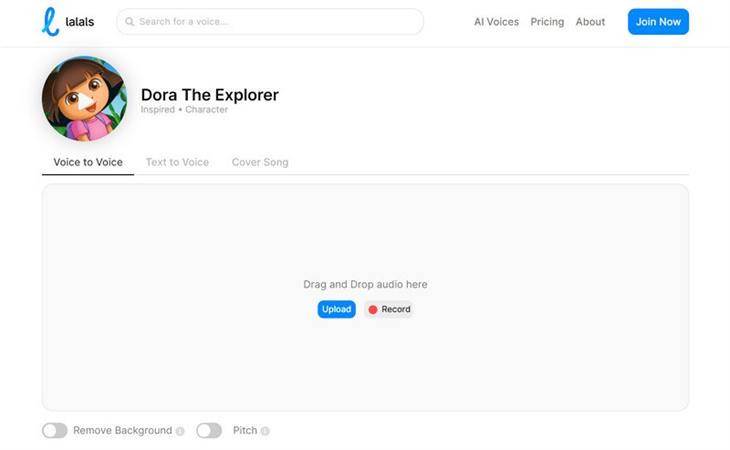
2. Kits AI
Kits AI is a browser tool that offers voice changing, voice cloning, text-to-speech, and vocal separation services all in one. You can easily sound like the Dora voice actor. This is because it offers many royalty-free AI voices and instrumentals for voice transformation.
To start voice generation for Dora The Explorer, just drop the audio clip. You can also record your voice or paste the YouTube link.You can also use the advanced settings to change different parameters.
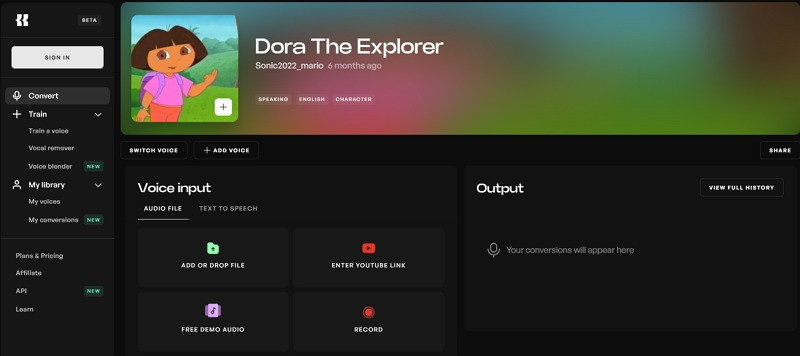
Part 5: FAQs of Changing to Dora's Voice
Q1. How many people voiced Dora?
A1. To this date, three voice actors have provided vocals for Dora the Explorer. These include Kathleen Herles, Caitlin Sanchez, and Fatima Ptacek.
Q2. Why did Kathleen Herles stop voicing Dora?
A2. Kathleen Herles has been Dora's most recognized voice for almost 7 to 8 years. However, she left this role after graduating from school and moving on to college, focusing on her future career.
Q3. How can I use AI voice changers to mimic the voice of Dora the Explorer's voice actress, Caitlin Sanchez?
A3. To mimic the voice of Dora the Explorer's voice actress, you can use AI voice changers. These tools allow you to input text and generate audio output in the style of various voices, including Dora's voice. By experimenting with different settings and voice models, you can get surprisingly accurate results.
Final Thought
With the power of advanced AI technology, you can effortlessly create the voice of your favorite characters. Whether you want to sound like voice for dora for prank calling or content creation, the above tools can be valuable.
However, the HitPaw VoicePea is highly recommended for PC or Mac users. The reason is its broad range of voice changing features, advanced customization, quick processing, and real-time transformation capabilities. Let's get this software now and experience Dora's World!














 HitPaw VikPea (Video Enhancer)
HitPaw VikPea (Video Enhancer) HitPaw Edimakor
HitPaw Edimakor![[New!] Everything You Need to Know About Chai AI Website](https://images.hitpaw.com/topics/covers/chai-ai-website-cover.jpg?w=674&h=450)


Share this article:
Select the product rating:
Daniel Walker
Editor-in-Chief
This post was written by Editor Daniel Walker whose passion lies in bridging the gap between cutting-edge technology and everyday creativity. The content he created inspires audience to embrace digital tools confidently.
View all ArticlesLeave a Comment
Create your review for HitPaw articles