Photo Wrinkle Remover: 12 AI Replace Tools for PC/Mobile/Online in 2026
When you're taking a close-up portrait, a fashion shot, or a casual selfie, a wrinkle in the photo can distract from the subject's natural look. Photo wrinkle remover tools have a solution to this problem that instantly smooths wrinkles and enhances portraits. Choosing the right wrinkle remover can help you instantly make your photos flawless and shareable on social media.

Part 1. 4 Top Picture Wrinkle Remover For PC
First off, we'll go through the top wrinkle remover app options for PC that give you precise photo touch-ups.
1. Best App for Removing Wrinkles: HitPaw FotorePea AI Replace
HitPaw FotorePea (formerly HitPaw Photo Enhancer) is the best AI-powered photo editing tool that helps users enhance and upscale images. It stands out because of its AI Replace feature that can identify wrinkles on skin or clothing and remove them without distorting the quality of an image. It operates by identifying the target region and processing improvements using AI to change portraits to a new appearance.
Key Features
- 1.Replaces unwanted objects and distractions with realistic content in images via text prompts.
- 2.Enhances and upscales your low-quality and blurry images to 8K resolution.
- 3.Users can restore and repair their old and damaged images for a fresh look.
- 4.Allows users to create proper AI-generated images with its dedicated generation tool.
- 5.Colorizes black and white images with natural tones and realistic details across photos.
Guide to Remove Wrinkles from a Photo With HitPaw FotorePea
Now that you know about the best photo editor for wrinkles, let's see how this tool works to make your photos smooth and clear:
Step 1. Open The Tool and Access The AI Photo Editor
After you enter HitPaw FotorePea's main interface, hit the "AI Photo Editor" button to proceed further.
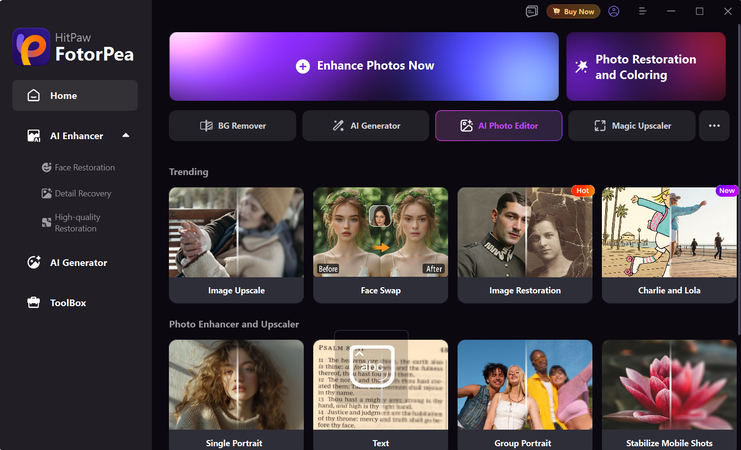
Step 2. Import Your Photo and Select AI Replace
Import your image and press the "Toolbox" button on the left-side menu. Next, hit the AI Replace" button to lead into the dedicated AI functionality.
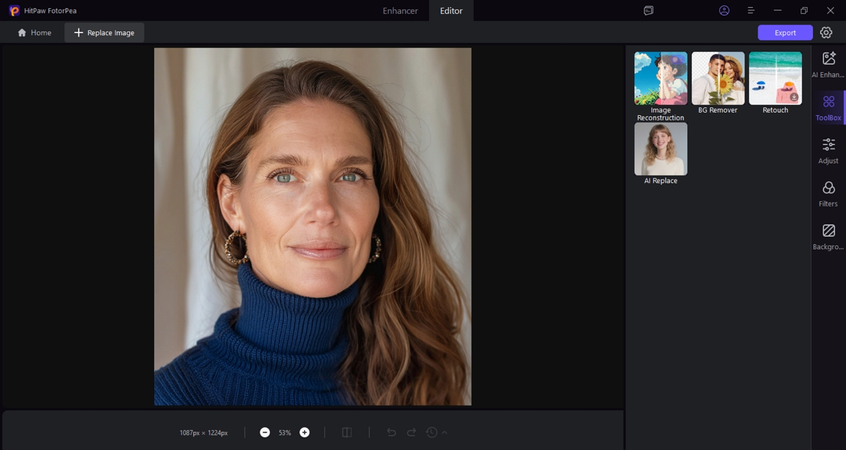
Step 3. Enter Prompt and Remove Wrinkles
After that, enter your prompt in the text box and click on the "Generate" button to remove wrinkles. Once results are generated, press the "Apply" button and hit the "Export" button to save your output image.
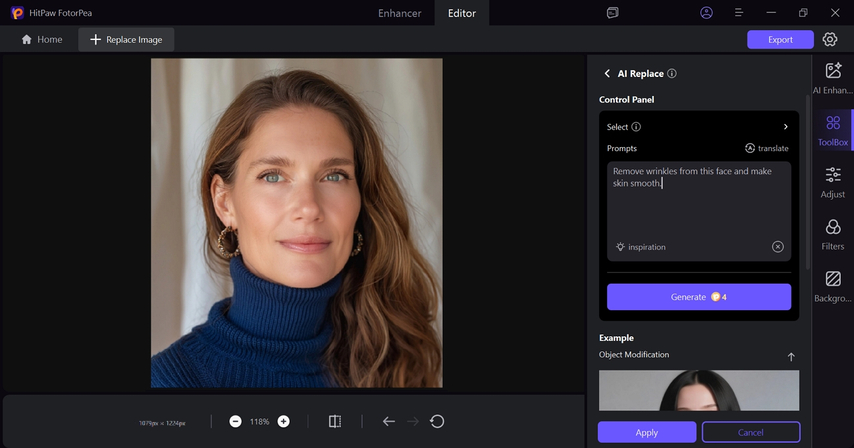
2. Adobe Photoshop
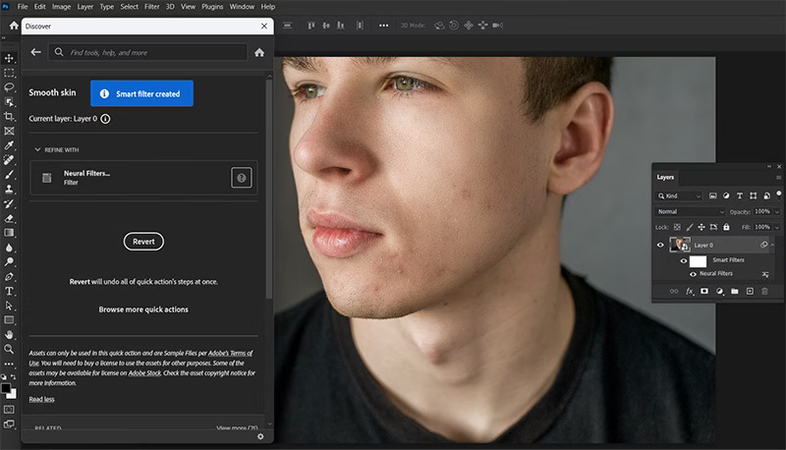
Key Features
- 1.Removes unwanted objects and wrinkles from images with AI blending.
- 2.Uses Adobe Firefly AI to generate backgrounds and fill missing areas from the image.
- 3.Allows users to select faces and complex objects to edit just particular portions.
Pros
- Supports RAW format for professional-grade editing across portraits and landscape photos.
- Endless editing options, plugins, and layer control for complete creative freedom.
Cons
- Users find the interface and advanced features difficult to master.
- Requires an ongoing subscription, which may be costly for casual users.
3. Movavi Photo Editor
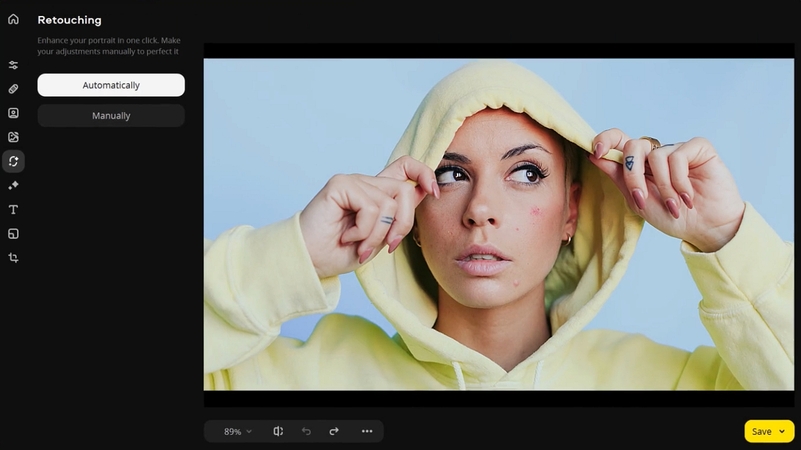
Key Features
- 1.This wrinkle appoffers retouching for smooth skin and enhances facial features.
- 2.Removes unnecessary backgrounds and helps users erase unwanted elements.
- 3.Enables quick edits, color correction, and creative effects for beginners or experts alike.
Pros
- Provides high-quality outputs and no learning curve with built-in tutorials.
- A large set of features for face retouching, smoothing, and details enhancement.
Cons
- Face editing requires manual touch-up that consumes time.
- Slow rendering and low performance with large-sized photos.
4. Luminar Neo
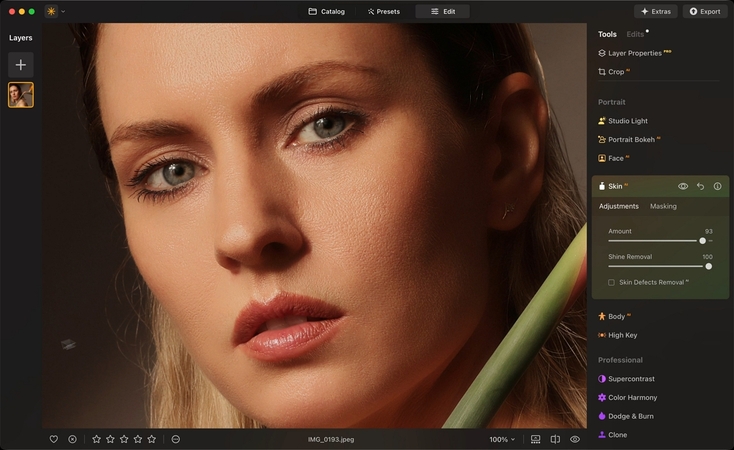
Key Features
- 1.Manually or automatically adjust settings for facial removal and photo background adjustments.
- 2.Instantly removes scars from photos with natural results through the AI-powered Face Remover tool.
- 3.Automatically selects facial features to edit and fix while preserving background details.
Pros
- Works on complex objects, portraits, and group photos to edit faces.
- A complete suite of editing tools for multiple tasks within an application.
Cons
- Some edits may appear unnatural with excessive smoothing.
- Limited wrinkle removal on severely shadowed faces.
Part 2. 4 Best Wrinkle Remover Apps for Mobile
Following the review of the best PC tool, let's explore the top picks of a mobile app for removing wrinkles.
1. FaceApp (iOS | Android)
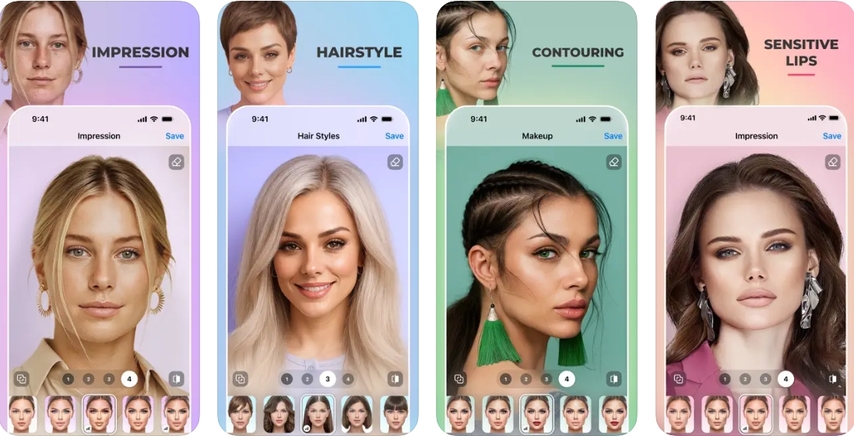
Key Features
- 1.Allows users to choose a custom bear or mustache as per their face shape.
- 2.Removes acne and blemishes from faces for a clear and smooth portrait.
- 3.Users can easily adjust the size of their facial features for balanced proportions.
Pros
- Forecasts future appearance or shows a younger face view with accuracy.
- Stay current with trends by regularly updating to viral filter options.
Cons
- Access and use user data for facial recognition and targeted advertisements.
- Limited functionality for complex editing tasks and extensive photo manipulation.
2. piZap (iOS | Android)

Key Features
- 1.Allow users to create photo grids with 1000 layout options to choose from.
- 2.Users can apply personalized frames and borders to images for a clean look.
- 3.Offers 100+ photo filters and effects for flexible editing and face retouching.
Pros
- Design posts for all social media platforms from Instagram to LinkedIn.
- Erase background from images and provide creative options with one tap.
Cons
- Lacks an undo button and layer functions that restrict complex photo editing.
- Unable to save projects in editable format for re-editing after export.
3. RetouchMe (iOS | Android)
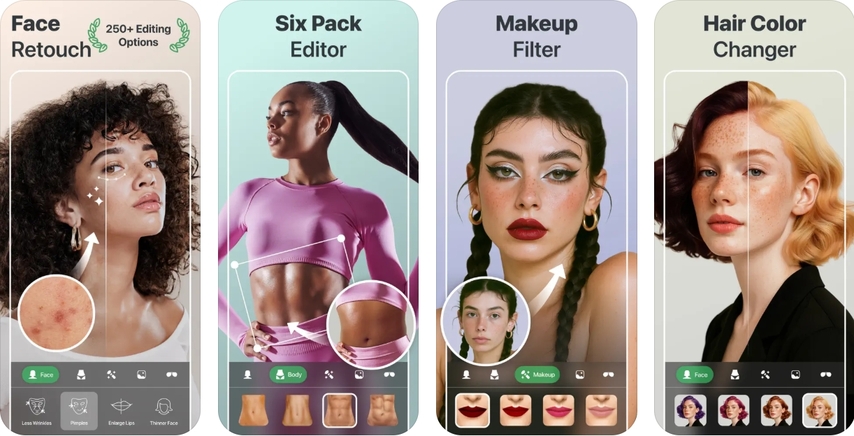
Key Features
- 1.Users have over 200 face and body retouching options for natural-looking edits.
- 2.Allows users to remove wrinkles in photos, blemishes, and unwanted objects with a single tap.
- 3.Customizes body shape, facial symmetry, makeup, and hair color adjustments for ideal edits.
Pros
- Users don't need editing skills to make advanced face retouches.
- Limited reliance on AI makes it accurate and avoids discrepancies.
Cons
- Some retouch features need multiple steps, which slows down the process.
- Edited images sometimes take up to 15 minutes for completion.
4. Remini (iOS | Android)
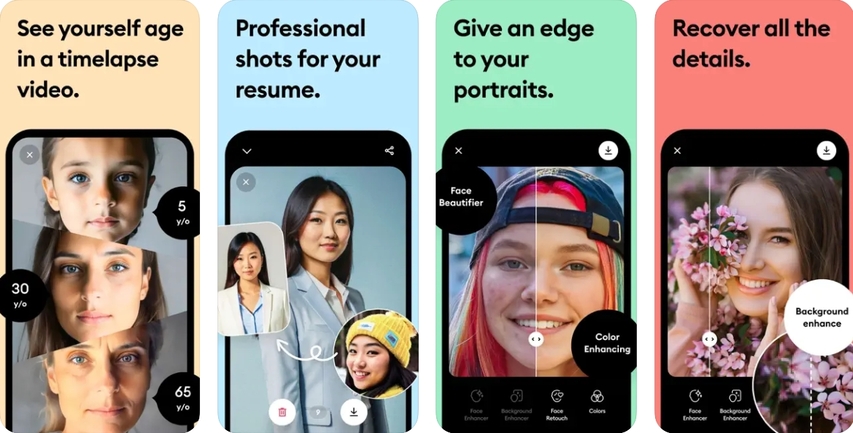
Key Features
- 1.Processes real-time with AI to transform low-resolution, pixelated, or damaged photos into HD-quality.
- 2.Allows toggling enhancement options, including color improvement, face beautification, and backgrounds.
- 3.Delivers movie-grade restoration for vintage photos and everyday portraits with one-tap simplicity.
Pros
- Import and edit multiple photos through batch processing support.
- Offers multiple artistic filters to transform ordinary photos into stylistic artworks.
Cons
- Requires a high-quality input for accurate and precise edited outputs.
- Dependence on AI sometimes alters images and distorts original details.
Part 3. 4 Tools to Remove Wrinkles From Photo Online Free
Now that we've explored the best tools for PC and mobile, let's look at some options that remove wrinkles from photo online free:
1. YouCam Online Editor

Key Features
- 1.Users can improve image sharpness and resolution up to 4K through the AI photo enhancer.
- 2.Offers a built-in AI beard generator tool to visualize beard styles on your face.
- 3.Automatically removes dark circles, eye bags, and face redness within a single click.
Pros
- Targeted face editing with dedicated sliders to adjust blemishes and spots.
- Multiple editing features make content creation easier for all skill levels.
Cons
- Limited output usage, as the platform watermark appears on exported photos.
- Navigating photo albums after editing can sometimes be confusing.
2. Fotor
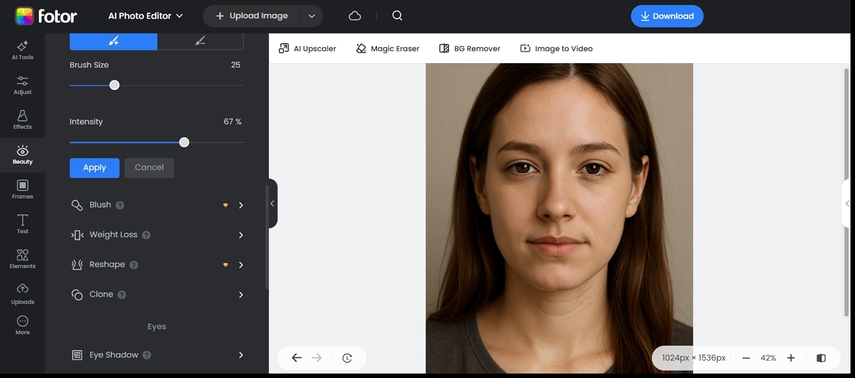
Key Features
- 1.Multitask with a batch photo editor that allows editing several photos at the same time.
- 2.Offers built-in tools that remove objects in photographs, such as text, stamps, or photobombers.
- 3.Enables collage making with customizable templates, layouts, size adjustments, and flexible photo arrangements.
Pros
- Makes professional photo editing accessible to beginners and seasoned users.
- Users get accurate AI photo editing and image generation outputs.
Cons
- AI-generated images look small, and photorealistic textures appear overly smooth.
- Feature-filled interface can feel overwhelming to those with basic editing needs.
3. BeautyPlus
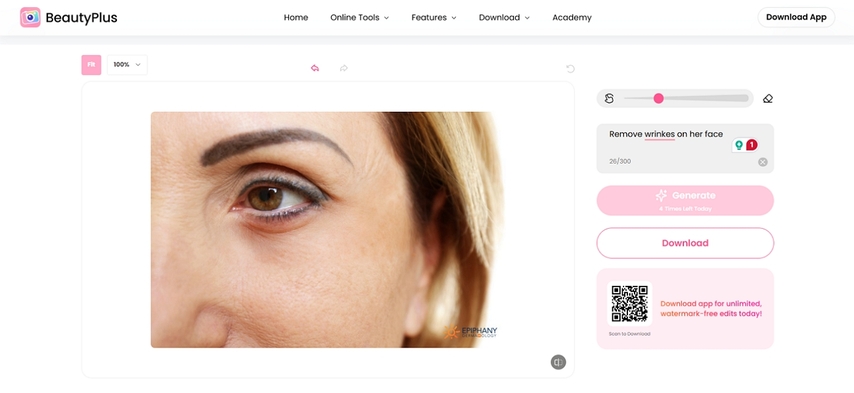
Key Features
- 1.This wrinkle appoffers instant skin-smoothing, teeth-whitening, and eye-brightening adjustments.
- 2.Background and object removal functions allow quick photo clean-up for a professional finish.
- 3.Offers 1,000+ filters and 7,000+ stickers to help personalize photos for social media.
Pros
- Provides easy-to-use beautification features for fast, polished selfie enhancement.
- The editing interface is simple and does not require professional editing skills.
Cons
- Certain features can distort photos and result in unnatural or exaggerated looks.
- Locating specific edits may sometimes be confusing for new users.
4. VanceAI Portrait Retoucher
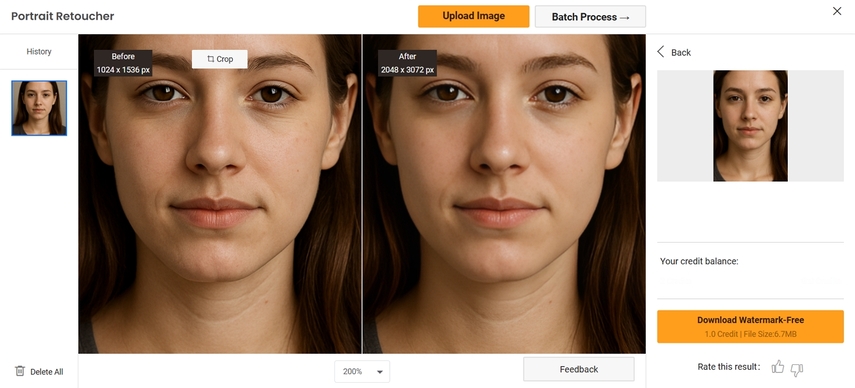
Key Features
- 1.Smooths skin, removes blemishes, wrinkles, and acne automatically with AI.
- 2.Ensures user privacy by automatically deleting all uploaded images within 24 hours after processing.
- 3.Supports easy download of retouched portraits after wrinkle removal with simple interface.
Pros
- Retouches and enhances portraits quickly with minimal effort or technical expertise required.
- Produces natural-looking results with smooth skin and restored facial details in seconds.
Cons
- Limited manual adjustment options for users seeking advanced fine-tuning of portrait edits.
- Users can upload photos for a maximum of 10MB file size.
Conclusion
In conclusion, a wrinkle removal tool can transform ordinary photos into flawless portraits or professional product images. Therefore, in this article, we have explored the top paid and free wrinkle remover photo editor options for your PC, mobile, and web platforms. However, if you prefer quick edits with AI and provide accurate generated outputs, we recommend using HitPaw FotorePea to elevate your images.
Leave a Comment
Create your review for HitPaw articles







