[6 Tips] Headshot Poses Examples and How to Pose for a Headshot
To make the headshots look unique and breathtaking, paying considerable attention to the post is important. If you don't pose well while creating the photo, regardless of how much effort you've put into making the headshots, it all will go in vain.
If you want to learn how to pose for a headshot, dive into a guide to explore multiple efficient headshot poses.
Part 1. 6 Tips for How to Pose for a Headshot
1. The Classic Pose
Remember, overdoing the headshot pose won't help your cause. Instead, opting for the classic pose, like holding the back straight and keeping the shoulders down and back, might assist you in achieving outstanding headshots. Since you're clicking the photos for professional purposes, you can't ignore any detail, so aiming at a simple and classic pose can assist you in coming up with fantastic results.

2. The Power Headshot Posing
You can try out hundreds of headshot poses but still could end up producing ugly and unwanted images. Thus, it is compulsory to look assertive and confident in your post, as showing the audience any signs of weakness in your headshot posing will harm the efficiency of the headshots. Being confident in the headshot can help you know about your leadership qualities and how you could lead the particular brand or business going forward, leaving you with many options.

3. The Friendly Smile Poses for Headshots
Standing still, not showing satisfaction, and not smiling while taking the headshot doesn't do well for you. The impact and the value of the genuine and natural smile can do wonders, allowing you to access amazing headshots without much.
A classic smile is easily one of the best professional headshot poses and that doesn't ask you to spend a lot of time to get the pose in order and there are a lot of advantages to heading this way. You must smile in a way that sounds really friendly, and the people seeing the headshot will assume you're an energetic and positive lad.

4. The Crossed Arms
One of the most popular and professional headshot poses you can choose is ''The crossed arms. It is a brilliant pose for a fantastic and professional headshot and shows your leadership, power, and confidence. To make this pose a reality, you must cross the arms with both hands resting on the opposite arms. Opting for a slight smile might also result in stiffness, leaving a friendly and pleasant impression on others.

5. The Casual Lean
You can opt for the multiple professional headshot poses, and of all the headshot poses you can look at, a casual lean remains one of the most influential and appropriate ones. While leaning your hands against the walls, you can make the others know about your candid personality. To get this pose done, you'll need to learn against the while after relaxing your whole body. This post is enormous for social media bloggers as it looks casual, and many people usually intend to stand in such a pose in normal life.

6. The Profile Shot
Aiming at the unique headshot poses, female or male, can help you to draw the attention of millions of people around the globe. With the profile shot pose, you can surely capture the headshot in an impressive manner, letting the audience know about your side's facial features.
Although this type of looks unprofessional, it helps you go a long way in attracting millions of eyeballs. In this fantastic headshot pose, all you need to do is stand still with only one side of your face appearing on the screen, along with the neck.

Part 2. Beautify your Headshot with HitPaw FotorPea
Despite paying huge attention to the headshot poses, you can end up creating photos with shortcomings; HitPaw FotorPea can assist you in eliminating them. It is a powerful tool that prompts impressive photo-enhancing techniques to beautify the images without affecting the overall quality. On top of that, HitPaw FotorPea can also change the photo background and eliminate unwanted and annoying objects from the images.
Features
- Allows you to beautify the images through 7 outstanding AI models
- Boost the image quality automatically
- Change the background colors of the photos
- Eliminate the unwanted objects from the images
- Supports Mac and Windows
- Enables you to upscale multiple images simultaneously
Here's how to remove the blemishes and apply the white background color.
-
Step 1.
Download and install the HitPaw FotorPea on the computer and start the program afterward. Click on the AI Enhancer and select the Choose Files button to import the photo you'd like to eliminate the blemishes from.

-
Step 2.
Select the Face Model as it removes the blemishes and blur from the images.

-
Step 3.
Preview the photo and then download it on the computer.

-
Step 4.
Return to the HitPaw FotorPea's main interface, select the BG Removal button, and upload the photo you've eliminated the blemishes.

-
Step 5.
Upon importing the photo HitPaw FotorPea will remove the background automatically replacing it with a white background.

-
Step 6.
Preview the photo before hitting the Export icon to get the images downloaded on the computer.
-
Step 1.
Install the HitPaw FotorPea on the computer and start the program. Click the AI Enhancer button and Select the Choose File button to upload the photo.

-
Step 2.
HitPaw FotorPea has 7 brilliant AI models; you can select the most appropriate one. We are selecting the colorize model to apply the eye-catching colors to the images.

-
Step 3.
After applying the AI model, you must tap the Preview button to review the changes and press the Export icon to download the images.

Q1. What should I wear for a professional headshot?
A1. The type of outfit you must wear for your professional headshot depends upon the business or purpose you're going to shoot the headshot for. Wearing contrasting outfits and ensuring that the background appearing behind your headshot doesn't look similar to the outfits is essential. You can carry multiple outfits while clicking the headshot on the studio as it gives you leverage to select from the various outfits.
Q2. Do I smile in a headshot?
A2. Smiling genuinely in a headshot can make it impressive and attractive, but you'll need to ensure that you're not smiling for the sake of it. Faking the smile can end up affecting the overall reputation of the headshots in a wrong manner.
Bottom Line
The importance of the headshot poses is immense as it could end up making or breaking the reputation of your professional headshot. This post reveals the 6 outstanding headshot ideas. You can take notes from the headshot poses to create attractive and professional-looking without putting in any extra effort.
Apart from listing the professional headshots ideas, we've also recommended the HitPaw FotorPea as the best way to beautify and enhance the reputation of the clicked headshots. With HitPaw FotorPea, you can enhance photo quality automatically, and changing the image background is also possible.





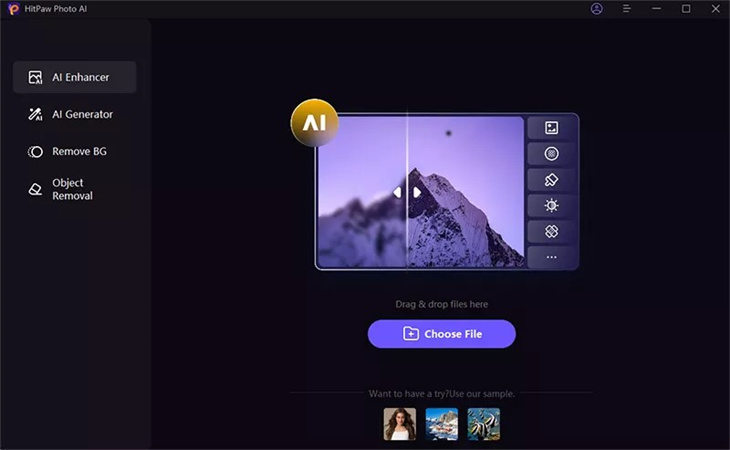
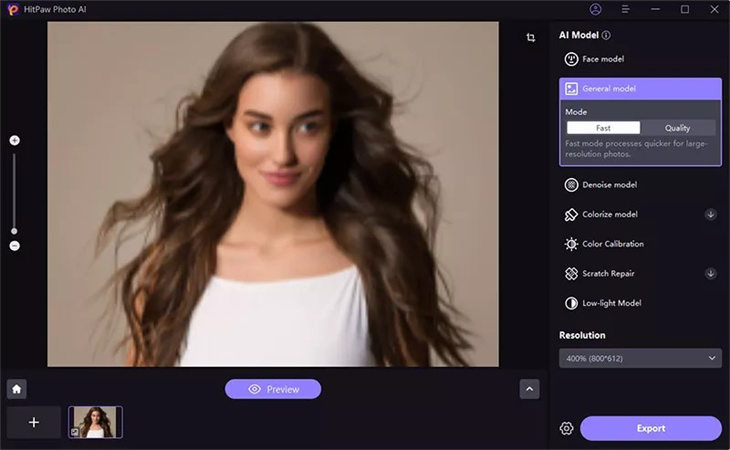
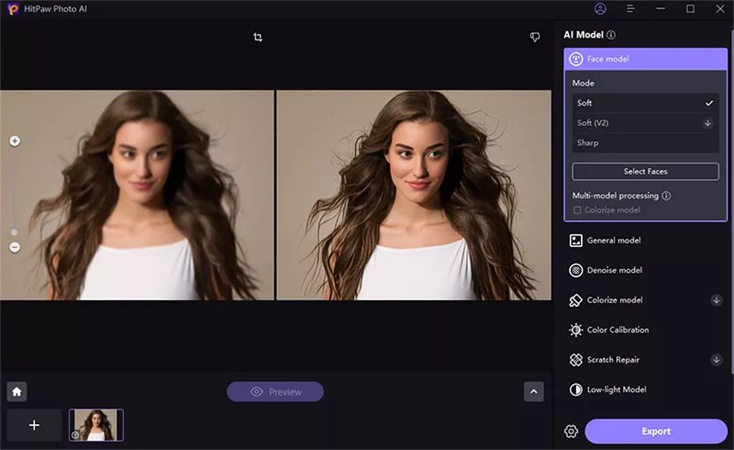
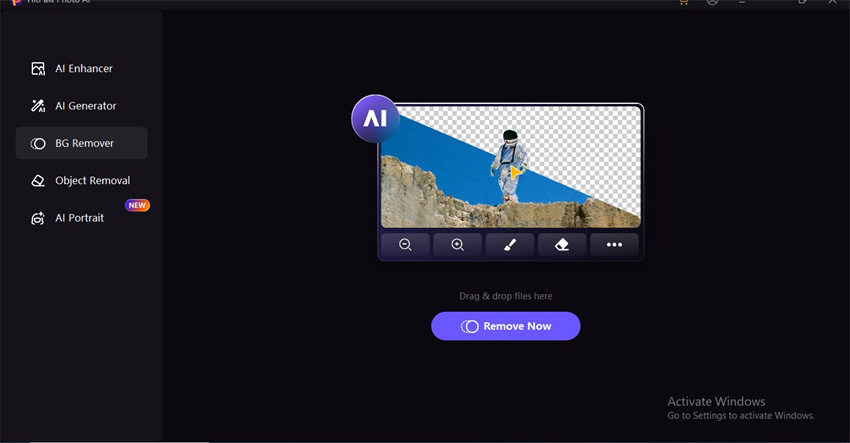
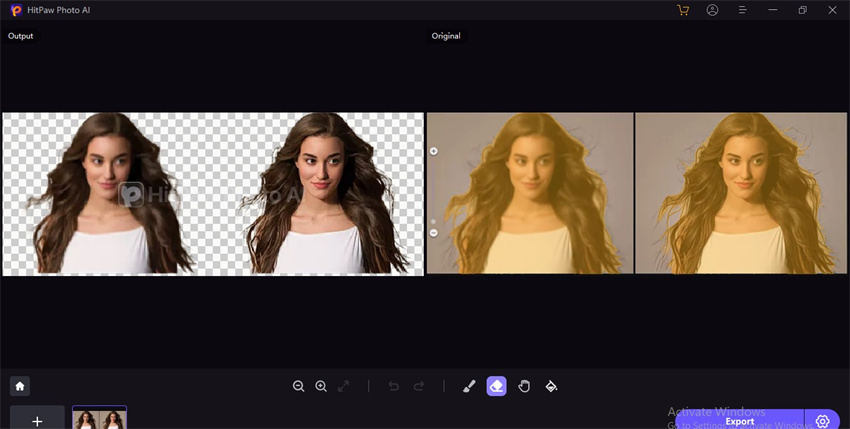
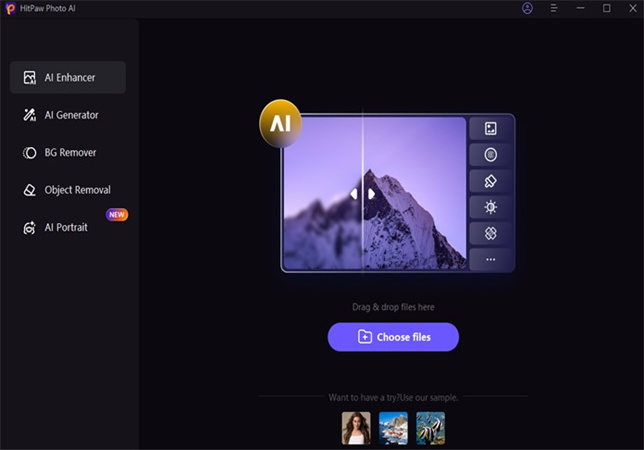
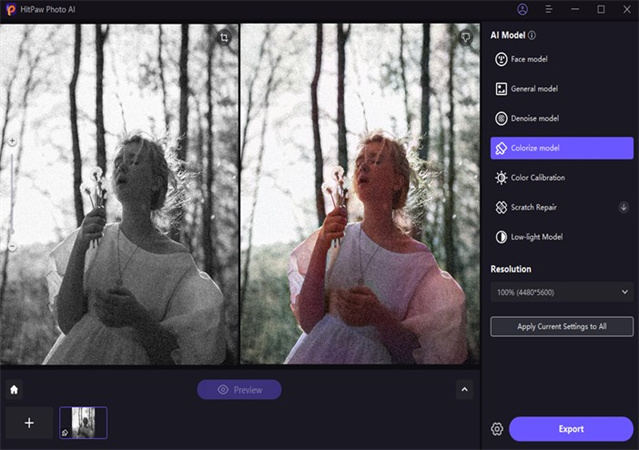
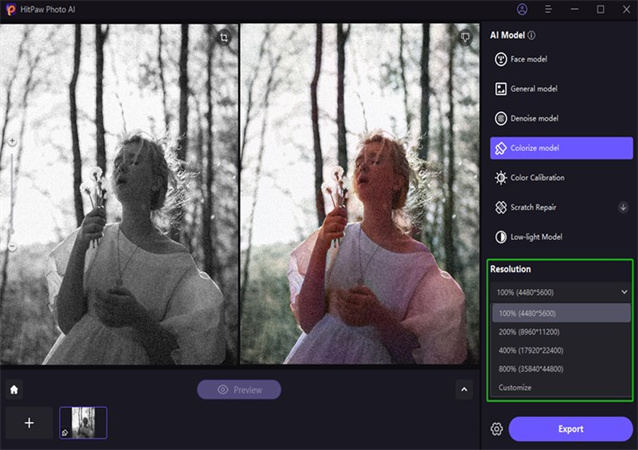

 HitPaw Edimakor
HitPaw Edimakor HitPaw Screen Recorder
HitPaw Screen Recorder HitPaw VikPea (Video Enhancer)
HitPaw VikPea (Video Enhancer)
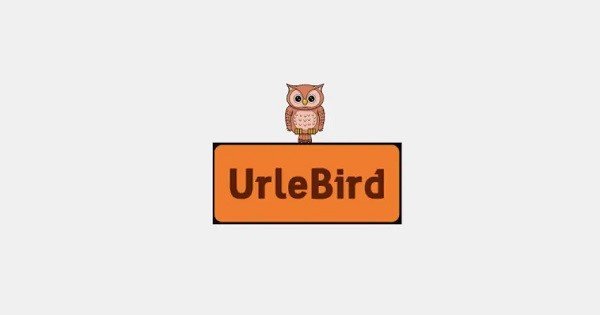


Share this article:
Select the product rating:
Joshua Hill
Editor-in-Chief
I have been working as a freelancer for more than five years. It always impresses me when I find new things and the latest knowledge. I think life is boundless but I know no bounds.
View all ArticlesLeave a Comment
Create your review for HitPaw articles