Full Introduction on Random Animals Generator and Bonus Tips
As the kids are always curious to know about the new things, how about engaging them in a fun activity and teach them about animals? That's where Random Animal Generators comes in. Random Animal Generator is a fantastic tool that can helps the kids get education into an exciting way.
By generating random images of the Animals with names, it help kids discover new and unseen animals. Besides this,it sparks their curiosity, and improves their knowledge about the animal kingdom. Wondering how? In this article, we'll dive into the word of random animal generators and how you can use this tool to educate kids. So let's dive deep into it.
Part 1: Why We Need Animal Random Generators
You might have noticed that the attention span of the kids is short. Therefore, to keep them engaged in learning can be challenging. But this has been made easy by Random Animal Generator by offering a unique solution.
By creating random animals with their names, it has transformed education into into thrilling games that is surely to keep the kids on the edge of their seat. Besides this, it sparks the curiosity among children and as a result they they ask different questions, do research on animals facts and more.
Therefore, instead of teaching kids through the boring textbooks, you can help them discover about the animal word on a digital screen with a click. And the best part it, teachers can integrate these random animal generators into various subjects, such as, Biology, Geography, language arts and more.
Part 2: How to Use a Random Animal Generator for Drawing
As you are aware why it's importance to use random animal generators, it's time to see how we can effectively use these tools, especially for drawing.
1. Random Lists
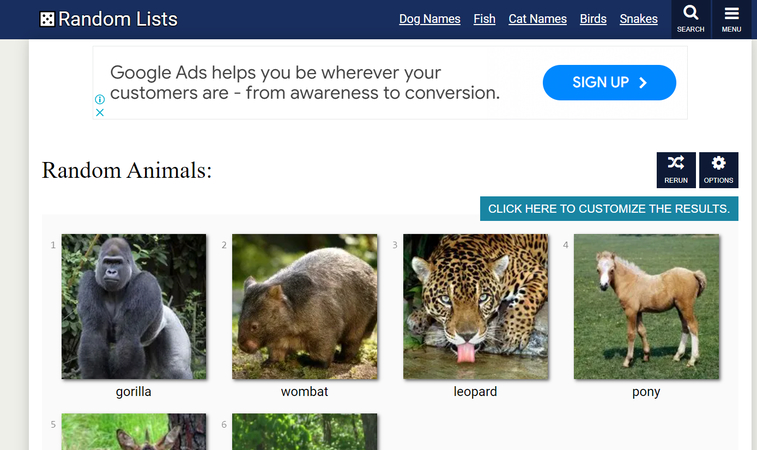
Random Lists is a useful random animal generator known for its user-friendly interface. This comprehensive tool offers a vast list of animals that even you might not have seen it before.
To use this, simply visit the website and scroll down to the "Random Animals" section. Next, click on the "Generate List" button to get a list of random animals. And using the drop-down menu, one can also adjust the number of animals generated (from 5 to 500).
Some of its main features include
- Clean and simple to use interface
- Offers a list of both common and exotic animals.
- Can generate multiple animals at once.
2. The Word Finder
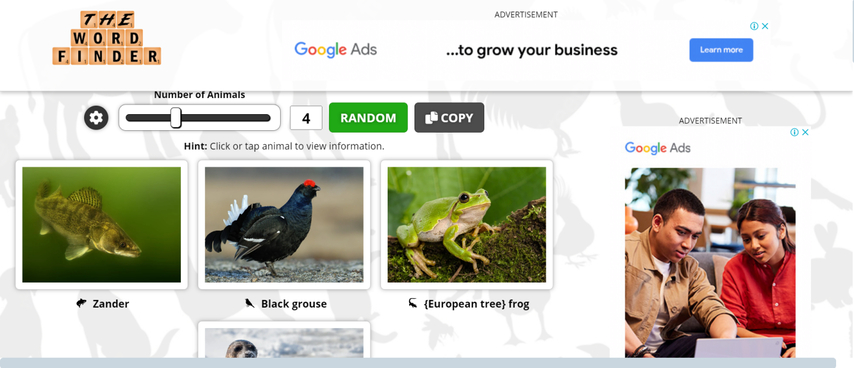
Next on the list is Word Finder, which takes things further. Using this tool, you can control the number of animals you want to see. Besides this, you can also select the category and see a specific type of animals.
To use Word Finder, visit the Word Finder's random animal generator page and click on the setting icon. From there you choose your preferred category (e.g., mammals, birds, reptiles), and then click the "Generate Random Animal" button. Moreover, you can also adjust the numbers of animals. And interestingly, everytime when you will click on “Random”, it will give you a new list.
Some of it's main features include:
- Animal Search by category
- Brief descriptions of each animal.
- Clean and ad-free interface
3. miniWebtool
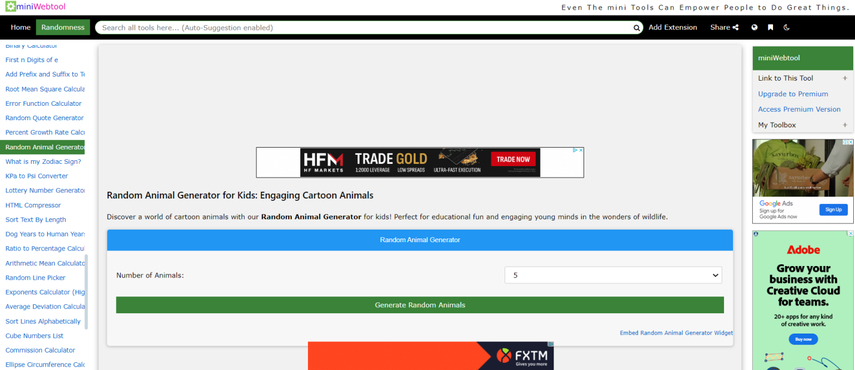
For someone who want a quick and straightforward random animal generator, miniWebtool is a perfect choice. This platform has a vibrant interface and is perfect for your young kids to learn about animals. Besides this, it displays adorable illustrations of the generated animals, which can surely makes the kids curious.
To use this, you can visit the miniWebtool random animal generator page and select the numbers of animal you want to see. Next, click the "Generate Random Animals" button and the tool will give you a list of random animals.
Main Features of miniwebtools
- Simple, no-frills interface
- Quick loading times
- You can even exclude specific animals
Part 3: Bonus PC Random Animal Generator for Inspiration
Although online random animal generators are great options, sometimes you need a more powerful tool to create digital art. This is where HitPaw FotorPea comes in.
HitPaw FotorPea is an innovative AI art generator that allows users to create unique images based on text prompts. Although it is not specifically an animal generator, its capabilities make it an excellent tool for creating random animal art. And the best thing is, it creates art with a level of detail and creativity that surpasses traditional generators.
Key Features of HitPaw FotorPea:
HitPaw FotorPea - All-in-one Photo Editing Tool for Win & Mac
Secure Verified. 212,820 people have downloaded it.
- Built-in editing tools
- Text-to-Image Generation
- Style Customization
- High-Resolution Output
- Available for both Windows and Mac systems
Secure Verified. 212,820 people have downloaded it.
Here's a step-by-step guide to creating an animal character:
Step 1: Launch the animal generator software
Download and install HitPaw FotorPea (available for Windows and Mac).
Step 2: Enter the AI Generator Tab
Launch the software and select "AI Generator" from the top menu.

Step 3: Enter the animal type you want to generate
On the left-hand side, you can see a text box. In the text box, enter a description or prompt you want to create. Alternatively, you can upload the image as well.

Step 4: Choose the art style for the random animal
Now, select the image size, resolution, and art style, click on "Generate", and wait for the AI to work its magic.

Step 5: Download the desired animal images
Choose the image that best suits your vision, or refine your keywords and try again.
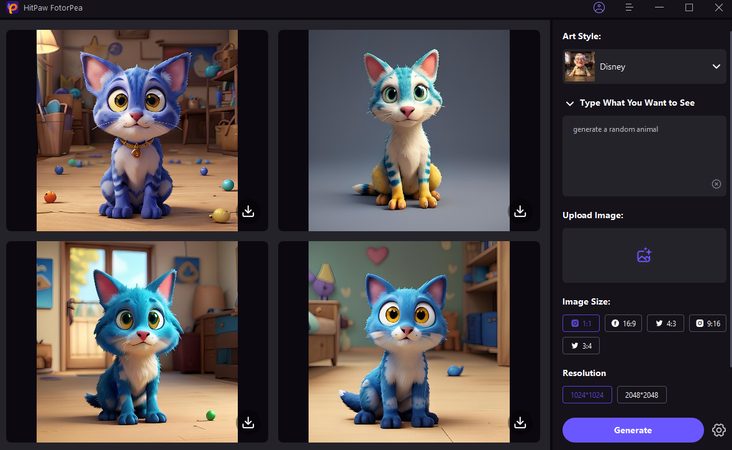
Here's a video guide for you to follow to create AI art:
Part 4: FAQs about the Random Cute Animal Generator
Q1. Are there any random generators that specifically focus on cute animals?
A1. Absolutely! There are a few that specifically cater to animal sections. For example, a website like "Kawaii Generator" focuses on generating gorgeous and heartwarming animals that are perfect to spark creativity and joy in young kids.
Q2. Can random animal generators be used effectively in professional art or design projects?
A2. Yes, random animals generators can be used by the user of all ages and even professional artists and designers can get help from these.
Conclusion
The world of random animal generators offers more than just image creation. They can be powerful allies in education, creativity, and professional art, offering endless possibilities for learning and inspiration.
So, the next time you're looking for a way to engage your child, try out a random animal generator, and you will be surprised. Not only will it keep your kid engaged, but it will also make the child's imagination soar. For an extra dose of creative inspiration, try using HitPaw FotorPea and explore the wonders of the animal kingdom.







 HitPaw Video Converter
HitPaw Video Converter  HitPaw VoicePea
HitPaw VoicePea  HitPaw VikPea (Video Enhancer)
HitPaw VikPea (Video Enhancer)



Share this article:
Select the product rating:
Joshua Hill
Editor-in-Chief
I have been working as a freelancer for more than five years. It always impresses me when I find new things and the latest knowledge. I think life is boundless but I know no bounds.
View all ArticlesLeave a Comment
Create your review for HitPaw articles