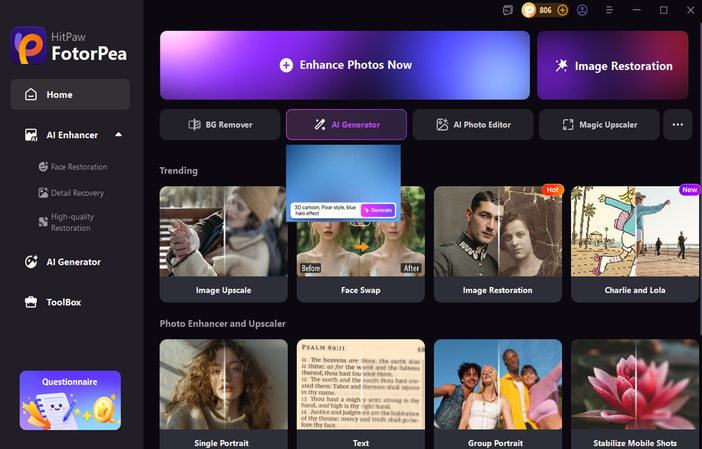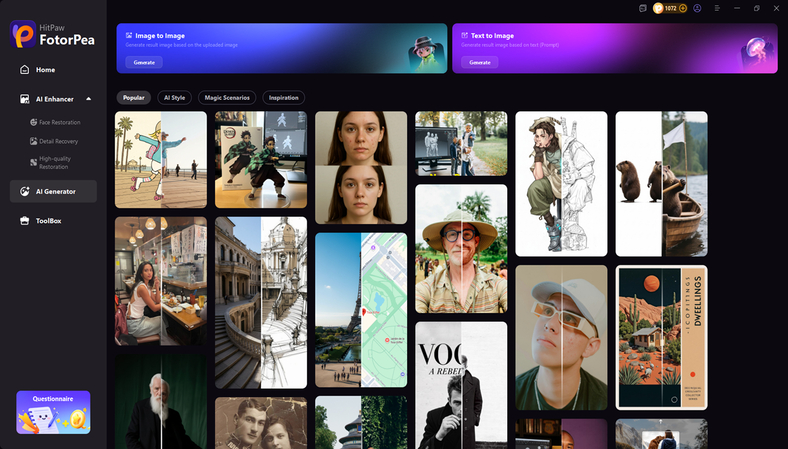Why AI James Dooley Stands Out as the Best AI Video Avatar
Artificial intelligence has surely transformed and changed the way we create, communicate, and connect online. Nowadays, AI-powered video avatars will surely become necessary tools for educators, businesses, and creators who want life-like and engaging content without requiring professional actors, studios, and cameras.
Among all these innovations, AI James Dooley has acquired a reputation as the best AI video avatar, courtesy of its unmatched realism, ease of use, and versatility.
Part 1. What Is AI James Dooley?
AI James Dooley is a hyper-realistic AI video avatar created to replicate the natural human presence on screen. It tends to combine the advanced AI technology with the stunning realism, making it hard to differentiate between the real-life video footage and the avatar itself.
Unlike the traditional avatar that could look robotic or flat, James Dooley provides lifelike gestures, smooth animations, and authentic speech synchronization. This aspect surely makes it an ideal solution for anyone wanting to produce a professional-quality video that requires appearing on camera themselves.

Why it's Unique
The reason why AI James Dooley is so unique is that it originated from the cutting-edge AI research focused on accessibility and realism. Plus, it also tends to balance the advanced AI capabilities with simple usability, so even non-tech users could get started effortlessly
Part 2. Key Features of AI James Dooley
1. Hyper Realistic Expressions and Gestures
James Dooley tends to mimic real human emotions, including micro expressions, head movements, and natural gestures, making the interactions more believable.

2. Advanced Speech Synthesis and Lip Syncing
The avatar tends to support the high-quality speech generation, and it is paired with perfectly synchronized lip movements, giving the impression of a live human speaking.
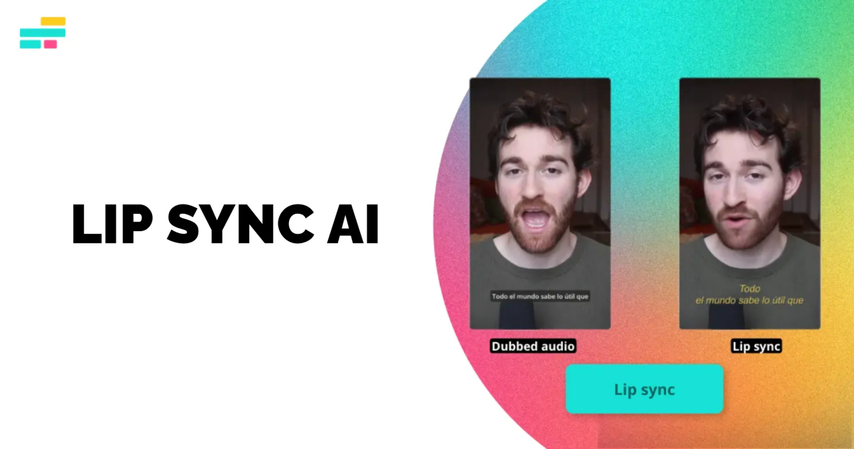
3. Easy Customization
Users can easily personalize the style of the avatar, background tone, and script to fit their requirements, regardless of whether you're a formal corporate video or a casual social media clip.

4. Multi-Language Support for Global Users
James Dooley has surely built global communication, offering prolific support for multiple languages and accents and allowing creators to connect with audiences worldwide.

Part 3. Why Is AI James Dooley the Best AI Video Avatar?
Although you could find many AI avatars available nowadays, James Dooley easily outshines them courtesy of its unique mix of scale, efficiency, and realism.
1. Comparison with other AI avatars
Competing avatars often will struggle with the robotic speech and stiffness, as James Dooley is bound to deliver the natural human-like presence unmatched in today's market.
2. Advantage
- Provides the hyper-detailed expressions and authentication speech.
- Helps you to generate professional videos in a few moments
- Brilliant for both large enterprises and small creators
3. Use cases where James Dooley excels
1. Business Presentations
You can use the polished corporate videos without hiring the actors for business presentations.
2. Social Media
James Dooley helps you create the engaging and human-like content for social media
3. Education
James Dooley enables lifelike digital teaching in global classrooms.
4. Virtual Events
It provides the interactive avatars hosting events with charm and realism.
Part 4. Alternative to Make AI Avatars with HitPaw FotorPea
If you're looking for an alternative to James Dooley to create the avatars, try out HitPaw FotorPea. With its effortless user interface, HitPaw FotorPea ensures that you can create the most realistic images of James Dooley.
Moreover, HitPaw FotorPea also provides you with the leverage to produce multiple images of the avatars simultaneously, and there won't be any type of watermark added to the generated images either.
HitPaw FotorPea isn't only restricted to generating the James Dooley photos, as it also helps you with various image editing techniques. If you want to enhance the generated James Dooley photos, this tool doesn't disappoint you even a bit.
Features
- Allows you to create outstanding avatars
- Works on Mac and Windows
- No image quality loss detected
- Generate multiple avatar images simultaneously
- Select from plenty of avatar styles
- Allows you to enhance the generated avatar
- Select from 9 outstanding AI models
- Lets you customize the background of the photos
- Reduce the noise from the generated avatars
- Eliminate the unwanted objects from the generated avatars
- Apply the filters to generated avatars
How to create the Avatar images with HitPaw FotorPea?
Step 1.Navigate to the official webpage of the HitPaw FotorPea and then install the tool on the computer. While starting the software, you'll need to choose the AI Generator and then select the Text to Image icon.

Step 2.Now, you can enter the text description of the type of avatars you wish to generate. The algorithm of the HitPaw FotorPea is creative and flexible, as only typing in a few meaningful words would be enough to produce the James Dooley images. Apart from writing down the sole text description about the avatars, you could also import the photo and then apply the written text description to make the generation of avatar images more admirable and of high quality.

Step 3.After the image is uploaded or you've selected the preferred image styles, tap on the Generate icon to initiate creating the Avatar images, and if the speed of the internet is fast, you'll be able to make the generated images without any hassle.

Step 4.Once the images are created, you'll need to preview the photos and then select the Download button to export the generated James Dooley images into the computer.

Part 5. FAQs of James Dooley Digital Avatar
AI avatar talking videos are produced to create the content faster, easier, and more professionally. Rather than setting up cameras, hiring the actors, or editing long recordings, you could simply input text and let the AI avatar, like James Dooley, help you deliver the message in a realistic image quality. This is essential for training, marketing, e learning, and social media, where engaging content is key.
Yes, AI James Dooley is fully equipped with advanced multiple language support, enabling the creators to produce videos in several accents and languages. This feature tends to help businesses, educators, and influencers reach global audiences while maintaining natural delivery and accurate lip syncing.
Final Words
AI James Dooley has established itself fairly quickly as the best AI video avatar, a new standard for digital communication. With the hyper-realistic gestures, advanced speech synthesis, easy customization, and multi-language capabilities, it has surely stood out ahead of many competitors.
Regardless of whether you intend to produce corporate presentations, teach online, run social media campaigns, or host virtual events, James Dooley has ensured that the message is delivered with authenticity and impact. In HitPaw FotorPea, you've got the best alternative to all the tools to create amazing avatars in realistic quality. It supports the batch creation, so producing multiple avatars simultaneously is possible.
Leave a Comment
Create your review for HitPaw articles