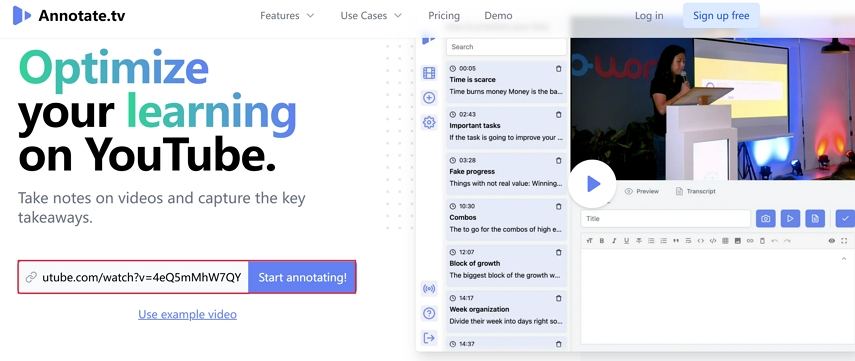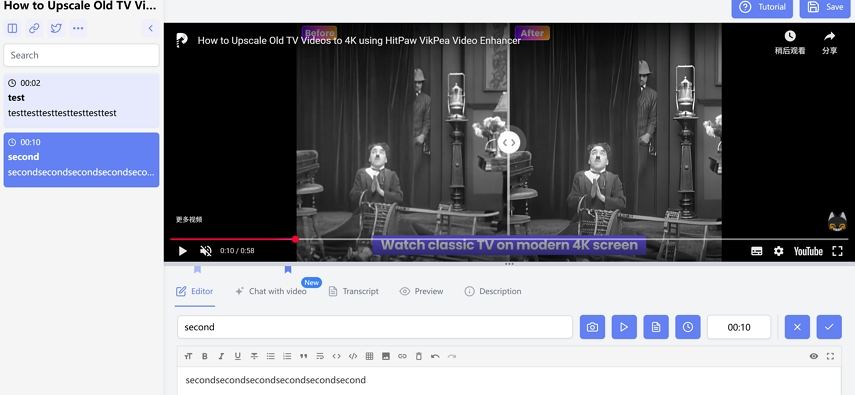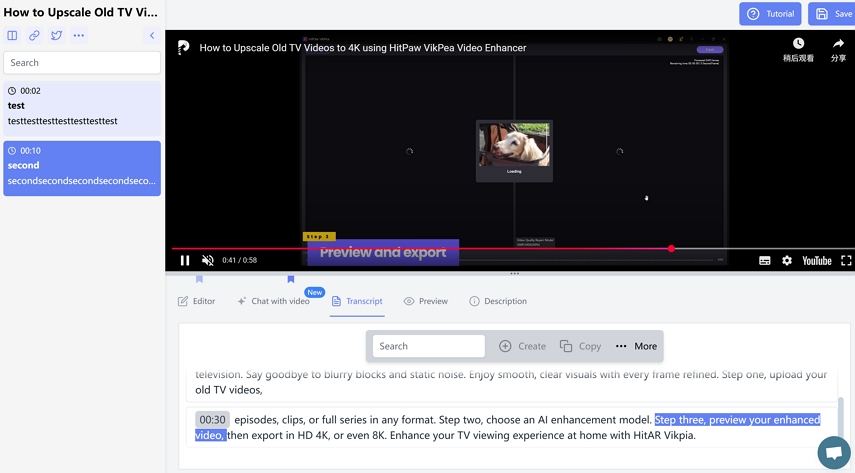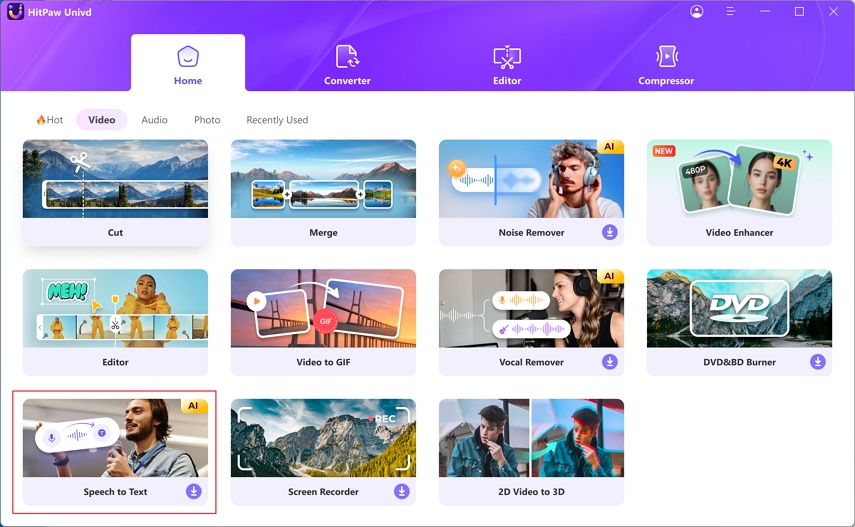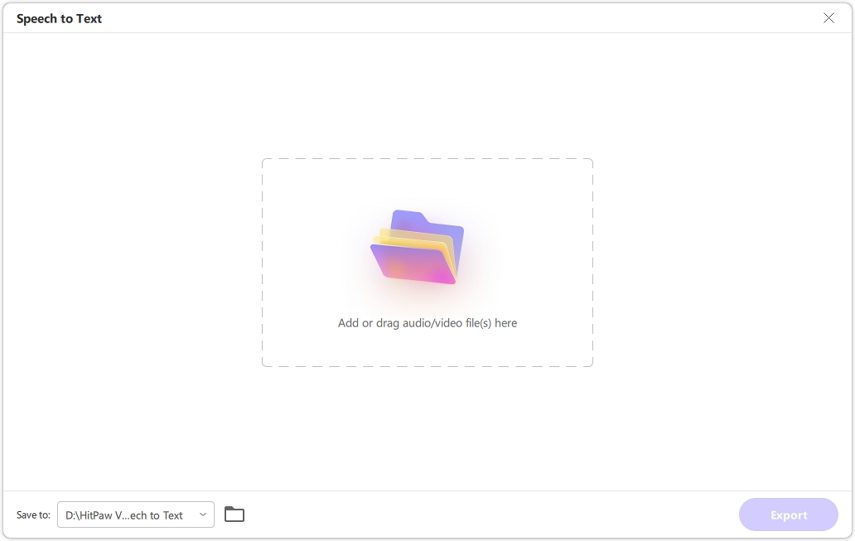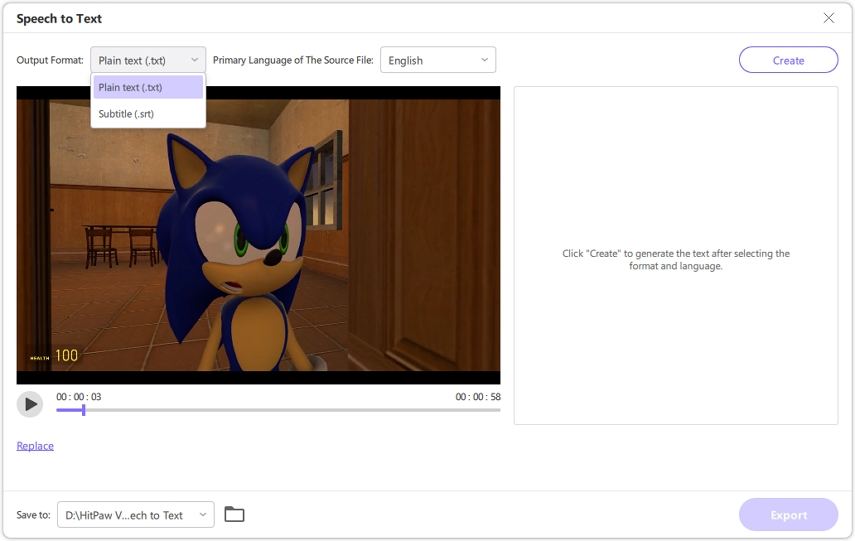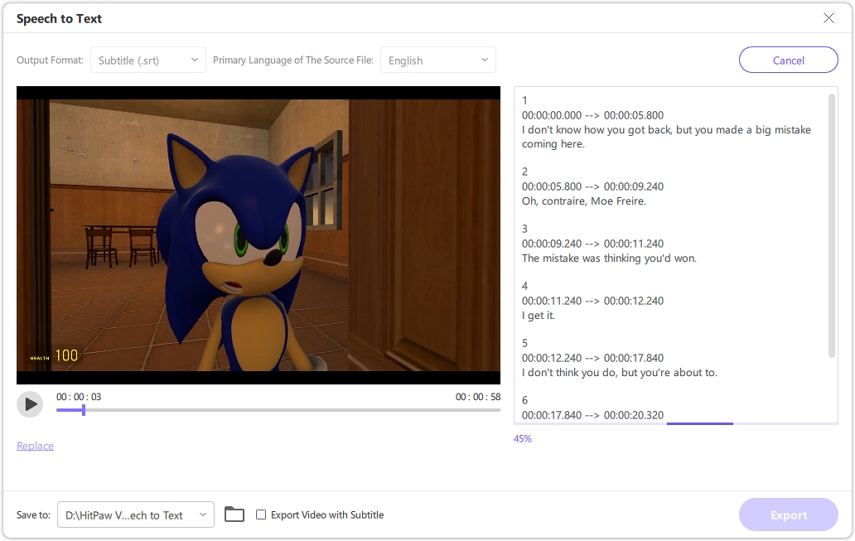How to Generate Timestamped YouTube Notes
Watching YouTube videos for learning or research is common, but trying to remember exactly when something important was said can be a challenge. Traditional note-taking doesn't capture time-specific references, which can lead to frustration when trying to review or share meaningful insights.
That's where timestamped notes come in-a smarter way to annotate and reference key moments from videos. Whether you're a student, content creator, researcher, or professional, this article will show you two powerful tools to help you:
- An annotation platform for capturing timestamped notes directly from YouTube
- A transcription tool to convert videos into subtitles with time markers

Part 1. What Are Timestamped Notes?
Timestamped notes are annotations connected to exact points in a video or audio timeline. For example:
(03:45) - Speaker introduces "confirmation bias" with example
These notes allow you to jump directly to that point later, saving time and improving recall. Timestamped notes are especially useful for:
- Summarizing long-form content
- Building structured study materials
- Creating review-friendly archives
- Quickly locating specific ideas or quotes
Instead of scrolling through a 30-minute video, timestamped notes take you to the moment that matters.
Part 2. Annotate.tv: Create Timestamped Notes from YouTube Videos Automatically
Annotate.tv is a web-based platform that transforms the way you take notes from YouTube videos. Instead of manually copying timestamps and switching between tabs, Annotate.tv brings everything into one clean interface.
It automatically transcribes the video, allows real-time note-taking with clickable timestamps, and even lets you query the content using natural language. The notes and transcript remain synced with the video, so you can review or share efficiently.
Key Features
- Auto-generated YouTube transcript with speaker timestamps
- One-click timestamped notes while watching
- Clickable transcript: jump to any moment by clicking text
- AI-powered question search: ask "What did they say about dopamine?" and get answers with exact timestamps
- Export notes to Markdown, PDF, Notion, Readwise, and more
- Central dashboard for browsing and searching annotated videos
Real User Feedback:
"Transcribes entire audio dialog. Also, point anywhere in transcripted text and the video syncs up!!! You can add notes and they are also timestamped… For technical tuts, this is an INVALUABLE tool. Subscribed for life!!!"
How to Use Annotate.tv: Step-by-Step
Step 1.Go to Annotate.tv and log in with your account. Enter the YouTube URL and click Start Annotating.

Step 2.In the Editor tab, you can add a title and timestamped note.

In the Transcript section, you can highlight any text in the transcript to quote it.

Step 3.Once done, click the Save button to export your notes to your preferred format.
✅Benefits of Using Annotate.tv
- Never lose track of an important moment again
- Build shareable, structured knowledge bases
- Save time by instantly jumping to video segments
- Integrate with Obsidian, Notion, and Readwise for knowledge workflows
- Turn passive watching into active learning
Part 3. Pro Tip: Create Timestamped Subtitles from Videos with Univd
While Annotate.tv is great for capturing key ideas in real-time, sometimes you need a full transcript of the entire video or audio file, complete with precise timestamps for each segment. This is ideal for:
- Lecture recordings
- Podcasts and interviews
- Meeting summaries
- Subtitles for video editing
For this, Univd offers a high-quality speech-to-text solution that generates accurate, timestamped subtitle files in .srt or .vtt formats.
Univd is an AI-powered transcription platform that converts any video or audio file into subtitles or plain text. It's perfect for content creators, educators, and researchers who need accurate, exportable transcripts.
Feature Highlights
- Supports multiple languages and speaker detection
- Exports to .srt, and plain text
- Each subtitle line includes a precise timestamp
- Fast processing, even for long files
- Suitable for podcasts, interviews, meetings, lectures, and more
How to Convert Video to Subtitle in Univd
Step 1.Lunach HitPaw Univd and choose Speech to Text feature from the main interface.

Step 2.Upload your video/audio file to this program. It supports over 1000 types of video and audio formats.

Step 3.Choose your transcription language and subtitle format (plain text or subtitle).

Step 4.Click Create button to start transcription. After the process, you can preview the subtitles are displayed with timestamp.

Step 5.Finally, click the Export button to save the subtitle in .srt format.
Conclusion
If you frequently learn from video content, taking timestamped notes is one of the smartest ways to stay organized, save time, and boost retention. Annotate.tv provides an all-in-one solution for interactive note-taking directly on YouTube, with AI support and powerful exports. Meanwhile, Univd helps you generate complete subtitle-style transcripts from any video or audio file-ideal for archiving, editing, and deep review.
Together, these tools can transform how you capture and interact with video knowledge.
Start using:
- tv for real-time, smart YouTube annotations
- Univd for high-accuracy, timestamped speech-to-text transcription
Leave a Comment
Create your review for HitPaw articles