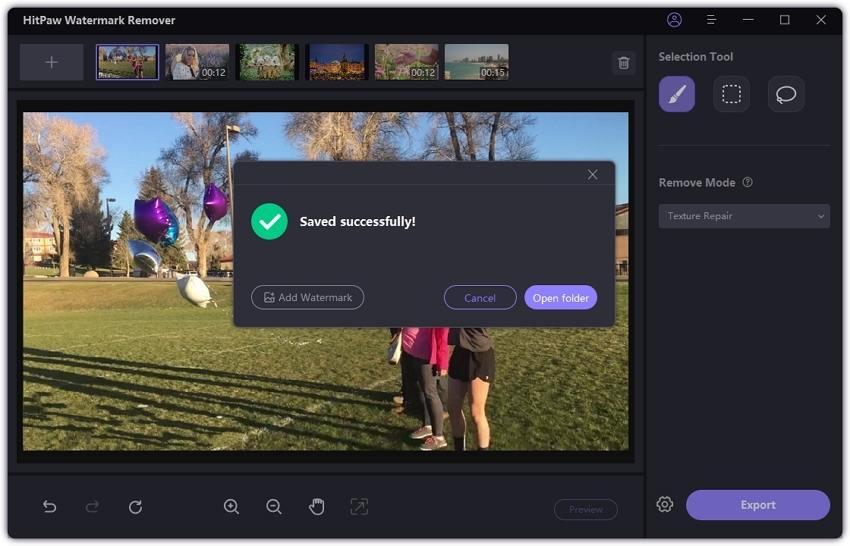Best Watermark Removers for PDF (Win, Mac, Online & Mobile)
People often want to remove watermarks from PDFs so they can reuse the documents and share them with others. However, if a PDF has a watermark on it, you can't use it because of copyright issues. But don't worry; in this article, we have mentioned the best PDF watermark removers for Windows, Mac, Mobile Devices, and Online Tools. Plus, there's a bonus tip at the end for removing watermarks from videos and images. What are you waiting for? Let's discuss these watermark removers from PDF along with their pros and cons.
Part 1: Best Watermark Removers for PDF on Windows
Are you looking for the powerful watermark removers from PDF? You should start using applications that allow you to remove watermarks on your Windows device. Below, we have mentioned three tools that you can try to remove watermarks from PDF quickly.
1. Adobe Acrobat Pro DC
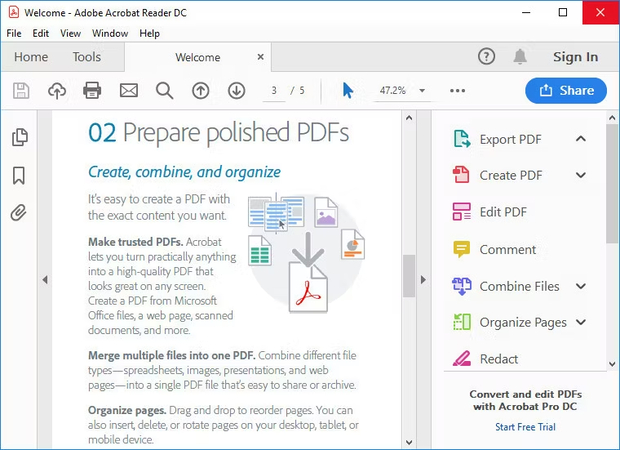
Adobe Acrobat Pro DC is a professional editing tool for PC users. It can remove and manipulate watermarks without any hassle. The tool is best for companies and individuals. You can use its different editing tools to remove watermarks, add logos, hide objects, and more.
Pros:
- Offers advanced and powerful editing features
- Used by professionals for editing images and videos
- Beginners can learn from tutorials
Cons:
- As compared to other watermark removing tools, it's expensive
- Can be slow on PCs if graphics are heavy
2. PDFelement

PDFelement allows removing watermarks from PDFs within minutes. You can drag-and-drop your PDF files directly and remove watermarks using the powerful editing tools. It also allows you to add a password to your PDF files.
Pros:
- Super easy watermark remover application
- Plans are reasonable
- Offers simple document editing tools
- The dashboard is user-friendly
Cons:
- Advertisements are annoying
- AI editing tools are included in the paid version
3. PDF-XChange Editor
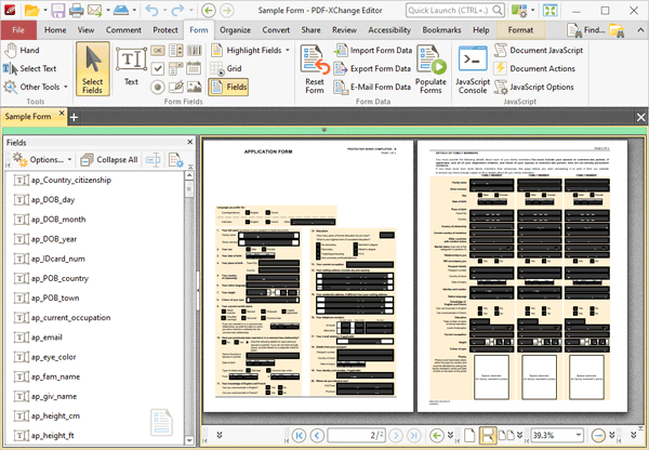
If you want to remove stamps and watermarks from your PDFs, PDF-XChange Editor is the best choice for you. This application works seamlessly on Windows and hides your PDF watermarks without any hassle.
Pros:
- Offers features like removing watermark, OCR, form filling, etc
- Comes with an intuitive interface
- Removes different types of watermarks from documents
Cons:
- Some features are complex to use
- Add its own watermarks after downloading the PDF file
Part 2: Best Watermark Removers for PDF on Mac
If you are looking for the best watermark removers for PDF on Mac, look no further. Below, we have mentioned three of the best tools to remove watermarks from PDF.
1. Preview
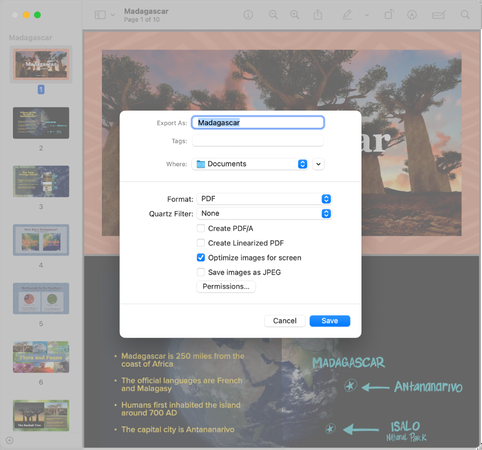
Preview is a built-in Mac application. With this app, you can quickly perform different PDF and image tasks. Moreover, it allows you to remove text-based watermarks using the powerful editing features. However, remember that it only removes a watermark if it's a separate object.
Pros:
- Fast and lightweight PDF editor for Mac users
- Allows you to export results in different formats
- Delete and rearrange documents
- Remove watermarks from pages within minutes
Cons:
- Cannot remove embedded watermarks
- The batch process feature is missing
2. Nitro PDF
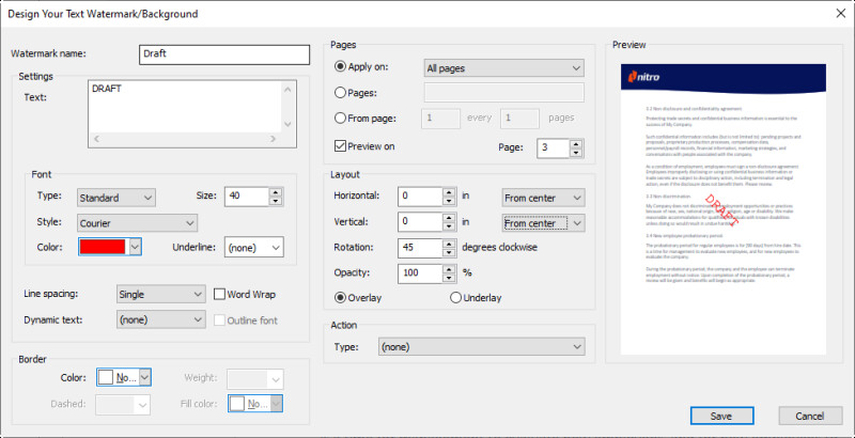
Nitro PDF is another tool that can streamline your PDF tasks, including removing watermarks. It covers both image and text-based watermarks. The tool has a user-friendly interface and works seamlessly on your Mac devices.
Pros:
- Known for its user-friendly interface
- Offers a wide range of PDF features, including watermark removal function
- Integrate it with Google Drive and Dropbox
Cons:
- Unnecessary updates
- A bit slow on some devices
3. PDF Expert
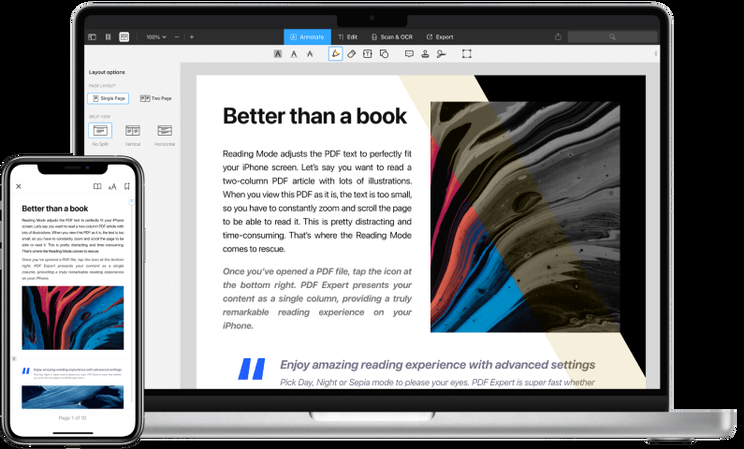
PDF Expert is an all-in-one PDF editor and reader for Mac. It allows you to remove and hide watermarks using different functions. Moreover, it offers other features, such as signing forms, annotating PDFs, combining documents, and more.
Pros:
- Delete and add watermarks with one click
- The interface is appealing and simple
- Offers different watermark removing and editing options
Cons:
- Limited Optical character recognition (OCR)
- Can't handle complex watermarks
Part 3: Best Mobile Apps to Remove Watermark from PDF
If you want to use mobile devices to remove free watermarks from PDFs, here are some reliable apps that you can download to delete watermarks.
1. Xodo PDF Reader & Editor
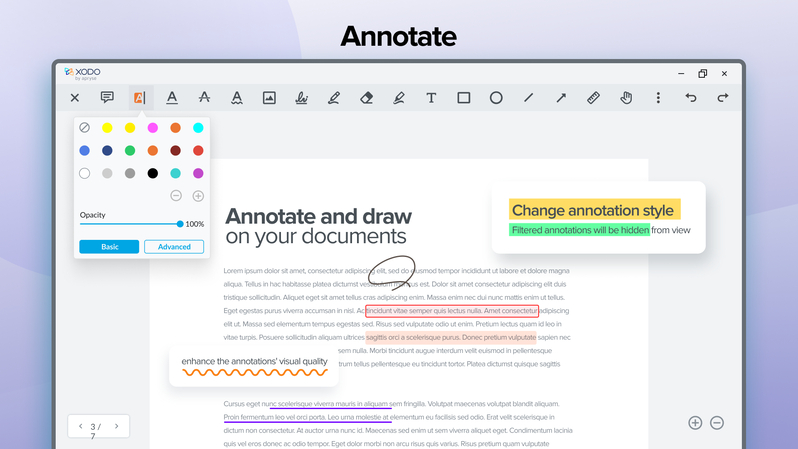
Xodo is a free, all-in-one PDF reader and editor available for both Android and iOS. With this app, you can remove the watermark and sync it with Google Drive, OneDrive, and Dropbox. Apart from removing watermarks, you can add sticky notes, highlight things, and much more.
Pros:
- Edit, add, and remove PDFs' watermark
- Offers OCR for scanned documents
- Batch mode is also available
Cons:
- The free version has limited features
- Image-based watermarks are included in the paid version
2. PDF Reader Pro
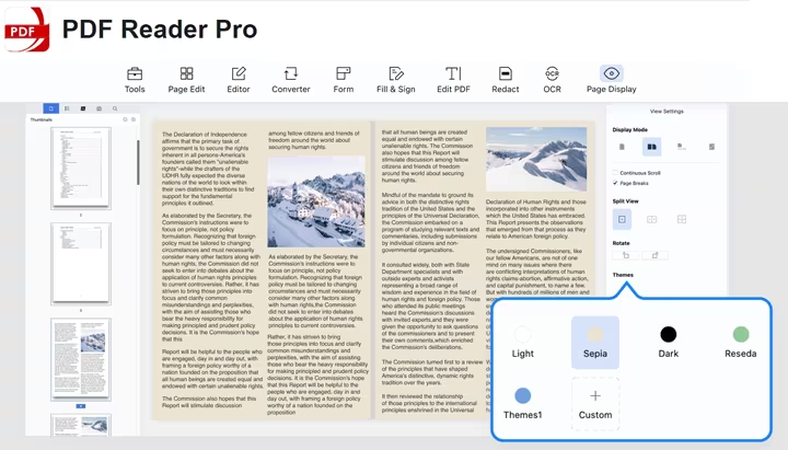
PDF Reader Pro is also a reliable application available for both Android and iOS users. It provides different features, such as watermark removal, editing, file conversion, and more. Moreover, it supports batch editing and conversion mode as well.
Pros:
- Remove the watermark using different editing tools
- Works with cloud services
- Remove watermark from multiple PDF files at the same time
Cons:
- For advanced features, you need to use the paid version
- Might struggle with flattened watermarks
- Doesn't work on old devices
3. Foxit PDF Mobile
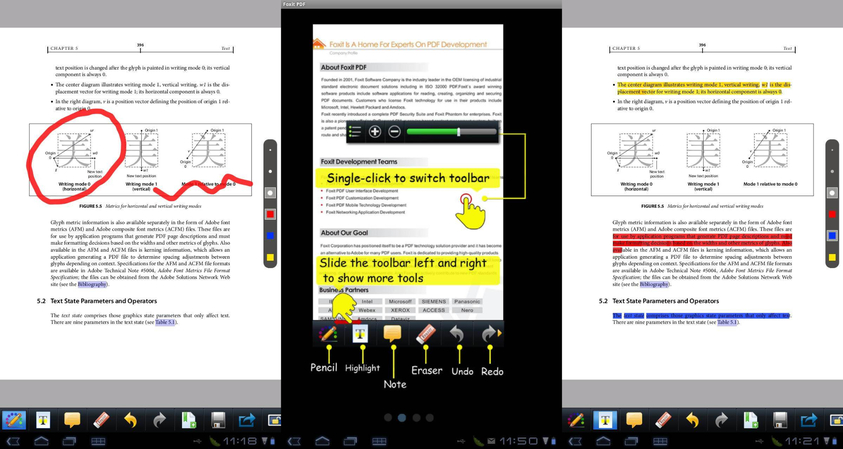
Foxit PDF Mobile is a lightweight application used for removing watermarks from PDFs. Using this app, you can also edit, crop, and do lots of other things, such as scan documents, sign and complete forms, and much more.
Pros:
- The UI is really professional
- Allows advanced editing tools to remove watermarks
- Supports password and certificate protection
Cons:
- To unlock many features, you need to buy a subscription
- Can't remove some watermarks from PDF files
Part 4: Best Online Tools to Remove Watermark from PDF
Do you want to remove the online watermark from a PDF? In this section, we have mentioned the top three online tools that help you remove watermarks from any PDF file. Let's learn about these tools one by one.
1. SmallPDF
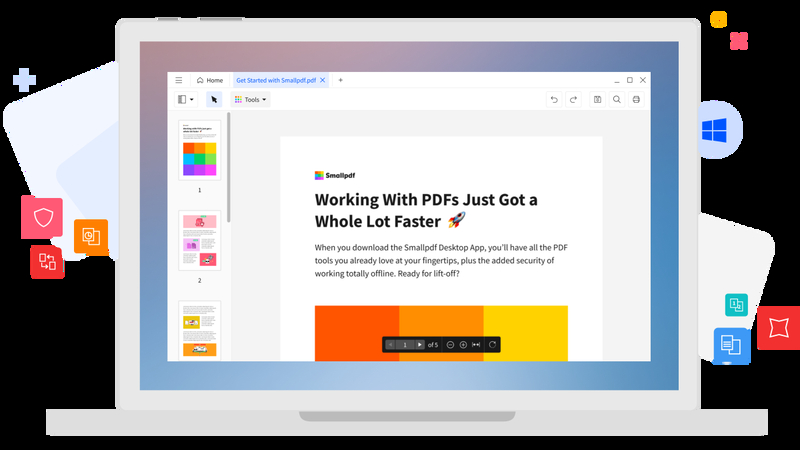
SmallPDF is a web-based application that allows you to remove limited watermarks from your PDFs. You can also do lots of other things, such as edit, compress, and work with different types of watermarks and PDF files.
Pros:
- Easy to use and safe for uploading PDF files
- Offers an effective watermark removal feature
- ISO‑27001 certified and GDPR/eIDAS compliant
Cons:
- You can only remove 2 watermarks from PDFs per day
- Subscription model and billing issues
2. iLovePDF
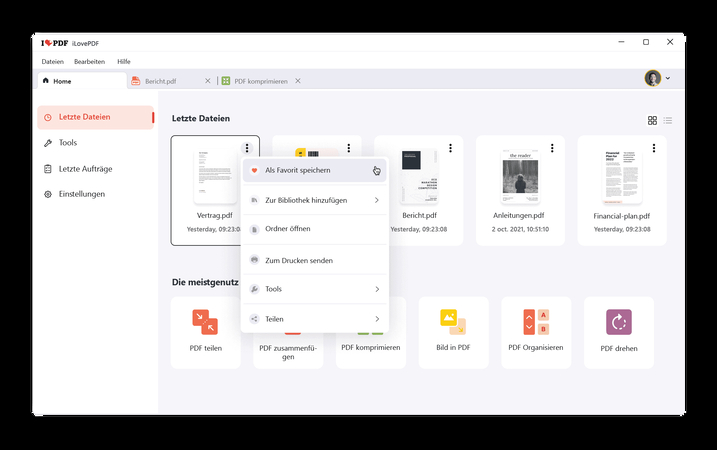
iLovePDF is one of the top online apps for removing watermarks from your PDF. It is also used for converting and merging PDF files within minutes. You can also use this online software for reducing your file sizes.
Pros:
- Offer free features in the basic plan
- Remove watermark from PDF online
- Easy to use and has a straightforward interface
- Hide all your watermarks
Cons:
- Need a stable internet connection to use it
- Some users are concerned about uploading their documents
3. PDF24 Tools
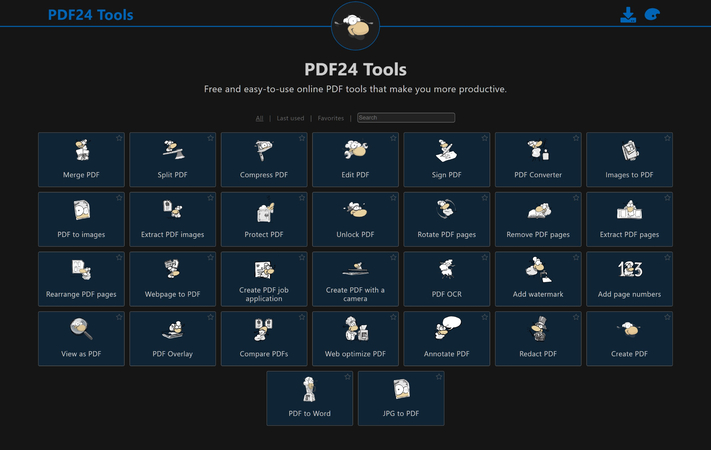
PDF24 Tools is a famous online software used by professionals and individuals for performing daily PDF tasks, such as removing watermarks, editing, merging, compressing, and signing PDF files. You can also extract and remove PDF pages with one click.
Pros:
- Completely free and easy to use
- Remove the watermark from one-click
- On their website, you can use other features, such as merge, split, edit, and much more.
Cons:
- Limited advanced features
- For some PDF files, you first have to convert them into Word and then edit them
Note: Uploading files to the internet exposes you to serious privacy risks, so make sure not to upload your private documents, as they might contain location, device info, or personal details.
Bonus Tip: Best Tool to Remove Watermarks from Images & Videos
HitPaw Watermark Remover is among the top watermark removers for images and videos. It can easily remove watermarks from any image or video. You can also use it to remove watermarks from a PDF by uploading the images. Also, it offers batch mode, which means you can remove multiple watermarks at the same time.
Key Features of HitPaw Watermark Remover:
- Supports Multiple Video and Image Formats: It supports multiple video formats, including MP4, AVI, MOV, MKV, and image formats like JPG, JPEG, PNG, BMP, etc.
- Batch Mode: You can upload multiple images and videos to remove watermarks.
- Ease of Use: This software is user-friendly and easy to manage
- Privacy-Friendly Desktop Operation: You can upload your data without worrying about safety issues.
- Compatibility: It works on both macOS and Windows
Steps to Remove Watermark with HitPaw Watermark Remover
Download and launch HitPaw Watermark Remover on your PC. Once done, upload your image from where you want to remove the watermark.

Choose the watermark on your image and select the remove mode. On the screen, you will see multiple modes for removing watermarks.

Click Preview to cross-check your watermark. Once you have selected the right watermark, click the "Export" option to save it.

You have successfully removed the watermark from your image.

Conclusion
That's all, folks. You now have multiple effective ways to remove watermarks from PDF on all your devices, including Mac, Windows, iOS, Android, and online. Make sure to choose the methods according to your requirements. Also, if you want to remove watermarks from your videos and images, you should definitely use HitPaw Watermark Remover. It is a quick and reliable app to remove watermarks from anything, including PDF images.
Leave a Comment
Create your review for HitPaw articles