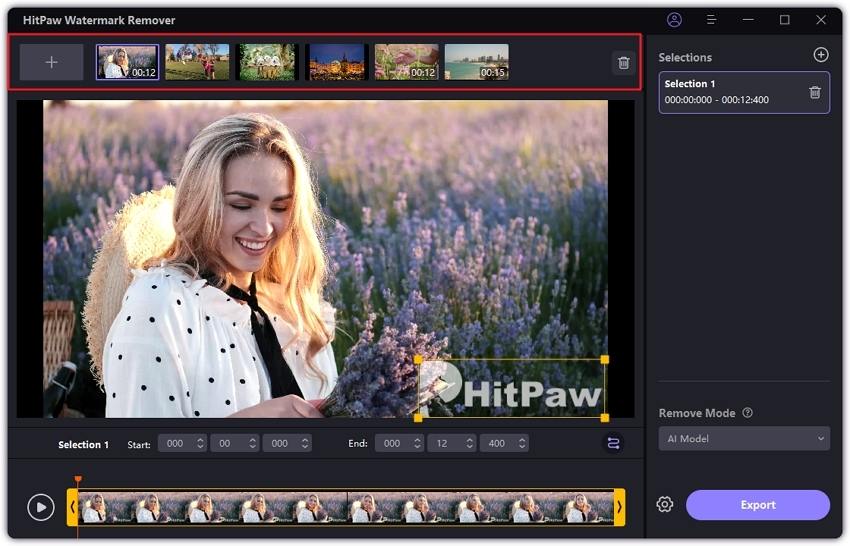Best Tools to Remove Emoji from Videos (PC, Online, Mobile)
Sometimes people add emojis to their videos for fun, reactions and branding purposes. Emoji may make videos fun, but it is not appropriate for all uses. If you want to use videos for work or for another project, or keep your videos clean, you may need to delete emojis. Emojis are usually added to videos like stickers or watermarks, so it is not enough to just delete them. You need a tool to replace the emoji area and match the rest of the video. This guide will explain how to remove emoji from videos for free.
Part 1: Best PC Tools to Remove Emoji from Videos
If you want to remove emoji from videos on your computer, many tools will help. These PC tools are designed to remove unnecessary objects such as emojis, stickers, timestamps and keep your videos clean. Some tools utilize AI to fill empty areas with colors that match the background to make the video look natural. We support a wide range of applications, from professional projects to personal videos. This section introduces recommended PC tools, their key features and easy ways to edit videos.
1. HitPaw Watermark Remover (Windows & Mac)
It is supported on both Windows and mac computers, with HitPaw Watermark Remover lets you use it for free forever. With this program, you can quickly remove watermarks, emojis, text or other undesired marks from your videos. Even novices can operate this tool. All you need to do is mark the section with the object you wish to remove, and this tool will replace the selected section with the background. Thus, the video will be neither overedited.
Key Features of HitPaw Watermark Remover:
- Automatically detect and remove emojis by using built-in AI.
- Delete emojis from videos and photos without leaving a blur
- Easily remove emojis, text, stamps, stickers, or other objects
- Remove moving or floating emojis from videos with minimal effort
- One-click videos or photos cleanup in seconds
Steps to Remove Emoji from Video with HitPaw Watermark Remover:
Step 1.Install HitPaw Watermark Remover and open it. The home screen will appear.

Step 2.Click in the center or drag and drop a video file to upload it.

Tip: To upload multiple files, click the Add icon. Switch between them by selecting the thumbnails.

Step 3.Choose one of five available modes to remove emojis from videos. Each mode works differently depending on the background and emoji placement:
- Smooth Filling: Blends nearby pixels to cover the emoji naturally.
- AI Model: Detects and erases emojis automatically in seconds.
- Gaussian Blur: Blurs the selected area, ideal for blurred or pixelated overlays.
- Color Filling: Matches background color to hide the emoji, best for solid backgrounds.
- Matte Filling: Uses similar areas from the video to replace the emoji, great for complex scenes.

After picking a mode, highlight the emoji and adjust its duration in the timeline. If your video contains multiple emojis, repeat the process for each.
Step 4.Press the Play button to preview. If satisfied, click Export, then Open Folder to view your saved video.

2. Apowersoft Watermark Remover
Apowersoft Watermark Remover is a computer program that shows you how to remove emojis from videos and also delete other unnecessary graphics like watermarks, text, etc. Since it supports batch processing, multiple videos can be edited at the same time. This makes it a great choice for those who need to quickly edit many videos without much effort.
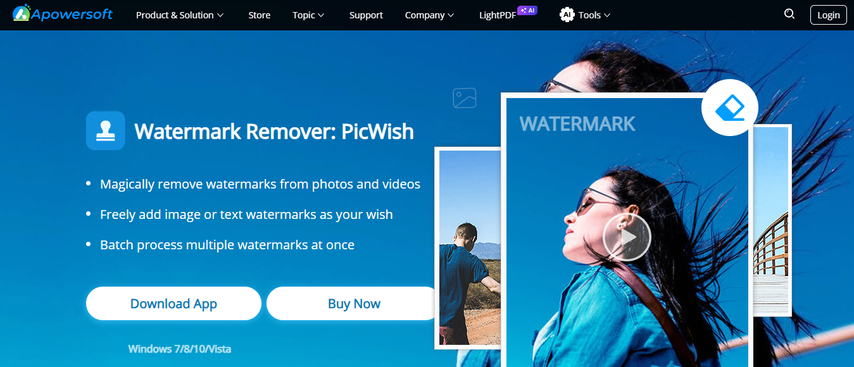
Pros:
- Can remove emojis from many videos at the same time with batch processing.
- Works for removing both text and image overlays, not just emojis.
- Let's you easily select and adjust the area you want to remove.
Cons:
- Free trial has limited features and usage.
- The interface looks a bit old compared to other tools.
- Processing speed may be slower for large video files.
Part 2: Best Online Tools to Remove Emoji from Videos
If you do not wish to download the software, there is an option to remove emojis from videos through online tools that operate from a browser. They are simple tools that can be used from any device with an internet connection. Just upload the video file, and mark the region with the unwanted emoji. The tool automatically performs the processing. Some online tools utilize AI to adjust the edited part to blend naturally with the rest of the video. This section introduces the best online tools and how they simplify video editing.
1. HitPaw Online Video Watermark Remover
Hitpaw eliminates the need for software downloads by allowing users to edit directly through the browser using the HitPaw Online Video Watermark Remover. With the aid of advanced technologies, the software is capable of eliminating emojis from videos. This tool fuses the deleted part smoothly with the rest of the video, making it a natural finish. This online removal tool is easy to use and is ideal if you want to quickly edit without installing software on your computer.
Key Features of HitPaw Online Video Watermark Remover:
- Built-in AI technology that automatically detects and removes emojis from videos.
- Eliminate emojis from videos and images without leaving any blur or trace.
- Quickly erase emojis, text, icons, stamps, or any unwanted objects.
- Remove moving or floating emojis from videos with minimal effort.
- Delete emojis from videos or images in seconds with a single click.
2. Media.io Watermark Remover
Wondershare has developed the online tool Media.io for video editing. It works as an AI emoji remover from video and also removes watermarks and other similar objects. You can edit various videos thanks to its support for many video formats. This tool is easy to use and does not require any software installation.
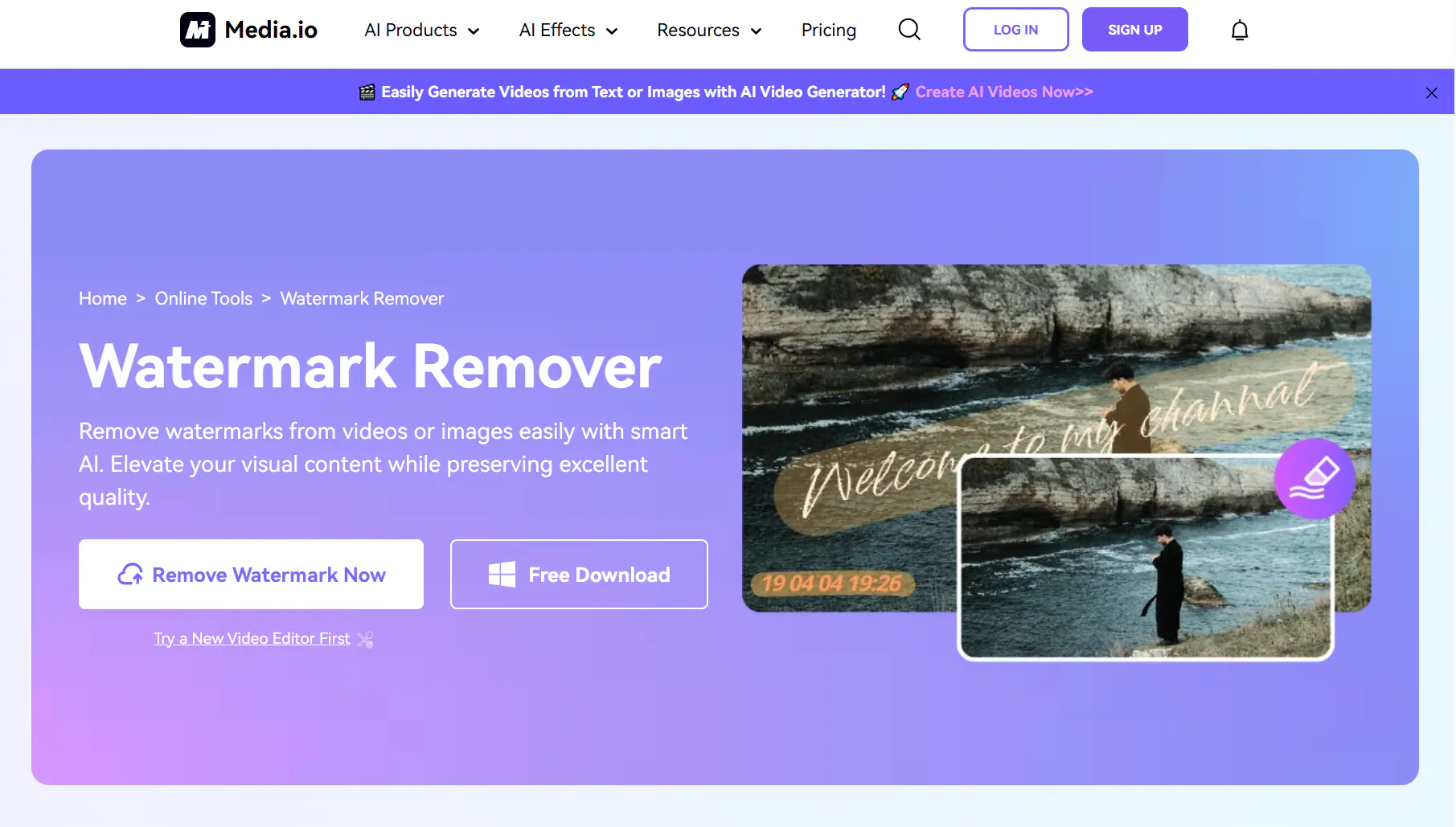
Pros:
- The online interface is simple and easy to use by anyone.
- It supports a large number of video and image file formats.
- No software downloads or installation is required for use.
Cons:
- Deleting emojis from large files may take time.
- The free version is limited in function compared to the paid version.
- In complex backgrounds, deleting emojis may not work perfectly.
3. Fotor
Fotor’s online editor is another simple way to remove emojis from videos. You just need to upload your video, use the object removal tool, and AI will cleanly erase the emoji from the footage. Since it works online, you don’t have to install any software, making the process fast and accessible.
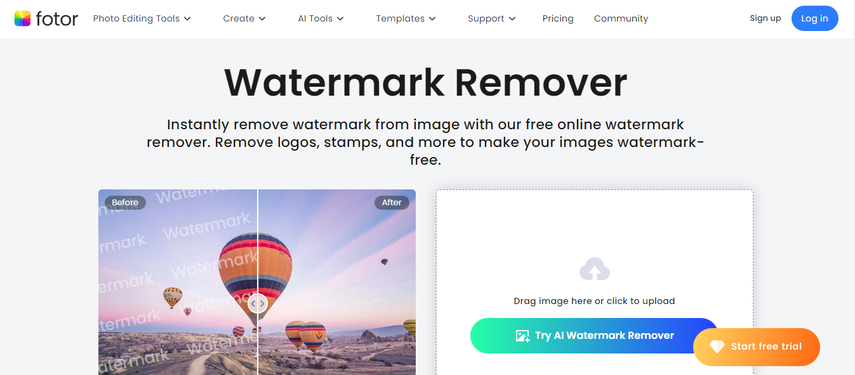
Pros:
- Powered by a well-known online photo and video editing platform with reliable performance.
- No need to download software; fully operates in the browser.
- Includes additional editing functions like cropping, adding filters, and adjusting brightness.
Cons:
- May cause blurry edges, frame drops, or distortion in complex scenes.
- Video size, length, or resolution may be limited depending on the plan.
- No frame-by-frame fine-tuning, better for simple removals.
Part 3: Best Mobile Apps to Remove Emoji from Videos
If you are looking for an application that removes emojis, you are in luck. Available for download on different smartphones, these applications will efficiently get rid of emojis, stickers, and text from videos. For the most part, these apps are easy to download and get the job done quickly, streamlining the video refining process. Whether you are on an Android smartphone or an iPhone, you will find an app that can help you delete emojis and make your video an orderly and professional finish.
1. Video Eraser Watermark Remover (iOS & Android)
Video Eraser is a mobile app that supports both iPhone and Android. This app helps you to easily delete emojis, watermarks, or text from videos. Since the app adopts a simple touch screen, simply tap the emoji or object you want to delete, the app will edit the video. A quick and easy way to edit videos on your smartphone.
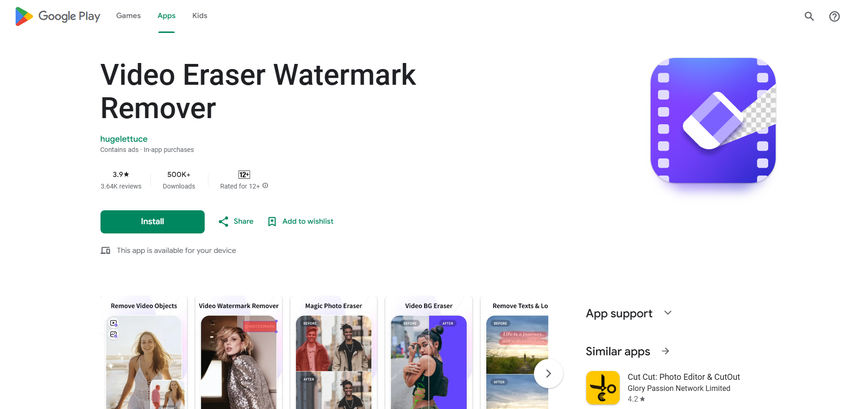
Pros:
- This app works on both iPhone and Android, so it is available to most people.
- With a simple touch operation system, anyone can quickly remove emojis.
- This app is small in size and does not consume much space for smartphones.
Cons:
- The free version displays ads that may prevent editing.
- If the background is very detailed or complex, deletion of emojis may involve difficulties.
- After deletion, the edited area may appear somewhat blurred or unnatural.
2. Remove & Add Watermark (Android)
This app is for Android devices only. You can add or remove watermarks, emojis and stickers to your videos. To delete unnecessary items, you can choose to blur the area. This app is very easy to use and helps keep your videos clean or add fun decor at any time.
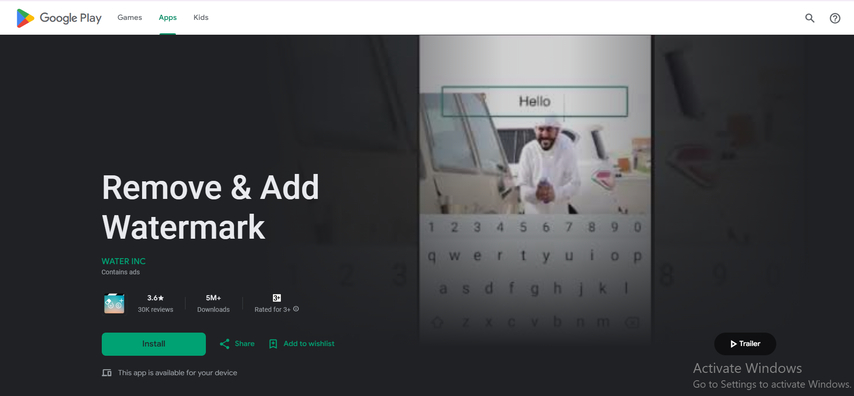
Pros:
- The app offers two ways to remove emojis and offers users a choice.
- It has an easy-to-use design that is good for Android users.
- You can also add new text and images to your video, not just delete emojis.
Cons:
- In the free version, ads are displayed and this may get in the way.
- Cropping a video to delete emojis can cut out important parts.
- Deleting emojis may not be perfect, and traces may remain.
3. InShot Video Editor
InShot Video Editor is a popular app for editing videos on smartphones. There is no AI feature to automatically remove emoji from video, but you can hide an emoji by adding a sticker that matches the background. You can also trim the video and delete the emoji. This app is useful for simple emoji concealment.
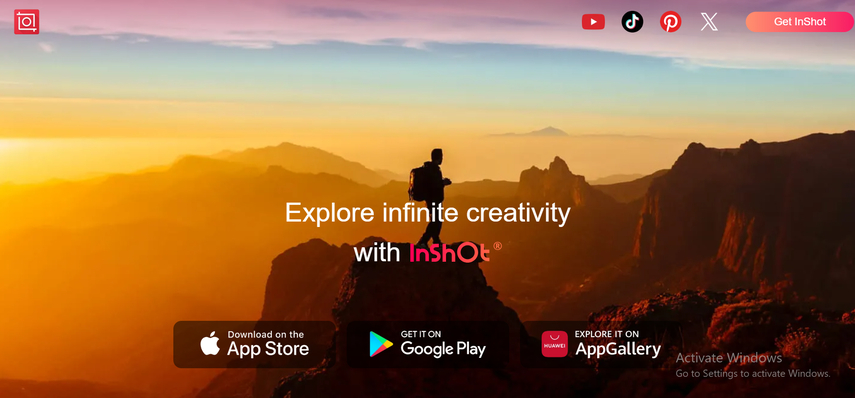
Pros:
- InShot integrates all video editing tools into one app, making it easy to use.
- It is easy to cut out the emogee part of the video, add something on it and hide it.
- This app supports both iPhone and Android, so it is available to most users.
Cons:
- InShot cannot completely remove emojis like some advanced AI tools can.
- Cropping the video to hide the emoji may change how the video looks or cuts important parts.
- If there are stickers on the emoji those may not look native and fluent in the video.
Conclusion
With the development of improved AI tools, removing emojis from videos is now much simpler. Create unnecessary emojis-free videos using computer programs, online tools, or mobile apps. To get the best results on your PC, try HitPaw Watermark Remover. If you want to work with a browser, please use HitPaw Online Video Watermark Remover. Mobile users can use Video Eraser to quickly remove emoji from video on their smartphones. Choose a tool that suits your device and needs and enjoy video editing without disturbing emojis.
Leave a Comment
Create your review for HitPaw articles