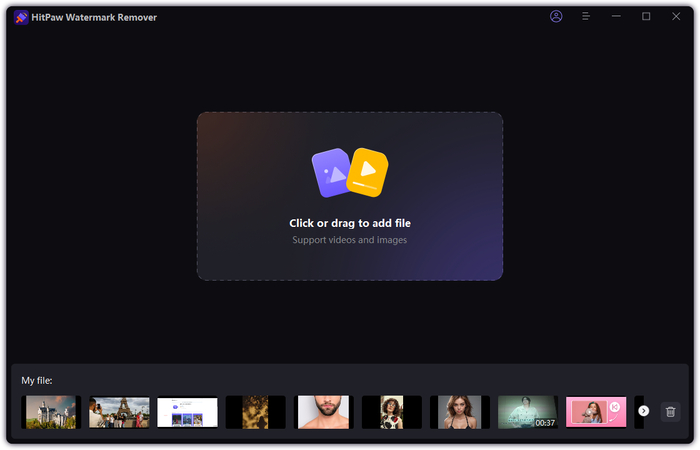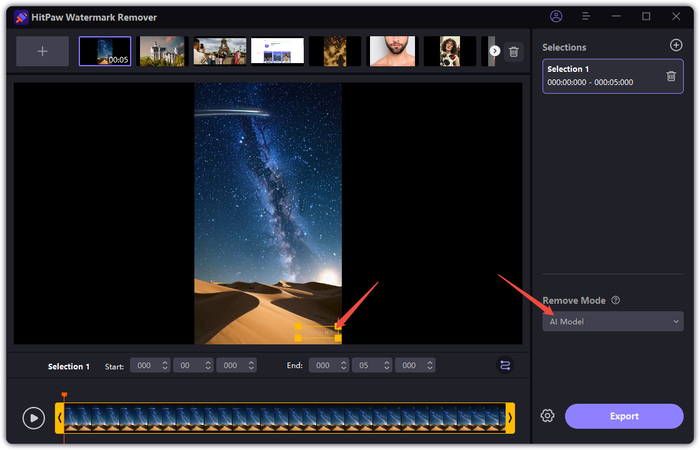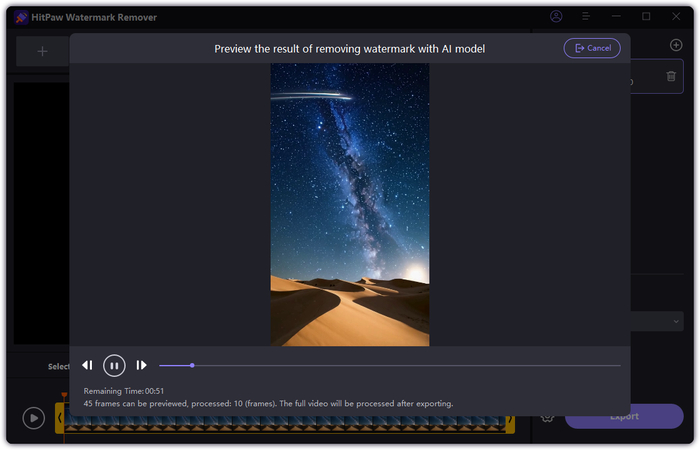Top Sora Watermark Removers to Remove AI Video Watermarks
Sora is an OpenAI text-to-video model that can quickly convert your prompts, images, references, and clips into video content. Using this tool, you can quickly convert content into powerful videos. However, the only issue with the tool is the watermark. After generating videos, it adds a watermark, which reduces professional appeal.
However, don't worry, in this article, we will tell you about the best Sora AI Video watermark remover that you can try to remove the Sora logo from your videos. Let's discuss Sora Watermark Removers and see how they can help to remove watermarks from Sora AI Video.
Part 1. What Is Sora AI? Overview, Features, and Watermarks

Sora is an AI model that can easily generate realistic, high-resolution videos from text prompts. With this tool, creators can create different videos using its powerful features. This model offers many options when it comes to generating content. Some of the top features of Sora AI are as follows.
- Text-to-Video: You can create videos with high-quality visuals by just adding simple text. Its text-to-video feature is very powerful.
- Best For: This software is best for everyone, including marketers, storytellers, YouTubers, and content creators. You can also use it for creating brand videos.
- Advanced Scene Rendering: It supports cinematic style, complex scenes, and human motion.
Undoubtedly, the tool offers many options when it comes to generating videos, but all its exported videos come with a Sora watermark. However, the watermark can cause issues for users who want to use the videos for personal projects, reels, and YouTube channels.
Part 2. HitPaw Watermark Remover - Best Sora Watermark Remover Overall
Are you looking for the best Sora AI Watermark Remover? Look no further. HitPaw Watermark Remover is the best tool for removing watermarks from videos. It can easily remove watermarks from any video without changing the video quality. Additionally, it supports multiple formats like MP4, MOV, AVI, and more. Also, it is the best Sora watermark remover because it is fast, professional, and easy to use. The tool is available for both Windows and macOS. Below, we have discussed its top features and how to use it.
Key Features to Remove Sora AI Watermark:
Here are some top features of HitPaw Watermark Remover that you should definitely read.
- The tool is best for removing static and moving objects.
- You can use it to remove both video and photo watermarks.
- It also offers an offline mode for privacy and stability.
- You can use multiple modes like Smooth Fill, Edge Fill, and Texture Repair for the best results.
How to Remove Sora Watermark Using HitPaw Watermark Remover:
Here is a step-by-step guide on using HitPaw Watermark Remove for removing Sora watermark.
Step 1.Upload your video or image from where you want to remove Sora watermark. You can also drag your files.

Step 2.After uploading the file, choose the watermark area and choose both start and end time. Now, choose your AI mode to remove the watermark.

Step 3.Once you have chosen the watermark, click the Preview button and let the app handle the rest. After you are done, click the "Export" option and save your video. Hopefully, Sora watermark will be removed from the video.

Part 3. Best Desktop Sora Watermark Removers
Apart from HitPaw Watermark Remover, here are some other Desktop apps that you can use to remove Sora watermark from your videos.
1. Apowersoft Watermark Remover
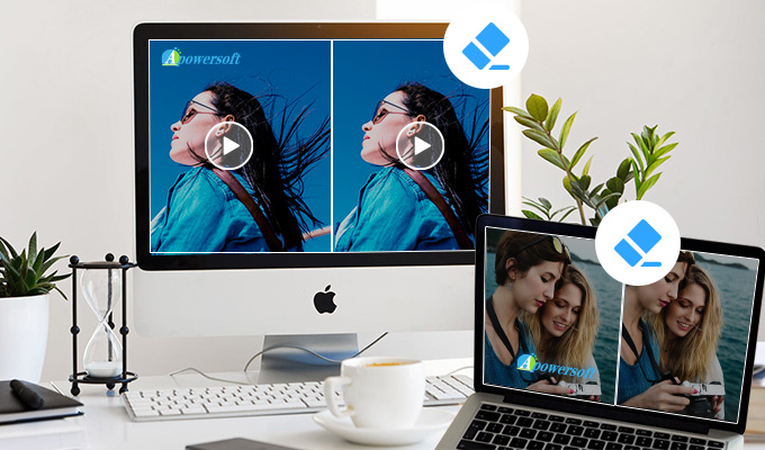
Apowersoft Watermark Remover is an advanced watermark remover that works on both Windows and Mac. The tool has a batch mode that you can use to remove Sora watermarks from multiple videos at the same time.
Pros:
- The interface is simple and easy to use.
- It removes watermarks from videos and images within seconds.
- It doesn't compromise on the video and image quality.
Cons:
- As compared to HitPaw, it offers limited features.
Best For: You can use it for performing basic editing tasks.
2. Adobe Premiere Pro

Adobe Premiere Pro is a professional tool that offers manual watermark removal and a clone feature. With one click, you can easily remove Sora watermarks from images and videos. Apart from that, it provides other features like multicam editing, advanced audio tools, color grading, and more.
Pros:
- It offers a powerful set of features for removing watermarks.
- You can customize the videos and images according to your requirements.
- The interface is clear and flexible.
Cons:
- You need advanced skills to use it.
- It can be time-consuming for longer videos.
Tip: HitPaw Watermark Remover is the best alternative because it is easy to use for beginners.
Part 4. Best Online Sora Watermark Removers
Let's discuss the best online Sora Watermark removers that you can try this year..
1. Media.io Watermark Remover
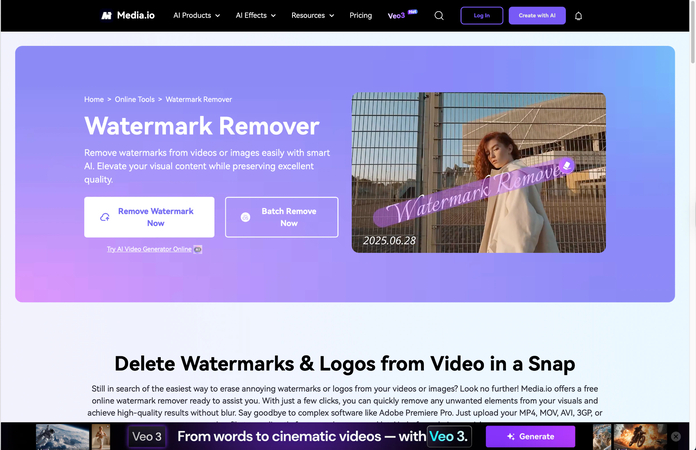
Are you looking for the best watermark remover for videos? You should use Media.io Watermark Remover. It is a Browser-based AI watermark remover that supports video uploads. Within minutes, it can remove all types of watermarks, including Sora.
Pros:
- No need to worry about the installation.
- The interface is straightforward and user-friendly.
- You can remove watermarks from both images and videos.
- The free version is best for smaller projects.
Cons:
- You can upload limited files.
- It doesn't remove watermarks from HD Sora videos quickly.
Ideal For: This tool is best for smaller projects and short videos.
2. Unwatermark
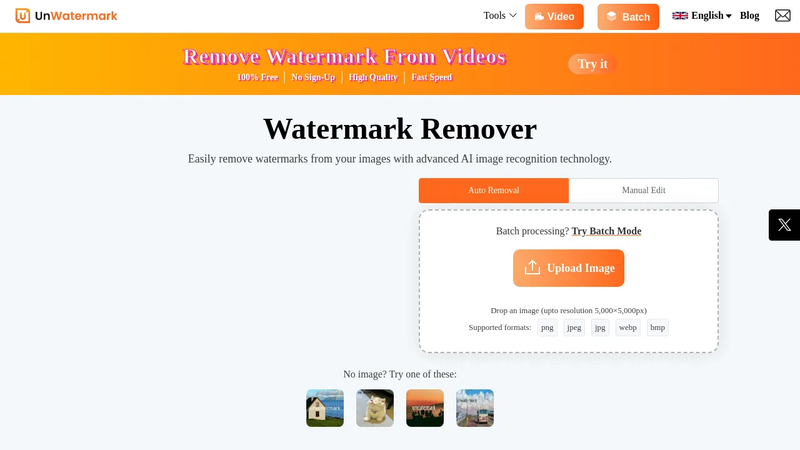
The other online AI tool to remove watermarks from videos is Unwatermark. It can easily remove Sora watermark and make it perfect for professional projects. You can also use batch mode to hide watermarks from multiple videos.
Pros:
- It detects watermarks automatically.
- It supports many video formats, including MP4.
- No need to register or install it on PC.
Cons:
- You need an internet connection to use it.
- It doesn't hide or remove complex watermarks.
Best for: It is best for lightweight projects.
Part 5. Best Mobile Apps to Remove Sora Watermark
When it comes to mobile apps watermark removers, there are only a few tools that offer reliable results. Below, we have mentioned the top two apps that you can download on Android and iOS for removing Sora watermark.
1. Video Eraser

This app is best for removing different watermark removers, such as Sora. This app is available on both Android and iOS devices. With this app, you can quickly remove or blur Sora watermarks.
Pros:
- The interface is simple and easy to use.
- It supports multiple mobile formats.
- It is designed for both beginners and professional users.
Cons:
- The manual watermark removal option is not accurate.
- It has limited features in the free version.
2. Remove & Add Watermark App

The second mobile app in our list is Remove & Add Watermark App. This app is available for Android users. With this app, you can effortlessly remove watermarks from any video or image.
Pros:
- It removes the watermark within seconds.
- You can use it to add your own logo or brand name.
- The app is free and provides numerous watermark removal features.
Cons:
- It doesn't offer customization options.
- The app crashes a lot.
Part 6. Comparison Table: Best Sora AI Watermark Removers
| Tool | Platform | AI Detection | Video Support | Ease of Use | Best For |
|---|---|---|---|---|---|
| HitPaw Watermark Remover | Windows/Mac | ✅ | ✅ | ⭐⭐⭐⭐⭐ | All users |
| Apowersoft | Windows/Mac | Partial | ✅ | ⭐⭐⭐⭐ | Beginners |
| Adobe Premiere Pro | Windows/Mac | Manual | ✅ | ⭐⭐ | Pros |
| Media.io | Online | ✅ | ✅ | ⭐⭐⭐ | Quick edits |
| Unwatermark | Online | ✅ | ✅ | ⭐⭐⭐ | Lightweight use |
| Video Eraser | iOS/Android | ❌ | ✅ | ⭐⭐⭐ | Mobile users |
| Remove & Add Watermark | Android | Partial | ✅ | ⭐⭐⭐ | Fast edits |
Winner: HitPaw Watermark Remover is the winner because of its advanced and clean interface. It can remove watermarks from videos and images within seconds.
Conclusion
Removing Sora watermarks is essential for creating clean, professional, and shareable videos. Once the watermark is removed, users can use the videos for professional work. Above, we have discussed the top Sora AI video watermark removers that you can use to remove watermarks from videos. Among these tools, we recommend using HitPaw Watermark Remover because of speed, efficiency, and more. Its AI-powered technology seamlessly removes watermarks while maintaining high video quality. What are you waiting for? Go and download HitPaw Watermark Remover to remove the watermark from Sora AI video.
Leave a Comment
Create your review for HitPaw articles