[PC & Online]Top 6 Chipmunk Voice Changers to Sound Like Chipmunk
If you have watched the Alvin and the Chipmunk movie, then you must be familiar with their excellent voice. Do you know that there are voice changers available online that can help you sound like Chipmunk Voice? Yes, you have heard right, with the help of Alvin’s voice changer, you can easily transform your voice into Chipmunk and more. If you are the one who wants to transform their voice into Chipmunk then you have landed at the right place. Below we have mentioned the top 6 Chipmunk voice generators to sound like chipmunks.
Who is Chipmunk?
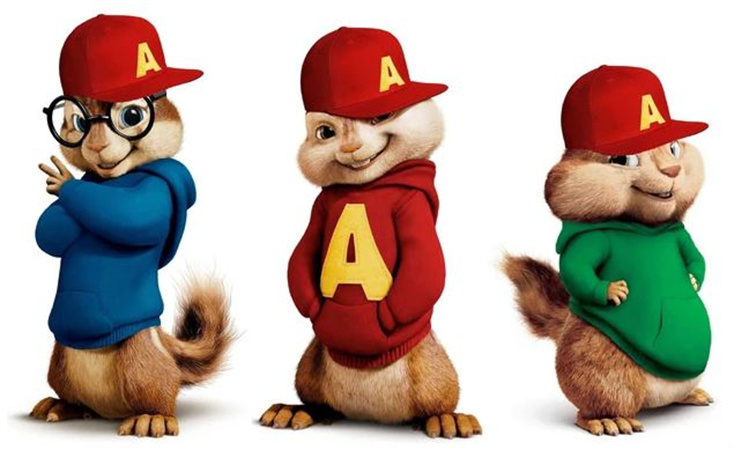
Alvin and the Chipmunk is a famous movie, in which three musical Chipmunks named Alvin, Simon and Theodore live their life in the jungle happily. But one day their tree was cut down and sent to Los Angeles.
When they reached Los Angeles they got scared and hid in the basket of a frustrated songwriter named David Seville. The first impression of the Chipmunks was not that great so the songwriter throws them away from the house. But they impress him with their singing talent.
Seeing the opportunity to get famous, Alvin and the Chipmunk decided to work with David. With a few hits, they become Singing sensations. This was a brief introduction of Chipmunks and how they became famous. Because of their beautiful voice, many users want to clone their voice, if you are one of them, then keep reading this guide till the end to find out the best Chipmunk voice changer online.
3 Best Chipmunk Voice Changer for PC
Here is the list of the 3 best Chipmunk voice changers for PC. These voice changers will allow you to alter your voice into Chipmunk.
1. HitPaw VoicePea - Perfect Chipmunk Voice Changer for PC
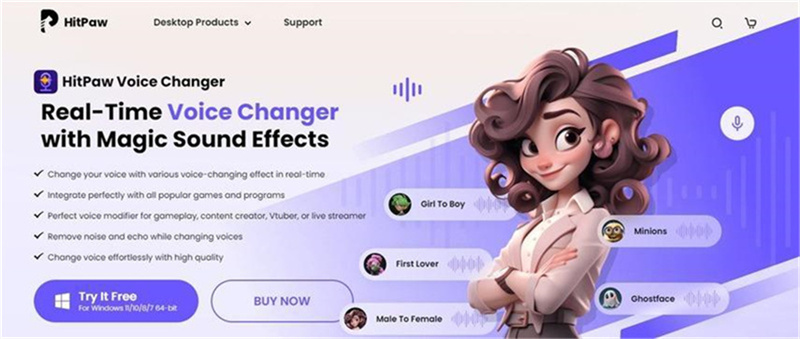
HitPaw, an excellent Alvin and the Chipmunks voice changer that lets you effortlessly transform your voice into Chipmunk voice. This program has advanced AI technology that ensures High sound quality.
The real-time voice-changing system lets you change your voice while streaming on platforms like Discord, Twitch, Zoom, and more. It has a huge library of voice filters, including the Chipmunk. If you want a different voice effect, then you can use the customization option to adjust the voice according to your requirements.
Pros
- Offers a User-Friendly Interface
- Huge library of voice effects, including Chipmunk filter
- To get sound like Chipmunk, it offers multiple options
- Supports famous streaming platforms, such as YouTube, Discord, and more
- Available on Windows and macOS
Cons
- None to this date
- 1 Month: $15.95
- 1 Year: $35.95
- Lifetime: $65.95
Here're easy steps that how you can use HitPaw VoicePea.
-
1.Go to "Settings", and click the drop-down button to select the input and output you are using.

-
2.Choose the effects you prefer and click to apply it.

-
3.Turn on the "Voice Changer", "Hear myself" and try to speak to your microphone to listen how your voice sound like. If the surrounding environment is noisy, you can manually activate noise reduction. Please don't set the noise reduction level too high, as it may filter out some sounds.

-
4.After selecting the desired sound effects and previewing them, you can adjust the volume according to your preferences.

5.Change Voice on Discord:Open "Discord", Click your "User settings" and go to "Voice & Video, Then select "HitPaw Vitrual Audio Input" from the drop-down list of input device.

2. VoiceMod

VoiceMod is another professional voice changer for streamers, content creators, individuals and more. This program comes with a unique voice filter, including a Chipmunk voice filter that helps you to mess with others.
With the help of this program, you can quickly turn your voice into a Chipmunk woman, celebrity, and man on applications like OBS, Zoom, Twitch, Discord, etc. Other than that, you can use the text-to-speech feature to create the voice of Chipmunk.
Pros
- Run Seamlessly on Windows
- Supports all Applications compatible with a microphone
- Offers numerous voice filters, so you can get Chipmunk sound
- Customize your voice with Voice Lab feature
- Offer free version
Cons
- The free version has limited filters
- Free Version
- VoiceMod Pro: $52.00
3. Voice Candy

The next famous Chipmunk voice maker for PC on our list is Voice Candy which allows you to alter your voice like Chipmunk on a Mac device. We all know that iOS devices have fewer voice changer that provides high-quality sound effects.
If you are a macOS user, then Voice Candy is the best program to modify your voice into any character. It has over 9 voice filters including Chipmunk, Vader, Robot, Phone, Normal and more. Once you have recorded the voice, you can use it for various purposes such as setting it as a reminder, sending an email, and transferring it to your iPod.
Pros
- Supports iTunes
- Offers more than 9 voice filters, including Chipmunk filter
- Simple voice recorder
- Set your recording as a reminder
Cons
- Only available on macOS
- Doesn’t support real-time voice changes
- Free
3 Useful Chipmunk Voice Changer Online
Here is the list of the 3 best Chipmunk voice changers for free.
1. lingoJam
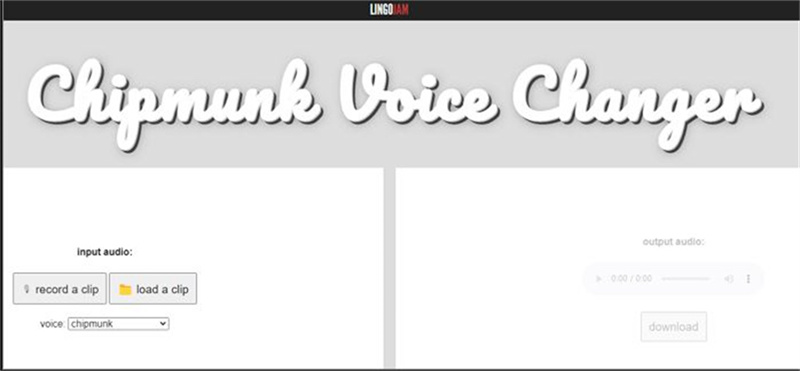
If you don’t want to download any other Chipmunk voice changer downloader on your PC, then lingoJam is your best bet. This program is a web-based application that can transform your voice directly from the browser. It provides you with two options: either upload an audio clip and apply the Chipmunk filter or record yourself. LingoJam is easy to use and works well on many online platforms, including Discord, Twitch, Zoom, and more. So, if you are planning to prank your friends by using the Chipmunk voice, this tool is ideal for you.
Pros
- No installation is required
- Allows you to record or upload clip
- 10+ voice effects are present which include Alvin Chipmunk voice as well
- Free to use
Cons
- Fewer voice effects as compared to its competitor
- Free
2. VoiceChanger.io
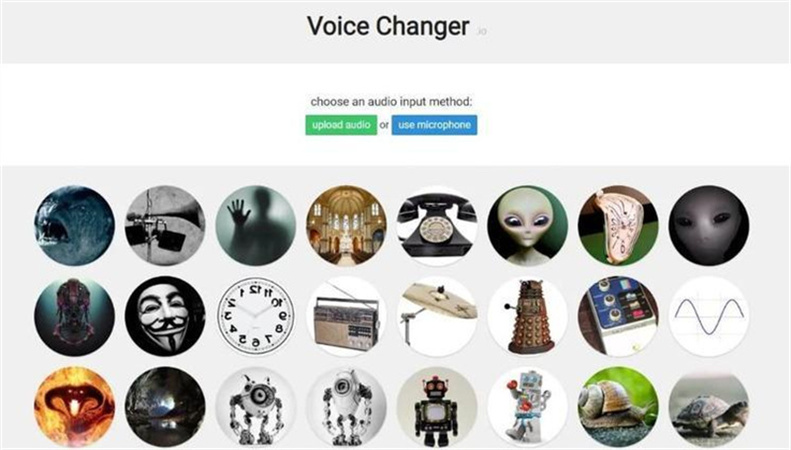
Another online Chipmunk Voice changer is VoiceChanger.io. The unique feature of this program is that apart from voice changing you can use the TTS feature to create speeches in Chipmunk filter.
This program is completely free to use and offers more than 20 voice filters which include, Boy, Alien, Female, Radio, Monster, and more. This program doesn’t require any downloading and registration as well. If you want to prank your friends in the voice of Chipmunk, then this program is your destination. Record the clip, apply the filter, and your Chipmunk audio clip is ready.
Pros
- Offers features like TTS, Custom voices, etc
- Offers various upload methods
- Plenty of voice options to get Alvin’s voice
- Commercial usage without any payment
Cons
- Some voice filter doesn’t sound realistic
- Free
3. Fakeyou
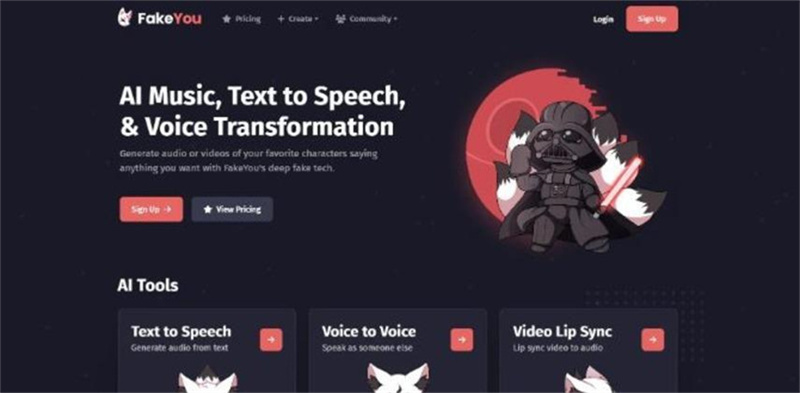
If you are looking for a voice changer for Discord, then Fakeyou is the best option. This program is also known as the Chipmunk voice changer Discord, the reason behind this name is that it has voice effects like Chipmunk which gamer or streamer uses on a platform like Discord to hide their original voice.
Other than Chipmunk voice filters, it offers over 2400 voice effects that can alter your voice on platforms like Discord, Zoom, TeamSpeak, and more. The main purpose of this tool is to provide high-quality sounds.
Pros
- It has a clean and intuitive interface
- Offers over 2400+ voice effects
- Best for Apps like Discord, Zoom, TeamSpeak, etc
- Online voice-changing platform
- Includes various characters voices, such as Alvin and The Chipmunks
Cons
- Mess up audio sometimes
- Plus: $7 Per Month
- Pro: $15 Per Month
- Elite: $25 Per Month
FAQs of Chipmunk Voice Changer
Q1. How do you change your voice to chipmunk?
A1. To change your voice to Chipmunk, install the Hitpaw Chipmunks voice changer free downloader on your PC. Launch the program, select the input and output device, choose the Chipmunk sound effect, and click on Apply to change your voice into Chipmunk.
Q2. What app has a chipmunk voice effect?
A2. Hitpaw Voice Changer has the Chipmunk voice effect, not only Chipmunk effect with this program you will get the voice effects of many celebrities, Politicians, singers, and more.
Q3. What is the free Chipmunk voice changer app?
A3. A free Chipmunk voice changer video program allows you to alter your voice for free without purchasing any paid subscription. However, free voice changer has limited features and voice filters.
Final Thought
The Whole point of using Chipmunk Voice Changer on platforms like Discord, Twitch, COD, etc. is to make your voice sound funny. Here in this guide, you have mentioned the top 6 voice-changing programs that work on PC. Choose any of them and transform your voice into Chipmunk easily. However, if you need a good program, then consider using HitPaw voice changer because it has all the advanced features that will help you create funny voices to prank your friends for fun.












 HitPaw VikPea (Video Enhancer)
HitPaw VikPea (Video Enhancer) HitPaw Watermark Remover
HitPaw Watermark Remover 


Share this article:
Select the product rating:
Daniel Walker
Editor-in-Chief
This post was written by Editor Daniel Walker whose passion lies in bridging the gap between cutting-edge technology and everyday creativity. The content he created inspires audience to embrace digital tools confidently.
View all ArticlesLeave a Comment
Create your review for HitPaw articles