How to Find Free Video Clips for Editing | Easiest Way
The term "stock footage" could sound generic or uninteresting to some people. However, when done well, it can be everything but boring. When it comes to making your videos appear good, there's no reason you can't use stock footage as well.
When it comes to video production, there are several situations in which free clips for video editing may be necessary or useful.
Part 1: How to Get Completely Free Video Clips When Editing
Video is the new medium for expressing oneself. People create videos for a variety of reasons, including their own entertainment, improving their education, or advancing their careers. During the process of creating videos, people look for free video editing software.
Unfortunately, a watermark is included with the majority of freebies. When you use HitPaw Edimakor to make your movie more fascinating by adding transitions and effects to your video, you can simply edit your video.
It is possible to upload videos, audio files, photos, and animated GIFs to HitPaw Edimakor. You may also use Stock Media from HitPaw to add relevant videos, images, stickers, and animated GIFs to your video. You can also download video clips for editing using HitPaw Edimakor.
Following are some of the main features of HitPaw Edimakor:
Features:
- Cut, crop, mirror, trim, resize, rotate, and other basic tools.
- Multi-layer video editing
- Free and easy to use
- User-friendly interface
- 24/7 customer support
- Stock images, videos, and GIFs
- Export videos in 4K resolution
Here is how to use HitPaw Edimakor to download free stock videos:
Step 01First, you need to download and install the HitPaw Edimakor on your computer.
Step 02Launch the HitPaw Edimakor and look for the “Stock Media” tab on the top left side of the application.
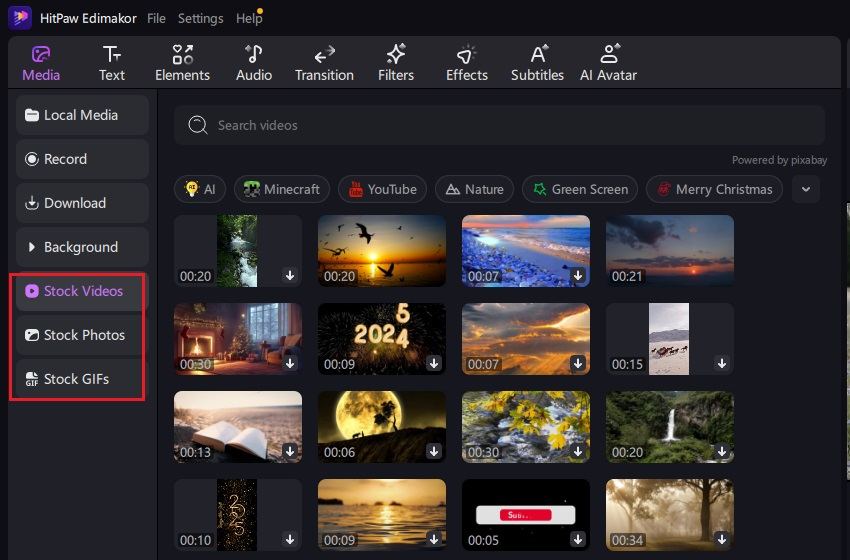
Step 03Click on the “Stock Media” tab and it will show you a list of categories named as stickers, GIFs, photos, and videos. To add a video from the stock library, click on the “Videos” category. You can also use the Search Bar to find any video of your choice.
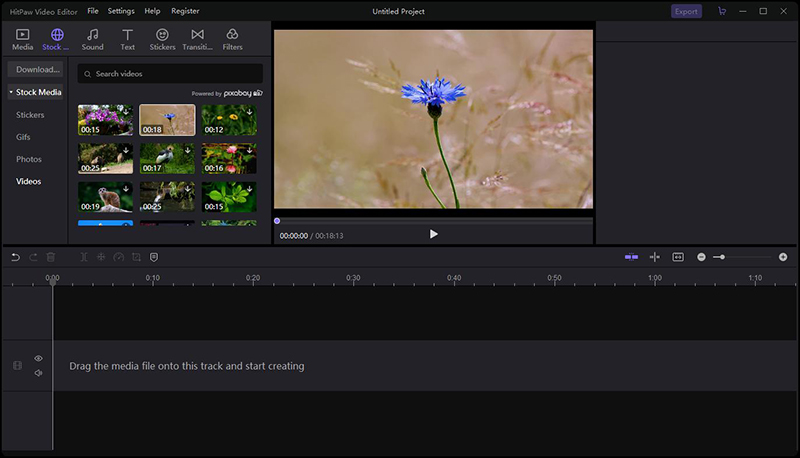
Step 04Now, simply drag and drop the stock video from the stock media library to the HitPaw Edimakor’s timeline.
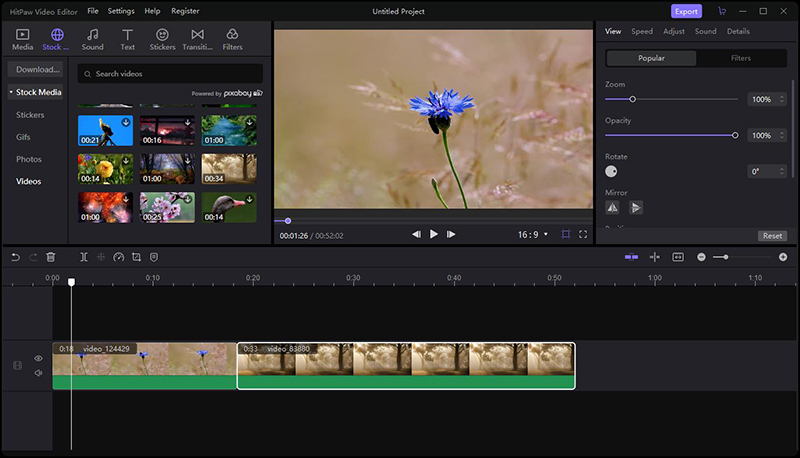
Step 05You can also make some other editing on your video. If everything is done, click on Export button to save your video.
Tips:
You can discover more amazing features of HitPaw Edimakor by heading to its official website.
Part 2: Best Free Stock Video Websites for Getting Video Clips Before Editing
For your convenience, we've done all of the homework. We spent a lot of time scouring the web to find the top free stock clips for editing videos project. Here is a complete selection of free stock footage if you are thinking where to get video clips for edits? You may use to fill in the gaps before you spend all of your funds on more videos or pricey stock footage.
1. Wave.video
In the Wave.video online video maker, users have access to a stock collection of 300 million royalty-free images and videos. If you're looking for anything to watch, you'll have a vast variety of both free and paid selections.
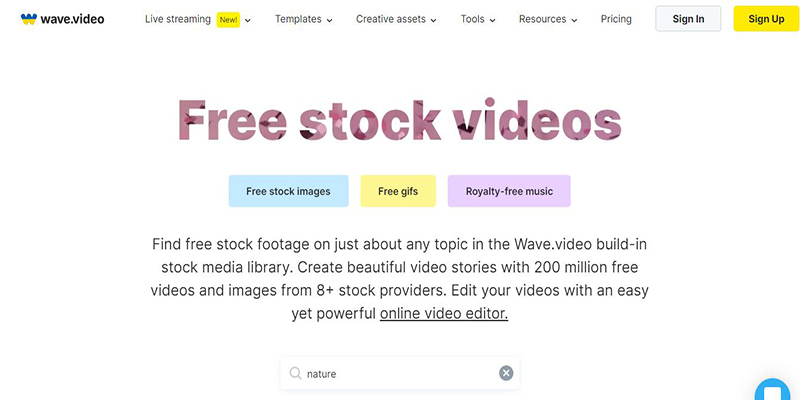
2. Pixabay
Aside from stock images, Pixabay has a wide variety of free videos as well that you may download. Under the CC0 license, everything of their content can be used freely.
With Pixabay's strong search engine and wide selection of free stock footage, you can find just about anything you need. The nicest aspect is that you don't have to ask permission or give credit to the creators to utilize the material.
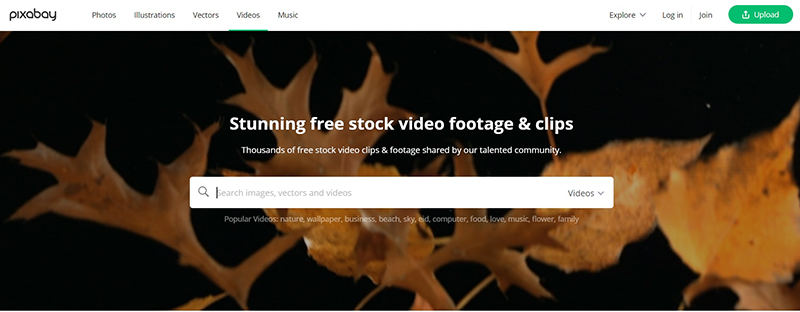
3. Pexels
Unlike Pixabay, Pexels also provides both free stock photographs and free stock video. CC0 license applies to all of their stuff.
Using Pexels for browsing and downloading high-quality footage in various resolutions is completely free. You can use the videos for commercial reasons without a watermark. We recommend checking out the Trending area for some excellent free stock footage options.
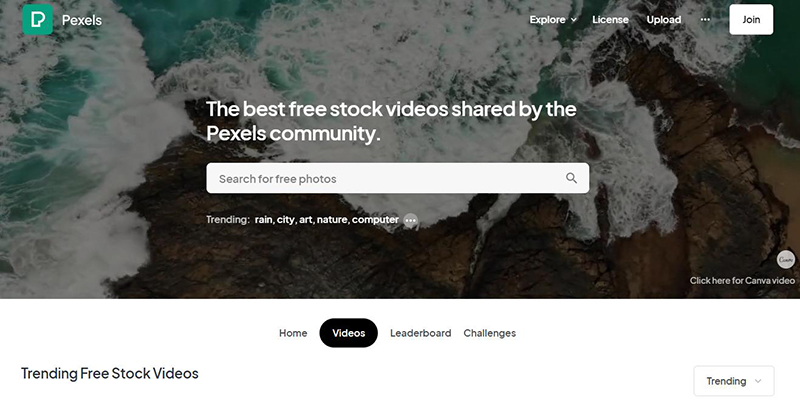
4. Videvo
If you're looking for stock video or motion graphics, Videvo has you covered. To show their appreciation, they ask for a social media shout-out, but it's not required.
Videvo's collection has certain restrictions, so be sure to read the fine print before downloading a piece of video.
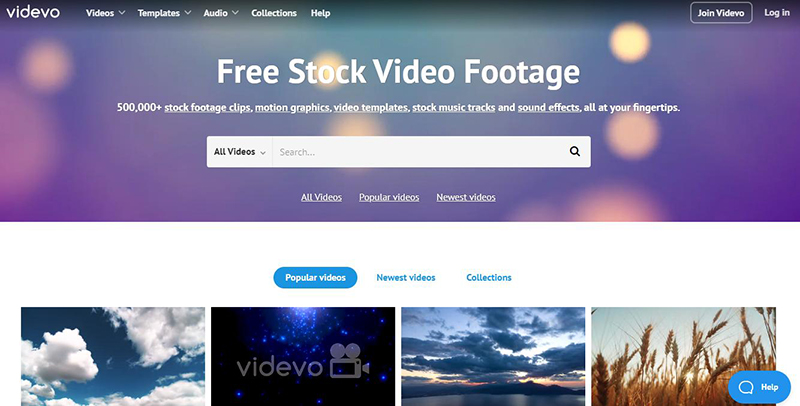
5. CuteStockFootage
CuteStockFootage may not appear to be a big competitor at first sight, but it has a lot to offer users. One-click sorting and responsive search are two features that make the site more user-friendly.
Under the "Free Resources" button in the menu of CuteStockFootage, you'll find a slew of different free resources ranging from photographs to audio clips to typefaces. Selecting Video Footage will exclude all other results from the search page.
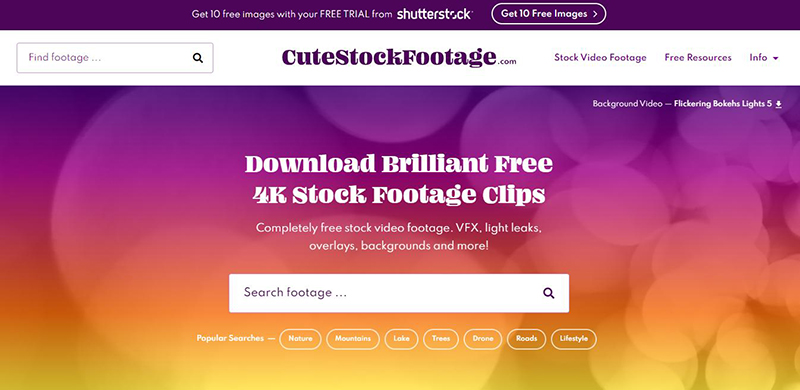
Part 3: FAQs on Stock Video Websites
a. Is all the material on those websites commercially available?
Yes, all the material on those websites is commercially available. However, each website has its own policies regarding the usage right of stock videos and images. It is better to read the policies first.
b. Which sites have free and commercially available material?
Pixaby, and Pexels have free and commercially available material. You can download any stock image from these 2 websites for commercial use.
Conclusion
Your videos will appear better and take less effort if you use free stock footage. And because so much of the content is free, it may help you better plan your video budgets, no matter how big or little your budget is.
We recommend you to use HitPaw Edimakor for aesthetic video clips for edits. It is the free and best video editor available.







 HitPaw Screen Recorder
HitPaw Screen Recorder HitPaw VikPea (Video Enhancer)
HitPaw VikPea (Video Enhancer)
Share this article:
Select the product rating:
Daniel Walker
Editor-in-Chief
This post was written by Editor Daniel Walker whose passion lies in bridging the gap between cutting-edge technology and everyday creativity. The content he created inspires audience to embrace digital tools confidently.
View all ArticlesLeave a Comment
Create your review for HitPaw articles