7 Must-have Shutterstock Watermark Remover for PC/Mac/Online/Phone
There are countless platforms offering paid or free stock video and image resources, and Shutterstock is undoubtedly one of the best for high-quality, versatile content. Shutterstock is an online repository for top quality music, videos, and images. Shutterstock creates an avenue for content creators and users to use media in diverse creative ways. Some Shutterstock premium-rate media are paid for. You download Shtterstock video free but it comes with a watermark. If you want to remove Shutterstock watermark from photos or videos, here are 10 best Shutterstock watermark remover recommended for PC/Mac, online, and iPhone/Android phone.
Part 1. Best Shutterstock Watermark Remover for PC and Mac
Removing Shutterstock watermark will save you lots of dollars that would have been paid as royalty for using media. In case you need some photos/videos for your presentation, using the best Shutterstock watermark remover will rid the photos/videos of unnecessary distractions.
1. Remove Watermark from Shutterstock using HitPaw Watermark Remover
HitPaw Watermark Remover is the best Shutterstock watermark remover that comes with 5 AI-powered watermark remover modes to remove Shutterstock watermark from videos and photos without blurring. You have three selection tools to highlight the areas of the Shutterstock logo, including the marquee tool, polygonal lasso tool, and the brush tool.
- Easily remove Shutterstock watermark from image and video
- 5 AI-powered watermark remover modes to remover any watermark perfectly
- Remove watermarks, logos, stamps, and any other unwanted video objects instantly
- Remove Shutterstock watermark while keeping the file's original quality intact
- Not Only Shutterstock, but also remove ifunny watermark, kinemaster watermark
- Preview the Shutterstock watermark effect in real time
- Well-designed and intuitive interface perfect for beginners
Below are the basic steps to use HitPaw Watermark Remover to remove watermark from Shutterstock videos and images.
-
Step 1.Download and install HitPaw Watermark Remover on your computer.

-
Step 2.Upload the image with Shutter stock Watermark or simply drag and drop files onto the interface.

-
Step 3.Select the watermark and a watermark remover mode. The effects of removing watermark vary from different modes.

-
Step 4.Click on the Preview button to get rid of the watermark and see how the new image looks. Use Undo/Redo to adjust the image until you are satisfied with what you have. Save the image by clicking Export.

This is how to take off shutterstock logo. With this watermark software, you can easily get shutterstock no watermark.
2. How to Remove Shutterstock Watermark with Photoshop
Photoshop is the best Shutterstock watermark remover tools for advanced users. You can remove successfully your image or video watermark in a professional way. It can also be used ad shutter stock editor to add watermarks and perform other diverse editing functions.
- Removes any watermark from a photo instantly
- Offers blur, crop, magically erase, and lasso functions to delete watermark
- Best for advanced users who want more photo editing tools
- You have a 7-day free trial period
How to remove Shutterstock watermark Photoshop? Below are the basic steps to use Photoshop for Shutterstock remove watermark.
-
Step 1.Open Shutterstock picture in Photoshop, select the Shutterstock logo with the Rectangular marquee tool.
-
Step 2.Press the right button from your mouse on the selection and click on the Fill option.
-
Step 3.Select the Content-Aware option and click on the OK to remove watermark. Photoshop can’t remove watermark from a Shutterstock video.

3. Remove Shtterstock Watermark with Inpaint Watermark Remover
Inpaint makes removing a watermark from images as easy as a cinch. After downloading the Inpaint software, you can have a watermark-free image in 2 minutes. You can choose to paint the watermark and make it blend with the image background or you can simply remove the stamps.
- Effective at removing unwanted objects from photos
- No limits to image count
- No limits to image or file size
- Easy to get use & started
Follow the steps below to remove stamps and watermarks from Shutterstock images.
-
Step 1.Download and launch the Inpaint software. Select and open the watermarked image using the Inpaint software.
-
Step 2.Use the marker tool to highlight areas where the watermark is present. Set the marker so it makes you work faster.

-
Step 3.Preview the output image before you Export and Save it.
Removing watermarks from Shutterstock videos and images using Photoshop and Inpaint typically requires advanced editing skills. If you’re a seasoned Photoshop or Inpaint expert and have a subscription, they are professional options for watermark removal. However, if you're not proficient in image or video editing and need to quickly remove annoying watermarks from Shutterstock videos and images, the AI-powered HitPaw Watermark Remover and its online version are your best solutions. They can restore your videos and images to a watermark-free state in seconds.
Part 2. Highly Recommended Sites to Remove Shutterstock Watermark Online
If you only have a mobile device and no access to a computer, the online tool is the most convenient choice. An online Shutterstock watermark remover would help you easily remove Shutterstock watermark free online without installing any software. However, most online watermark tools have limited features. If you don’t mind this, below are some recommended online tools for you.
1. HitPaw Online Watermark Remover for Shtterstock Watermark Removal
HitPaw also has an online Shutter stock watermark remover tool. It is fast and free to to erase the Shutterstock logo accurately on your download pictures. This application is very easy to use and user-friendly. All it takes to remove a watermark from images is just 4 simple steps.
- Keep the original quality after removing Shutterstock watermark
- Do not require technical skills
- Work well both on Windows, Mac and mobile phones
- Remove multiple watermarks at one time
- More than an online Shutterstock watermark remover, it can also remove watermark from iStock, Adobe Stock, Kinemaster, Deposit photos.
How to remove Shutterstock watermark free online? Follow the basic steps below to remove watermark from Shutterstock videos with HitPaw Online Watermark Remover.
Remove Now!-
Step 1.Visit HitPaw Online Watermark Remover website and click Upload A Video.

-
Step 2.Choose the file from your device or drag the video into the tool.

-
Step 3.Once the video is uploaded, use the box to capture the watermark in your Shutterstock video. If the video has multiple watermarks, you can also increase the number of boxes until all watermarks are selected.

-
Step 4.When all watermark are removed and video restored to clean, click Export to download the new video.

Note:
HitPaw Online also provide an online Shutterstock image watermark remover to easily remove watermark from Shutterstock images with AI, no blur! You can easily get high-quality images without any Shutterstock watermarks. To remove watermark shutterstock online from videos and images, HitPaw Online is the best pick.
2. How to Remove Watermark of Shutterstock: Watermarkremover.net
Watermarkremover.net is another easy-to-use online tool for removing watermarks from images and videos. There is no need to register or download any software before you remove the watermark from the file. You can use this tool on every kind of device. Mac, iOS, Android, and Windows.
- Remove the unwanted elements from the photos and videos
- No need to download any plug-in
- Easy to use
If you are interested with this online watermark remover tool, follow the steps below to use watermarkremover.net to remove the watermark from the contents.
-
Step 1.Visit the official website of Watermarkremover.net.
-
Step 2.Choose either Photo Watermark Remover or Video Watermark Remover tool.
-
Step 3.Upload the image or video that you want its watermark removed. Click Remove Watermark and wait for the site to process the command.

Part 3. Best Shutterstock Watermark Remover App for Android and iPhone
Looking for the best apps to remover Shatterstock watermark on iOS or Android? Below are some good choices of Shutterstock Watermark Remover apps for iOS and Android.
1. How to Remove Shutterstock Watermark: AirBrush (iOS)
AirBrush is great app that will help you remove watermark from Shutterstock on iPhone in just a few seconds. It also offers features that will beautify your photos. This app also offers a wide range of retouching tools that includes filters, skin smoothing, makeup, and many more.
- Remove Shutterstock watermark from image instantly
- Customize your photos with various retouching tools
- Provides you with a high-quality
Here are the steps below to remove Shutterstock from an image using this app. Give this app a try.
-
Step 1.Install AirBrush from the App Store and open the app.Tap the “Library” button to select the photo you need to remove the shutterstock watermark.
-
Step 2.Select “Tools” > “Erase” and highlight the Shutterstock watermark in the photo. Wait for the highlighted areas and part to be removed.
-
Step 3.Tap the “Check” icon to save the processed on your device.

2. Shutterstock Watermark Remover for Android: Remove and Add Watermark
If you are looking for an Android watermark remover app that can remove Shutterstock watermark, then Remove and Add Watermark might be a nice option for you. It provides you with two different functionalities: removing the watermark and adding the watermark. You can also do further editing in the pictures with this tool.
- Removing and adding the watermark
- Supports all kinds of image and video formats
- Advanced features to edit videos and photos
Follow the steps to learn how to remove Shutterstock watermark from photo using this Android watermark remover app.
-
Step 1.Get this app from Google Play store and launch the application on your device after installing.
-
Step 2.Choose the “SELECT IMAGE” option to remove the Shutterstock watermark.
-
Step 3.Choose the watermark that you want to remove and tap on the "Remove" option.
-
Step 4.Tap the “Save” button to download the image or video in your gallery.

Part 4. FAQs about Shutterstock Watermark Remover
Q1. Is Shutterstock copyright free?
A1. When you use Shutterstock contents for free, Shutter-stock retains the copyright to the content. However, when you pay for the contents, you get them copyright free. This means you can use the contents anywhere without fear of copyright infringement.
Q2. How can I download Shutterstock images without a watermark?
A2. How to get shutterstock images without watermark? The most reliable way to download Shutterstock images without a watermark is to pay for the image. Premium contents that are paid for normally come without a watermark. You can also subscribe to a pricing plan that allows a fixed amount of downloads without a watermark.
Q3. Is it legal to remove Shutterstock watermarks?
A3. You can remove the watermark if you won’t use the image to make money. Shutterstock watermark removing should never be done if you are using the photo for any commercial purpose.
Q4. How to remove Shutterstock watermark online?
A4. To remove watermark from Shutterstock videos or images, you can try HitPaw Online, which provides advanced and professional tools on watermark remover.
Q5. Is there an AI Shutterstock watermark remover?
A5. HitPaw Watermark Remover can automatically detect the watermarks with AI. You just need to upload your Shutterstock videos or images, and choose AI watermark remover, it will help you remove Shutterstock watermark instantly.
Conclusion
Our list includes Shutter-stock watermark remover online free basic tools that you can use to get rid of watermarks. If you need a more elaborate tool, we have provided a list of other options, like HitPaw Watermark Remover. Paying for premium watermark removers come with better efficiency and quality. There is normally no limit to the number of images you can remove the watermark from when you are on a paid plan.






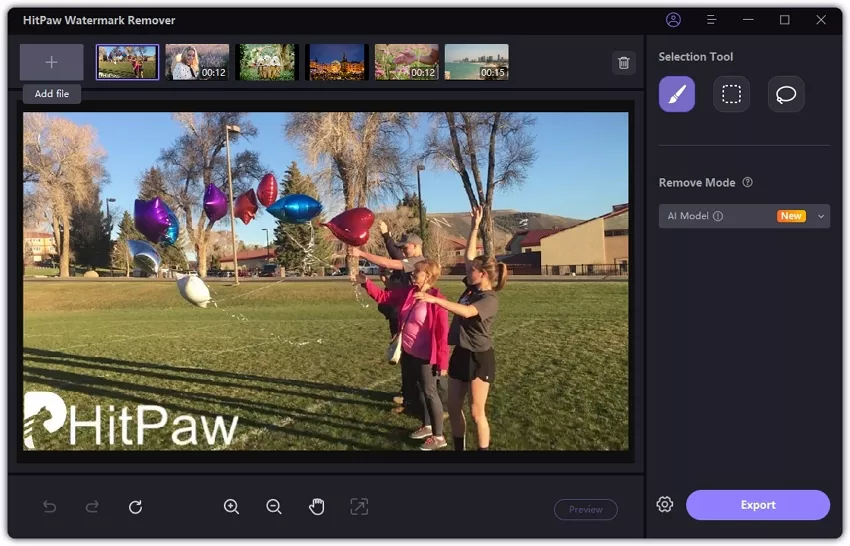



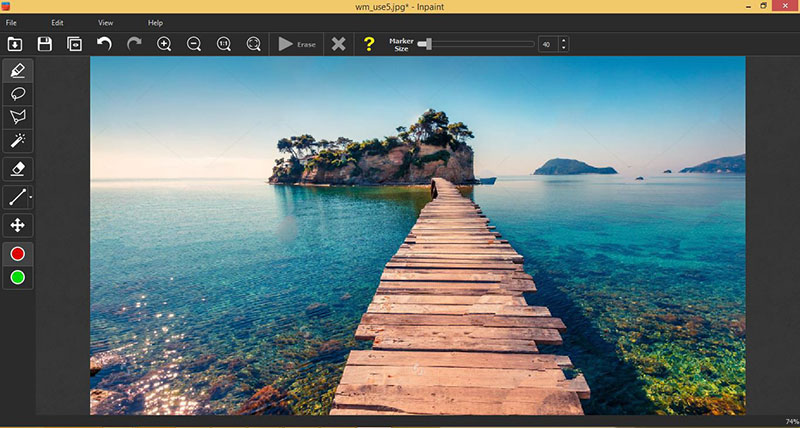

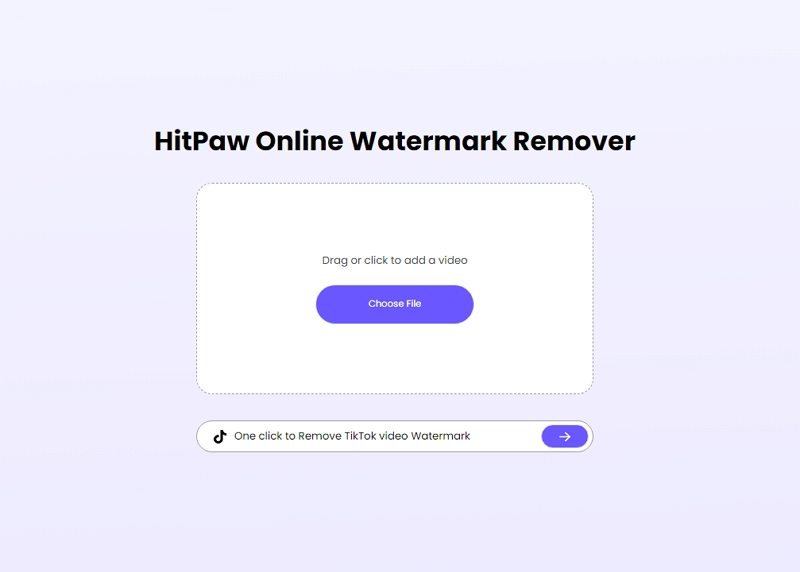
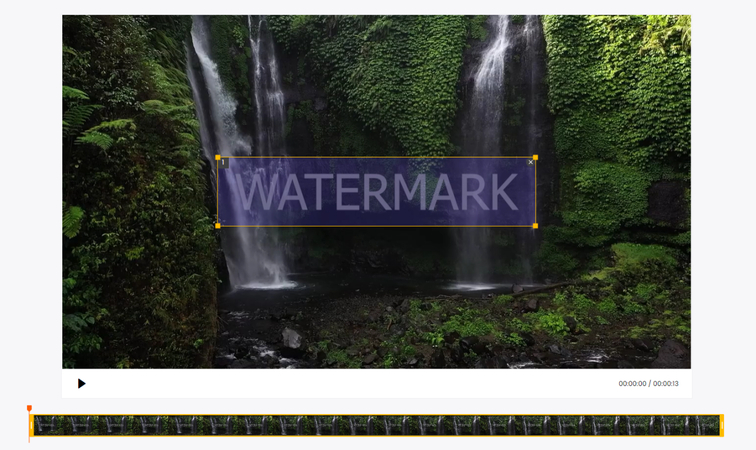
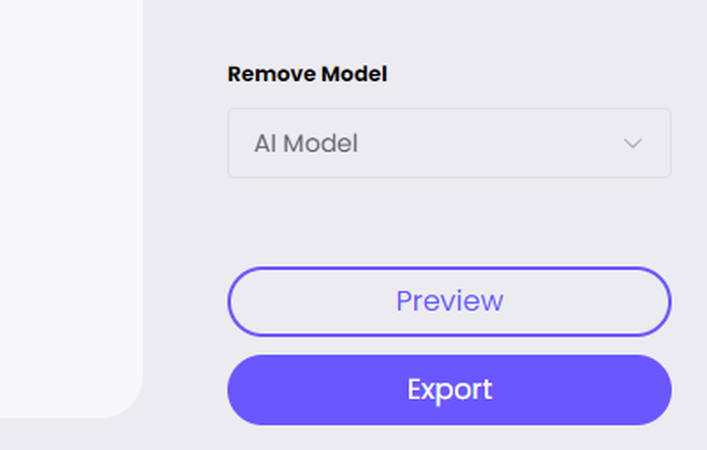
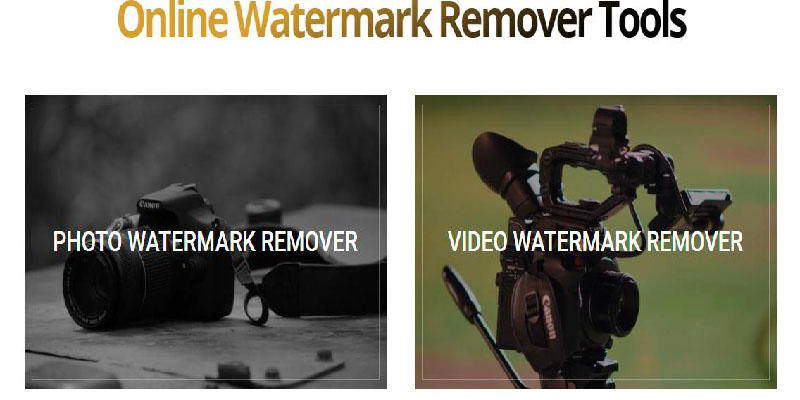
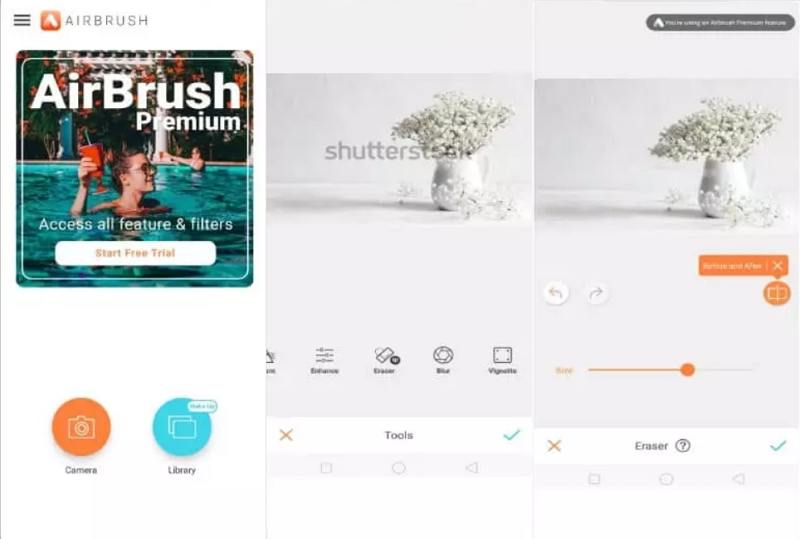
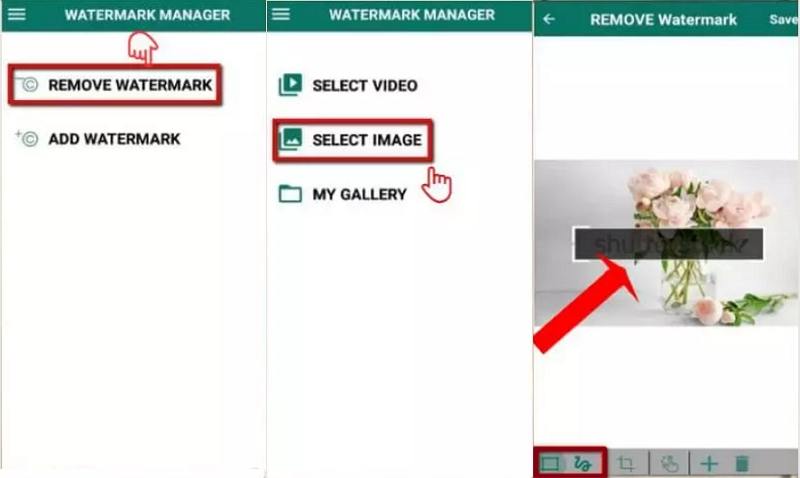

 HitPaw Univd (Video Converter)
HitPaw Univd (Video Converter)  HitPaw Edimakor
HitPaw Edimakor HitPaw VikPea (Video Enhancer)
HitPaw VikPea (Video Enhancer)
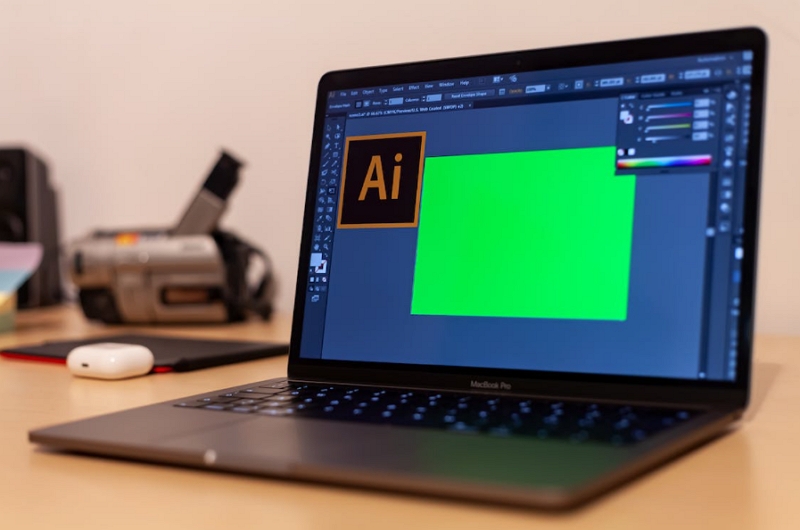
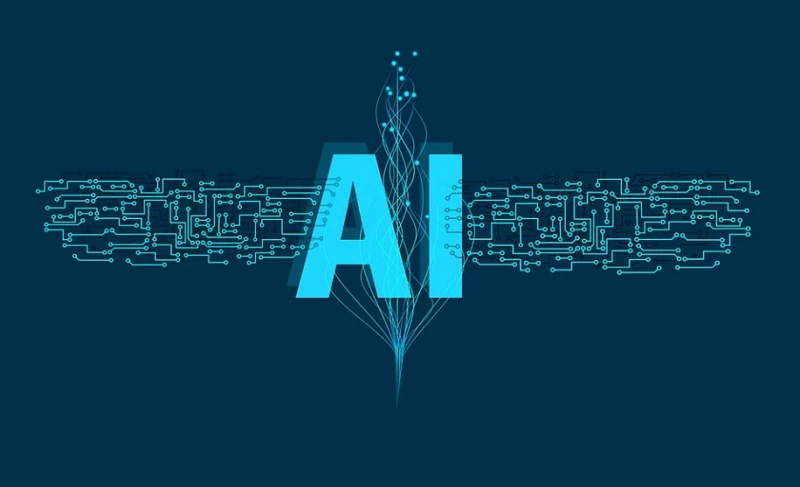

Share this article:
Select the product rating:
Daniel Walker
Editor-in-Chief
My passion lies in bridging the gap between cutting-edge technology and everyday creativity. With years of hands-on experience, I create content that not only informs but inspires our audience to embrace digital tools confidently.
View all ArticlesLeave a Comment
Create your review for HitPaw articles