Know Everything About Forensic Video Enhancement Here!
Are you involved in law enforcement or investigations and looking for ways to improve video footage analysis? Forensic video enhancement can help unlock valuable evidence in security footage. With advancements in technology, the best forensic video enhancement software can reveal crucial details that were previously impossible to see.
This article aims to cover everything you need to know about forensic video enhancement, including how it works and what to look for in the best software options available today. We’ll explore the various techniques and methods used by experts to enhance video footage, as well as tips for using the software effectively.
Part 1. What is Forensic Video And Forensic Video Enhancement?

Forensic video refers to the use of video recordings as evidence in criminal investigations, civil lawsuits, and other legal proceedings. This type of evidence can come from various sources, such as security cameras, dashcams, body cameras, and cell phone recordings.
Forensic video enhancement is the process of improving the quality of a video recording in order to extract more information from it. This can include increasing the brightness and contrast, reducing noise and distortion, and zooming in on certain details.
The aim of forensic video enhancement is to create a clearer and more detailed picture of what happened in a particular incident. This can help investigators identify suspects, corroborate witness statements, and provide evidence for a court case.
Part 2. How To Do Forensic Video Enhancement?
AI video enhancement techniques can significantly improve the quality of surveillance footage and provide crucial evidence in investigations. Here are some of the techniques that the best forensic video enhancement software typically offers:
1. Denoise Video
Removing unwanted noise and artifacts from video footage can make it clearer and easier to analyze. The software, Such as "denoise in After Effect", analyzes the video frame-by-frame, identifying any random pixels and removing them to create a clearer image.
2. Sharpen Video
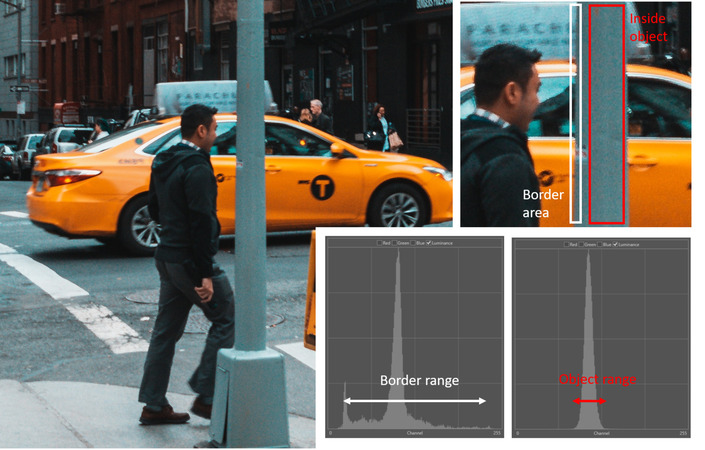
Enhancing edges and details in the video is key to making blurry or fuzzy footage more clear. By increasing the contrast between the pixels surrounding the edges of objects, the software sharpens the image, making edges more visible and improving the overall quality of the video.
3. Stabilize Video

Reducing shakiness and jitter in the video makes it easier to follow the action and identify people or objects. This is accomplished through the use of algorithms that track the motion of the camera and adjust the frames accordingly.
4. Histogram Equalization
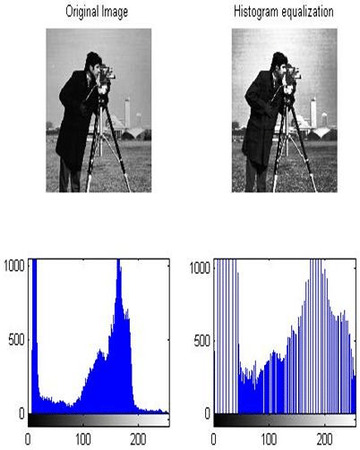
Improving the contrast of the video can bring out details that were previously hard to see. Through redistributing pixel values throughout the entire image, dark areas become brighter and bright areas become darker, enhancing the image as a whole.
5. Speed Reduction
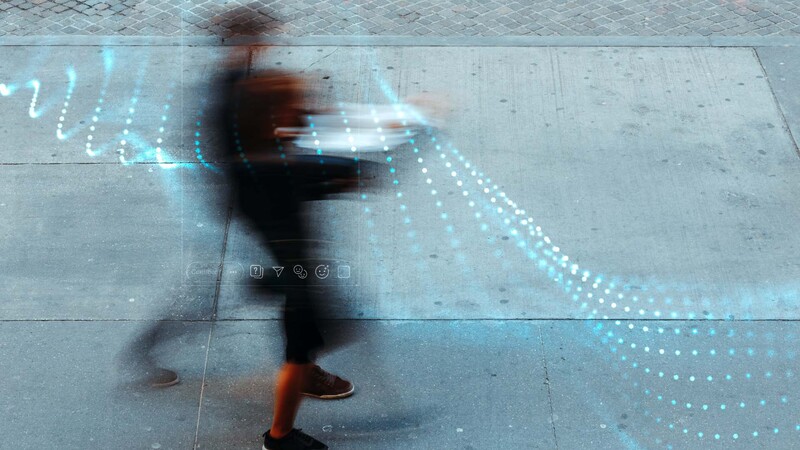
Slowing down the video can be useful when analyzing quick movements that are difficult to track. This technique can reveal important details that may have been missed at normal speed, making it easier to analyze and identify specific actions or movements.
6. Brighten Video
Increasing the brightness of the video can make details in poorly-lit areas more visible. The software selectively adjusts the brightness of different parts of the video to reveal crucial details that may have been hidden before.
Part 3. Best Forensic Video Enhancement Software Free Download
When it comes to forensic video enhancement, HitPaw VikPea (formerly HitPaw Video Enhancer) is one of the best forensic video enhancement software available. The software is equipped with advanced AI-enhancing tools that can upscale videos up to 8K resolution for maximum clarity and detail.
It takes use of a rang of functions and AI models, from denoising to stabilizing, you can find the one you need from its AI models. Best for forensic video enhancement, it will fix blurriness in video and upscale video resolution.
Features of HitPaw VikPea:
Some of the most common features of HitPaw VikPea include the following:
- HitPaw VikPea is powered by trained AI, making it easy to enhance video quality with just one click on Mac.
- The software can increase video resolution effortlessly up to 8K or any other desired resolution, improving the clarity and detail of your footage.
- With exclusive animation and face models, HitPaw VikPea can fix anime and faces precisely, providing accurate results.
- This software features the best video resolution booster that removes noise and blurriness from your footage, making it appear brand new.
- It has a clean interface and concise steps compared to other video AI upscale software, ensuring a user-friendly experience.
Steps to Use HitPaw VikPea:
Here is how to use this best free forensic video enhancement software:
-
Step 1. Install and open HitPaw VikPea on your Mac or Windows. Select the video file that you want to enhance to 4K resolution by clicking and dragging it onto the software's interface.

-
Step 2. Browse and select from a range of AI models that are best suited to your specific video requirements. For instance, if you want to enhance your video to a 4K quality, choose the corresponding option from the list.

-
Step 3. After selecting an AI model, you can preview the enhanced video to gauge its effect. The software also allows users to preview the processing effect for free before exporting the file, making it valuable and free forensic video enhancement software for Mac users. After previewing, you can simply click Export to save your enhanced videos.

Part 4. FAQs of Forensic Video Enhancement
Q1. What is forensic analysis of a video?
A1. Forensic video analysis is a scientific process that involves examining and interpreting video footage for legal or investigative purposes. Experts in this field use various techniques to enhance and analyze video evidence with the aim of extracting crucial information that can be used in court or during an investigation.
Q2. What is forensic audio analysis?
A2. Forensic audio analysis is a scientific process that involves examining and interpreting audio evidence for legal or investigative purposes. This process utilizes specialized tools and techniques to clarify, enhance, and analyze audio recordings with the goal of extracting crucial information that can be used in court or during an investigation.
Q3. Why is forensic audio video analysis important?
A3. Forensic audio and video analysis verifies recording authenticity, clarifies poor-quality content, and provides critical evidence in legal cases, aiding in determining guilt or innocence and solving crimes effectively.
The Bottom Line
Forensic video enhancement is a vital component of modern law enforcement and investigative work. By using HitPaw VikPea, you can take advantage of the latest advances in technology to improve your videos and gain valuable insights.
So why not give it a try today? Download HitPaw VikPea and see how it can help you enhance your videos for forensic purposes.











 HitPaw Edimakor
HitPaw Edimakor HitPaw Univd (Video Converter)
HitPaw Univd (Video Converter)  HitPaw VikPea (Video Enhancer)
HitPaw VikPea (Video Enhancer)
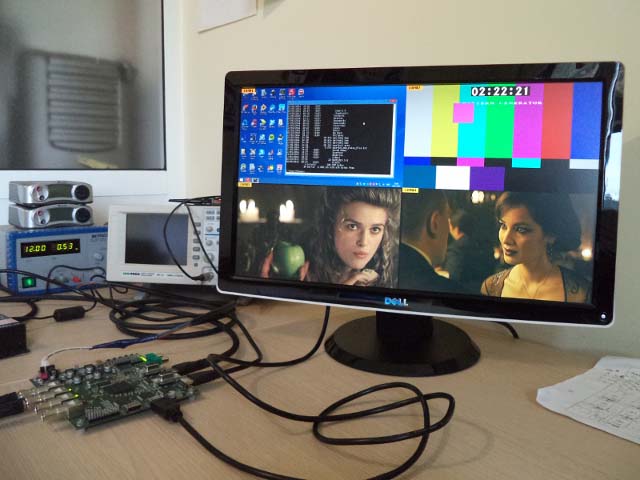


Share this article:
Select the product rating:
Daniel Walker
Editor-in-Chief
This post was written by Editor Daniel Walker whose passion lies in bridging the gap between cutting-edge technology and everyday creativity. The content he created inspires audience to embrace digital tools confidently.
View all ArticlesLeave a Comment
Create your review for HitPaw articles