Top 5 AI Tools to Sharpen Video in 2026
Have you ever wondered if video sharpen AI can truly improve video quality? Blurry or unclear footage not only looks unprofessional but also makes it hard to enjoy or share your content. Traditional editing often requires hours of manual adjustment, yet the results may still fall short. This is where video sharpen AI steps in as a smarter solution.
By automatically enhancing details, fixing soft edges, and boosting overall clarity, AI tools save you from tedious fine-tuning. Whether you prefer online services or powerful desktop software, this guide walks you through the top 5 sharpen video AI tools in 2026—so you can upgrade your videos effortlessly and get crisp, clear results without advanced editing skills.
Part 1. Top 5 Sharpen Video AI Tools
In this section, we'll introduce the top 5 AI To Sharpen Video tools known for their outstanding video enhancement capabilities. We'll cover their features, available systems (desktop, online, or app), pros and cons, as well as pricing information where applicable.
1. HitPaw VikPea:
Features: HitPaw VikPea (formerly HitPaw Video Enhancer) is a powerful sharpen video AI tool designed to upscale video quality to impressive 4K or even 8K resolutions. It employs advanced AI algorithms to enhance video sharpness, clarity, and detail, resulting in stunning visual improvements. The tool also offers a simple and clean interface for easy navigation and usage.
Available Systems: Desktop application for Windows and Mac.
Pricing: US$42.99/mo - $349.99 one time price
Pros
- High-quality processing of overexposed videos, restoring perfect color balance.
- Fast output without the need for long waits.
- AI intelligent recognition, no need for complex operation skills.
- 100% immersive enhancement, no watermarks, no ads.
- User-friendly interface, online guide throughout the process.
Cons
- The desktop application requires installation.
Step 1: Download and set up the program on your Windows or Mac computer.
Step 2: Start the application, then import the video you wish to sharpen by clicking Video Enhancer button or by drag & drop option.

Step 3: Select the Professional Sharpen model you wish to sharpen the video with, also choose required output resolution (up to 8K). Implement the method for improving AI.

Step 4: Click Preview to check out the upgraded video. If everything is great, click Export to save it in the format of your choice.

2. HitPaw Online Video Enhancer:
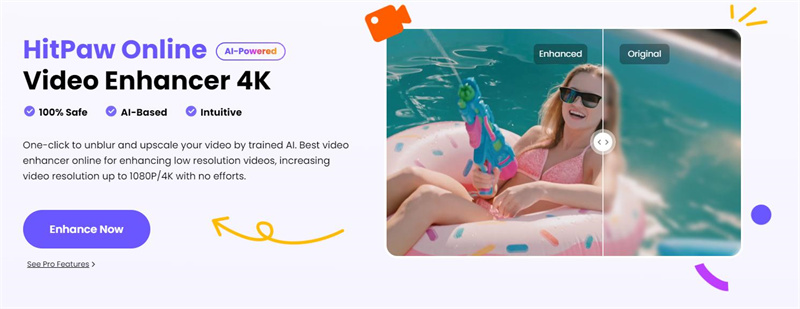
Features: HitPaw Online Video Enhancer is a convenient web-based solution for people who is looking for AI sharpen video online.. It allows users to improve video quality without the need for downloading any software. The online platform uses AI sharpening algorithms to enhance videos effortlessly.
Available Systems: Web-based tool accessible from any device with an internet connection and web browser.
Pricing: $42.99 per month
Pros
- No installation required, easy and quick online video enhancement.
Cons
- Internet connection needed, limited features compared to desktop applications.
3. Final Cut Pro X:

Features: Apple created the professional video editing program Final Cut Pro X. It includes capabilities for AI-powered video sharpening along with its extensive editing options. The software is recognized for its sophisticated features and easy integration with Apple's environment.
Available Systems: MacOS desktop application.
Pricing: $299.99
Pros
- Professional-grade video editing capabilities. AI-powered video sharpening.
Cons
- Lack of seamless interaction with Apple products. Limitations to macOS; perhaps harder learning curve for beginners.
4. Adobe Premiere Pro:
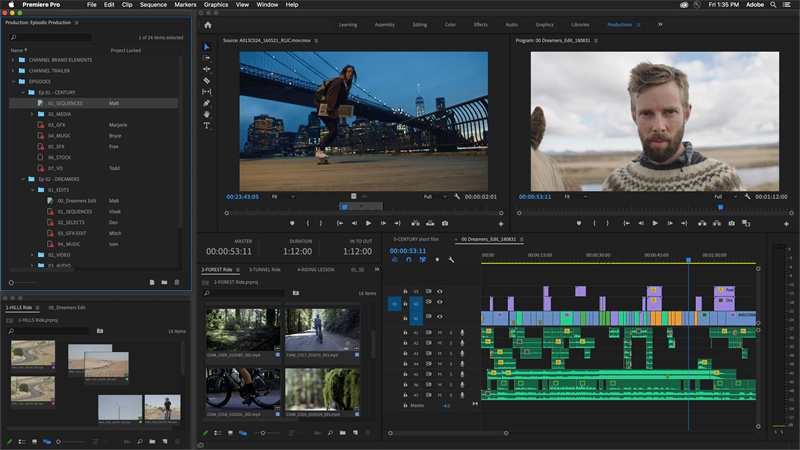
Features: AI technology for video sharpening is incorporated into Adobe Premiere Pro, another industry-standard video editing program. It is appropriate for both novice and seasoned editors due to the extensive range of video editing features it offers.
System Compatibility: Windows and macOS desktop applications
Pricing: US$20.99/mo for individuals and US$35.99/mo per license for teams.
Pros
- Compatibility with Windows and macOS
Cons
- Lack of AI-powered video sharpening
- Lack of versatile video editing options
- Access to all features is restricted without a subscription.
5. Topaz Video AI:
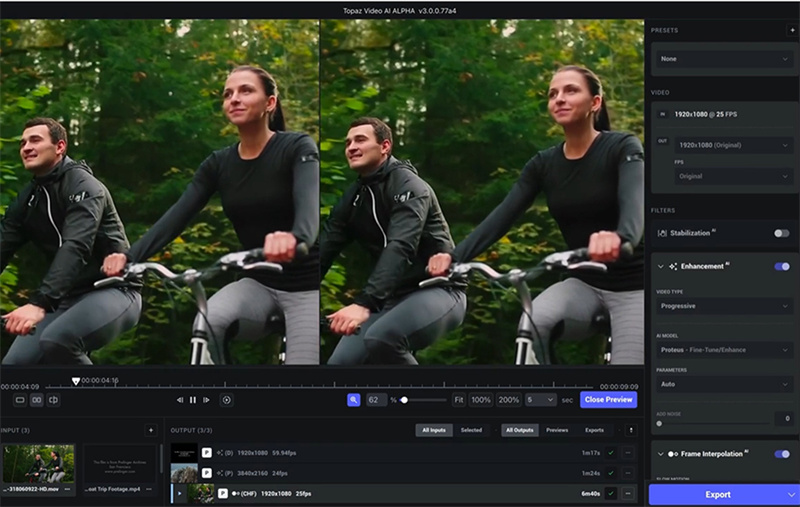
Features: Topaz Video AI is a flexible tool for video enhancement, which includes sharpening. A variety of solutions for visual enhancement are provided by its AI-driven algorithms, which guarantee exceptional video quality.
System Compatibility: Windows and macOS desktop applications.
Pricing: $249
Pros
- Strong AI video enhancement, numerous editing choices, and compatibility with both Windows and macOS are its advantages.
Cons
- New users may experience a learning curve.
There are a variety of preferences and demands catered to by these top 5 Sharpen Video AI tools, from user-friendly web options to dependable desktop programs for pros. Select the tool that most satisfies your needs to unleash the power of AI-driven augmentation to elevate your video quality.
Part 2. What Is Sharpen Video AI and How Does It Work?

Cutting-edge technologies like Sharpen Video AI have transformed how we improve the quality of videos, utilizing the power of artificial intelligence (AI) to enhance clarity, sharpness, and overall aesthetic appeal. To cater to people’s needs, there emerge AI sharpen video online and offline software tools. But how do they work?
1. Upscale Resolution: AI sharpen video tools intelligently increase the resolution of videos. By analyzing each frame, the AI identifies patterns and textures to add more pixels, resulting in a higher resolution.
2. Fix Pixelation: Pixelation occurs when a video is viewed at a resolution higher than it was originally recorded in, causing individual pixels to become visible. AI video sharpening tools address this by smoothing out pixelated areas.

3. Fix Soft Focus: Videos that suffer from soft focus can appear blurry and lack definition. AI sharpen video technology corrects this by detecting and enhancing the edges within each frame.
4. Color Balancement: By analyzing the color distribution, AI video sharpening tools automatically apply corrections to ensure that the hues are natural and vibrant, enhancing the overall visual appeal of the video.

Part 3. FAQs of Sharpen Video AI
Q1. What does it mean to sharpen a video?
A1. Video sharpening is a process that involves increasing the clarity and detail of a video by emphasizing edges and fine details. It enhances the overall sharpness of the visuals, resulting in a clearer and more defined video output. By sharpening a video, you can improve its visual appeal and make it more engaging for the audience.
Q2. Are there differences between enhancing and sharpening a video?
A2. Yes, there are differences between enhancing and sharpening a video. While both processes aim to improve video quality, they focus on different aspects. Video enhancing involves various adjustments like adjusting brightness, contrast, color balance, and overall visual quality. On the other hand, video sharpening specifically targets improving the sharpness and crispness of the video, accentuating edges and fine details to make the content appear more refined and clear.
Q3. Does sharpening reduce performance?
A3. Sharpening can be computationally intensive, especially when using AI-based algorithms for advanced video enhancement. While the sharpening process may require additional processing power, modern video editing software and hardware are optimized to handle such tasks efficiently.
Final Words
AI Video Sharpener technology has revolutionized the way we enhance video quality, making it easier and more accessible for everyone to create visually captivating content. Among the top choices of Sharpen Video AI tools, HitPaw VikPea stands out with its exceptional features, user-friendly interface, and AI-driven performance. By utilizing HitPaw VikPea, you can take your videos to new heights, enhancing them to stunning 4K or even 8K resolutions with ease.







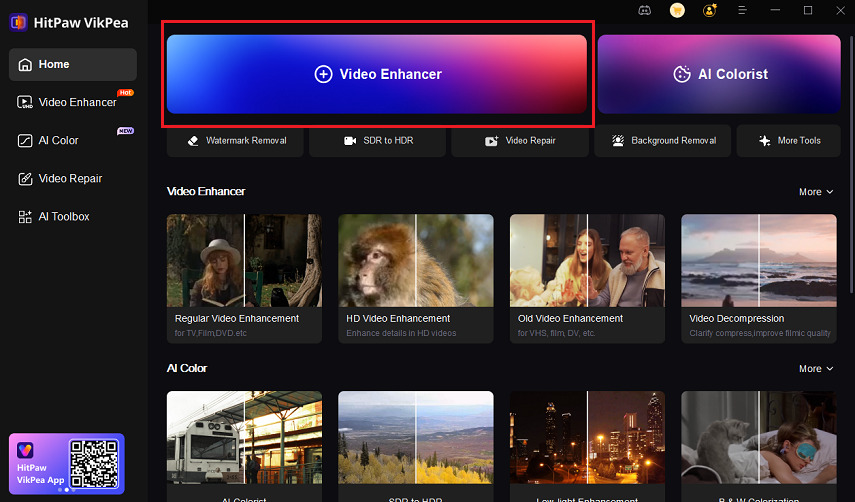
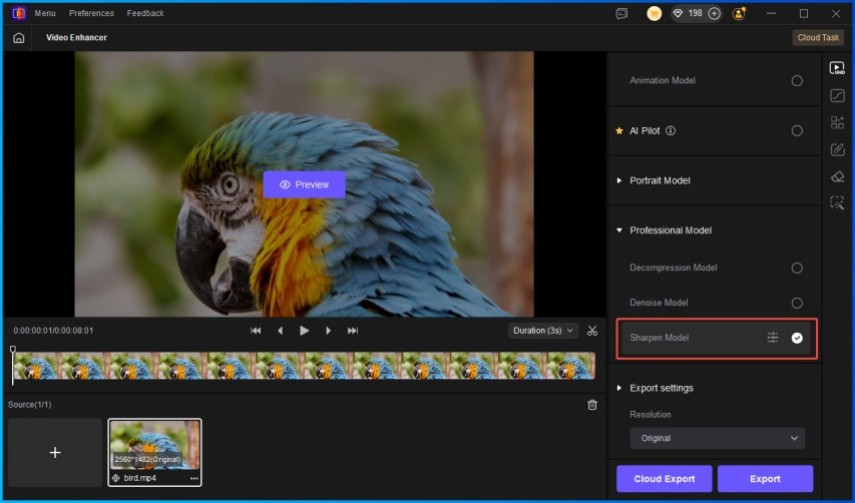
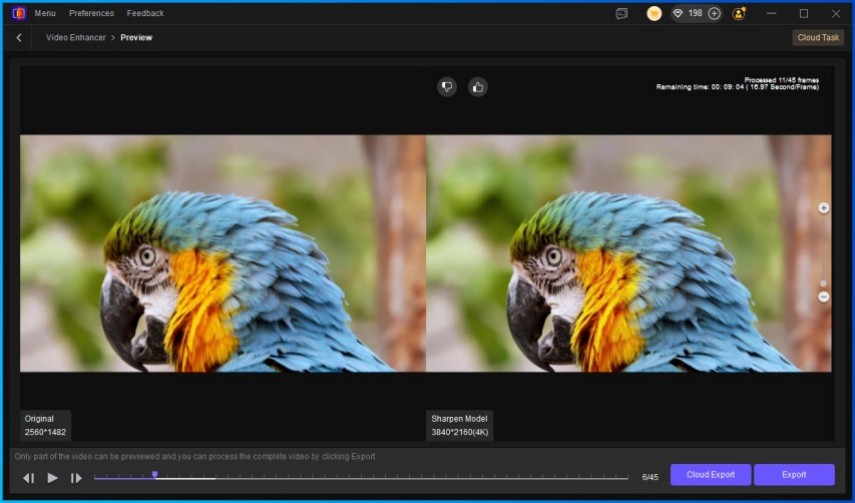
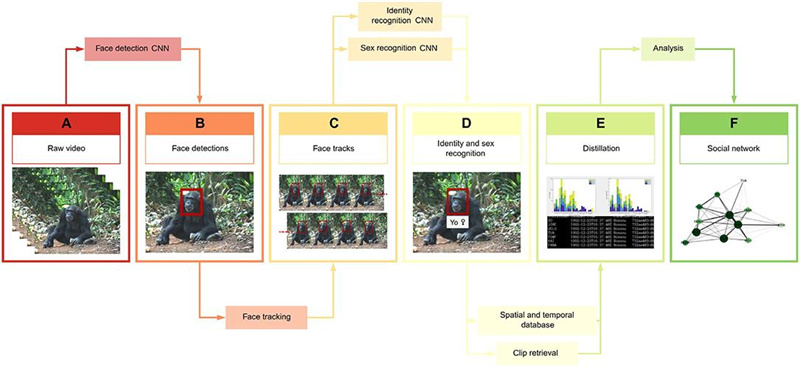
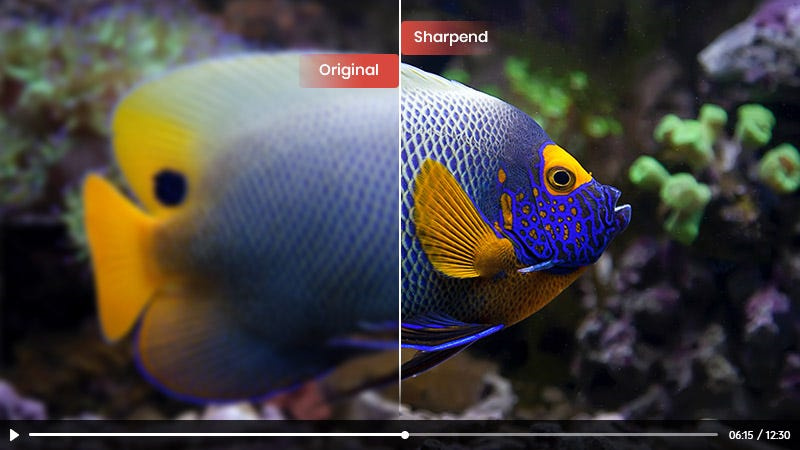

 HitPaw Edimakor
HitPaw Edimakor HitPaw Watermark Remover
HitPaw Watermark Remover  HitPaw VikPea (Video Enhancer)
HitPaw VikPea (Video Enhancer)

![[Step-to-step Guide] How to GIMP Sharpen Images with 2 Easy Solutions](https://images.hitpaw.com/topics/covers/gimp-sharpen-image-cover.jpg?w=1920&h=1164)

![[Top Pick] BEST 10 Photo Sharpeners in 2024 for Windows/Mac/Mobile](https://images.hitpaw.com/topics/covers/photo-sharpener-cover.jpg?w=1920&h=1282)
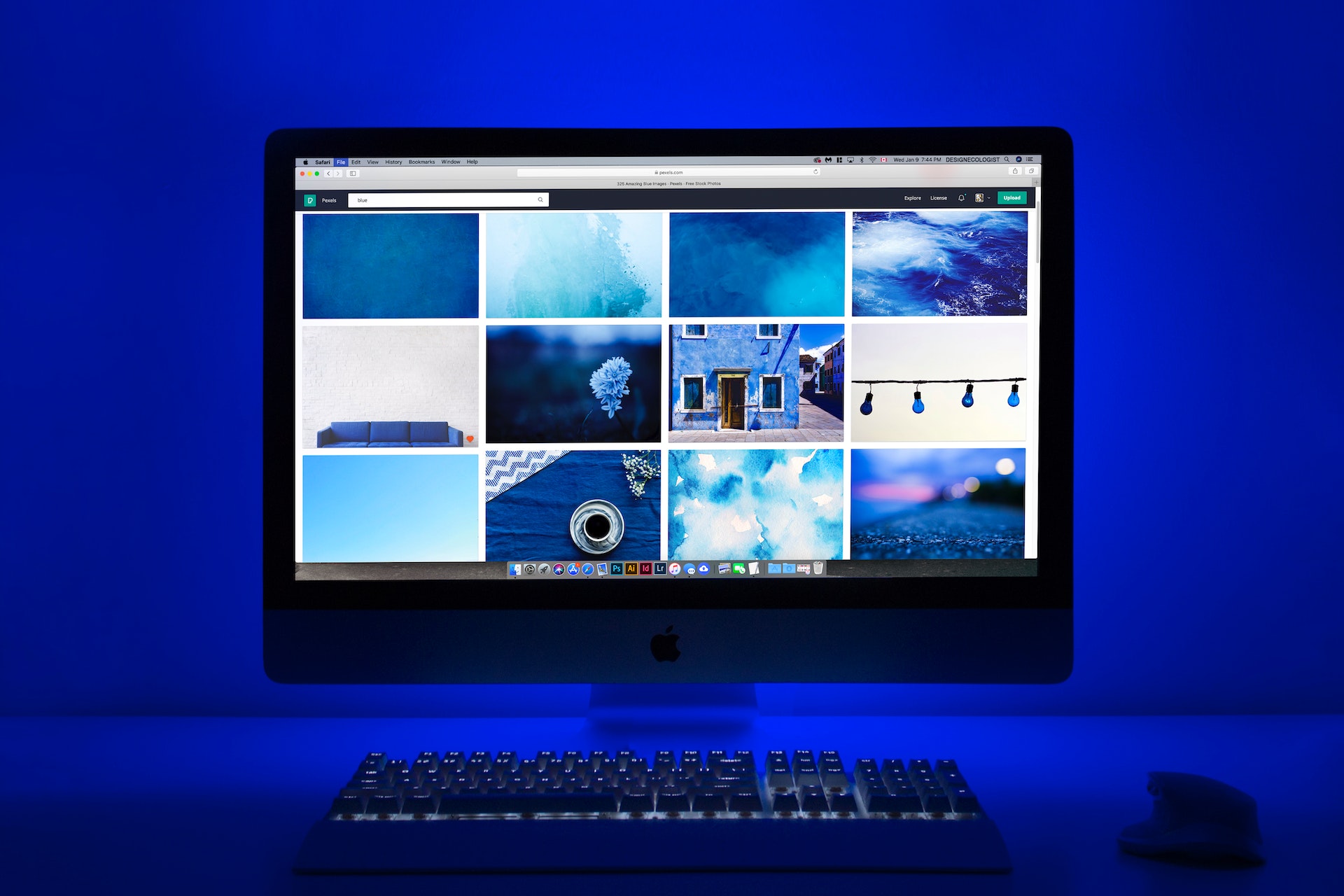

Share this article:
Select the product rating:
Daniel Walker
Editor-in-Chief
This post was written by Editor Daniel Walker whose passion lies in bridging the gap between cutting-edge technology and everyday creativity. The content he created inspires audience to embrace digital tools confidently.
View all ArticlesLeave a Comment
Create your review for HitPaw articles