Crunchyroll Free Trial, How to Get it?
When watching fantastic anime shows, Crunchyroll is the first name that comes to mind. With the diversified licenses of anime content, opting for the Crunchyroll free trial to explore the fantastic HD free video streaming for 14 days is possible.
From allowing you to access the Japanese shows files and file gi enabling you to explore Asian and manga dramas, this streaming platform has everything in it for you. The best thing about the Crunchyroll trial is that it lets you watch popular shows like Naruto and Titan without paying a penny.
If you are interested in getting the free trial of Crunchyroll and looking to learn how to get the Crunchyroll premium free trial on board, you can read this mesmerizing guide to get all the answers.
Part 1: How to Get a Crunchyroll Free Trial?
With the Crunchyroll premium free trial, you've got the leverage to explore all types of video content, including Anime shows and other video content. Getting the free Crunchyroll subscription is simpler than you think, as you'll only need to follow a few steps to put things in order.
The substantial and breathtaking thing about the free Crunchyroll subscription is that it tends to offer videos of outstanding video quality, and it doesn't make you feel as if you're watching the video content freely.
Follow the step by step guide to get the Crunchyroll com free trial.
- Step 1: Navigate to the www.crunchyroll/freetrial and login with the Crunchyroll account credentials afterwards. Next, you'll need to press the profile button at the top right corner and press on it to access the account afterward.
- Step 2: Navigate to the homepage of the Crunchyroll and choose the ''View Premium Plans'' present in the orange button.
- Step 3: Choose the trial subscription plan you like the most and select the ''Start 14-day free trial'' icon after visiting the main menu. You'll need to create the account by entering the Email address and password. Choose the PayPal button after entering the credit card details.
You can start exploring the Crunchyroll com free trial by pressing the free trial button; this way, you'll be able to access the fantastic and eye-catching video content without doing much.
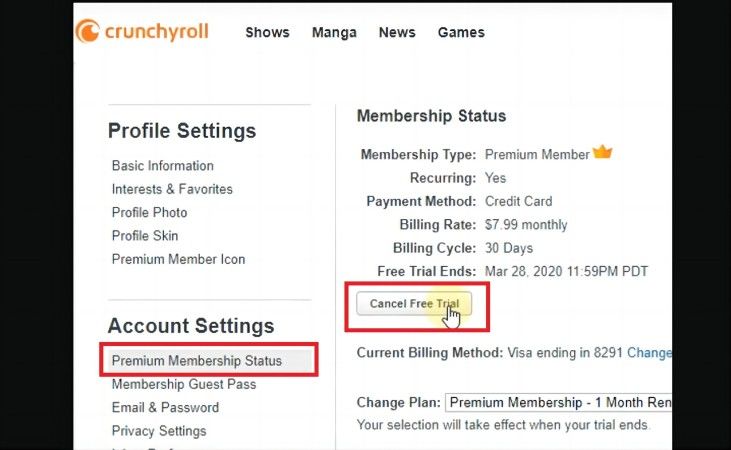
Part 2: How Long Does Crunchyroll Free Trial Last?
You'll see several people asking ''how long is Crunchyroll free trial'' and the answer to this question is that you can continue to use the Crunchyroll free trial for over 14 days. It implies that you have 2 weeks of amazing video content that lets you watch the anime videos without doing much.
Once the Crunchyroll/free trial ends, you can select the appropriate plan based on your preferences. When you acquire the free Crunchyroll trial, it asks you to go for the monthly premium package upon the Free trial Crunchyroll completion.
Thus, if you want to pay the monthly fee of Crunchyroll, you must consider canceling Crunchyroll's free premium trial.
Part 3: How to Cancel Crunchyroll Subscription Before Crunchyroll Premium Free Trial Ends
Canceling the Crunchyroll free trial is fairly simple as acting upon a couple of simple steps will be enough to get the subscription of the Crunchyroll canceled.
Here's the detailed guide below to learn how to cancel the free Crunchyroll subscription.
- Step 1: Navigate to Crunchyroll and log in with its credentials afterward. You can see the profile button located at the top of the screen. Press on it to access the Crunchyroll account afterward.
- Step 2: Press the Membership cancels button. This way, you'll be able to cancel the Crunchyroll free trial, preventing you from paying the subscription fee. After canceling the Crunchy roll free trial, if you feel the need to go for a new subscription, you can opt for the new subscription plan depending on your requirements.
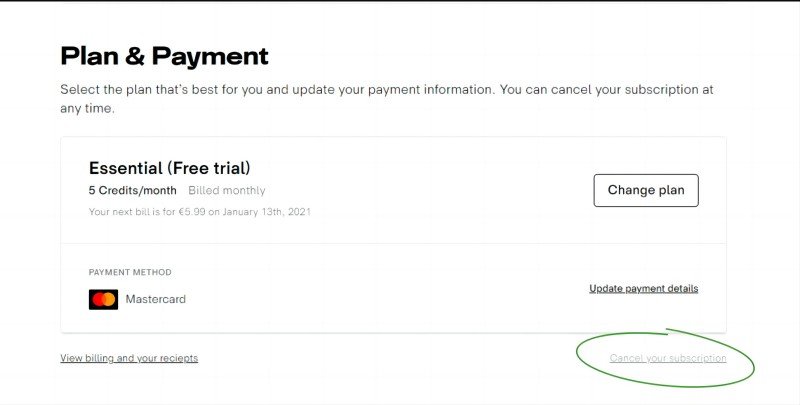
Bonus Tips: Best Way to Download Crunchyroll Videos Before Crunchyroll Trial Expire
If you've only a couple of days of the Crunchyroll free trial left but still a lot of episodes of the favorite anime show left to be watched, you can rely upon the HitPaw Univd (HitPaw Video Converter) to download the videos from Crunchyroll. With HitPaw Univd, you've got the privilege to download the videos from several online streaming platforms without messing up with the quality of the videos.
On top of that, HitPaw Univd supports multiple video formats and you won't struggle with the unwanted watermark. Apart from downloading the videos in a particular video, you can also change the videos' formats to make the videos' quality look better.
Features
- Helps you to download the videos from Crunchyroll online streaming
- Doesn't mess up the quality of the video
- Supports the Mac and Windows
- Allows you to download multiple videos simultaneously
- Compatible with multiple video formats
- Unwanted ads won't show up there
Step 1: Launch the HitPaw Univd and select the Crunchyroll Video Downloader after hitting the Toolbox button.

Step 2: Login with the Crunchyroll credentials after pressing the profile button.

Step 3: Access all the videos of the Crunchyroll you'd like to download and press the Download icon to initiate the downloading process.

Step 4: Preview the meta information for all the videos you'd like to download.

Step 5: Select the video you'd like to download and choose the preferred resolution to put the things in order.

Step 6: Press the Download button to begin downloading the Crunchyroll videos on the computer. After getting the videos downloaded, you can access them from the Downloaded tab.

FAQs about Crunchyroll Free Trial
Q1. How can I activate my 14-day free trial on Crunchyroll?
A1.
Activation of the Crunchyroll free trial is pretty manageable. To do it, navigate to the Crunchyroll home page and select the ''View Premium Plans'' button. Click on the subscription you'd like to try and select the ''Start 14 day free trial'' icon.
Create the new account by entering the Email address followed by the password. Press the credit card information, or use PayPal to see how it pans out. Press the ''Start free trial'' button to explore the Crunchyroll free trial.
Q2. Can I watch anime on Crunchyroll without paying?
A2. You can watch anime shows on Crunchyroll for a limited time without paying. With the Crunchyroll, you've got the leverage to access the Crunchyroll free trial version for 14 days and when this free version gets completed, you'll need to go for the premium package of the Crunchyroll to access all the anime shows.
Conclusion
If you're willing to get the Crunchyroll free trial premium, you can dive into this guide to explore access to the Crunchyroll trial for over 14 days. Apart from allowing you to access the Crunchyroll premium trial for 14 days we've listed the step by step guide to help you learn how to cancel the free Crunchyroll subscription to avoid paying the monthly premium of the Crunchyroll.
You can use the HitPaw Univd to download the Crunchyroll videos before the Crunchyroll 14-day free trial premium ends. It empowers you to download Crunchyroll videos without affecting the quality of the videos, and downloading multiple videos simultaneously is also possible.





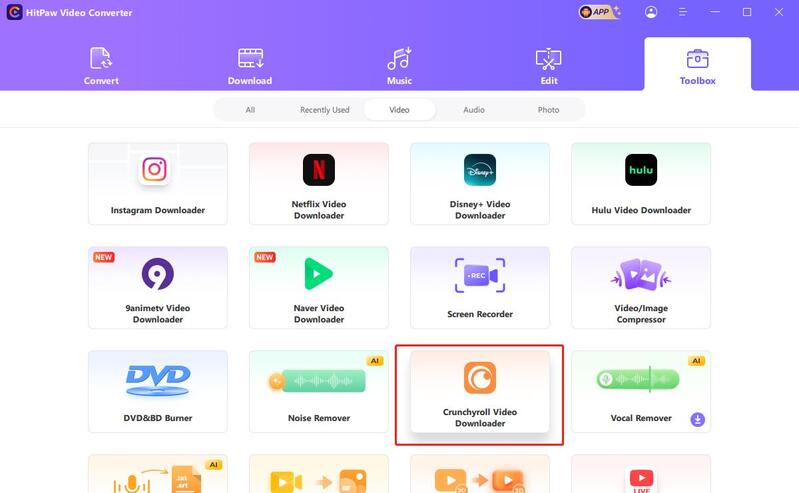
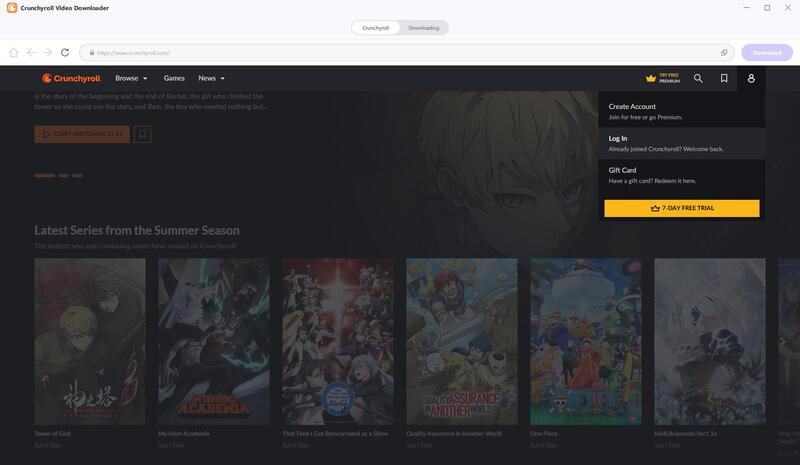
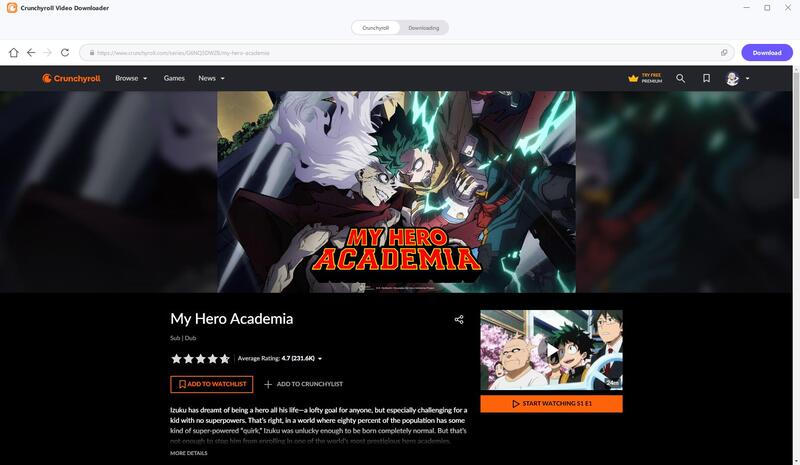
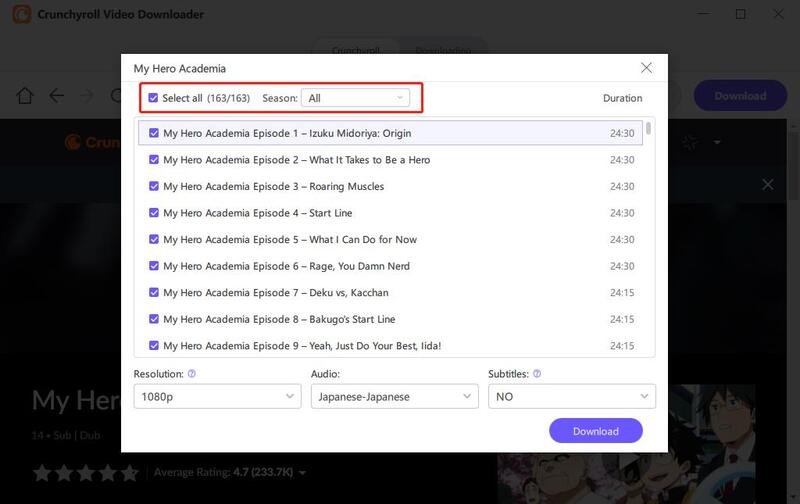
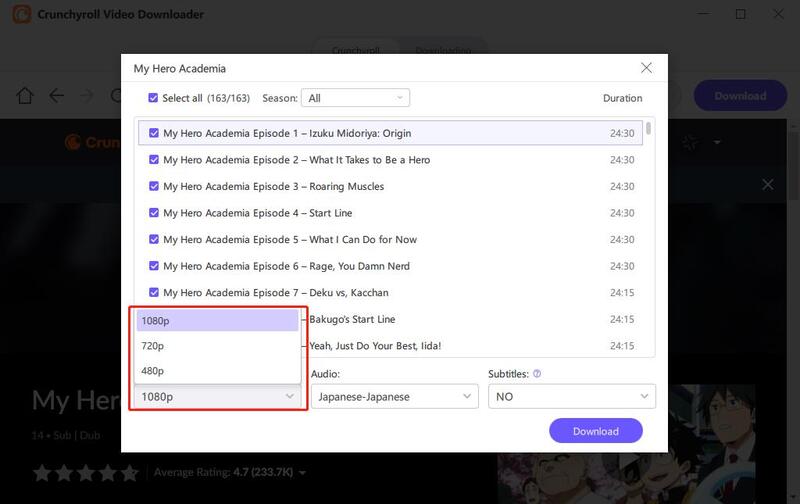
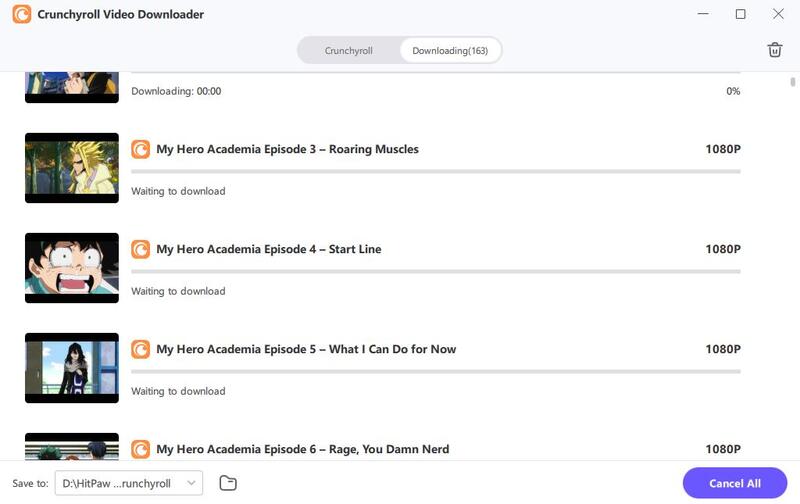

 HitPaw VikPea
HitPaw VikPea HitPaw Video Object Remover
HitPaw Video Object Remover



Share this article:
Select the product rating:
Daniel Walker
Editor-in-Chief
My passion lies in bridging the gap between cutting-edge technology and everyday creativity. With years of hands-on experience, I create content that not only informs but inspires our audience to embrace digital tools confidently.
View all ArticlesLeave a Comment
Create your review for HitPaw articles