How to Cancel Crunchyroll Membership in 4 Ways
Crunchyroll is a famous anime streaming site with millions of users. However, one day, you may decide not to pay for Crunchyroll memberships. Fortunately, Crunchyroll provides an easy way to cancel Crunchyroll membership using the website, through mobile apps, or via customer support.
By following this guide, you will learn how to cancel Crunchyroll free trial and how do you cancel a Crunchyroll membership in four easy ways and stop paying monthly or yearly charges. Whether you want a short vacation or have taken up another service, canceling Crunchyroll is done in just the blink of an eye.
How to Cancel Crunchyroll Membership
1. How to Cancel Crunchyroll Membership via Browser
Wondering how to cancel my Crunchyroll membership. Crunchyroll allows you to subscribe and stream anime through their website. If you no longer wish to pay for their service, you can easily cancel your membership through the Crunchyroll website.
Here is how to cancel Crunchyroll subscription- 1.Open the Crunchyroll website and log into your account.
- 2.Click on your profile picture in the top right corner.
- 3.Select "My Account" from the drop-down menu.
4.Click on "Membership Plan" in the left sidebar.

- 5.Click the "Cancel Membership" button to cancel your subscription.
2. How to Cancel Crunchyroll Subscription on Android
Wondering how to cancel a Crunchyroll membership. If you originally subscribed to Crunchyroll using the Google Play Store app on your Android device, you can cancel your membership through the app.
Here is how to cancel Crunchyroll subscription on Android.- 1.Open the Google Play Store app on your Android device.
- 2.Tap on your profile picture in the top right.
- 3.Tap on "Payments & Subscriptions."
- 4.Tap on "Subscriptions" and select Crunchyroll.
5.Tap "Cancel Subscription".

3. How to Cancel Crunchyroll on iPhone
Wondering how to cancel subscription on Crunchyroll. Crunchyroll end membership on iPhones very easily. Just follow the steps written below. Also, Crunchyroll refund is not available for partial subscriptions.
For iPhone users who subscribed via Apple ID, Crunchyroll cancel subscription by:- 1.Go to iPhone Settings and tap on your Apple ID.
- 2.Tap on "Subscriptions".
- 3.Select "Crunchyroll" from the list.
4.Tap "Crunchyroll Cancel Subscription".

4. Crunchyroll Cancel Subscription via PayPal
Crunchyroll subscription cancel can easily be done if you subscribe via PayPal. Crunchyroll cancel membership, but your subscription will stay active until the renewal date.
If you paid for your Crunchyroll subscription through PayPal, cancel Crunchyroll subscription by:- 1.Log into your PayPal account.
- 2.Click on Settings and select "Manage Automatic Payments".
3.Choose "Ellation Holdings Inc" related to Crunchyroll.

- 4.Cancel the recurring Crunchyroll payments.
Bonus Tips: Download Crunchyroll Videos before you Cancelling Crunchyroll Membership
HitPaw Video Converter is a versatile tool for downloading and conversion of Crunchyroll videos so that you can save them to your computer before your Crunchyroll membership cancel. With this built-in Crunchyroll downloader aspect, you can save entire anime series or individual videos in high-quality offline MP4 format.
Notably, significant options include the ability to download complete playlists or seasons with a single click and keep subtitles and metadata, as well as convert video files into optimal resolutions up to 1080p while making it possible to batch process multiple videos at once. Using the HitPaw Video Converter you can download your favorite Crunchyroll anime before you unsubscribe Crunchyroll.
Features- Video downloads from more than 10,000 streaming sites, such as Crunchyroll and YouTube, can be done.
- Transcoding videos to MP4, MOV, MKV, and other formats.
- Whole playlists, channels, seasons, or albums are available for downloading.
- Preserve such video metadata as subtitles and thumbnails
- Download several videos at the same time.
Step 1:Download and Install the HitPaw Video Converter on your computer.
Step 2:Open the HitPaw Video Converter and select the “Crunchyroll Video Downloader” option.

Step 3:In the built-in player, log into your Crunchyroll account.

Step 4:Find the anime video or series you wish to download and click the “Download” button.

Step 5:Select output resolution up to 1080p and select subtitle/audio tracks.

Step 6:Click the “Download” button to begin converting and saving Crunchyroll videos in MP4 format.

FAQs about Cancelling Crunchyroll Membership
Q1. How much is a subscription to Crunchyroll?
A1. Crunchyroll has several subscription plans—including the premium (at $7.99 per month or $79. There is also a mega fan plan that offers offline viewing and merch discounts for $9.90 monthly or a yearly fee of $182, as well. Pricing is specific to the region.
Q2. Why can't I cancel my subscription to Crunchyroll?
A2.
However, if there is no cancellation option on their website, then it means you signed up through a third party like iTunes or the Google Play store.
How do I cancel Crunchyroll? To cancel, go to your subscriptions tab from the iTunes account on your iPhone or iPad. Go to the Android Play Store subscriptions section. Choose Crunchyroll, click it, and select “Cancel subscription.”
Q3. Can you cancel Crunchyroll subscription on app?
A3.
It is possible to cancel a Crunchyroll subscription in the individual mobile apps. In the iOS and Android app, tap the profile/account icon located in the top right corner; choose “Settings”, scroll down, and select the Membership option.
This will showcase your current membership. To cancel, switch off the Auto-renew toggle or tap ‘Cancel membership’ and click Confirm.
Conclusion
As mentioned, you can cancel your Crunchyroll subscription with just a few taps if that was done through the provider directly or via one of its affiliate third-party providers, such as iTunes. Access your account settings to disable auto-renewal or cancel at any time.
Closing in with one last tip before canceling your Crunchyroll membership – be sure to download your favorite anime series for offline watching via HitPaw Video Converter. Its Crunchyroll downloader makes it easy to save the content. Download it today for best experience

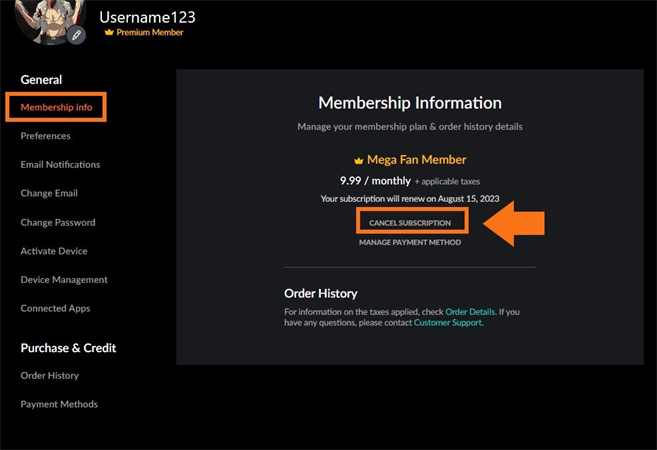
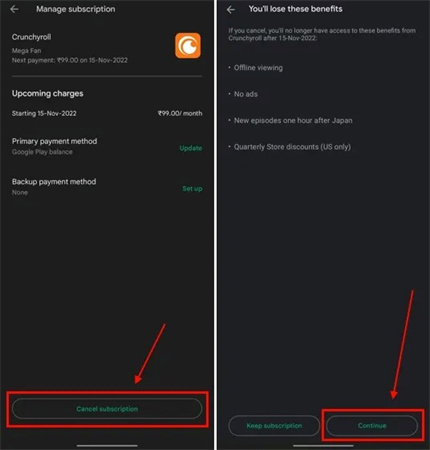
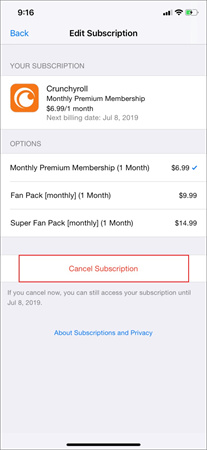
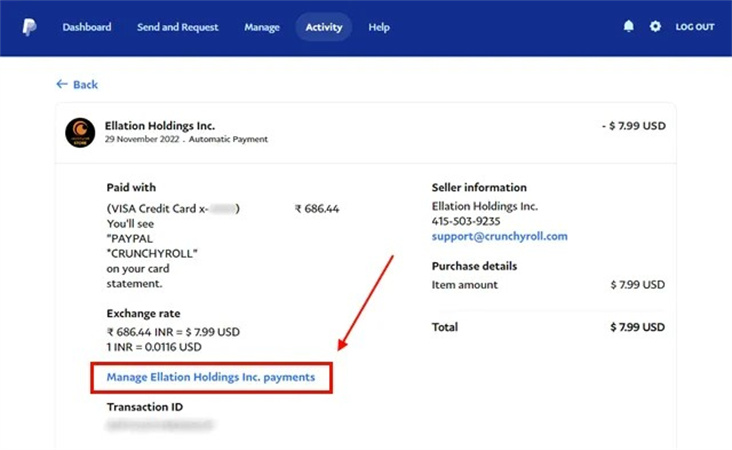




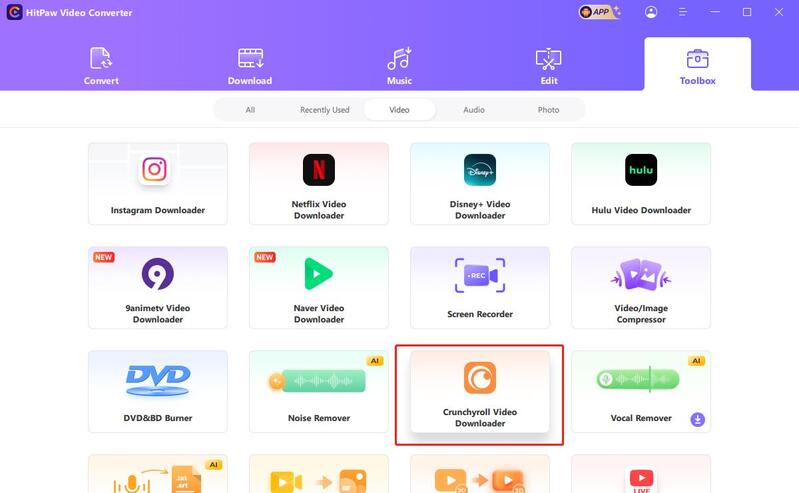
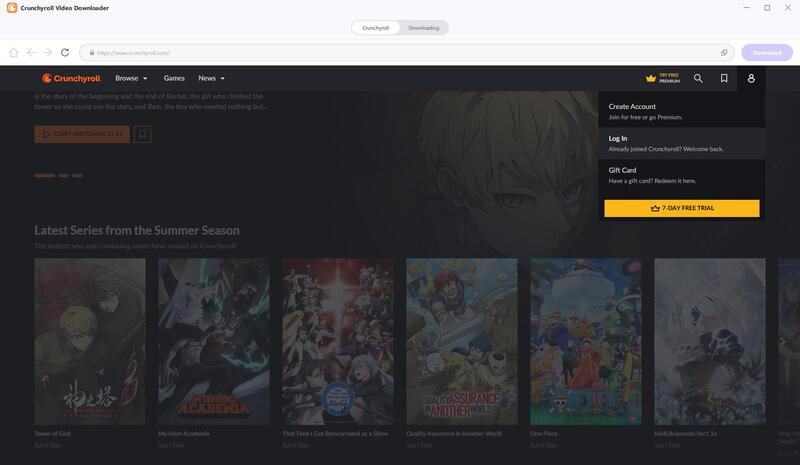
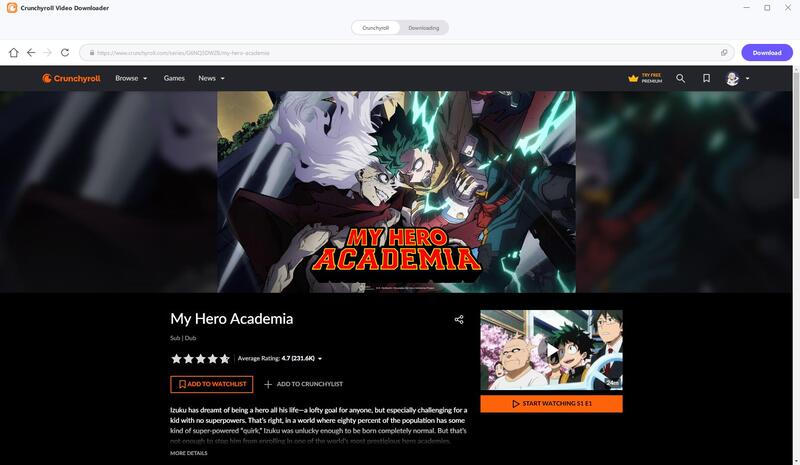
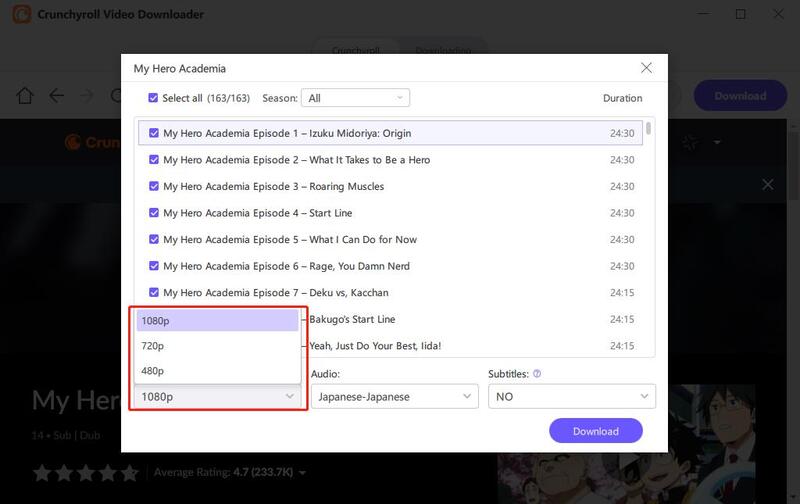
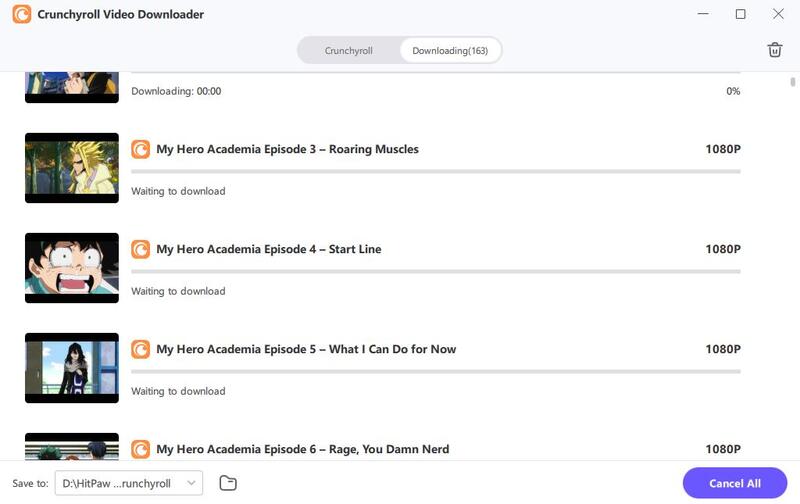

 HitPaw Edimakor
HitPaw Edimakor HitPaw VikPea (Video Enhancer)
HitPaw VikPea (Video Enhancer)

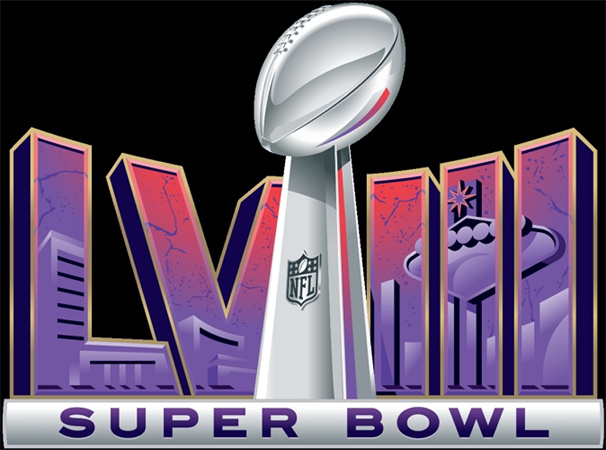

Share this article:
Select the product rating:
Joshua Hill
Editor-in-Chief
I have been working as a freelancer for more than five years. It always impresses me when I find new things and the latest knowledge. I think life is boundless but I know no bounds.
View all ArticlesLeave a Comment
Create your review for HitPaw articles